Have you ever tried to make your virtual self with a 3D avatar creator? From social to messaging apps, creating avatars for the digital world is now the new normal. Interacting behind the cartoonish version of oneself enlivens the web and gives it a personal touch. Today, digital frontiers take it further and turning yourself into a three-dimensional virtual character is possible.
All you need is a good-quality frontal photo of your face and an excellent online service to create it. So let’s find out what 3D avatar maker you can try for the best.
What is 3D AVATAR Creator?
A 3D Avatar Creator is a tool, platform, or software that allows users to design and generate three-dimensional digital characters, often used to represent themselves or fictional characters in virtual environments, games, social media, and online forums. These creators offer a wide range of customization options, enabling users to adjust physical features, clothing, accessories, and sometimes even gestures and expressions, to create a unique digital persona.
3D Avatar Creators leverage advanced graphics technology to produce realistic or stylized avatars that can be integrated into various digital platforms. Some creators also include features like rigging and animation capabilities, allowing avatars to move and interact within virtual spaces realistically. These tools are used by both professionals in the gaming and animation industries and by casual users looking to personalize their digital presence.
Top 3D AVATAR Creators to Make Avatar
1. Photo Face 3D Avatar creator
This 3D avatar creator generates animated and talking avatars, starting from a simple personal photo.
To use it, you must visit the Photo Face site, and as you will immediately notice, it requires you to have Flash Player installed on your PC. Nevertheless, getting oriented on the homepage is simple. A series of buttons directs you to the different ways of uploading images. You can upload a file from your PC or the Internet or take it on the spot. Immediately after that, you can preview your 3D avatar, which you can customize and even disguise as a celebrity.
To have your 3D character speak, click the add audio section, upload a file, record a new one, or write text for your 3D avatar to tell. Once you have finished customizing, you can save your avatar as an image or video by clicking download image or download video. Alternatively, you can share your avatar via email, Facebook, direct link, or embed code.
2. Avatarize Yourself
It’s a unique 3D avatar creator online app that can turn your photo into a three-dimensional avatar while giving it a twist inspired by James Cameron’s famous movie, Avatar.
Again, your PC must have Flash Player. The app is simple and intuitive: upload a photo, place the face correctly, and select the genre and favorite character from the series, complete with emoticons and a custom background. To download the created 3D avatar image, click the share button and then the download button. You can also share it on social media.
3. Union Avatars
Union Avatars is a good tool for creating realistic characters for your virtual worlds and metaverses.
Simple to make, you can get your 3D avatar in real time by uploading your photo in a few moments. Export your representation and use it in video games, virtual and augmented reality applications, or the metaverse.
To get started, you must create an account and follow the steps to create your 3D avatar from your image. A unique feature of this 3D avatar creator online is the UnionID option that, alongside the 3D virtual character, makes an authentic digital identity with blockchain technology. An identity that users control entirely and then take to other platforms and dispose of their assets and data.
4. ReadyPlayer Me 3D Avatar creator
In three steps, Ready Player Me 3D avatar creator online makes a beautiful digital version of yours. Just enter the homepage, click the Create an Avatar section, and follow the instructions. After uploading or taking a picture of yourself, you can customize every aspect of your body and face, from hair to skin color to outfit.
Once finished, click Claim it, and the window will open to sign up with your email and get your avatar that you can download, share on social or use directly from the site in numerous supported apps and games.
5. TaFi Avatar
One name at the forefront of 3D avatar creators is TaFi Avatar. The company creates custom avatars and digital content to enrich user and customer identities.
Their Astra SDK is designed for developers who want to monetize a full-body 3D avatar creation experience for games and applications on mobile, desktop, and VR/AR devices. It makes art its workhorse and allows for creating excellent quality and creative avatars alongside other token digital assets such as NFTs.
However, they mainly work with other companies that have high-level collaborations and developers, so it is not helpful for the end consumer who wants to make their avatar and use it elsewhere, like the services listed above.
6. Wolf3d.io 3D Avatar Creator
Wolf3d.io also offers SDK/API for avatars that helps developers create personal 3D avatars of their users from photos.
It works on multiple platforms and desktop, web, and mobile. You must submit a photo to get a perfect virtual avatar in 5 seconds. Among other things, the service offers 2D rendering of avatars for use in games, apps, or websites. Adaptable as profile photos and stickers.

7. IMVU
Another popular and free 3D avatar creator online is IMVU. Once you sign up for the site, you have total creative freedom to model your 3D avatar and make it look exactly the way you want.
IMVU has more than 40 million digital pieces in its collection, probably one of the largest digital catalogs in the industry; therefore, difficult for a customized 3D avatar to look the same as others. Users can customize and change avatars with various hairstyles, clothes, shoes, and accessories.
Click on Create an Avatar to get started and enter through email or Facebook. Once you have completed your avatar, you can save it by registering on the site. In this case, you can’t start with a photo of yourself to create the avatar, but you can certainly make it more realistic and similar to you with the countless features.
There are other exciting services and software to create a 3D avatar to identify yourself in the virtual world—so many apps available for free in the app stores on smartphones.
How to Become a 3D Avatar Creator
Becoming a 3D avatar creator involves a mix of artistic skill, technical knowledge, and continuous learning. Here’s a simplified pathway to start your journey:
- Learn the Basics of 3D Modeling: Start with understanding the fundamentals of 3D modeling. Resources are abundant online, including free tutorials on platforms like YouTube, or structured courses on Udemy, Coursera, and Khan Academy. Familiarize yourself with concepts like mesh, texture, rigging, and rendering.
- Master 3D Modeling Software: Choose and learn a 3D modeling software tool. Blender is a popular, free option with vast learning resources available. Other professional tools include Autodesk Maya, ZBrush, and Cinema 4D. Spend time practicing to build your skills and efficiency.
- Understand Anatomy and Proportions: For realistic avatars, a good grasp of human anatomy and proportions is crucial. Study anatomy for artists to improve your ability to create accurate and expressive 3D models.
- Experiment with Different Styles: Avatars can range from photorealistic to stylized. Experiment with creating different types of avatars to find your niche or to become versatile in your creations.
- Learn Texturing and Lighting: Understanding how to texture and light your avatar will bring it to life. Learn about UV mapping, material creation, and lighting setups to enhance the realism or stylized look of your avatars.
- Practice Rigging and Animation: If you want your avatars to move or be used in animations, learning rigging (adding bones to your model) and basic animation principles is essential. This adds versatility to your skill set.
- Build a Portfolio: Compile your best works in a portfolio. This can be a personal website, a Behance profile, or any platform that showcases your skills effectively.
Best App-chat/Messaging API Provider – ZEGOCLOUD
ZEGOCLOUD stands as a leading provider in the realm of app-chat and messaging SDKs & APIs, offering a comprehensive suite designed to seamlessly integrate advanced communication features into any application. With a focus on real-time interactions, ZEGOCLOUD empowers developers to enhance their apps with chat functionalities that rival the best in the market, fostering more dynamic and engaging user experiences.
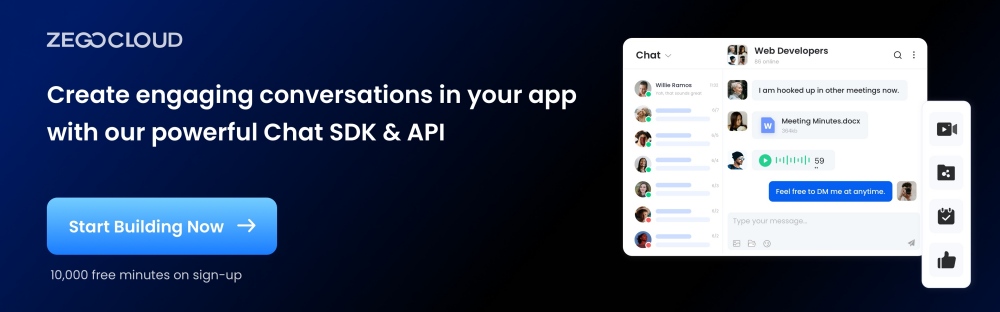
ZEGOCLOUD offers instant messaging with minimal latency, enabling smooth conversations. Its SDKs and APIs ensure cross-platform compatibility for iOS, Android, and web apps, allowing seamless communication across devices. The scalable infrastructure supports apps at any scale, efficiently managing traffic and user growth. Developers can tailor the chat interface to fit their app’s design, ensuring a native integration feel. Additionally, ZEGOCLOUD supports group chats and channels, promoting community engagement and wider discussions within apps.
Conclusion
Embarking on the journey to become a 3D avatar creator opens up a world where technology meets art. By honing your skills in 3D modeling and staying abreast of the latest digital tools, you can transform visions into virtual realities. Remember, creativity is your most valuable asset as you craft unique digital personas that captivate and engage in the ever-expanding universe of virtual spaces.
Let’s Build APP Together
Start building with real-time video, voice & chat SDK for apps today!









