Since 2025 is just around the corner, Snapchat continues to be the famous communication and entertainment app among fans. However, with new trends and technology, this platform somehow lacks engaging content and features. This potential reason has led users to seek apps like Snapchat. If you are among them, dive into our guide and explore the best Snapchat alternatives.
Why Look for Alternatives to Snapchat?
There are many possible reasons why someone wants Snapchat alternatives. For clarity, we have gathered 5 main reasons that let you know why anyone should look for apps like Snapchat in 2025.
- Privacy Concerns: Unlike many other apps, Snapchat doesn’t allow you to lock or hide certain chats, which can pose a major data threat. Moreover, it gathers a significant amount of user data, which includes location and activity patterns.
- Limitation on Voice Call: With Snapchat, it is said that you can only add up to 32 friends at a time in voice calls. However, there are alternate options that can accommodate up to more than 50+ users for better communication and collaboration.
- No File Sharing: Another major drawback of this app is that it only allows sharing snaps and memories in video and picture form. As far as file sharing is concerned, this feature is lacking in this communication application.
- Lack of Professional and Networking Opportunities: As it does not support data sharing, it also limits having business-oriented interaction because it focuses on entertainment only. This raises the need to look for alternatives like Telegram that enable users to communicate and collaborate in business settings.
- Limited Privacy Settings: If you want to capture screenshots or record certain chats, Snapchat instantly sends notifications to the users. Although it’s good, it can be a drawback for those who want discretion over their conversations and media.
Top 15 Apps like Snapchat
Fortunately, with technological innovations, we have better apps like Snapchat that are versatile and can be used for professional settings, too. Hence, we have compiled 15 of them here with detailed information and key features.
1. Instagram (Android | iOS)
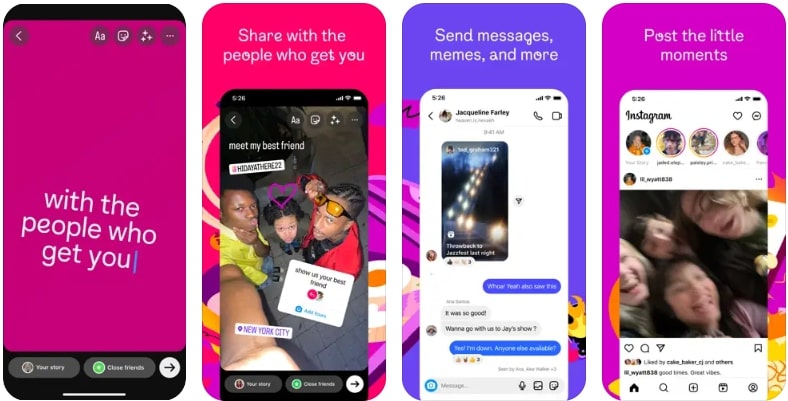
This app can be used for both personal and professional purposes, as one can create individual and professional accounts. Leveraging an intuitive interface, this app features Meta AI that lets you access tailored suggestions according to your needs. Not just that, for better privacy, one can create a separate close friends list and accommodate up to 150 persons.
Key Features
- With Instagram, you can add short notes that contain songs, quotes, or posts to reflect your mood.
- Using its professional account, one can easily track the performance and access professional tools like ads and product tagging.
- Additionally, with primary, general, and requests folders, one can easily access the secondary inboxes in creator or business accounts.
2. TikTok (Android | iOS)
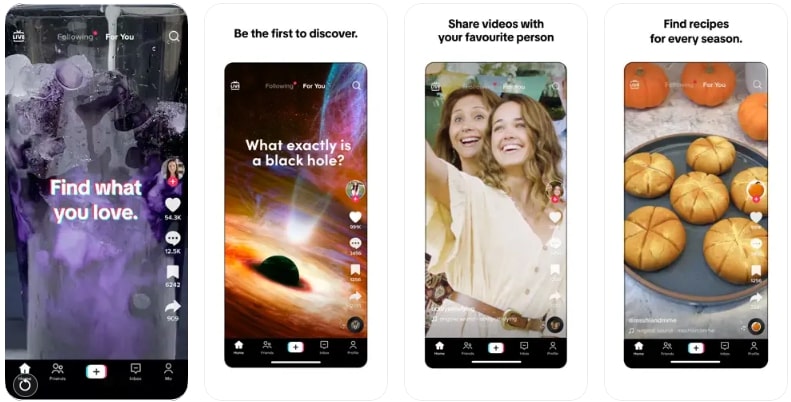
TikTok is like a Snapchat app, but with this, you can set the desired language to enjoy the local or non-native languages. Additionally, it offers a dark mode for better visibility, which offers a better viewing experience in low-light surroundings. Regarding security or content restriction, one can use a restricted mode to limit the exposure of sensitive content.
Key Features
- Through 2-step verification, TikTok account holders can secure their accounts from unauthorized access.
- Moreover, the best part is that its For You page offers content that fits your region and present location.
- To make content creation easy, one can save effects and sounds directly from any video.
3. WhatsApp Messenger (Android | iOS)

WhatsApp Messenger is the simplest, most reliable, and most secure platform that one can easily use for personal and business needs. What sets this app apart from others is that it allows you to create channels for accessing certain group and community content. Additionally, for privacy, you can hide and lock certain chats and restrict others from seeing your activity.
Key Features
- With this app, users can enable the read receipt option to limit the others from knowing whether the receiver has viewed the message.
- Its group calling features also let you catch up with loved ones by adding almost 32 people at a time.
- For professional use, users can create a business account or share screens during video calls to present ideas easily.
4. Messenger (Android | iOS)

It’s another Snapchat alternative that allows you to easily view your friends’ online status to know if they are variable. Moreover, Meta AI, just like other Meta communication apps, enables you to get personalized suggestions instantly. An astonishing aspect of this app is that users can easily customize their chat interface to make communication fun.
Key Features
- In video calls, users can set the brightness level manually to enjoy a clear and comfortable experience.
- For business needs, one can create separate rooms for discussion, which lets you arrange and structure the communication.
- Using this, you can also create polls within the chat to get recommendations and suggestions from others.
5. Telegram Messenger (Android | iOS)

To cater to professional needs, Telegram allows you to share any type of file or media free of cost with zero tracking. Not only that but making this app an open-source code for everyone also enables you to enjoy unlimited cloud-based storage. Hence, no matter the data you share or chat with others, Telegram ensures your data is encrypted from unauthorized access.
Key Features
- As it’s a cross-platform app, it can be easily accessed and used on any device for seamless communication and collaboration.
- Furthermore, its 256-bit symmetric AES encryption and 2048-bit RSA encryption ensure the protection of all your data.
- For creating groups, one can easily add up to 200,000 members and share large files without any limitation.
6. AWS Wickr (Android | iOS)

Another app like Snapchat is AWS Wickr, which allows you to communicate securely with its end-to-end encryption feature. Using this app, users can create separate rooms and pin the important chats to access them easily. In addition, one can set the expiration time of certain messages and files, which will automatically be deleted.
Key Features
- Even for the room, you can set the expiration days, which makes data deletion from short projects easier.
- Furthermore, for quick referencing, it also allows you to access the room history to use the data later.
- Whether for broadcasting or screen sharing, users can add up to 500 participants in group calls for easier communication.
7. Bunch: House Party with Games (Android | iOS)
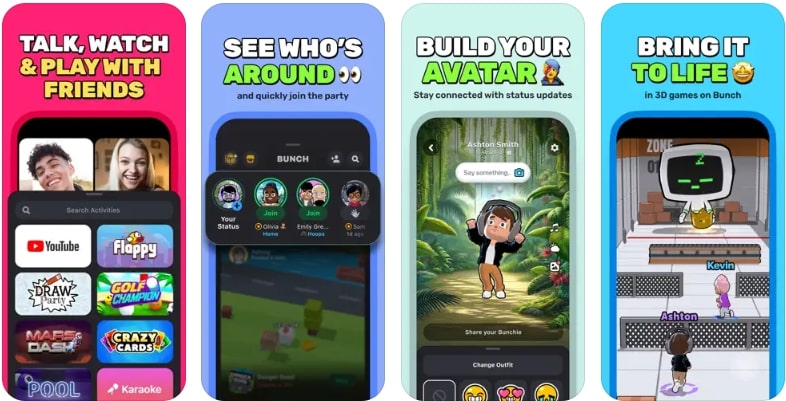
Mainly designed for gaming, this application features an intuitive and engaging interface that makes communication fun for users. Besides the interface, it also enables one to personalize the avatars to express their personality in a creative way. Other than gaming, you can watch YouTube shows with your loved one simultaneously.
Key Features
- By seeing the status of other users, you can wave to them and invite them to communicate or play games.
- Users can also play games in a 3D environment to enjoy life-like experiences by adding up to 8 friends.
- Unlike other apps, it also lets you sing Karaoke to express your inner star and enjoy interactive moments with friends.
8. Signal – Private Messenger (Android | iOS)

To take off the hassle of SMS fees, this similar app like Snapchat, works on mobile data or Wi-Fi connections. Additionally, by creating groups and staying connected with up to 1,000 people, users can manage the group with admin settings. Not only that, but to keep the data secure, it also has the capability to delete the stories and images after 24 hours.
Key Features
- Being an open-source Signal Protocol, this application ensures that no one can hear or view the activities of the users.
- Whether it’s video or audio calls, one can add up to 40 people for effective communication and collaboration.
- In addition, it supports multimedia, meaning you can share images, audio, pictures, or GIFs easily to express yourself.
9. Confide – Secure Messenger (Android | iOS)
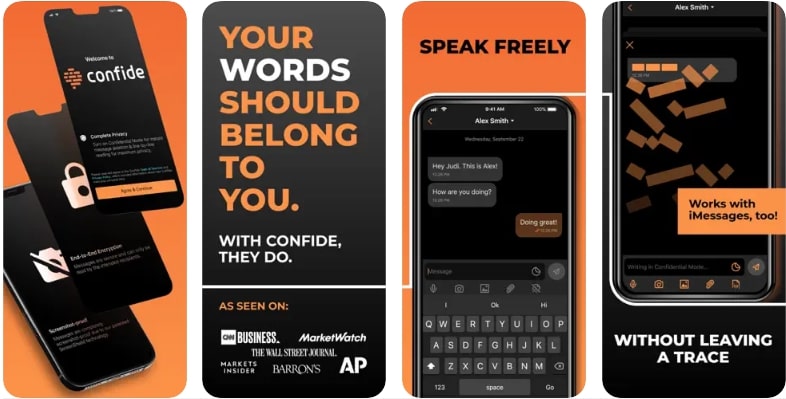
Being a secure app, Confide offers you an incognito mode, where you can send messages to anyone without exposing your identity. Moreover, you can restrict others from taking screenshots of your chats to add a layer of privacy in conversations. Besides, you can enjoy all these perks on your mobile or a PC, as it’s a cross-platform app.
Key Features
- There is a confidential mode that deletes the messages instantly when the receiver reads them.
- This application can also keep the message hidden, which is only revealed to the receiver upon tapping.
- To make communication smooth, there are retract tools that enable you to delete or unsend unread messages instantly.
10. Rakuten Viber Messenger (Android | iOS)

With this Snapchat alternative, users can easily send messages or call others without paying additional costs. For group calls, it allows you to add almost 60 people at a time, whether for discussion or meetings. Additionally, for chats, you can easily add up to 250 members to communicate and share ideas in personal and business settings.
Key Features
- For better privacy, you can set the disappearing time of chats and files from 10 seconds to 1 day.
- Users can also react to chats with emojis and express themselves through nonverbal communication.
- To keep up with updates, you can create reminders in this app to keep meaningful details in your notes.
11. Dust – Private Messenger (Android | iOS)

Co-founded by Mark Cuban, this app has the capability to instantly notify you when someone takes a screenshot of your chat. Without tracking, you can easily share any media across any device seamlessly. Moreover, for a personalized experience, users can alter the chat themes and interface for a fun and creative experience.
Key Features
- Additionally, it offers cloud-based storage, making data storage and backup easier for you.
- For disappearing messages, you can manually set the disappearing time and turn it off when required.
- To delete a certain account, one can just predetermine the date, and it will be done instantly without any manual effort.
12. Discord (Android | iOS)

For group or individual conversations, this is a similar app to Snapchat and features a customization tool to make the conversation fun. For that, users can personalize the stickers, emojis, and soundboard effects in videos or voice text. Moreover, besides conversation, one can stream with Discord and enjoy high-quality and low-latency visuals.
Key Features
- Using this tool, you can create separate channels to make conversations structured and professional.
- Through this app, you can also view different statuses of your contacts to determine their availability.
- Without a call link or invitation, you can hop directly into the conversation and chat with your loved ones.
13. Skype (Android | iOS)
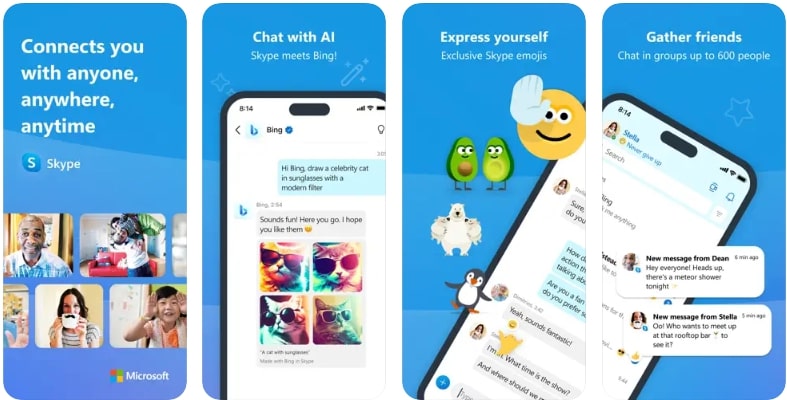
Featuring Bing, users can easily create tailored pictures and suggestions from its AI to streamline the workflow. Not just that, with this platform, you can easily add up to 600 people in group chats for hassle-free communication. Being a cross-platform app, it also lets you send and receive calls from around 100 counties.
Key Features
- To make signing in more accessible, you just have to sign in to your Microsoft account and access Skype immediately.
- Since it has smart messaging traits, it allows you to mention a particular person for targeted conversation.
- Additionally, there is a live subtitle facility that ensures you can comprehend every detail discussed in the meetings.
14. Marco Polo (Android | iOS)
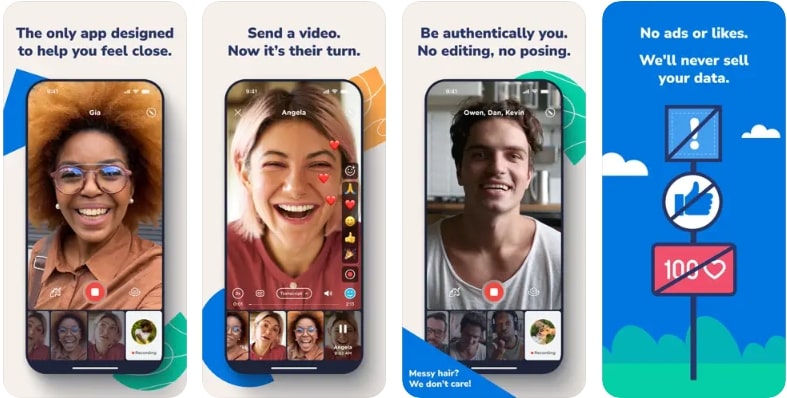
In the list of apps like Snapchat, the Marco Polo communication app supports 1.5-3x speed control for instant chatting. Besides that, there is a background listening tool to ensure you can hear the activities even when you have minimized the app. Besides, users can create custom animated emojis to express their moods and personalities in a cartoonish way.
Key Features
- During video calls, one can also record the meeting or discussion so that they can easily use it later for quick referencing.
- Not just that, within the video, there is a transcription tool that can translate your speech into text accurately.
- If you are non-native, you can turn on the subtitles tool and comprehend the message without feeling left out.
15. Google Chat (Android | iOS)
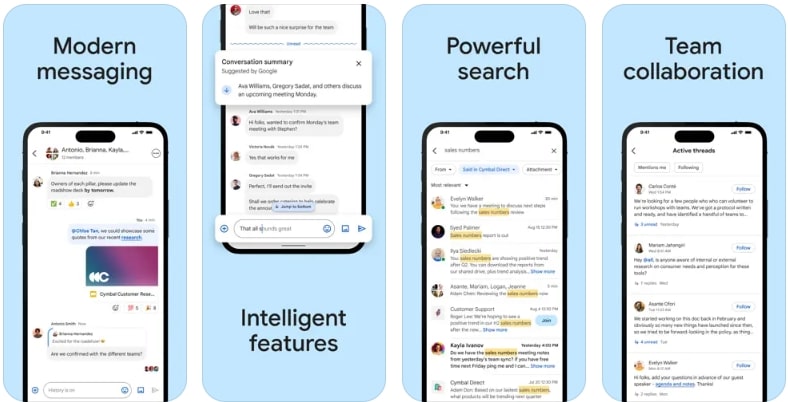
Google Chat is a modern way of messaging as it features smart messaging technology that contains pre-written messages. By using these, one can instantly send messages to others instead of retyping the whole text. Additionally, users can hyperlink the details to the next to let others browse the information easily.
Key Features
- There are side-by-side editors that let you click meetings, create documents, and schedule the meetings.
- Furthermore, there is a filter feature through which you can easily search and access previous conversations.
- In group conversations, there are admin settings through which you can manage the controls easily.
Get Started with ZEGOCLOUD to Develop Apps like Snapchat
If you are looking for seamless ways to create a better Snapchat alternative, ZEGOCLOUD offers you accessible APIs and SDKs. Hence, without starting from scratch, you can utilize its voice/video call SDK and insert a recording feature to record calls. Not only that, it lets you add funny and engaging elements to your apps like Snapchat to let users boost the communication experience.
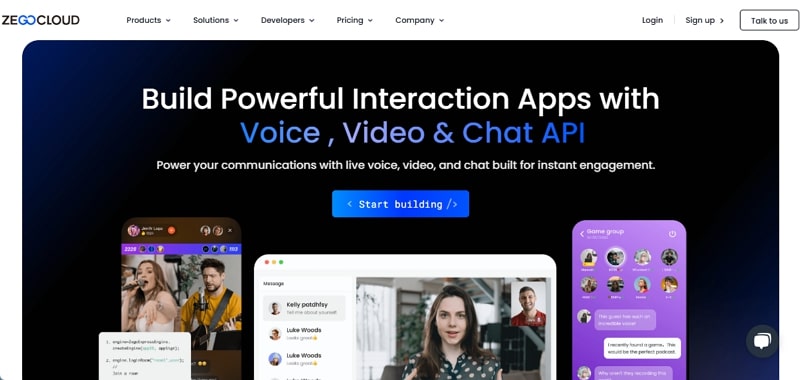
With video call API, you can also embed AI effects, such as face beautification and face shape retouching, to enhance user appeal. To make your app distinctive, you should also add a co-hosting feature in video call features to let users share the control. As far as the call invitation feature is concerned, make use of the direct or call invitation feature for seamless communication.
In addition to audio and video calls, you can add mini-games within your apps to offer the audience a fun and engaging experience. For that, ZEGOCLOUD offers a mini-game platform API enabling you to play different types of games like PVP or online board games. Using this platform, users can stream the game with just one click using the live streaming API.
Conclusion
In a nutshell, there are numerous apps like Snapchat that offer better control and user management features. Therefore, we have mentioned 15 of the most renowned substitutes in detail in this guide. However, if you want to create your Snapchat alternative, ZEGOCLOUD can assist you in making a powerful yet distinctive app with its easy-to-use APIs and SDKs.
Read more:
FAQ
Q1: What is the most similar app to Snapchat?
The most similar app to Snapchat is Instagram, specifically its Stories feature. Both apps allow users to post temporary photos and videos, share them with friends, and add filters, stickers, and text. Instagram also includes a direct messaging feature similar to Snapchat’s chat.
Q2: Who is Snapchat’s biggest competitor?
Snapchat’s biggest competitor is Instagram, which has a similar set of features, including Stories, filters, and AR effects. TikTok is also a strong competitor, especially for video-based content, although its format is different from Snapchat’s focus on ephemeral content.
Q3: Is there an app that takes photos like Snapchat?
Yes, Instagram and VSCO are popular apps that offer similar photo-taking features to Snapchat. Both allow users to apply filters and effects to photos, share them on stories, and send them via direct messages. TikTok also has photo-sharing capabilities with filters and AR effects.
Q4: Which filter app is better than Snapchat?
While Snapchat is well-known for its filters, Instagram arguably offers more variety and flexibility with its filters, especially since it allows users to create and share custom filters. Other notable filter apps include VSCO, which provides more refined editing tools, and Facetune, which focuses on portrait enhancement with advanced features.
Let’s Build APP Together
Start building with real-time video, voice & chat SDK for apps today!










