Audio bitrate is a critical factor that determines the sound quality of your audio files, yet it often goes unnoticed. Whether you’re a music enthusiast, a podcast producer, or just someone who enjoys crisp sound quality, understanding audio bitrate can significantly enhance your listening experience. This article will demystify the concept of audio bitrate, explore its impact on audio quality, and provide insights on how to choose the optimal bitrate for your audio needs.
What is Audio Bitrate?
When talking about the quality of the audio stream, many factors play a role in optimizing the output for the users. Audio bitrate for streaming is one such factor, which represents the amount of data processed per second in an audio file. Usually, sound engineers measure this audio parameter in kilobits per second to judge the standard of the streams.
For example, a common audio streaming format, such as MP3, utilizes bitrates of 128 kbps, 192 kbps, and 320 kbps values. In addition, we can observe constant or variable bit rates throughout the audio streaming, adjusting dynamically to the audio’s complexity. While streaming live audio, creators will require a good audio bitrate of 256 kbps and above to ensure the delivery of high audio quality.
Why Audio Bitrate Is Important?
The audio bitrate turns out to be an important factor in optimizing the streaming quality. While this explains what is bitrate in audio, recognize the importance of this parameter by analyzing the points provided below:
- Audio Quality Optimization: When talking about higher sound quality, a higher bitrate means more data representing each second of audio. Thus, these higher values are significant for music, high-fidelity recordings, and professional audio work. On the other hand, a lower audio bitrate uses less data, which can lead to a loss of detail.
- Relation to Bandwidth: While streaming audio, the bitrate affects how much data is transmitted over the internet. Therefore, the larger values of bitrate will require more bandwidth to load and work properly. As a result, this situation can be problematic for users with slower internet connections or data caps. You need to adjust the bitrate according to the available bandwidth for a buffer-free experience.
- File Size Adjustment: As mentioned, files with higher bitrates are larger because they contain more data. Hence, they take up more storage space while downloading the audio files. Users who want to save space should look to download audio files with smaller bitrate values.
- Compatibility and Playback: Different devices and platforms have varying capabilities and limitations regarding audio bitrate. That’s why ensuring the best audio bitrate for streaming can help maintain compatibility and optimal performance, from high-end audio equipment to smartphones.
How Does Bitrate Affect Audio Quality?
As we have mentioned repeatedly, the best audio bitrates typically provide better sound quality because they capture more detail, resulting in larger file sizes. Such types of audio bitrates capture better dynamic range and more frequency response to deliver a detailed output. For example, a 320 kbps MP3 file typically sounds clearer than a lower-bitrate one.
On the other hand, lower audio data transfer rates produce smaller files but can compromise audio quality by losing detail. As a result, a lower bitrate will have noticeable distortions in the audio quality due to loss of data and frequencies during compression. Therefore, the 128 kbps audio file will lose subtle nuances in music, and listeners may notice a muffled or flat sound.
To maintain the highest quality output, streaming services prefer bitrate values of 256 kbps or higher, balancing quality and data usage. However, professionals usually like to utilize lossless formats like FLAC, which offer bitrates above 1000 kbps. Such a high level of audio bitrate values can easily preserve the full range of sound detail without compression loss.
What are the Factors that Affect Audio Bitrate?
Generally speaking, this audio quality parameter is influenced by various factors, including sample rate and bit depth. We can understand their relationship with a general formula, which can help us calculate the bitrate value:
Audio Bitrate = Sample Rate × Bit Depth × Channel
Keeping in view this formula, let’s understand how all these factors affect the bitrate values for an optimal sound output:
1. Sample Rate
While talking about the relationship of sample rate with bitrate values, let’s first understand the definition of this factor. We can present the sample rate as the number of audio samples carried per second, measured in Hertz. Hence, the greater values of sample rates capture more audio information, resulting in the best audio bitrate for streaming.
2. Bit Depth
In addition to the previous factor, bit depth also affects the values of bitrate, as it shows the number of bits used to represent each audio sample. Therefore, with the increasing data (bits) per sample, the value of the bitrate will also increase. Doing so will allow for a more precise representation of the audio signal’s amplitude, resulting in quality output.
3. Number of Channels
Professionals utilize different channels to record audio in their desired quality for optimized output. While recording sound, you can go for a mono channel or stereo (2 channels) to get the desired audio quality. When talking about its relationship with audio bitrate for streaming, more channels mean more data streams, thereby increasing bitrates. For instance, stereo will have twice the bitrate of mono at the same sample rate and bit depth.
How to Change the Audio Bitrate?
Many online and offline audio converters are available that allow you to change the audio bitrate value in a few clicks. Using these tools, you can optimize the quality of the audio and convert it into your desired format. Among the best bitrate changers, Any Audio Converter, 123Apps Audio Converter, and Handbrake stand out due to their optimal features. Let’s see how to change the values of bitrate using one of these audio conversion tools:
Step 1. Start the process by accessing the “Audio Converter” tool page from the official website of 123Apps. Moving forward, press the “Open files” button to import your desired audio file and change its bitrate value. Once the file is uploaded, you can select the conversion formats from the options, including MP3 and FLAC.
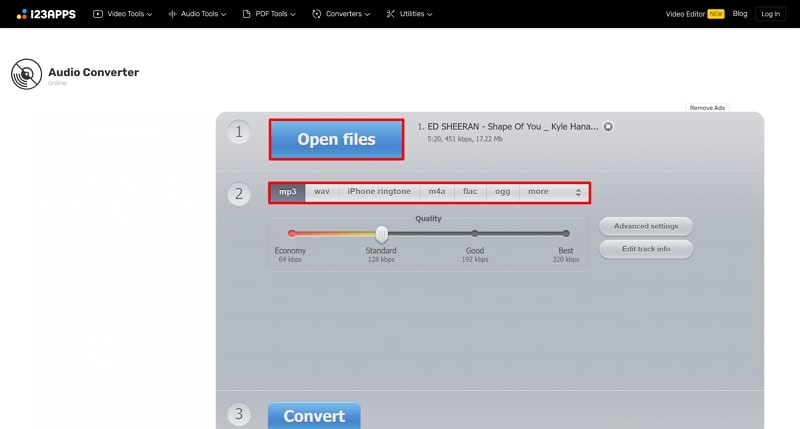
Step 2. Afterward, press the “Advanced Settings” button to reveal a new set of options from where you can choose the desired value and bitrate option. Next, change the “Channels” and “Sample Rate” settings before pressing the “Convert” button to get the output file.
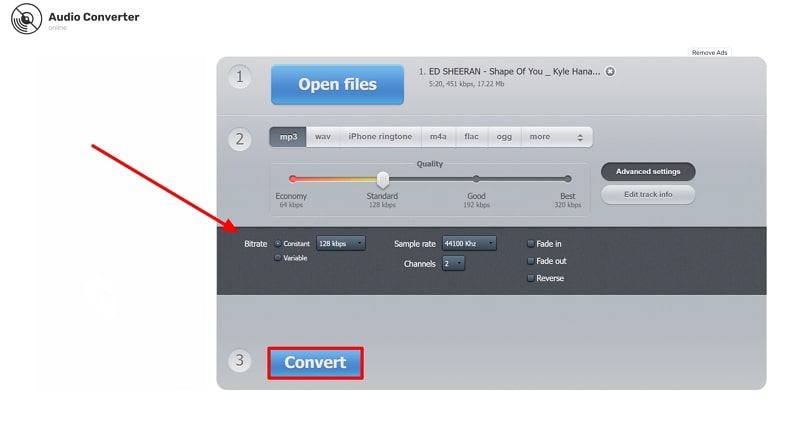
How to Ensure High-Quality Audio Streaming?
Consequently, you need to figure out multiple ways to optimize audio streaming apart from learning about the associated terms. For this purpose, we will discuss various techniques you need to follow to get the desired streaming output:
1. Choose the Right Audio Format and Bitrate
Before you even start preparing for audio streaming, you need to select the suitable audio format to deliver the best quality to the listeners. We recommend you utilize formats like AAC or MP3 for compatibility and quality. Other than that, you need to optimize the audio bitrate value, as the higher bitrates improve quality but increase bandwidth usage. Thus, most streamers prefer the mid-range values, such as 128 to 256 kbps, for user-friendly audio streams.
2. Use Quality Audio Equipment
After selecting your desired format and good bitrate for audio streaming, you need to invest in a high-quality microphone. We recommend you make use of condenser microphones that are great for capturing clear audio in a controlled environment. In addition, you should also utilize professional headphones or studio monitors to accurately hear the audio quality.
3. Maintain a Stable Internet Connection
When choosing the best audio bitrate, you need to ensure you have sufficient upload speed. For high-quality audio streaming, at least 1-2 Mbps upload speed is recommended for streamers. It may sound weird, but we recommend you use a wired Ethernet connection instead of Wi-Fi to reduce latency and increase stability.
4. Select the Right Streaming Software
Choosing the right streaming software is crucial for managing different audio formats and bitrates effectively. Popular platforms like Twitch and YouTube provide robust streaming options and community engagement. Additionally, for those looking to integrate advanced streaming capabilities directly into their applications, ZEGOCLOUD offers APIs and SDKs that support high-quality audio streams up to 192 kbps. These tools are designed to enhance your streaming experience with reliable, high-quality sound, making them ideal for developers aiming to build sophisticated streaming solutions.
5. Optimize Recording Environment
While carrying out a live audio streaming session, you can reduce echo and background noise with acoustic panels, foam, or even DIY solutions like blankets. To avoid background noise issues, choose a quiet space for recording or streaming for the best results.
Mastering Audio Bitrate in Live Streaming with ZEGOCLOUD
In the evolving world of live streaming, the clarity and consistency of audio are just as vital as video quality. One of the key factors influencing this is the audio bitrate, which needs to be meticulously managed to balance quality and stream stability. ZEGOCLOUD, a leader in real-time communication solutions, offers tools that streamline this balancing act.
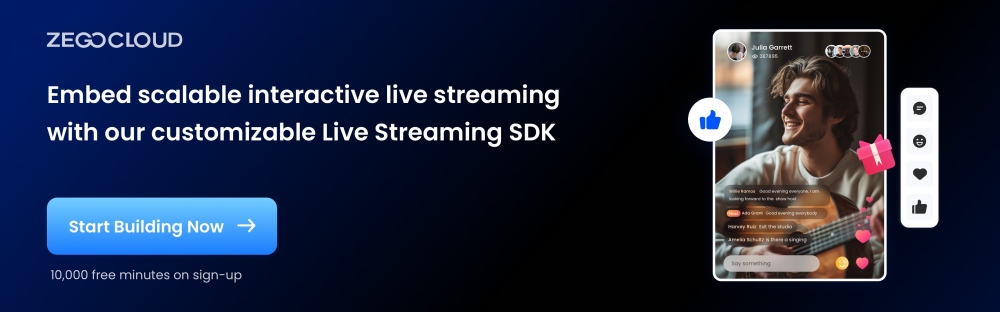
ZEGOCLOUD’s innovative streaming technology provides robust support for managing audio bitrates, enabling broadcasters to deliver high-quality audio without lag or buffering issues. With ZEGOCLOUD’s APIs and SDKs, streamers can adjust audio settings dynamically, responding to varying network conditions and optimizing the listener’s experience in real time. This feature is particularly beneficial in environments where bandwidth fluctuation is a concern, ensuring that audio quality remains pristine across all streaming scenarios.
Moreover, ZEGOCLOUD’s solutions are designed to be user-friendly, catering to both novice streamers and professional broadcasters. Whether you are streaming a live concert, a webinar, or a gaming session, ZEGOCLOUD helps you ensure that your audio always meets professional standards. By integrating ZEGOCLOUD’s capabilities, streamers can not only maintain optimal audio bitrate but also leverage a suite of tools to enhance the overall quality and reach of their live streams.
Conclusion
Throughout this article, we’ve explored optimal settings for audio streaming and the significant impact of bitrate on quality and file size. We’ve also discussed various techniques to enhance your streaming experience. Among the available solutions, ZEGOCLOUD excels with its advanced APIs and SDKs, which simplify the management of streaming settings and ensure superior sound quality. ZEGOCLOUD is the ideal partner for broadcasters seeking professional-grade audio performance in their live streams.
Read more:
Let’s Build APP Together
Start building with real-time video, voice & chat SDK for apps today!










