Businesses today rely on smooth communication to function efficiently. Such connections are also important for internal interactions between staff and external client communication. That’s why companies have to find business communication solutions to facilitate teamwork and information sharing. Here, we will discuss the best business communication solution to help employees stay on the same page and innovate effectively.
What is a Business Communication Solution?
A business communication solution is essentially a set of tools that helps businesses communicate with employees and other external parties. There are many different solutions available, from simple things like email and phone systems to more complex unified communication platforms. Moreover, all such systems have one common goal: boosting collaboration among teams for better productivity.
However, there are many enterprise communication tools available on the market, making it hard to pick the right one. Some factors you need to consider when choosing a platform include the size of the business and the budget. In addition, businesses should also consider the types of communication channels that are most important to them.
Benefits of Business Communication Solutions
No matter if you are a startup or a large enterprise, these company communication solutions will benefit you in one way or another. Therefore, some of these advantages are explained below for your better understanding of business communication solutions:
- Cost Savings: If a business utilizes UC platforms and VoIP systems, it will lead to significant cost savings compared to traditional communication methods. Businesses can also reduce travel expenses for meetings using these effective solutions.
- Greater Flexibility: Business communication solutions support flexible work arrangements such as remote work and telecommuting. These solutions will help by providing tools for virtual meetings and mobile communication. Furthermore, this flexibility helps organizations attract and retain top talent while accommodating diverse work preferences.
- Enhanced Decision-Making: Timely access to relevant information and effective communication channels allows organizations to make faster decisions. For this, managers can collaborate with stakeholders and make decisions more efficiently.
- Improved Collaboration: The main purpose behind implementing these enterprise communication platforms is to facilitate collaboration among teams. Therefore, these real-time communication and file-sharing tools play their role in improving teamwork.
The Importance of Business Communication Solutions to Reduce Various Expenses
Business Communication Solutions, particularly those enabled by Unified Communications as a Service (UCaaS) and similar technologies, can significantly reduce various expenses for organizations. Here’s how they achieve these cost savings:
- Lower Infrastructure Costs: Traditional communication systems often require significant upfront investment in infrastructure, including servers, PBX systems, and wiring. UCaaS operates in the cloud, eliminating the need for physical infrastructure and thereby reducing capital expenditures. Companies save on the costs associated with purchasing, maintaining, and upgrading hardware.
- Reduced Operational Expenses: Cloud-based communication solutions are typically managed by the service provider, significantly reducing the need for in-house IT staff to manage and maintain communication systems. This can lower operational costs related to IT support and free up IT resources to focus on strategic initiatives.
- Scalability: Business Communication Solutions offer the ability to scale up or down based on the organization’s needs. This scalability means companies only pay for what they use, avoiding the costs associated with over-provisioning or underutilizing resources. It also allows businesses to adapt quickly to changing market conditions without significant financial risk.
- Telecommunication Costs: By leveraging internet-based calling and conferencing, organizations can significantly reduce their telecommunication costs, including long-distance and international call charges. VoIP (Voice over Internet Protocol) and video conferencing reduce the need for expensive phone lines and reduce travel expenses by facilitating virtual meetings.
- Enhanced Productivity: These solutions streamline communication and collaboration, reducing time wasted on inefficient communication methods. Features like presence information, instant messaging, and file sharing speed up decision-making and project completion, leading to a more productive workforce and better utilization of employee time.
- Unified Communication Systems: Integrating all communication tools into a single platform reduces the need for multiple disparate systems, each with its own subscription or maintenance costs. This consolidation can lead to lower overall costs for communication technologies.
How to Choose a Good Business Communication Solution
When choosing a good business communication solution, start by assessing your company’s specific needs, including the types of communication required (voice, video, text) and any unique industry requirements. Opt for a user-friendly platform that offers key functionalities like instant messaging, video conferencing, and file sharing, ensuring it integrates seamlessly with your existing tools and software. Scalability is crucial, so the solution should easily adjust as your business grows or changes.
Additionally, prioritize reliability, security, and compliance to maintain operations without compromising sensitive information. The platform should adhere to industry standards and offer robust security features like end-to-end encryption. Consider the provider’s reputation and the level of customer support provided, ensuring they have a track record of reliability and responsiveness. Finally, evaluate the total cost, including all potential fees and expenses, to ensure the solution is cost-effective for your business needs.
Top 10 Business Communication Solutions
As discussed, you may face difficulty in finding the right solution due to the abundance of options. To help you out, we have compiled a list of the top 10 company communication solutions to help you make an informed decision.
1. ZEGOCLOUD
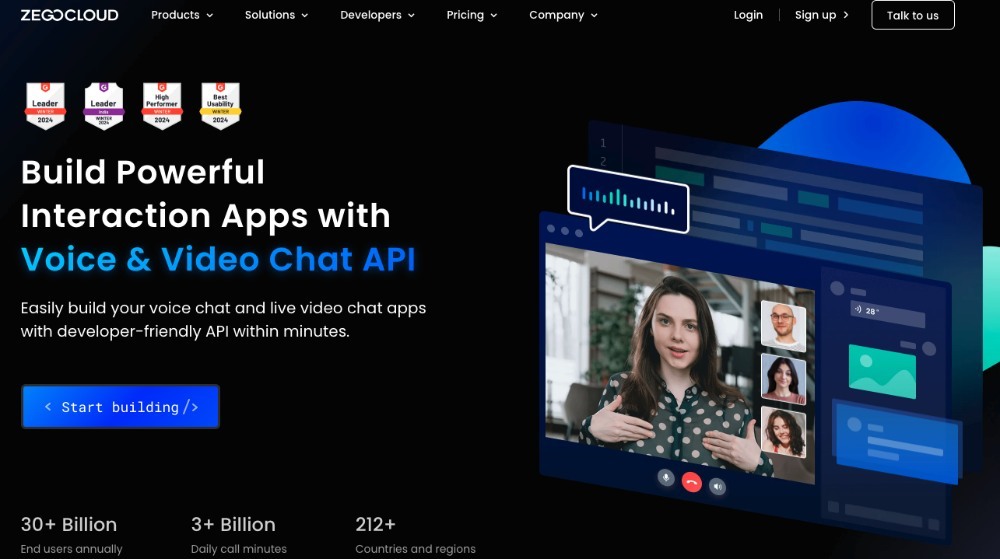
ZEGOCLOUD provides an all-in-one company communication solution with its diverse range of APIs and SDKs. Now, businesses do not have to spend a lot on different communication platforms, as they can integrate these communication APIs into their existing systems. It also provides you with in-app chatting APIs to integrate group or 1-on-1 chats in your communication system. Moreover, you can benefit from its video conferencing APIs to carry out virtual meetings.
Additionally, ZEGOCLOUD has over 20 pre-built UIKits that developers can integrate into your application to boost productivity. If your business depends on on-call communications, it even offers voice-calling APIs for effective interactions. All in all, ZEGOCLOUD stands out as the best enterprise communications solution due to its one-stop-shop nature.
Key Features
- You can also benefit from its ultra-low latency live-streaming API for conducting webinars.
- Its video calling API and SDKs offer you features such as screen sharing and recording for better collaboration.
- Employees can now interact with each other within a noise-free environment with its AI noise reduction feature.
- With its in-app chat API, you can create a public channel to send direct messages to your customers.
- Moreover, during the meetings, users can benefit from its face beautification feature to appear professional.
Pros
- ZEGOCLOUD provides users with useful code snippets and best practices for implementing its API into their apps.
- It has developer-friendly SDKs in over 18 programming languages for easy integration.
- Also, you can experience smooth calling due to its low latency rates of around 300ms.
Con
- Entrepreneurs and SMEs may need to hire developers to integrate enterprise communications APIs into their systems.
Pricing Plans of Some Packages of ZEGOCLOUD
| API Type | Pricing |
|---|---|
| Voice Call | $0.99 per 1000 minutes |
| Video Call | Video HD: $3.99 per 1000 minutes, Video 4K: $35.99 per 1000 minutes |
| Live Stream | Audio: Starting from $0.39 per 1000 minutes, Video: Starting from $1.49 per 1000 minutes |
| In-app Chat | $369 for up to 10,000 users |
2. Slack
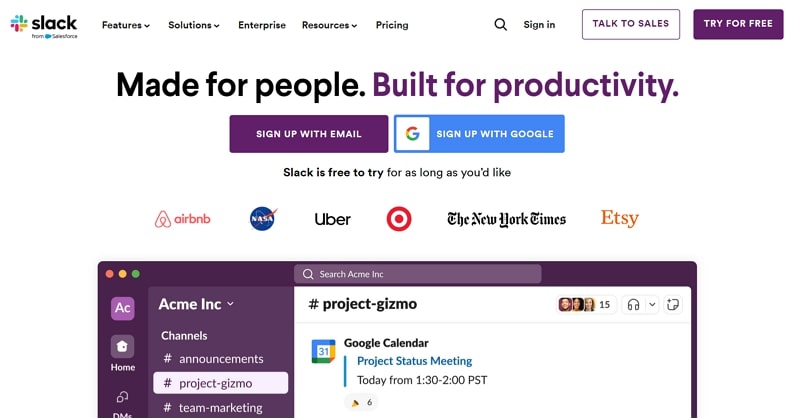
Slack is a good option with its business communication solutions if you want to boost productivity within a team. With its team chat feature, you can effortlessly share documents, send messages, or call team members for smooth information flow. In addition, Slack AI empowers smart conversations with its ability to summarize conversions and search about any discussed issue.
Key Features
- Slack allows you to record audio or video clips to ensure information sharing through a convenient method.
- Besides, you get the option to carry out video or voice group calls for maximum collaboration.
- With its workflow builder, you can also automate tasks with drag-and-drop capability.
Pros
- Slack is a good option for connecting with external partners through a secure and encrypted platform.
- While sharing files and documents with your team members, Slack allows you to add information to provide context.
Con
- Nevertheless, employees receive notifications for every activity on the Slack channel, which can cause disturbance during work.
Pricing Plans
- Pro: $7.25 per month
- Business+: $12.50 per month
3. Microsoft Teams
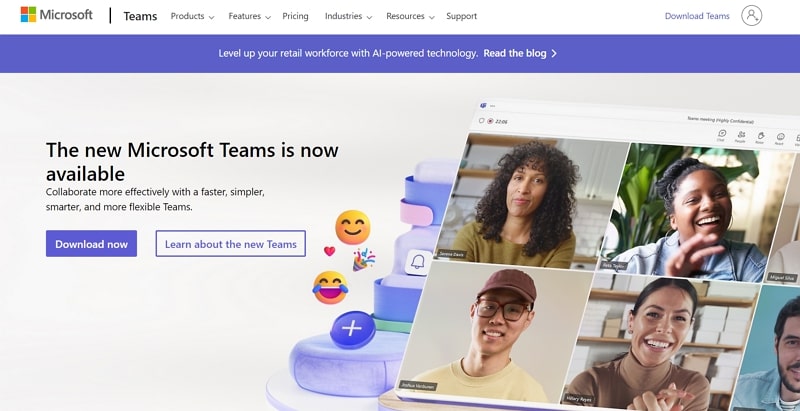
Microsoft Teams is an effective option for improving collaboration with businesses with its simple and flexible options. With the increasing trend of working from home, you can benefit from its online meetings to never miss a detail. For secure and controlled meetings, it provides the host with powers such as muting background noise, removing attendees, and designating a presenter.
Key Features
- It also gives an option to share screens during the meetings to facilitate better delivery of information.
- You can even host virtual events using this platform to educate customers.
- Besides, this enterprise communication tool helps you avoid version control problems by allowing teams to work on the same document in real time.
Pros
- Users will also be able to reduce email clutter using its instant messaging feature.
- In addition, you get the ability to apply virtual backgrounds during meetings.
Con
- The interface of this tool is cluttered with features, making it overwhelming for employees.
Pricing Plans
- Microsoft Teams Essentials: $4 per user per month
- Microsoft 365 Business Basic: $6 per user per month
- Microsoft 365 Business Standard: $12.50 per user per month
4. GoTo Connect
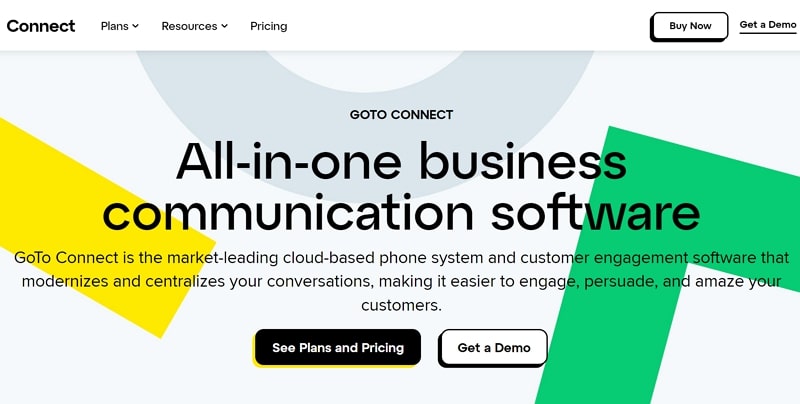
GoTo Connect stands out as a one-stop company communication solution with its unified communications services. You can enjoy over 100 business-ready phone systems through this platform for better collaboration. Moreover, it delivers an omni-channel communication system with support for voice, webchat, and SMS.
Key Features
- This enterprise communication platform lets you create innovative AI-powered messaging campaigns.
- Additionally, you will be able to communicate with customers on social platforms through this interactive platform.
- Managers can utilize real-time reporting, KPIs, and advanced analytics to gauge the performance of employees.
Pros
- Users can access the flexible softphone widget of this platform on their devices at any time. This widget contains features such as recent contacts and call management.
- It also offers AI chat analysis to help you work for better communication and customer satisfaction.
Con
- GoTo Connect requires better security and compliance features to deliver a secure communication platform.
Pricing Plans
- Contact Sales Team
5. Workplace
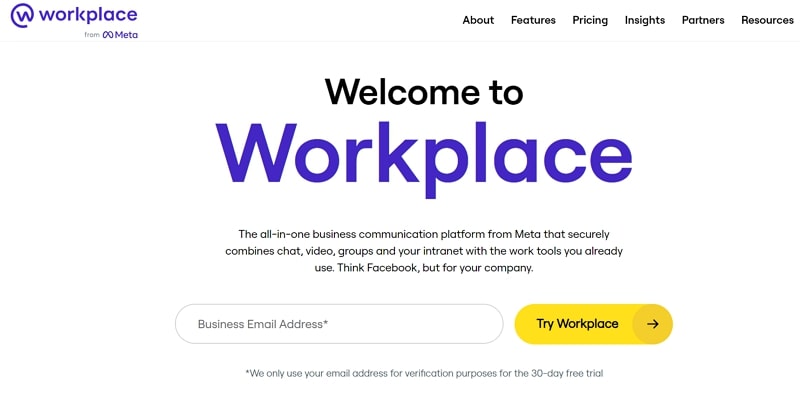
Meta has introduced an all-in-one business communication solution known as Workplace. Within its secure system, this platform combines chat, video, and group interactions for enhanced collaboration. Furthermore, you can consider Workplace as Facebook for business, as both are based on the same technology.
Key Features
- This platform provides you an opportunity to broadcast company events through a Live Video feature.
- It also has a knowledge library, which serves as a place for all key resources.
- Furthermore, businesses can add their employees to company or team groups to keep them updated about all the recent happenings.
Pros
- Plus, you can easily integrate Workplace by Meta with all your favorite apps, including Google Meet, for enhanced productivity.
- You will also get deeper insights into the performance of your employees using this enterprise communication tool.
Con
- The pricing of this platform might be a concern for organizations with many employees.
Pricing Plans
- Core: $4 per month per user
6. Connecteam
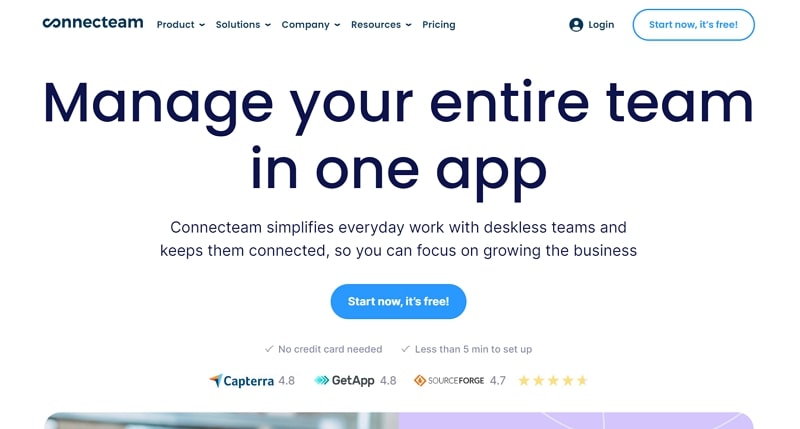
Connecteam is more than a company communications platform because it has other operational and HR management features. It allows you to benefit from chat and update features to facilitate an overall collaboration within the business. Also, with its operational features, you can perform real-time task delegation and track progress.
Key Features
- Moreover, you can create business events and share their details with everyone in the company within this platform.
- It also has a digital library that contains all the information employees need to know about the company’s operations.
- Besides, this enterprise communication tool allows you to generate surveys and live polls to get employee feedback.
Pros
- HR managers can use this tool to monitor employee lifecycle and track their important milestones.
- Additionally, businesses can ease the onboarding process by adding educational material to the training app.
Con
- Employees need to go through a learning curve to understand the functionality of this platform.
Pricing Plans for Operations
- Basic: $35 per month
- Advanced: $59 per month
- Expert: $119 per month
7. 8×8
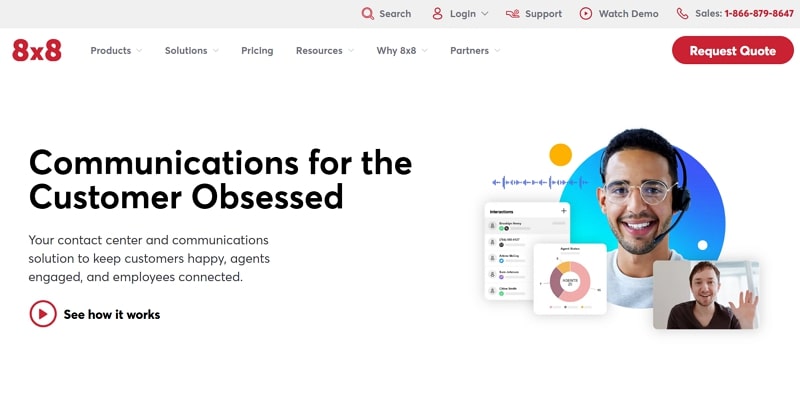
Businesses can make use of this communication solution to keep their customers engaged and satisfied. Within its unified communication system, 8×8 provides users with business phones and chatting features for enhanced collaboration. Besides, you can integrate this platform with Microsoft Teams and CRM systems to avoid any limitations in your workflow.
Key Features
- Using the video conferencing feature of this tool, you can communicate with up to 500 participants at a time.
- Its team chat feature also allows you to automatically add people from the company directory for enhanced communication.
- Users can integrate SMS, voice, and video interaction APIs provided by this platform into their apps.
Pros
- 8×8 business communication solutions help you make informed decisions with AI-powered analytical systems.
- With its end-to-end encryption and firm compliance standards, this enterprise communication platform ensures secure interactions.
Con
- Some users have complained that the transfer feature of 8×8 is glitchy.
Pricing Plans
- Talk to the Sales Team
8. Zoom
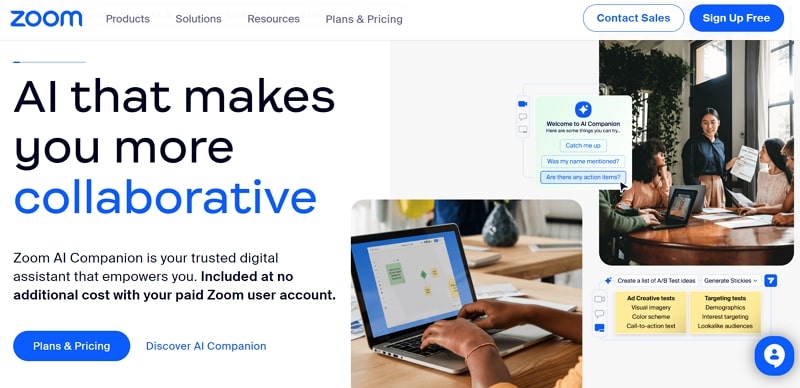
Zoom delivers a perfect enterprise communication solution to help you establish meaningful interactions through chat, emails, and virtual meeting features. Through its team chat feature, businesses will be able to connect team members within a secure file-sharing space. Also, Zoom Meetings lets team members interact with each other from any device, including laptops and mobiles.
Key Features
- It has feature-rich cloud phone services for global coverage and secure interactions.
- You can even enhance productivity through its online whiteboards for brainstorming ideas and plans.
- Zoom also provides its users with conversation intelligence using AI-generated analytics.
Pros
- You also get the chance to automate business processes with the help of an AI chatbot.
- In addition, this company communication platform allows you to host webinars and community events with features like branding and Q&A sessions.
Con
- Zoom usually faces issues related to video quality that can ruin user experience.
Pricing Plans
- Pro: $14.99 per month per user
- Business: $21.99 per month per user
9. Amazon Chime
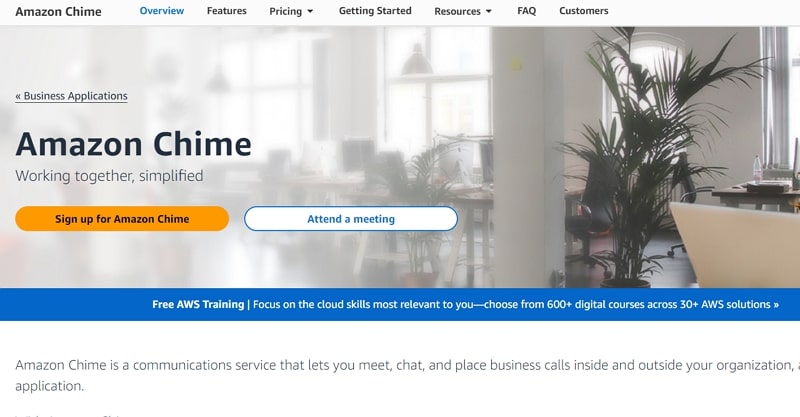
If a business is looking for an all-purpose business solution, Amazon Chime proves to be a good option. Using this business communication platform, you can make video calls, chat, and carry out business calls all within one space. While interacting with your team via this platform, you can share screens and record your meetings for future reference.
Key Features
- Also, its video conferencing feature lets over 25 people connect with each other.
- Within the chat room offered by this tool, you can collaborate on projects and share files effortlessly.
- Amazon Chime also provides its users with chatbots to automate common communication tasks.
Pros
- Moreover, this enterprise communication tool has a pay-per-use pricing model to increase usability for small businesses.
- All the messages, video calls, and content delivered through this platform are encrypted with 256-bit encryption.
Con
- The screen of your device freezes sometimes while video calling or screen sharing using this platform.
Pricing Plans
- Business Calling: Starts from $0.002216 per minute for Inbound Calling
- Meetings Pro: Starts from $3 per user per day
10. Nextiva
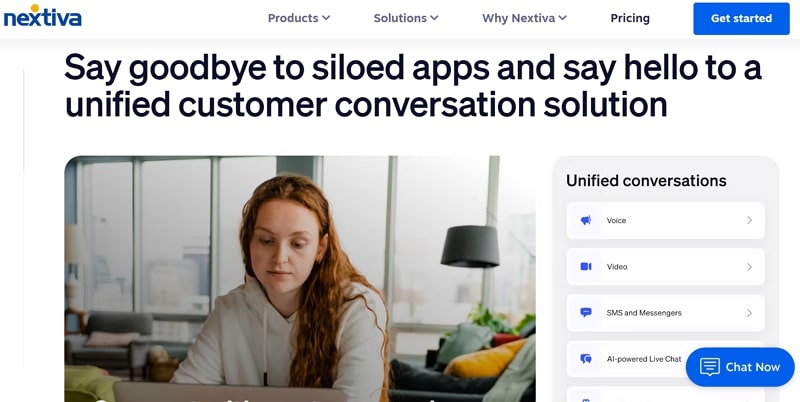
Companies requiring unified communication for their daily routine tasks can get help from Nextiva. It provides a one-stop-shop solution to businesses with voice-calling, video conferencing, and chat features, all within a single platform. Moreover, businesses can adopt its fully cloud-based VoIP with a guaranteed 99.99% uptime reliability.
Key Features
- With its customer experience tools, you can also gather instant feedback to optimize interactions.
- Businesses can manage social media platforms like Facebook and Instagram, all using a single enterprise communication tool.
- This business communication solution also provides a wallboard to help managers monitor the performance of employees.
Pros
- Companies can automate the communication process with smart emails and follow-up messages.
- It also delivers an AI-powered reputation management solution to help businesses create a positive brand image.
Con
- However, the live customer support provided by this tool could be improved.
Pricing Plans for Companies with 100+ Users
- Essential: $24.95 per user per month
- Professional: $29.95 per user per month
- Enterprise: $39.95 per user per month
Why Should You Choose ZEGOCLOUD as a Business Communication Solution?
As discussed earlier, ZEGOCLOUD offers innovative APIs and SDKs to streamline the way employees communicate with each other within an organization. With its video conferencing API, developers can integrate video calling features into their apps with under 10 lines of code. Moreover, its APIs provide features such as 1-on-1 calls and group meetings to cater to the needs of every business.
Other than that, companies can make use of its live-streaming API to host webinars and company events. In addition to APIs, you can find tutorials and best practices for implementing these APIs when opting for this enterprise communication solution.
It has special UIKits for e-commerce businesses to deliver live shopping features to customers. In conclusion, we can say that ZEGOCLOUD is a perfect business communication solution because of its cost-effective and multi-purpose interactive APIs and SDKs.

Final Thoughts
After going through all the company communication solutions, you can now streamline your routine business processes. All these platforms have something to offer that can improve your business interactions. However, we recommend you integrate APIs and SDKs offered by ZEGOCLOUD to avoid any limitations you may face while communicating with team members.
Let’s Build APP Together
Start building with real-time video, voice & chat SDK for apps today!










