Discord is a famous communication platform mainly known for its voice, video, and text features. However, many people seek Discord alternatives to enjoy better features like task management, push notifications, and cross-platform support. Therefore, in this guide, we have mentioned the 10 best discord alternatives, letting you pick one that suits your needs.
Why Use An Alternative to Discord?
While choosing various apps like Discord, have you ever wondered why you need one? If not, we have mentioned some detailed reasons for considering Discord alternatives.
- Privacy Concerns: Many users are concerned about the ways various platforms collect personal information. Whether it’s through user activity or messages, many alternate options offer more control over personal data and feature fewer tracking practices.
- Less Clutter: Discord can be cluttered because of its wide range of features, settings, notifications, and channels. Therefore, seeking a substitute like Slack or Telegram will offer you a focused interface and necessary features.
- Better Performance: Discord can sometimes be resource-intensive, mainly on low-end devices or slow internet connection. Thus, various substitutes offer light footprints, better optimization, and faster performance, making communication seamless.
- Community or Moderation Needs: Though this communication platform has some moderation tools, they might not meet the requirements of certain communities. Hence, if you want strict moderation, better control over communities, and different rules, platforms like Slack can be a great option.
- Better Customization Options: Other than moderation needs, Discord also lacks in-depth customization options in certain areas, such as the interface. So, if you are someone who adores tweaks, you might need a solution that offers you better control.
10 Best Discord Alternatives to Use
When it comes to picking the right communication app, there are various discord alternatives one can consider for effective collaboration. However, if you seek an app that comes with innovative features, here are some of the 10 best alternatives to Discord for you.
1. Slack (Android | iOS)

Instead of cluttering the app, this communication platform lets you create separate channels for smooth and hassle-free communication. Once you generate a certain channel, use huddles and instantly access tools like screen sharing and audio or video calls. This better Discord alternative also supports 2600 integrations, meaning you can connect Slack with other apps.
Key Features
- Users can also access the innovative app on a desktop and sync the data regardless of the location.
- Moreover, through tools like Slack EKM, this platform ensures to protect the user’s data from misuse.
- By offering governance and risk management capabilities like global retention policies, Slack offers strong control over communication.
2. TeamSpeak – Voice Chat (Android | iOS)
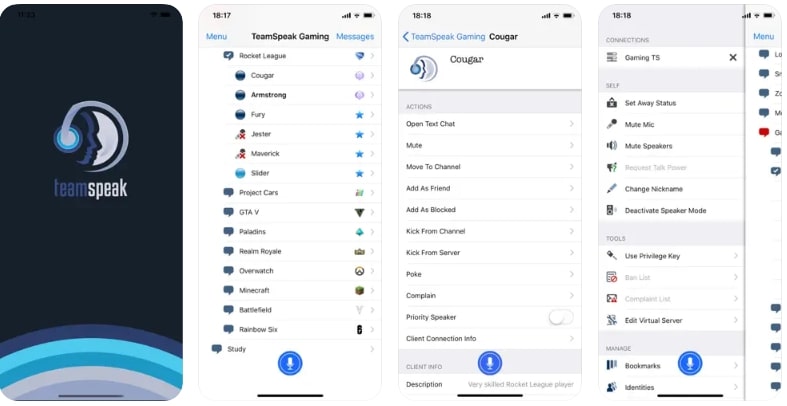
It’s a preferred communication solution for gamers, letting you play games, stream, or chat with loved ones. Since this app is spam-free, one can run it either on a private server or consider using public servers and channels. However, to use this intuitive app for communication, you must be connected with the TeamSpeak 3 or later server, as it does not allow direct connection to users.
Key Features
- Push-to-talk and voice activation offer controlled communication by activating the microphone only when needed.
- Additionally, as a gamer, you can access detailed descriptions of gaming channels and players for better coordination.
- A player status notification tool lets you know if a certain player is available for playing games.
3. Chanty – Team Collaboration (Android | iOS)

This better Discord alternative enables users to effectively manage tasks with the Kanban board, letting them prioritize tasks. Like this board, there is a Teambook hub, a single base to structure and organize the conversation, tasks, and content. Furthermore, eliminating the need to switch apps, Chanty allows you to communicate privately or in teams, all in one place.
Key Features
- Using this application, one can easily pin the important messages that can be accessed later when needed.
- To make conversation fun, you can send virtual gifts, emojis, and stickers, adding a personal touch to interactions.
- For better visibility and user experience, users can also choose from light or dark modes based on their preferences.
4. Skype (Android | iOS)
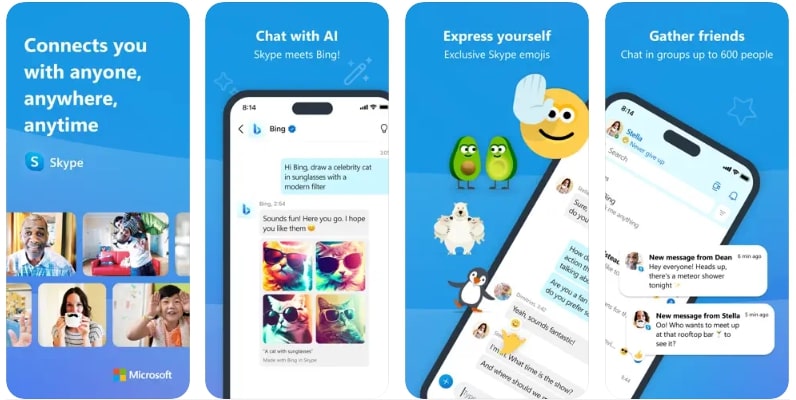
Leveraging end-to-end encryption and two-factor verification for call and messaging, Skype ensures that the privacy of your data is maintained. Not only that, users can connect anywhere in the world and share media, regardless of location. Offering AI features, Skype now supports Bing, enabling you to get personalized assistance from AI.
Key Features
- Besides communicating individually, this app allows you to accommodate up to 600 people in groups for collective communication.
- Making it a globally recognized platform, users can now call from 100 countries for effective communication across borders.
- In addition, Skype now offers live subtitles during video and voice calls, making communication comprehensive for non-natives.
5. Microsoft Teams (Android | iOS)

If you seek a Discord alternative that lets you schedule the events, Microsoft Teams enables you to arrange and attend the meetings in one click. Additionally, there is a town hall tool where you can easily host large-scale events to generate connections. It also facilitates customized backgrounds, letting you personalize the video chats by adding fun visuals that reflect your mood.
Key Features
- During video conferences, users can also send written text, making it easier to communicate with those who don’t prefer verbal communication.
- In addition, one can share screens to present their ideas in a clear and engaging manner.
- Instead of sending mail, you can notify the team directly from the chatbox event tool about upcoming events.
6. Telegram (Android | iOS)

Being the fastest communication app available, Telegram allows users to sync and access messages from all phones and computers easily. Moreover, the user’s data is highly encrypted with 256-bit symmetric AES encryption and 2048-bit RSA encryption tools. The best part is that you can accommodate up to 200,000 members in group chats for easier collaboration.
Key Features
- Through this platform, users can create polls directly in chat to get other people’s opinions for decision-making.
- Telegram supports cloud-based storage, unlike other apps, making data backup and storage easier than ever.
- Furthermore, what makes this app unique is its API, which allows for the creation of custom bots that work as mini-games.
7. Steam Chat (Android | iOS)
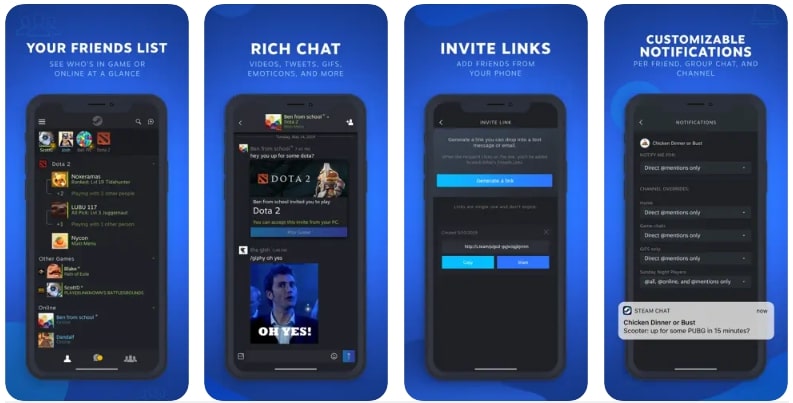
Steam Chat is another smart app like Discord, but it leverages the gaming interface and supports the friend list tool, letting games know who is online. Using this platform, one can add more people to games by sending direct links. Additionally, it offers you the capability to customize notifications per chat or in group form.
Key Features
- Other than online status, one can also access the description of the gamers to know what type of or what level or players they are.
- Besides, a do-not-disturb mode allows you to activate it when you don’t want to receive invites or texts.
- Using the favorites tool, players can also add their preferred gamer to the friend list by drag and drop.
8. Troop Messenger (Android | iOS)
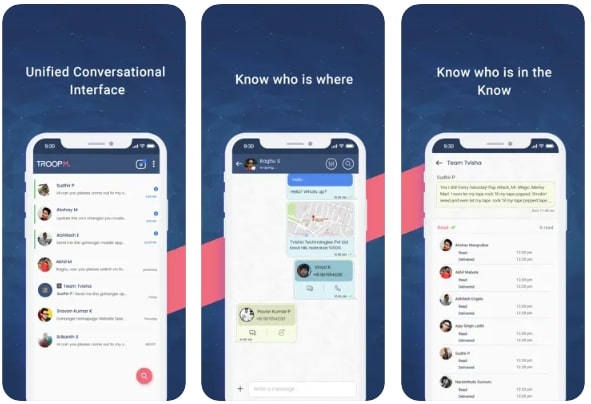
With this discord alternative app, you get the ability to share your live or current location instead of considering any other app. Not just that, if you have sent a document, you can preview its formatting and structure to ensure professionalism. Unlike other platforms, you can directly open the link instead of copying and pasting on browsers.
Key Features
- This alternative to Discord comes with built-in pocket security options to maintain data security during usage.
- Instead of just adding names, one can create a catch and professional profile to make a strong impression, just like Linkedin.
- Other than pocket security tools, Troop Messenger facilitates server-side encryption features to protect data by automatically encrypting it on the server.
9. WhatsApp Messenger (Android | iOS)
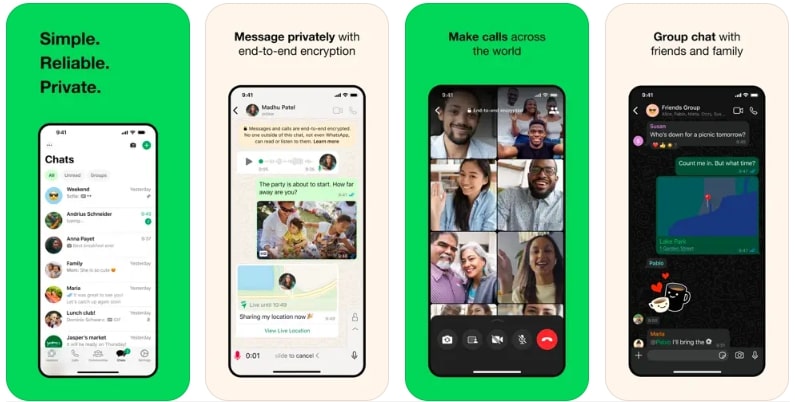
Using this open-source Discord alternative, you get to enjoy the Meta AI, letting you chat and get personalized suggestions in real-time. Additionally, unlike other apps, one can hide and lock private chats and limit others from viewing them. As far as security is concerned, it features two-factor verification to prevent unauthorized access.
Key Features
- The foremost aspect is that it enables you to create your own stickers and emojis with the help of AI.
- If you frequently chat with a certain person, it will add them to a separate session.
- In addition, you can create public channels for personal, entertainment, or professional use.
10. Rocket.Chat (Android | iOS)
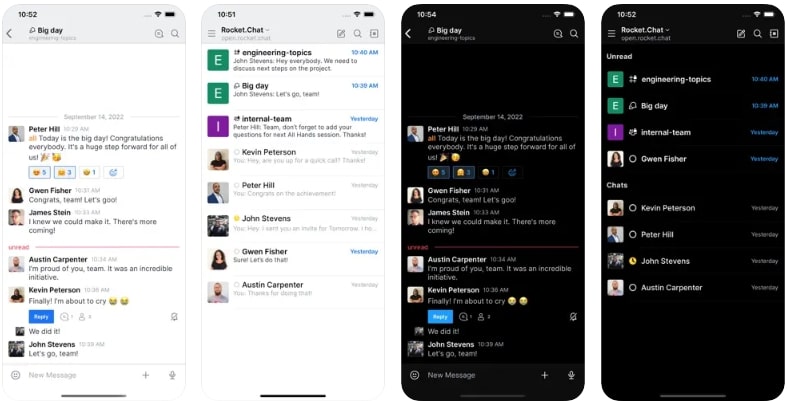
Last but not least, Rocket.Chat is a customizable platform that allows you to personalize the interface based on your style and mood. Not just that, it has BYOS (Bring Your Own Server) functionality, enabling users to host and manage their own servers. Besides that, it offers 100+ integrations across devices, letting you sync the data easily.
Key Features
- Other than emojis or stickers, you can create and send tailored avatars to make the conversion more personalized.
- For seamless visibility, it supports 3 types of themes, including dark, light, and black mode.
- Moreover, using LDAP authentication, one can securely log in by utilizing their organization’s existing LDAP directory.
How Much Does It Cost to Build Apps Like Discord?
If you’ve decided to create innovative an alternative to Discord, knowing the estimated development cost can be a great help. Therefore, below, we have gathered roundabout prices according to the type of apps for better understanding. Whether you seek to generate basic or advanced discord alternatives, you’ll be able to make informed decisions according to your budget.
| Types of Apps | Estimated Cost |
|---|---|
| App with Basic Functionalities | $20,000 – $50,000 |
| App with Medium Functionalities | $50,000 – $100,000 |
| App with Advanced Functionalities | $100,000 – $200,000 and more |
Must-have Features in Chatting Apps like Discord
Focusing on features that enhance the communication community and provide a smoother user experience is essential when creating discord alternatives. Therefore, here are some main features to build a friendly and engaging app:
1. Text and Voice Channels
To keep the conversation organized, a text tool is a must that allows users to discuss specific topics without the chat getting messy. On the other hand, voice channels are great for voice chats, real-time conversations, meetings, or gaming sessions.
2. Video and Screen Sharing
A strong chat also needs a video call that enhances virtual calls and study group hangouts with a face-to-face connection. Altogether, video and screen sharing add depth to communication, creating richer and more interactive conversions for app users.
3. Role and Permission Management
In addition, open-source discord alternatives should manage large communities so the admin can assign specific responsibilities to specific members. Permission helps keep the environment safe, allowing for an organized, structured, and clear boundary within the community.
4. Bot Integration and API Access
Bots are crucial in automating tasks like welcoming new members, moderating content, and playing music in chatting apps. Furthermore, API access enables developers to create custom bots tailored to each community’s specific needs, adding fun and creativity.
5. File and Media sharing
Allowing users to share files like GIFs, images, documents, and videos is crucial for effective communication and is a must-have feature. For instance, inline preview helps users instantly view media without the need to download or open additional links.
6. Privacy and Security Features
Lastly, privacy and security features like end-to-end encryption ensure that messages are safe and accessible to only the sender and recipient. Moreover, two-factor authentication (2FA) adds another layer of protection, preventing unauthorized content and ensuring account security.
How to Build Apps Like Discord with ZEGOCLOUD
To generate a better Discord alternative, ZEGOCLOUD offers you a wide range of APIs and SDKs that you can integrate into an Discord clone app instead of starting from scratch. For basic video call features, embedding the call invitation feature will let users invite others via links. Other than that, make use of its call monitoring feature in your app to monitor call quality and resolve issues.

Implementing Similar Features with ZEGOCLOUD:
- Bots and Integrations: Utilize ZEGOCLOUD’s APIs to integrate bots and other services, automating tasks and extending functionality.
- Real-Time Messaging: Utilize ZEGOCLOUD’s In-app Chat SDK to implement real-time text messaging, supporting features like message history, read receipts, and offline messaging.
- Voice and Video Communication: Integrate ZEGOCLOUD’s Voice and Video Call SDKs to enable high-quality voice and video calls, supporting one-on-one and group interactions.
- Screen Sharing: Implement screen sharing capabilities using ZEGOCLOUD’s SDKs, allowing users to share their screens during calls or meetings.
- File Sharing: Enable users to share files within chats by integrating file upload and download functionalities.
- Custom Emojis and Reactions: Develop features for users to create and use custom emojis and reactions to enhance communication.
By leveraging ZEGOCLOUD’s robust SDKs and APIs, you can efficiently develop an application with functionalities akin to Discord, tailored to your specific needs.
How to Make Money with Apps Like Discord
Though you have created a smart Discord alternative, it’s of no use when you don’t know how to earn revenue from it. Therefore, we have mentioned below some ways through which you can easily create a handsome amount of money from your app.
1. Paid Subscriptions (Premium Membership)
First, offering exclusive content and premium features in paid subscriptions is the most effective way to monetize the app server. For instance, you can make private groups for premium members or offer direct communication to the influencers. Hence, by using these techniques, you can easily generate an ample amount of money in no time.
2. Donations and Crowdfunding
Other than that, donation and crowdfunding are an organic way of generating revenue as the community directly supports the server or content. There are many creators out there that use Ko-fi or Buy Me a Coffee as the donation system, allowing fans to contribute. With the donation costs, you will be able to manage the server running costs like hosting fees.
3. Selling Products or Merchandise
Another effective way of monetizing the observer is selling products and merchandise, mainly when you have a strong brand image. For that, one can customize the merchandise, T-shirts, stickers, or mugs to sell them directly to the community. Through this method, you can not just sell merchandise products but also offer your community a way to show their support for the brand.
4. Advertising and Sponsorships
After your open-source Discord alternative gains popularity, you can choose sponsorship and advertisement ways to earn money. To do that, search for brands similar to your niche and that are willing to help you access your community. For example, a gaming server can partner with game developers to promote your brand image globally.
5. Affiliate Marketing
Lastly, affiliate marketing is considered the best and most reliable way to generate passive income by recommending products or services. In order to earn money, you can share affiliate links across platforms, and when members of your server purchase them, you will get a reward. For instance, as a tech server, you can share affiliate links for software, tools, and gadgets that your audience might find helpful.
Conclusion
Summing up, though Discord is an innovative communication app, many users seek alternatives to Discord that leverage AI tools. Hence, to make decision-making seamless, we have gathered a list of 10 best discord alternatives with comprehensive details. So, review the details and determine which solution meets your personal and professional needs.
For some reason, if you want to generate your own communication app like discord, ZEGOCLOUD offers you intuitive APIs and SDKs. Using these APIs/SDs, you can not just make app development hassle-free but also offer innovative features to users.
Read more:
FAQ
Q1: Is there anything better than Discord?
It depends on what you’re looking for. Platforms like Slack and Microsoft Teams are better for workplace collaboration, while Guilded offers a similar experience but focuses more on gaming communities.
Q2: Is Reddit better than Discord?
Reddit and Discord cater to different needs. Reddit is great for asynchronous, forum-style discussions, while Discord excels in real-time communication through text, voice, and video.
Q3: What is Discord’s rival?
Discord’s key rivals include Slack and Microsoft Teams for professional use and Guilded for gaming communities, each offering unique features tailored to their audiences.
Q4: Is Discord against BetterDiscord?
Yes, Discord officially disapproves of BetterDiscord as it modifies the client, violating their Terms of Service, and using it can lead to account suspension.
Let’s Build APP Together
Start building with real-time video, voice & chat SDK for apps today!










