Facial recognition is more than just a technology, as it’s a bridge between human connection and innovation. From featuring seamless phone unlocks to redefining the security system globally, this innovation is shaping the future. However, have you ever thought about what goes into building this transformative mechanic? If so, in this developer guide, we’ll unravel the art of creating facial recognition software in detail.
What is Facial Recognition?
It’s the process of verifying the individual’s face by looking at their features in detail. During the face identification, human features like face shape, jawline, and eye distance are analyzed to determine if it is the right match. Hence, various software ensures fast recognition, in-depth analysis, and accuracy.
Based on the technology you opt for, the examined data is then likened to the database to match it with stored images. Thus, using this approach, this mode of recognition is used for many purposes, like cameras at airports or finding missing people.
Overview of Facial Recognition Technology
Having the ability to identify and verify the person’s face, the facial recognition system works by analyzing human features. To do that, it scans the face to map unique facial aspects like the distance between the eyes or the nose shape. Hence, after a precise examination, those details are turned into digital codes, which are compared with the database to find a match.
Thus, this technique is used to unlock smartphones, speed up airport check-ins, and check security cameras. As the system is gaining fame because of its ease of use, it also raises privacy concerns. Sometimes, users wonder if it might track them without their knowledge and if they are used unfairly. Hence, if an organization employs it for security and convenience, it is better to operate it responsibly to secure people’s rights.
Pros and Cons Of Facial Recognition Technology
Facial identification technology has its perks and pitfalls that are shaped by how people use it. Hence, to ensure secure usage, here are some compressive pros and cons of this innovation for your clarity.
Pros of Facial Recognition Technology
- Convenience: A smart face detection system allows quick and easy access for purposes like unlocking phones or logging into accounts.
- Enhanced Security: Besides that, it can boost security in places like stores and secure areas to identify criminals and potential threats.
- Accuracy: Unlike passwords and fingerprints, sometimes this mode of identification can be more accurate.
- Time-Saving: Moreover, facial recognition speeds up the process of check-ins and payments in stores to save time and effort.
- Helps Find Missing Persons: Other than day-to-day purposes, law agencies can also use it to detect criminals or find missing persons easily.
Cons of Facial Recognition Technology
- Privacy Concerns: This technology can track people without their knowledge, which can lead to privacy violation concerns.
- Bias and Inaccuracy: Sometimes, it fails to accurately identify people from certain regions and races since the database lacks matching information.
- Potential for Misuse: The government mainly uses this system for surveillance to track people in public places without their consent.
- Security Risks: Furthermore, if someone hacks the data, they will use it to impersonate someone or gain unauthorized access.
- Loss of Personal Control: As people feel that their face is constantly monitored, it can also reduce their sense of personal freedom.
How Does Facial Recognition Work?
Many intricate steps are involved in determining how facial or biometric face identification works. Hence, here we have mentioned the whole process in 5 simple steps for your understanding.
1. Capture the Image
First off, a camera or sensor takes the picture or scans the person’s face, whether in real-time or through stored images. The take snap serves as the starting point for the recognition process, but if the quality is compromised, the procedure can be affected, too.
2. Detect Key Features
Moving further, an ideal facial recognition software detects the key facial aspects like distance between eyes, nose, or eye shape. For that, it utilizes advanced algorithms to accurately locate the features even when the face is titled. Plus, during this method, the system focuses on unique traits that distinguish one face from another.
3. Create a Facial Template
As the software detects faces, it measures the distance between them to generate a unique numerical code. This code or template carries essential feature details that can vary and are affected by factors like lightning, age, or distance.
4. Compare with Database
Hence, once the data is in code form, it is compared with the database of stored templates. This database usually carries images from various sources like social media profiles, ID pictures, and security cameras. Using innovative scanning features, the software analyses the similarity and measurements to locate a match.
5. Decision Making
If the code or template matches the database information, the person’s face is detected seamlessly. In case the face scanning doesn’t find any match, it flags an unknown face or asks for additional verification. Hence, this method enhances the accuracy of decision-making, which might be affected by the template quality.
Top 5 Examples of Facial Recognition Software
If you’re looking for reliable facial recognition software with stand-out features, we have listed the top 5 platforms that best serve you.
1. Amazon Rekognition
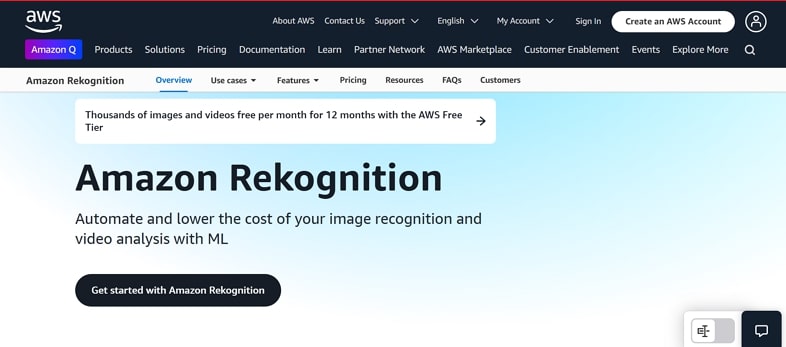
This software lets you integrate pre-trained or customizable computer vision APIs into your apps without building machine-learning models from scratch. With augmented human review tasks and AI, this facial recognition system can analyze millions of images and store videos within seconds. Moreover, you can scale up and down based on your needs with AI capabilities and pay for analyzed images. Besides, it detects facial features, texts, and custom labels in pictures.
2. BioID
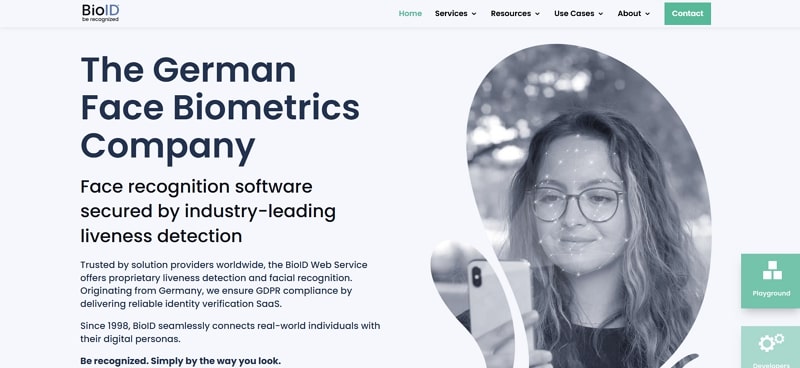
If you are looking for a trusted solution, BioID Web Service provides reliable liveness detection and facial recognition. With its deepfake detection, you can get reliable protection against AI-generated identity theft with advanced datasets. Furthermore, it easily verifies the ID ownership and matches your face to the ID photo, ensuring KYC/AML compliance. With its highly accurate cloud-based authentication, face recognition is as easy as taking a selfie.
3. Cognitec
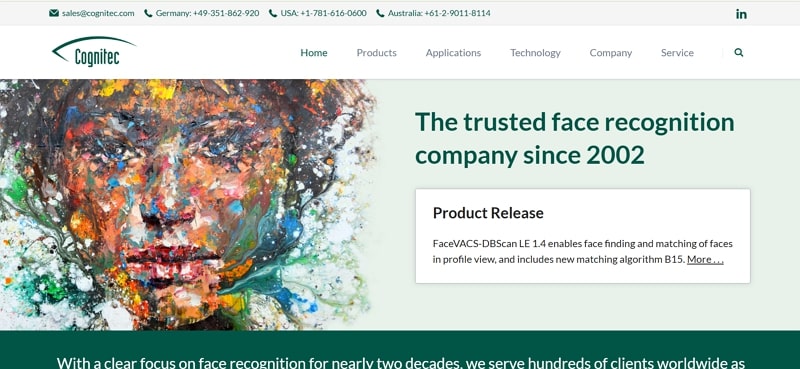
Its FaceVACS-DBScan ID supports biometric face identification and can instantly compare facial features from various sources to a large image database. This system can handle large-scale databases with multi-million-person records efficiently. Similarly, features like batch enrollment and identification streamline the operation while the REST API enables it easily. Additionally, it includes pre-binning by bin sets that help organize data more efficiently.
4. Face++
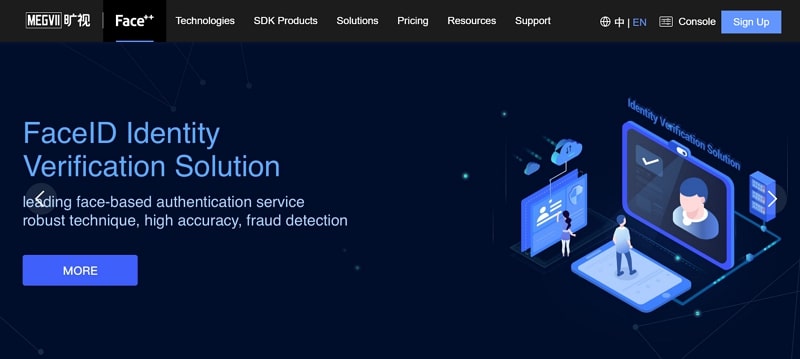
When it comes to face recognition technology, Face++ is also a well-known software that masters face liveness detection. It ensures that the operator behind the screen is a live human by facial landmarks localization and face tracking. Additionally, through deep learning-based technology, you can detect two pictures and whether they belong to the same person. It ensures accurate identification even in different lighting conditions, age groups, and with makeup and accessories.
5. Luxand
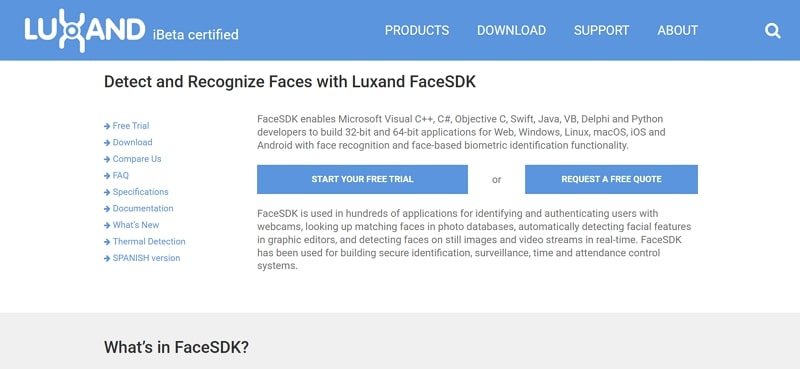
This reliable and innovative face-scanning software will provide you with many features like face recognition, live video recognition, etc. It can detect over 70 facial expressions in every kind of lighting condition. In addition, it automatically detects gender and age, even with masks on faces in pictures and videos. Moreover, its thermal face detection can measure the body temperature through the screen for fever.
Vital Features of Facial Recognition Software
When choosing the best facial recognition system, looking for some technical features is essential. The following are a few vital functions that good face recognition software must have:
- High Accuracy Algorithms: Users can ensure deep learning-based models that give accurate results even in conditions like poor lighting and varying angles. These algorithms should continuously improve through training on vast datasets and ensure precision.
- Real-time Face Detection: This feature uses advanced computer vision techniques to perform instant face detection from live videos or images. Moreover, this real-time processing ensures fast and easy user interaction and is ideal for applications like security.
- Cryptographic Data Protection: Facial recognition systems can protect sensitive biometric data during submission using encryption and cryptographic signing. Besides, these security features ensure that only authorized entities can access or decrypt the data, which guarantees privacy.
- Parallel Processing and Scalability: The use of cloud-based or disturbed computing allows the system to process millions of face recognition requests. Furthermore, this feature ensures optimal performance and reliability even in high-demand or large-scale environments.
- API Integration: RESTful APIs provide easy integration with facial recognition technology into existing systems like security programs and mobile applications. Additionally, this feature offers flexibility and customization, which enables businesses to modify the solution according to their needs.
How to Build a Face Recognition System Step-by-Step
Developers desire to create facial recognition software that stands out among other competitors. However, little do they know that there are various steps in development that require keen attention. If you are a beginner seeking a guide, the details below can help you easily generate face detection technology.
1. Gather Data
Start by collecting the face images from various sources to train the system. This database of images will include photos of faces that the system will recognize, along with variations in lightning, expressions, and angles. Hence, while gathering the data, ensure it is diverse to guarantee that the face detection is accurate and precise.
2. Pre-process the Data
Now, at this stage, pre-process the image by using techniques like resizing, converting the image into a grayscale, or adjusting the brightness. Doing so will give you clear, better quality, consistent data to recognize the face and create codes easily.
3. Train the Model
After the data quality improves, the face detection model is trained using innovative algorithms. In this step, guide the system on accurately detecting the face and turning it into digital codes. Moreover, at this point, it is better to use extensive information so that the model performs exceptionally well in recognizing and verifying faces.
4. Use APIs for Facial Recognition
Instead of building everything from scratch, use ZEGOCLOUD’s AI effect API to detect 148 facial key points with virtual makeup and feature adjustment capabilities. For that, this SDK will offer you a face beautification feature to pre-process the data using skin smoothening tools. Moreover, you can apply the filters and makeup with different styles to accurately detect faces in various settings.
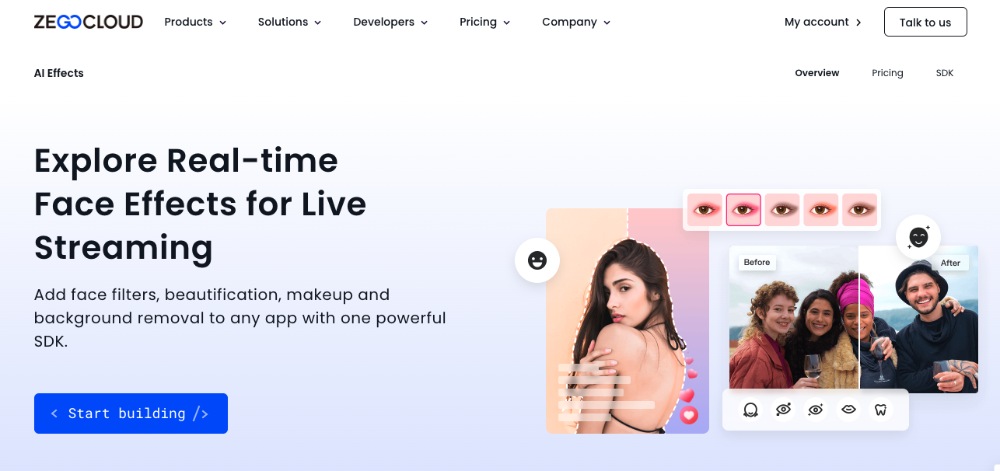
Besides the face, this platform can also track 38 key body points like the waist, shoulder, elbows, arms, and many others. Having this facility, your face-scanning system can also combine background segmentation tools. Through this, developers can generate effects that separate people from backdrops and replace them with preferred ones.
To make the app compelling, this API provides face and body segmentation features that you can use to scan half and entire body or multiple people. Not just that, its hand tracking tool will offer you hand skeleton models with key points on fingers to predict its position. Supporting more than 4,000 businesses over the past 6 years, ZEGOCLOUD guarantees that this API is user-friendly and ensures data privacy and compliance with GDPR.
5. Test the System
As you have trained the system using smart API, it is time to test it with new images or real-time data. Doing so lets you determine if the system accurately identifies people. If it fails, adjust the settings, retest, and train the model to boost its accuracy.
6. Deploy and Monitor
Lastly, deploy the system in your desired environment after satisfactory test results. Plus, when launching it, continue to monitor its performance and update it regularly to enhance its accuracy by adding new features.
Cost of Building Facial Recognition Software
Creating face recognition technology is not as simple as it seems since developers have to set a budget to meet the needs. This situation makes them seek a place where they can get the round figure of developing a robust facial recognition system. Hence, we have compiled a comprehensive yet detailed table to break down the potential development cost.
| Component | Estimated Cost Range |
|---|---|
| Software Development | $50,000 – $300,000+ |
| Machine Learning & AI Algorithms | $20,000 – $100,000+ |
| Data Collection & Training | $10,000 – $50,000+ |
| Licensing Existing Technology | $5,000 – $50,000+ per year |
| Facial Recognition Hardware | $1,000 – $10,000 per device |
| Cloud Services / Servers | $500 – $5,000+ per month |
| Security & Encryption | $10,000 – $30,000+ |
| Testing & Debugging | $5,000 – $30,000+ |
| Integration with Existing Systems | $10,000 – $50,000+ |
| Compliance & Legal Costs | $5,000 – $50,000+ |
| Maintenance & Updates | $2,000 – $20,000+ per year |
| User Interface (UI) and Design | $5,000 – $50,000+ |
Conclusion
Summing up, facial recognition technology is becoming a center of attention since it can streamline multiple tasks. Considering the fame, developers are looking for innovative ways to make a compelling system.
Therefore, this guide has offered you detailed assistance in creating innovative face detection software. However, using ZEGOCLOUD AI effect API will significantly contribute to training models if you want to improve their accuracy.
Read more:
FAQ
Q1: Is there a free facial recognition site?
Some platforms offer limited free facial recognition services, like Face++ or Azure’s Computer Vision API. However, their free tiers often have restrictions on usage volume or features.
Q2: How do I use Google face recognition?
Google doesn’t provide a standalone face recognition API. Instead, you can use Google Cloud Vision API, which offers label detection, including faces, emotions, and landmarks. To use it, you’ll need to set up a Google Cloud account, enable the Vision API, and send images via REST API requests.
Q3: Is facial recognition legal in the UK?
Yes, facial recognition is legal in the UK, but it is subject to strict data protection laws and guidelines under the UK General Data Protection Regulation (UK GDPR) and the Data Protection Act 2018. Organizations must ensure that their use of facial recognition technology is transparent, proportionate, and has a lawful basis.
Q4: Which technology is used for face recognition?
Face recognition often relies on deep learning models and convolutional neural networks (CNNs). Techniques like facial feature extraction, 3D modeling, and matching algorithms are commonly used. Frameworks like TensorFlow and PyTorch, combined with libraries such as OpenCV or dlib, are frequently employed to build and train these models.
Let’s Build APP Together
Start building with real-time video, voice & chat SDK for apps today!










