Since everything is getting digitized, people seek ways to save time, and online grocery shopping is no exception. This is where grocery delivery app development becomes crucial to make shopping convenient. With these applications, you can choose various items, add them to a cart, and deliver them. However, creating an app can be a task, so dive into this article, which offers detailed guidance on making a standout grocery app.
What is a Grocery Delivery App?
A grocery delivery app is a service that allows users to order commodities through apps or websites. To do so, they can search for items from the menu, add them to the cart, and have them delivered directly to their doorstep. Regarding payment, they can either opt for the COD method or consider digital wallets.
Moreover, a fascinating aspect of this application is that users can access a wide range of items under one platform. This saves the time and effort of manually visiting the stores and waiting in line to pay. Thus, with the best grocery delivery service, you can make the shopping experience accessible and convenient.
Market Trends of Grocery Delivery App Development
Since the demand for grocery delivery apps is growing, several trends are emerging that shape the future of app development. So, let’s explore some ongoing market trends that are driving innovation and user satisfaction.
- Increased Demand for Contactless Delivery: Many users either face health issues or are introverted, which makes them seek contactless delivery options. This is why these apps offer no contact service and leave groceries on the doors.
- AI-Powered Personalization: Furthermore, these applications now use AI technology to offer suggested items according to the user’s latest purchase. Having this facility saves them time when searching and adding items to their cart hassle-free.
- Same-Day and Faster Deliveries: Besides that, users also seek same-day or maximum one-hour delivery options. To meet this demand, these grocery applications are improving logistics and partnerships to ensure faster delivery times.
- Sustainability Features: App holders also use eco-friendly practices like recycling packaging or offering sustainable options. This trend satisfies environmentally concerned consumers by promoting sustainability.
- Integration with Smart Devices: Using Google Assistant, Amazon Alexa, or Siri, grocery apps are also being integrated into smart home devices and mobiles. Hence, using this functionality, consumers can add items to their cart and place orders by making voice commands.
Top 5 Best Grocery Delivery Services
If you are looking for the best grocery delivery service, we have completed a list of 5 best applications. By reviewing the given details, you can choose the one test that suits your preferences and needs.
1. Shipt (Android | iOS)
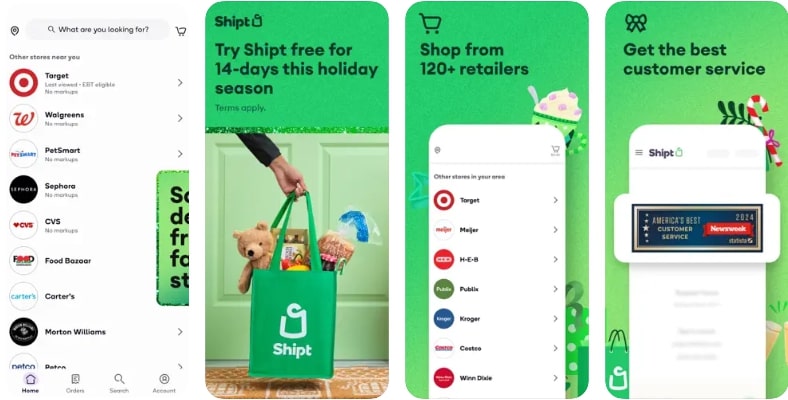
With Shipit, you can order food, groceries, and fresh fruit in more than 5,000 U.S. cities. This app generally shows grocery stores available near users’ locations, and they can choose their favorite one from the list. With this best grocery delivery service, you can place your order and get it within the same day. Using this app, you can shop from over 120 retailers and enjoy a diverse range of products.
Pros
- Users can get different holiday offers with this app, which mainly includes 14 days of free shipping.
- Additionally, while ordering, you can add a special request or instructions for riders.
Cons
- Some users have faced delays and wrong item delivery issues due to inconvenienced shopper training.
- Besides, sometimes app glitches can lead to payment errors, like being charged for an order you didn’t place.
2. Instacart (Android | iOS)
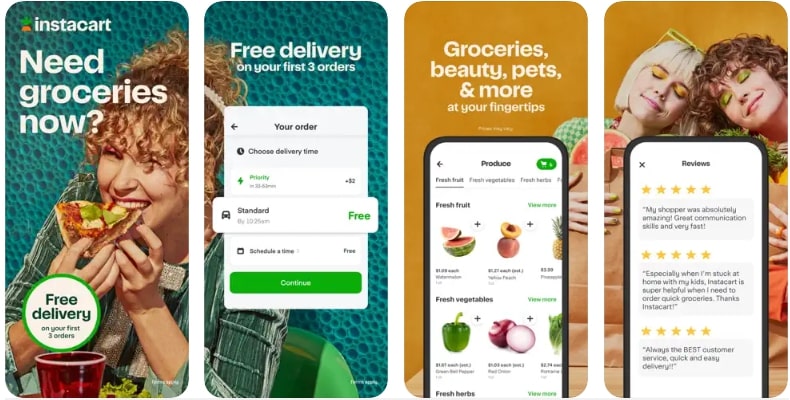
Instacrt lets you shop online and have your groceries delivered to your doorstep in 30 minutes. This app offers you the first 3 grocery deliveries completely free of charge. Moreover, it is considered one of the best grocery delivery services in Atlanta, allowing you to choose your desired delivery time. In addition, you can find different recipes on this app to get instant meal ideas.
Pros
- It offers exclusive deals and coupons to help you save money on your grocery shopping.
- Instacart provides safe and contactless delivery, which helps you ensure both you and the shopper remain safe.
Cons
- Not all stores are available in ZIP code, so your local options may be limited depending on your location.
- While the first three deliveries are free, future deliveries may include service fees and other miscellaneous charges.
3. Uber Eats (Android | iOS)
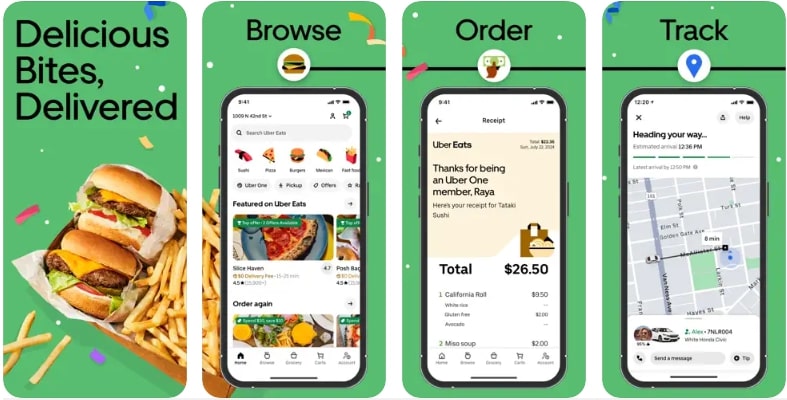
It is the best app to get produce delivered because it offers access to local and national grocery stores. Using this app, you can track your order in real-time and get notified of the rider’s arrival time. In addition to groceries, users can add meals and pharmacy items from various stores. Moreover, this app allows you to give reviews about the order or meal if you order from a restaurant.
Pros
- Uber Eats subscribers not only get free deliveries and discounts on orders but also get exclusive offers.
- Besides, this grocery store delivery app can schedule deliveries, simplifying the order process.
Cons
- Delivery times can sometimes be longer than estimated, which can cause inconvenience.
- Similarly, there can be issues with unusable promo codes that can be a reason for customer’s frustration.
4. InstaShop (Android | iOS)
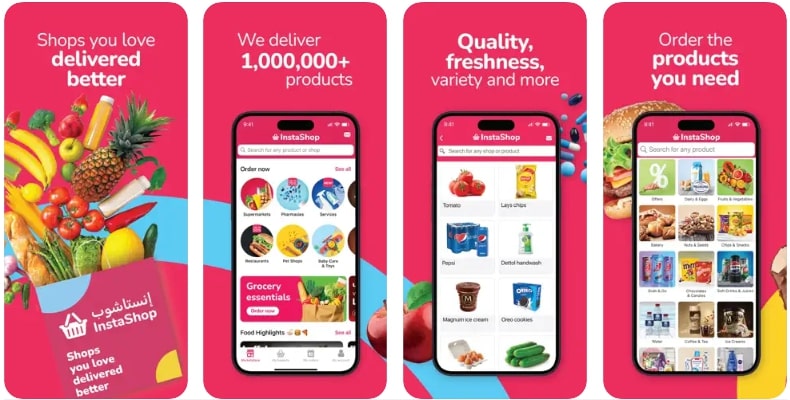
If you are looking for a variety of items, this app is best for you as it delivers unlimited products. Users can take advantage of exclusive deals running on this app to get discounts. Moreover, this app lets you contact riders through calls and text. Plus, in the My Orders section, users can access their previous orders if they want to reorder the same product.
Pros
- One gets responsive customer service since service providers get back to you to resolve your issues immediately.
- In addition, it offers you a hygienic and fresh quality product to ensure customer satisfaction.
Cons
- This app charges unadvertised fees, which can feel misleading and quite frustrating for customers.
- Orders sometimes exceed the delivery time shown on the app, and despite the complaints, this issue hasn’t been resolved.
5. Safeway (Android | iOS)
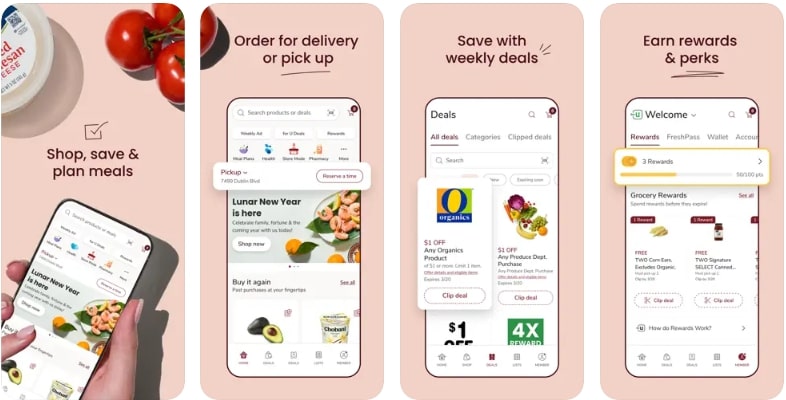
The grocery shopping app delivery Safeway allows you to shop, save, and plan your meals all in one. Moreover, it offers you weekly deals that you can use to get discounts. You can order the selected ingredients you need from the recipes in the application. In addition, users can monitor their activities, such as nutrition, steps, and sleep cycles, and earn rewards.
Pros
- From the My Health section, users can track their daily calorie intake, which helps them decide their diet.
- It also has a barcode scanner through which you can recheck the prices of the products.
Cons
- Poor customer service and missing items from the order can make this app a little frustrating for customers.
- This app also asks users to pay riders more money despite already paying the service fee.
Must-have Features of a Grocery Delivery App
Many developers opt for the wrong tools during the grocery delivery app development since they don’t know about them in detail. Therefore, to make a compelling app, here we have mentioned 5 features you need to have in grocery applications.
- Real-Time Order Tracking: Most of all, the user should be able to track their order performance to determine the delivery time. For that, the GPS tracking facility should be installed to let users access the status of their orders.
- Multiple Payment Options: In addition, service providers should ensure that consumers can pay using various payment options. Therefore, it is recommended to insert cash on delivery, in a digital wallet, or in a bank transfer payment option.
- Search and Filter Functionality: No one has time to scroll the menu and search for a filter tool to locate an item. Hence, while designing the interface, embed a search tool to let users apply filters and find certain products.
- User Profiles and Order History: For a personalized shopping experience, user profiles should be able to save the user’s personal details and payment methods. Using this facility, users can fill in information during checkout instead of adding details manually. Moreover, you can offer a reorder facility by accessing the order history for frequent shoppers.
- Push Notifications and Alerts: Sometimes, poor connectivity issues can disturb communication, and users can receive messages. Hence, to overcome this situation, a push notification feature should be installed to get texts easily.
How Much Does Grocery Delivery App Development Cost
The cost of a grocery store delivery app depends on various factors, including features, design, and platform. Hence, many novice developers seek sites where they can access the estimated development cost of grocery apps. So, for your guidance, we have broken down the app development cost below in a comprehensive table.
| Development Aspect | Estimated Cost Range |
|---|---|
| Basic App Development | $10,000 – $30,000 |
| Advanced Features | $20,000 – $50,000 |
| Custom UI/UX Design | $5,000 – $15,000 |
| Admin Panel Development | $5,000 – $15,000 |
| Grocery Store Dashboard | $3,000 – $10,000 |
| Delivery Partner App | $5,000 – $15,000 |
| Payment Gateway Integration | $2,000 – $5,000 |
| Geolocation & GPS Integration | $3,000 – $10,000 |
| Push Notifications | $2,000 – $5,000 |
| Testing & Quality Assurance | $5,000 – $10,000 |
| Maintenance & Updates (Yearly) | $5,000 – $20,000 |
The Challenges of Building a Grocery Delivery App
While creating grocery shopping app delivery, developers face many challenges that might affect the development process. Hence, to save you from facing such issues, here is an overview of the 5 main obstacles faced during app development.
- Logistics and Delivery Management: First, finding and managing a fast but accurate route for delivering the goods can be hectic for developers. In this case, one must plan an efficient path to send perishable goods to prevent delays.
- User Experience and Interface: Other than that, users seek an app that offers a simple interface and clear navigation. Thus, during the generating interface, the creators have to insert a list of items and menus while bearing this consideration in mind.
- Payment Integration and Security: Besides fast delivery, ensuring users get multiple payment options can be a major challenge. For that, they also have to meet the ongoing payment trends to make their app stand out.
- Managing Inventory and Supply Chain: Moreover, while managing the app, owners also have to ensure that the inventory remains up to date. Doing so will allow them to keep demanding items in stock for timely deliveries.
- Customer Support and Handling Complaints: If consumers face any issues, fast and reliable customer service is also necessary. Therefore, when creating an app, developers must ensure accurate and instant resolution of the complaints.
How to Create a Grocery Delivery App
When it comes to making the best app to get produce delivered, the process involves many intricate steps. Thus, to make this procedure easier, we have listed 6 simple steps involved in app development for your ease.
1. Market Research and Planning
To begin with, step into the market to learn about the latest and ongoing trends to determine the app’s key features. During that, search for tools like payment options, inventory lists, or delivery services and know how they are being used in the app. Hence, as you make the list of features, choose the best one and create a plan on how to add it to your app.
2. Design the User Interface
After making a roadmap, start the development process by creating the main interface. While doing so, ensure that the interface contains all the necessary features and is simple but easy to use. Considering these factors in grocery delivery app development is necessary as the intuitive interface determines the user’s satisfaction.
3. Develop the Core Features and Integrate AI for Personalization
Moving on, embed essential features in the application, such as cart management, user profiles, and order placement. Once that’s done, consider adding an AI feature to recommend items to users based on their past purchases. Having these features will help you build user trust and encourage long-term app loyalty.
4. Integrate APIs for Additional Functionality
Use APIs from ZEGOCLOUD to save manual effort and hassle during grocery store delivery app development. This platform offers bundles of communication-rich features that can boost the user’s experience. The best part about this platform is that over 20 pre-built UIKits can easily be inserted into the app.
5. Test, Launch, and Market the App
Once you are done with development, test the app before launch to ensure its functionality. During the test, if you encounter any issues, try to resolve them promptly before they affect the other features. After resolving issues, launch the app on devices like iOS and Android to ensure smooth access and compatibility.
How Can ZEGOCLOUD Help for Grocery Delivery App Development
In the competitive grocery delivery market, providing a seamless and reliable app experience is essential. ZEGOCLOUD offers powerful real-time communication tools, including in-app chat and voice and video calls, that enable smooth interactions between customers, delivery drivers, and support teams. These features help resolve issues quickly and ensure a more efficient delivery process. Additionally, ZEGOCLOUD supports live streaming, which can be used for product demos, cooking tutorials, or promotional events, enhancing user engagement and trust.
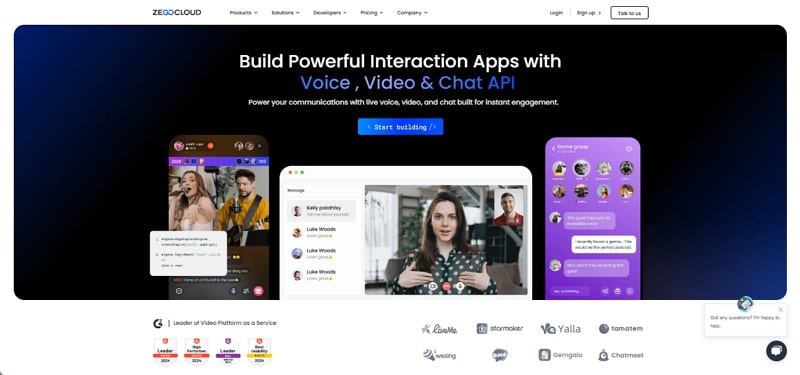
With scalable infrastructure, ZEGOCLOUD ensures stable app performance even during peak demand. The platform also offers customizable UIKits for easy integration of chat, video calls, and live streaming features. This enables developers to create an intuitive and professional interface, improving both user satisfaction and operational efficiency in the app.
Conclusion
In a nutshell, grocery delivery app development is not as simple as it seems since it involves many essential steps. Therefore, to make things easier for you, we have listed comprehensive details regarding app development. Whether it is cost estimation or challenges, you can access every detail from our guide.
However, we recommend using ZEGOCLOUD for app generation to save time and manual effort. Using this platform, you can consider using its innovative SDKs and APIs to offer communication-rich features.
Read more:
- How to Make a Food Delivery App like Uber Eats
- How to Integrate a Video Calling Service Into Your Apps
FAQ
Q1: How to create a grocery shopping app?
To create a grocery shopping app, define key features like product search, cart management, and payment integration. Choose a tech stack, design a user-friendly interface, and test for bugs. Once developed, launch the app and market it to attract users.
Q2: How do I create a food delivery app project?
Create a food delivery app by focusing on features like restaurant listings, order placement, real-time tracking, and payment options. Select a suitable tech stack, design the interface, and test thoroughly before launching.
Q3: Can you make money with grocery delivery?
Yes, through delivery fees, commissions from stores, subscription plans, and in-app advertising.
Q4: How much does it cost to develop a grocery delivery app in India?
The cost ranges from $5,000 to $30,000, depending on the features and complexity of the app.
Let’s Build APP Together
Start building with real-time video, voice & chat SDK for apps today!










