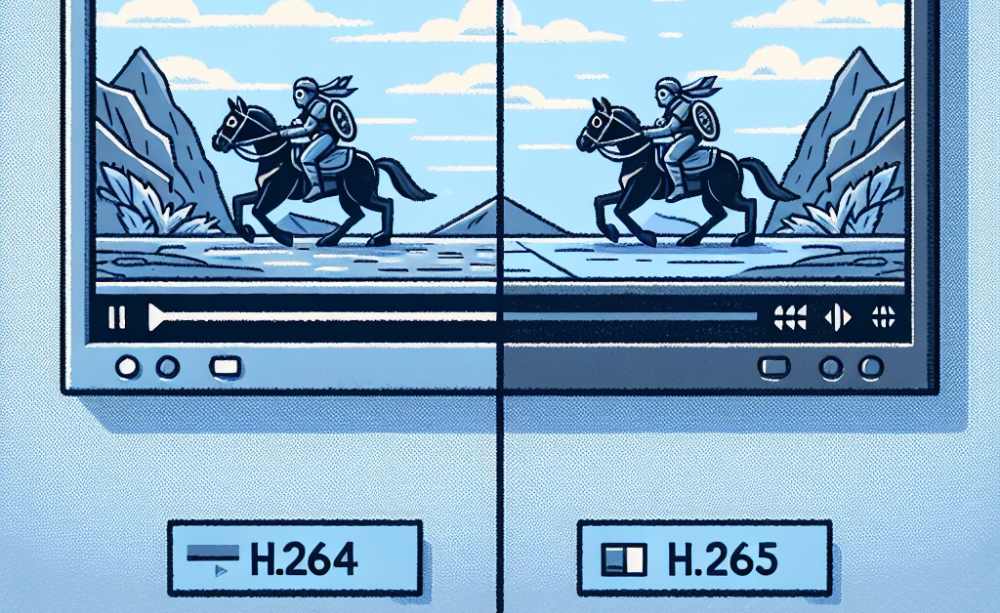There are multiple ways for those wondering how to shrink a video file’s size without losing quality. In this regard, H.264 is a widely used older method because it’s pretty good at balancing quality and file size. However, there’s now a newer model which promises even better quality at smaller file sizes. For your ease, this article will help you learn about the difference between H.264 and H.265 and which is better among H264 vs H265.
What is a Video Codec?
A video codec is basically a tool that helps users compress and decompress video files. Normally, when you record a video, it saves in a raw format with quite a large file size. Here, codecs use smart algorithms to make these files take up less space on your device and become easier to stream over the internet.
This is often done using a technique called “lossy compression,” which sacrifices some quality for significantly reducing file size. However, lossless codecs preserve all the original data without compromising the video quality. When you intend to watch the video, the tool then expands it back to its original size so you can see it clearly.
What is H.264 Codec?
H.264 is a standard codec for compressing videos that balances high quality with efficiency. Notably, it works by breaking down video frames into smaller segments and eliminates undesired information to consume less space. In this way, it allows users to significantly reduce file size, making it easier to transmit videos over the internet.
Due to its versatility, H.264 has become a reliable version for a wide range of applications. For instance, web conferencing platforms and streaming devices like YouTube abundantly rely on this tool.
Pros
- The lower processing power requirement makes this codec ideal for older and less efficient devices.
- Not only does it save your storage space by compressing videos, but it also consumes less internet bandwidth.
Con
- Evidently, this video codec is limited to resolutions up to 4K, making it not fit for higher resolutions.
What is H.265 Codec?
H.265 is a more advanced video shrinker that shows performance improvements compared to its predecessor. Interestingly, this codec model can reduce file sizes 50% more than that of H.264 while delivering a higher quality at the same bitrate.
Notably, it utilizes smart algorithms to compress video data by using more sophisticated prediction models to divide frames into smaller blocks. So, you can get efficient compression with it, especially for high-resolution content.
Pros
- H.265 supports higher resolution than its predecessor, making it perfect for 8K videos and even beyond it.
- The optimum compression efficiency of this video codec lets users achieve similar quality at much lower bitrates.
Con
- Due to the enhanced complexity of this technology in coding and decoding, you may face slower processing time and more computational resources.
H.264 vs H.265 Codec – A Detailed Comparison
After learning about the benefits of these video size shrinkers, let’s have a detailed comparison of them. In this scenario, we will present to you a comprehensive table showing all their contrasting differences.
| Feature | H.264 (AVC) | H.265 (HEVC) |
|---|---|---|
| Compression Efficiency | Moderate compression efficiency | Up to 50% better compression than H.264 |
| File Size | Larger file sizes compared to H.265 | Smaller file sizes, saving bandwidth and storage |
| Bitrate for the Same Quality | Higher | Lower |
| Compatibility | Widely supported across most platforms | Not universal on older devices |
| Processing Power | Requires less computational power | Requires more computational power |
| Use Cases | Standard for video sharing, streaming, and conferencing | Ideal for HD and ultra-HD video |
| Supported Resolutions | Up to 4K resolution | Supports up to 8K resolution |
| Latency | Lower latency in real-time applications | Slightly higher latency due to more complex algorithms |
| Bandwidth Usage | Higher bandwidth is required for streaming | Reduced bandwidth usage due to better compression |
| Streaming Services | Widely used by services like YouTube, Netflix | Used by services aiming for higher efficiency |
| Storage Requirements | Requires more storage space | Reduces storage requirements significantly |
| Editing and Transcoding | Easier and faster due to lower computational needs | More complex and slower due to higher processing demands |
Thus, by going through the above table, we can make an estimated judgment about which one is more suitable. Regarding overall performance, H.265 clearly leads the other, but H.264 has benefits in its domain. So, we must consider all aspects before going for a final statement about them. Both codecs are excellent in their sense, and you will always have to decide according to your specific requirements.
Should I Use H.264 or H.265?
The talk about which codec should you choose depends on some factors regarding compatibility and efficiency. For instance, H.264 ensures maximum compatibility and ease of use due to its support across various platforms. It’s a reliable choice for scenarios where ensuring playback on maximum devices is critical. Furthermore, it requires less computational power for processing, making it suitable for devices with lower capabilities.
In contrast, H.265 offers superior compression efficiency and is beneficial for streaming high-definition content. However, the increased computational demands and higher licensing costs of this technology may require more advanced support. Therefore, if we consider H.264 vs H.265 quality, the latter is an excellent choice. Nonetheless, if we prioritize accessibility and a smoother experience, H.264 is the clear winner.
H264 vs H265: Optimizing Video with ZEGOCLOUD
When integrating video streaming solutions, developers face the challenge of balancing quality with network efficiency. The advanced streaming technology of ZEGOCLOUD empowers developers to harness the full potential of both H.264 and H.265 codecs, optimizing for various live broadcasting scenarios.
For scenarios where broad compatibility is paramount, ZEGOCLOUD leverages H.264 to ensure seamless streaming across all devices and networks. This codec’s universal support makes it an ideal choice for applications that prioritize accessibility and reliability.
Conversely, when higher video quality or bandwidth efficiency is needed, ZEGOCLOUD optimizes video streams using H.265. This codec effectively doubles the data compression ratio compared to H.264, making it perfect for high-definition video without overwhelming network resources. It’s especially beneficial for 4K or 8K streaming, where maintaining visual fidelity at reduced bandwidth costs is crucial.
ZEGOCLOUD provides a dynamic streaming solution that automatically adjusts codec usage based on real-time network conditions and viewer capabilities. This ensures the best possible video quality while minimizing buffering and latency, tailored perfectly to the specific requirements of each user’s connection and device.
By integrating ZEGOCLOUD, developers can effortlessly switch between H264 vs H265, optimizing their applications for either maximum reach or enhanced quality, all within a single, streamlined platform. This flexibility not only improves the end-user experience but also simplifies the developer’s workflow, making ZEGOCLOUD a smart choice for modern video streaming demands.
Conclusion
To conclude, this guide has explained the detailed comparison between H.265 vs H.264 file size and quality. In particular, we have talked about what the video codec is and which one you should choose considering your requirements among H265 vs H264. As a bonus, this guide has introduced you to the best API provider, ZEGOCLOUD, which can boost your video experience with its powerful set of features.
Read more:
Let’s Build APP Together
Start building with real-time video, voice & chat SDK for apps today!