Video games are a big part of our lives, and many people want to create one for themselves. Therefore, they look for ways on how to code and create their games. With some simple tools and clear steps, anyone can begin making their games. Thus, this article will explain what a game engine is, explore programming languages, and simplify how to add features like multiplayer.
What is a Game Engine?
Basically, software that helps developers make games more easily is known as a game engine. Creating a game code at a high level is a hassle in itself. Therefore, it provides you with ready-made systems for graphics, input controls, and sound physics. These engines offer great support for beginners, and here is a list of the most popular ones used by experts and newbies alike:
1. Unity
For beginners wondering, “How do I code a game?” this engine is one of the most popular places to start. Since Unity is used for making both 2D and 3D games, many mobile and PC games are built with this. Moreover, it uses the C# language and has a vast online community to help beginners. It also supports diverse platforms across computers, consoles, and mobile devices.

2. Unreal Engine
Known for its high-quality graphics, this engine is used to create professional and realistic games. Although Unreal Engine is more complex as compared to Unity, beginners can learn it with practice. Moreover, it offers a visual scripting tool called Blueprints, great for people who don’t know how to code yet. This game coder engine also uses the C++ programming language, and games like Fortnite were developed on this engine.

3. Godot
This is a free and open-source gaming engine that is easy to use without paying any fees. Godot is a great lightweight option if you want to learn how to code a video game. Although the community of this engine is growing, it is not as feature-rich as compared to the two other engines. Moreover, it has its scripting language called GDScript, which is simple and beginner-friendly.

Top 5 Coding Languages for Games
To become a successful video game coder, it’s essential to select the right programming language. You can choose a suitable language based on the type of video game from the list below:
1. C
It is a versatile programming language widely used in Unity and is pronounced as C sharp. Many programmers consider C# to be more straightforward to learn as it handles memory management. Additionally, it lets you create animations, game logic, and much more. Besides, it is clean and organized, which makes it ideal for beginners who want to learn to code games.
Where to Learn C#
- Codecademy: This free course provides quizzes to test your skills and a certificate upon completion.
- Microsoft: Learners will have access to video tutorials and written guides, each labeled by level, such as beginner, intermediate, and advanced.
- Udemy: No prior programming experience is required, and you can become excellent at using the Unity game engine.
2. C++
Famous for its abstraction level, C++ is one of the top game-developing languages. Easy games to code may not require C++, but it’s still widely used in advanced development. In addition, it lets you have precise control over how computer hardware interacts with your code. This language is a bit harder to learn, and it is mostly used for engines like Unreal.
Where to Learn C++
- Codecamedy: A course designed for beginners that will help you build core programming concepts.
- LearnCpp: This website provides lessons that will enable you to write and debug your C++ programs.
- Udacity: It suits students who know a programming language and helps them prepare for interview questions.
3. JavaScript
JS is a widely used scripting language mainly used for making games that run on the internet. It’s a smart option for a video game coder who wants online games. Since JavaScript is built into modern browsers, developers can make games that work without adding anything else. Besides, it helps build 3D games when used along with other tools like HTML.
Where to Learn JavaScript
- Fullstack Academy: For beginners, this course can be a great starting point to learn JavaScript programming language.
- Codecademy: It is a great course to learn the language’s data types, variables, and functions.
- MDN: Learn some key topics of JavaScript with the Mozilla Developer Network to build a solid basis.
4. Python
Although major games rarely use it, Python helps teach the basics of how coding works. Hence, beginners often choose it when starting out in programming. In addition, it has a Pygame tool that lets you develop easy games to code. Furthermore, Python has an easy style that lets users understand how game logic is written.
Where to Learn Python
- Coursera: It is a free course in collaboration with the University of Michigan that provides you with job-related skills.
- LearnPython: An interactive Python tutorial that lets you learn and get a certificate that you can display on your LinkedIn profile.
- Codecamedy: This 23-hour course provides projects where you can apply skills learned during the course.
5. Lua
A game coder uses this programming language to manage game logic and AI behavior. Lua is a versatile language used for various tasks and functions, similar to JavaScript. Even though it’s not as famous as other major scripting languages, it’s being used more in game-making. You can find Lua code in big games like Angry Birds and The Elder Scrolls Online.
Where to Learn Lua
- Udemy: With the help of Udemy, you will learn to create amazing games and receive a certificate upon completion.
- Codecademy: A 4-hour-long course equipped with AI assistance to help you while coding.
- NinjaOne: This beginner’s guide will assist you through its installation process and basic language concepts.
5 Types of Games You Can Code
To get started on your journey as a video game coder, here are some popular game types you can create:
- Puzzle: These games challenge your problem-solving abilities and tasks that require logical thinking. Most of the time, they involve patterns or riddles to stimulate your mind and improve cognitive abilities.
- Action: Built around quick reflexes and precise hand-eye coordination, they often involve combat or shooting. These games also test players with high-speed action and intense challenges.
- Adventure: Players need to interact with characters and the environment to complete the story in such games. You can take the example of “Uncharted,” as it comes under this category and focuses more on storytelling.
- Multiplayer: Most games allow multiple players to play together in an arena. In addition, they let players make teams and challenge others for rewards.
- Platformers: In this kind of game, you control a character who is navigating a series of platforms. Moreover, you need to avoid obstacles and overcome the challenges to complete missions.
7 Easy Steps to Code a Game
Things might seem complicated when you start learning how to code a game. Yet, you can simplify this process by breaking it into the following simple steps:
1. Choose a Game Idea
Commence by selecting the type of game you want to make. You should also think about how the player will play the game. There are many game codes and styles to pick from, like action or puzzles. Since this part sets up the game, take all the time you need to plan it well.
2. Pick a Language
Afterward, you have to select a programming language to code your game. In the beginning, you should go for an easier option, like Python, for easy games to code. As you grow in experience, you should explore complex languages like C++ for bigger projects. Also, picking the right language depends on your game type and the tools you plan to use.
3. Select an Engine
A game engine is a software tool that helps you create and manage the content for a game coder. Not to mention, game engines like Unity provide built-in tools for building game interactions. In short, these platforms can save you a lot of time by handling complex coding tasks. On the other hand, you need to have an excellent grip on the engine that you are going to use.
4. Create Your Game’s Visuals
You have to add things like characters and other personalized settings to bring your game to life. This step becomes important when you’re learning how to code a game after choosing your engine. Platforms such as ZEGOCLOUD help you add features like voice or video chatting to your game through APIs and SDKs. These features create an engaging experience for your games, especially in multiplayer modes.
5. Write the Game Logic
Now comes the time to code the rules and the actions that make your game work. The game logic controls everything, from character movements to determining the end of the game. Equally important, you must use your chosen language to program these functions. The more you practice writing game code, the easier it becomes to bring your ideas to life.
6. Test Your Game
For a video game coder, testing is vital to creating a successful game. Once you have coded the main parts, play through the game to check if there are any problems. In the meantime, closely monitor how things behave, and if something does not feel right, fix it. Testing helps you ensure your game is fun and works well before sharing it with others.
7. Share Your Game with Friends
After you have everything sorted from your end, it is time to reveal your game. First, you should share it with your friends and family and let them play it. In light of their feedback, you can find ways to improve or add more fun features to it. In addition to improving, sharing gives you a sense of accomplishment and a motivation to keep creating.
How to Add Multiplayer and Real-Time Interaction to Your Game?
Being a game coder, you can utilize APIs from platforms like ZEGOCLOUD to add real-time interactions to your game. You can start with in-app chat functionality that is necessary to make multiplayer games more interactive. ZEGOCLOUD offers powerful in-app chat SDKs that will allow gamers to interact in private and group chats. Moreover, all chat data will be securely encrypted and handled in full compliance with GDPR.
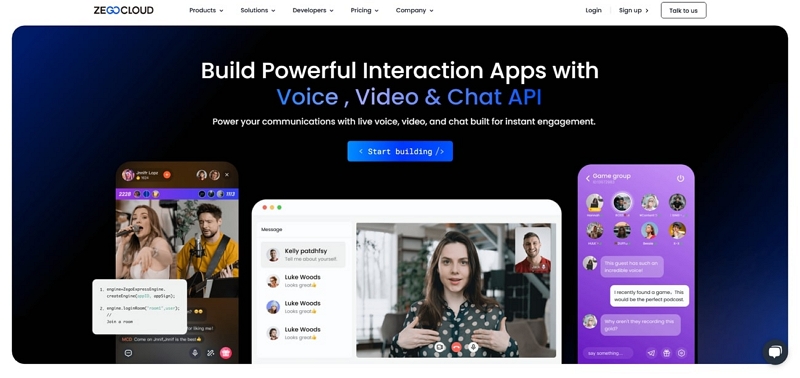
Furthermore, it offers voice call SDKs that let players communicate without any trouble during the game. This SDK ensures audio of ultra-low latency audio with 300ms on average. Besides, you can add up to 10,000 participants in a call simultaneously. In multiplayer games, you can integrate a recording feature that will let the streamers record their game to share on social media.
Streamers who love to stream their gameplay can integrate video streaming APIs from this platform. This SDK supports screen sharing, virtual gifting, and interactive messaging features in a live stream. Besides, a video game coder can add AI effects APIs to add fun to the game. Moreover, filters and animation during video interactions can make the game more engaging and help you retain your players.
Conclusion
To summarize, learning how to code a game is fun and rewarding. What you have to do is pick the right engine and a suitable language according to your level. As you grow in experience, you can go for more complex choices and build your game. Additionally, you can integrate in-app chats and voice call APIs from ZEGOCLOUD to make your game more interactive and alive.
Read more:
FAQ
Q1: Is it hard to code for a game?
It can be challenging, especially for complex games, because it involves logic, graphics, physics, and performance optimization. But with the help of game engines like Unity or Unreal, beginners can start with simple games and learn step by step.
Q2: Can a 12 year old create a game?
Absolutely! With beginner-friendly platforms like Scratch, Roblox Studio, or even Unity (with tutorials), many 12-year-olds have created their own games. All it takes is curiosity, creativity, and a willingness to learn.
Q3: Are games coded in C++?
Yes, many professional games—especially high-performance ones—are coded in C++. It offers speed and control, which is why game engines like Unreal Engine are built using C++.
Q4: What coding language is used for games?
Games are built using various languages depending on the platform and engine. Common ones include:
- C++ (Unreal Engine)
- C# (Unity)
- JavaScript/TypeScript (Web games)
- Python (prototyping or simple games) Each has its strengths, and beginners often start with C# or Python.
Let’s Build APP Together
Start building with real-time video, voice & chat SDK for apps today!










