Recently, we have observed a great increase in the demand for gaming apps, as they offer immersive experiences and endless fun to users of all ages. While playing these games, you can enjoy engaging storylines and interactive gameplay to escape from reality. Keeping in view this demand, have you ever considered how to make a game app for the masses? To answer your questions, this article will outline the best practices for developing a gaming application.
Is Creating a Mobile Game Easy?
When building a complex gaming app, beginners can face challenges, but they can definitely build the games with the right approach. First, you need to have extensive knowledge of programming languages such as Java or Swift, which is essential for app development. Moreover, young developers need to understand game design principles, such as player engagement and level progression, to provide optimal experience.
Fortunately, game engines like Unity and Unreal Engine simplify the process significantly. Unity, for example, provides extensive documentation and tutorials, to help beginners learn how to create a game app. Pre-built templates are another invaluable resource for newcomers, which provide a foundation upon which you can build your game. All these templates come with pre-configured settings and basic gameplay mechanics to reduce the complexity of development.
How to Create a Game App? A Complete Step-by-Step Guide
As mentioned, developing games from scratch is not easy, even for experienced developers. So, you need to get access to third-party services and APIs to facilitate the process of game development. To learn how to make a game for the App Store, go through the detailed instructions below.
Step 1. Conceptualize Your Game Concept
Before we start discussing the technicalities, you need to brainstorm your game concept. To do so, conceptualize and outline the core idea of your game, including its genre and main mechanics. Apart from that, developers should consider what makes their game unique and engaging. For this purpose, they can opt for a novel gameplay mechanic or distinctive visual style.
While learning how to create a game on the App Store, you should also make efforts to define your target audience. During this phase, prepare yourself for the upcoming challenges by sketching out basic gameplay characters, levels, and objectives. All these creative efforts will help set the stage for all the following development phases.
Step 2. Select the Right Game Engine for Your Application
Upon conceptualizing what type of game you want to create, it is time to select the game engine for an optimized development process. You need to choose the appropriate game engine according to your needs, as this step determines the resources you’ll have while learning how to create a game on the App Store or Play Store.
To help you select the best game engine, we will list down the best one in the gaming industry. Here, we will also explain their functionality and use cases to help you make an informed choice:
- Unity: Developers can utilize this efficient game engine to build both 2D and 3D mobile games. As mentioned, it offers extensive documentation and asset stores to help beginners build games for mobile and many other platforms.
- Unreal Engine: Using its advanced graphics, you can develop complex and high-quality 3D games. However, this engine requires a learning curve, which makes it unsuitable for beginners.
- GameMaker Studio: With the help of this engine, even beginners can develop games without hassle. Moreover, its drag-and-drop interface enables quick game development.
Step 3. Design the Characters and Background for Your Gaming App
Once you pick the right engine, start designing the characters and background for your gaming app to create an immersive experience. To make your job easier, you can get help from graphic designers to bring your character concept into reality. As a developer, you need to decide how to align each character’s traits and abilities with the game mechanics.
When getting the knowledge about how to make a game on the App Store, developers also need to learn about consistency in art style for better aesthetics. While building a game, you should look to simplify the graphics to ensure smoothness on mobiles. To further optimize the mobile performance, you can apply techniques like texture compression.
Step 4. Start Coding Your Game App
Moving forward, you can proceed to the coding part to create the game’s functionality using programming languages. If coding isn’t your main strength, hiring a programmer can be a suitable option to execute your vision. However, you can also make use of pre-built code libraries to make the game coding process easier for yourself.
For beginners, we recommend breaking down the game into smaller, manageable parts to learn how to make a game app quickly. While coding the game, you need to test its functionality on different platforms to identify potential bugs.
Step 5. Integrate Third-Party Services and APIs
While developing game apps, you can also integrate APIs and SDKs from third-party platforms to cut the development time short. Using these APIs, you can add a new feature to your gaming app without having to write a code. ZEGOCLOUD is one such API provider that can help you integrate communication features into your gaming application.
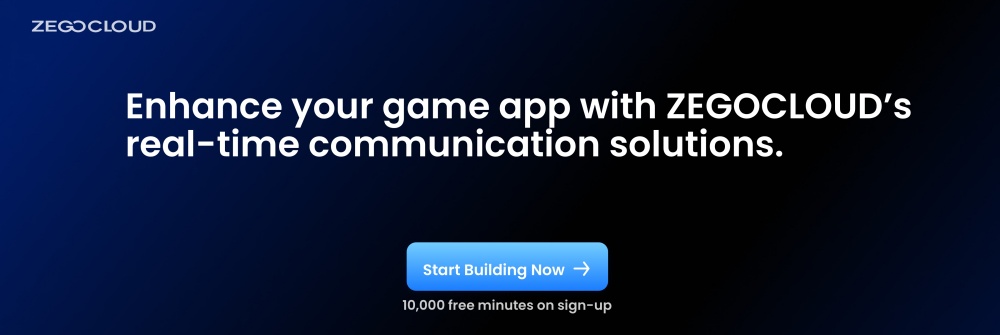
With the help of this platform, you can add a live streaming feature to your mobile game apps to help players stream their gameplay. Other than that, its API lets you integrate in-game chatting and voice-calling features to let gamers interact with each other. Utilizing these pre-built SDKs, you can quickly learn how to make a game on the App Store and Play Store.
Step 6. Test Your Game App and Launch its Beta Version
After you have finalized your game development process, it is time to test your game for performance optimization. With the help of thorough testing, you can identify bugs, validate functionality, and improve compatibility. To carry out this optimization process, begin with unit and integration testing for individual components and their interactions. Afterward, you can perform system and regression testing to ensure the game remains stable after changes.
Other than that, developers can choose to launch a beta version to gather feedback from the users. After addressing issues highlighted by players, conduct a final round of testing before the official launch to deliver an enjoyable game experience.
Step 7. Publish the Game for General Gamers
Once all the testing phases are done, you can publish them in multiple stores, such as the Google Play Store and App Store. To do so, developers should conduct research on each store’s submission guidelines and requirements to avoid issues.
Afterward, we recommend you prepare high-quality assets, such as promotional materials, to attract users. Now that you have learned how to create a game app, publish the game for the general public. Upon making the game available, you need to update it regularly to fix bugs and introduce new features.
How Much Does It Cost to Make a Mobile Game?
Generally speaking, game development costs can vary due to multiple factors affecting the budget. When talking about these factors, the complexity and genre of apps play the most significant role in determining the cost.
Other than that, this cost can increase when you integrate third-party features into your application. As a matter of fact, 2D games are much more pocket-friendly than 3D ones. However, the actual cost will eventually depend on the development team you are hiring for the game development process.
For a basic 2D game, this cost will fall somewhere between five to thirty thousand dollars. On the other hand, complex 3D game apps will require around a hundred thousand to half a million dollars for proper development.
Essential Tips for Optimizing Your Mobile Game After Release
After learning how to make a game on the App Store and publishing your game, you need to do regular maintenance to retain the user base. Here are some tips that you can apply to maximize gamer retention after launching the mobile game:
- Monitor User Feedback: Game publishers should regularly review player reviews and feedback on app stores and social media. Moving forward, they can use this information to identify common issues and areas for improvement to evolve the game according to user needs.
- Optimize Game Performance: After launching the game, you need to continuously fine-tune the game’s performance by optimizing code and fixing bugs. So, these regular performance updates keep the game running smoothly across a variety of devices.
- Balance Gameplay: Apart from that, developers should analyze gameplay data to identify difficulties that may frustrate players. They can adjust game mechanics and difficulty levels to maintain a challenging yet enjoyable experience.
- Update Content Regularly: Most importantly, you need to keep players engaged by regularly adding new content and events. Doing so will retain current players and even attract new users.
Why ZEGOCLOUD for Your Game App Development
ZEGOCLOUD is a leading provider of real-time communication technology, offering robust APIs and SDKs that enable seamless integration of voice, video, and interactive features into your applications. Designed for developers, ZEGOCLOUD’s solutions are perfect for enhancing game apps, and providing players with a more immersive and interactive gaming experience.

Key Features:
- Low-Latency Communication: Ensures real-time interaction with minimal delay.
- High-Quality Audio and Video: Provides crystal clear voice and video communication.
- Cross-Platform Support: Compatible with web, mobile, and desktop platforms.
- Scalability: Easily handles large numbers of concurrent users, perfect for multiplayer games.
- Interactive Features: Includes chat, live streaming, and real-time notifications to keep players engaged.
- Easy Integration: Simple and quick integration with comprehensive documentation and support.
With ZEGOCLOUD, your game app can offer seamless communication features that keep players connected and engaged, making your game more dynamic and enjoyable.
Conclusion
In summary, this article has highlighted all the important steps you should follow to develop a mobile game. After going through all these steps, you will be able to learn how to create a game app and publish it in different stores. While developing these games, you can take help from APIs offered by ZEGOCLOUD to integrate live-streaming and in-game chat features into your gaming application.
Read more:
Let’s Build APP Together
Start building with real-time video, voice & chat SDK for apps today!










