Technology’s landscape is constantly evolving. Social media applications constitute the backbone of modern communication and connectivity. These platforms have amassed billions of users worldwide, actively influencing our social interactions. Are you curious about the magic behind breathing life into these digital marvels and want to learn how to make a social media app? If yes, this article will guide you step-by-step in creating a social media app.
What is a Social Media App?
A social media app is a digital platform that allows users to create, share, and interact with content and connect with others. These apps enable communication and community building, providing spaces for individuals to express themselves, engage with content, and network with people worldwide. Social media apps play a significant role in modern communication, entertainment, and information sharing.
Why to Build a Social Media App?
Creating a social media app can be a strategically beneficial move for businesses and developers for several reasons:
- High Market Demand: With over 4.9 billion social media users worldwide, there’s a growing demand for new platforms that cater to niche interests and needs.
- User Engagement: Social media apps see high levels of engagement, with users spending hours daily. This creates opportunities for consistent retention and growth.
- Monetization: You can generate revenue through ads, subscriptions, in-app purchases, or partnerships. Many apps also integrate e-commerce for additional income.
- Community Building: Social media apps help build dedicated communities, offering a platform for niche groups and fostering brand loyalty.
- Technological Advancements: AI and cloud computing make it easier than ever to develop scalable and personalized social media apps.

Types of Social Media Apps and What People Expect
In the vast and diverse landscape of social media apps, different platforms have emerged to cater to specific interests, communication styles, and user preferences. Secondly, understanding these various types of social media apps is crucial for developers aiming to learn how to create a social media app. Described below are some of the main categories of social media apps:
1. Social Networking Platforms
Social networking platforms form the cornerstone of social media apps. These platforms facilitate user profiles, connections, and interactions among friends, family, colleagues, and acquaintances. After all, users expect seamless and intuitive ways to connect with others, share updates, photos, and videos, as well as stay updated with their network’s activities through feeds and notifications.
2. Microblogging and Content Sharing Apps
Microblogging apps, such as Twitter, and content-sharing platforms, like Instagram, focus on concise and visual content sharing. Besides, users want quick and easy ways to post short texts, images, videos, or stories. The emphasis lies in real-time updates, hashtag-based content discovery, and features that encourage engagement through likes, comments, and shares.
3. Professional Networking Apps
Professional networking platforms, like LinkedIn, cater to the needs of business and career-oriented audiences. Particularly, users look for tools that can showcase their resumes, professional achievements, and skills. They seek opportunities to connect with peers and industry professionals, access job listings, and participate in meaningful discussions within their niche.
4. Messaging and Communication Apps
Messaging apps like WhatsApp and Messenger facilitate direct and private communication among individuals and groups. After all, users will want to have instant messaging capabilities, voice and video calls, media sharing, and features like stickers and emojis to enhance their conversations.
You may also like: How to Build a WhatsApp Clone App
5. Interest-Based Communities and Forums
Interest-based social media apps, like Reddit, focus on building communities centered around shared interests. Moreover, such apps should have user-generated content, discussions, and upvoting or downvoting mechanisms to highlight popular posts and topics of interest. In addition, moderation tools can be used to ensure a positive and constructive environment are also essential for these platforms.
6. Video-Sharing Platforms
Video-sharing apps, exemplified by YouTube and TikTok, have gained immense popularity. As a matter of fact, users will look for a seamless interface to create, upload, and share videos, as well as features to discover trending content, follow creators, and engage through likes, comments, and shares.
7. Live Streaming and Gaming Communities
Live streaming platforms, like Twitch, cater to content creators broadcasting in real time, often focusing on gaming, entertainment, or educational content. Thus, users require a smooth streaming experience, real-time interactions with creators, and opportunities to support their favorite streamers through virtual gifting or subscriptions.
8. Dating Apps and Matchmaking Services
Dating apps like Tinder or Bumble connect individuals seeking romantic relationships. In other words, users expect intuitive matchmaking algorithms, secure messaging features, and options to customize their profiles to showcase their personalities and preferences.
Must-have Features of Social Media App
Creating a successful social media app requires incorporating several must-have features to ensure user engagement, satisfaction, and growth. Here are the essential features:
- User Profiles: Allow users to create and customize their profiles with photos, bios, and personal information. This helps users to express their identity and connect with others.
- News Feed: A dynamic feed that displays updates, posts, and activities from friends, followers, or followed accounts. It should be personalized based on user preferences and interactions.
- Content Sharing: Enable users to post various types of content, including text updates, images, videos, and links. Make it easy to create, edit, and share content directly from the app.
- Likes and Comments: Allow users to interact with posts through likes, comments, and reactions. This fosters engagement and community interaction.
- Messaging System: Provide private messaging capabilities for users to communicate directly with each other. This can include text messages, voice messages, and multimedia sharing.
- Notifications: Real-time notifications keep users informed about interactions, such as likes, comments, new followers, and direct messages. This helps maintain user engagement.
- Search and Discovery: Include robust search functionality to find people, posts, and hashtags. A discovery section can highlight trending topics, popular posts, and suggested users to follow.
How to Create a Social Media Platform in 9 Steps
Building a social media app involves a detailed process that blends creativity with technical expertise. Here’s a step-by-step guide to help you create a robust and engaging social media platform.
1. Market Research and Idea Validation
Start by researching the social media market to identify gaps or unique opportunities. Analyze your potential competitors and target audience to ensure your app concept meets their needs. Validate your idea by gathering feedback from potential users to refine the concept.
2. Define Core Features
Decide on the essential features that will differentiate your app. Common features include user profiles, feeds, messaging, notifications, and content-sharing capabilities. Also, consider including modern trends like video streaming, live chats, or AI-driven recommendations to make your app stand out.
3. Choose a Development Platform
Decide whether to build a native app for iOS/Android, a web app, or a cross-platform app using frameworks like Flutter or React Native. Your choice should depend on your target audience, budget, and desired user experience.
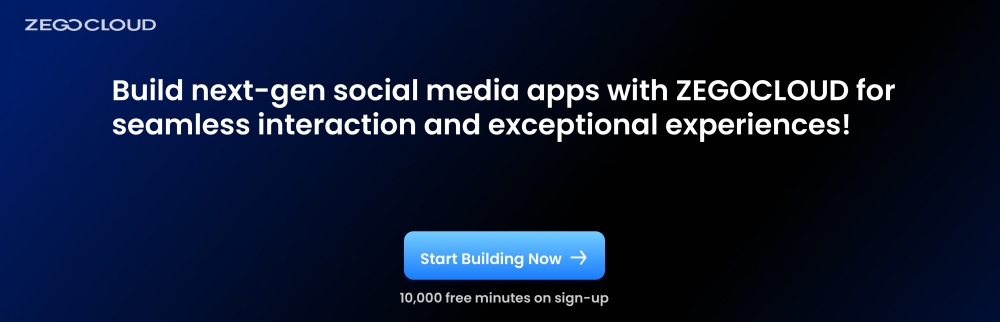
4. Design the User Interface (UI) and User Experience (UX)
A user-friendly interface is crucial for a social media app. Design the app layout to ensure seamless navigation, ease of content consumption, and attractive aesthetics. Focus on user experience by simplifying interactions and providing clear call-to-action buttons.
5. Develop the Backend Infrastructure
The backend is the core of your social media app. It handles data storage, user authentication, and content management. Choose the right technologies (e.g., Node.js, Python) and a scalable database (e.g., Firebase, MongoDB) to ensure smooth functionality and growth potential.
6. Implement Security Features
Protect your users by implementing robust security features like data encryption, two-factor authentication (2FA), and privacy controls. Social media apps often deal with sensitive user information, so security must be a priority from the start.
7. Build and Test the App
Start developing the app by coding both the frontend and backend components. Testing is crucial to identify bugs, ensure proper functionality, and provide a smooth user experience. Perform thorough tests for compatibility, security, and performance across devices and platforms.
8. Launch and Market the App
Once the app is tested and ready, prepare for the launch. Submit the app to the relevant app stores (Google Play, Apple App Store) and ensure you follow their guidelines. A strong marketing strategy is key to gaining traction, so leverage social media, influencer partnerships, and app store optimization (ASO) to promote your app.
9. Gather Feedback and Iterate
After the app is launched, gather user feedback to identify areas for improvement. Regular updates and new feature additions based on feedback will help retain users and improve your app’s success in the long run.
How Much Does It Cost to Build a Social Media App?
The cost of building a social media app can vary widely based on several factors, including the app’s complexity, the features you want to include, the development team’s location, and the development approach. Here are some key considerations that can influence the cost:
- Features and Functionality: Basic features like user profiles, content sharing, likes/comments, messaging, notifications, and search functionalities are essential. Advanced features such as live streaming, video calling, augmented reality filters, advanced analytics, and AI-based recommendations increase costs.
- Design: UI/UX design needs professional designers to create an intuitive interface. Custom graphics and animations add to the cost.
- Development Team: In-house development offers better control but is more expensive. Outsourcing can be more cost-effective, especially in regions with lower development costs. Teams typically include project managers, developers, designers, and QA testers.
- Platform Choice: Developing for a single platform (iOS or Android) is cheaper than cross-platform development, but using frameworks like React Native or Flutter can save costs.
- Development Time: Simple apps take 3-6 months, while complex ones may take 9-12 months or longer.
- Maintenance and Updates: Ongoing costs for server maintenance, security updates, bug fixes, and new features must be considered.
Costs range from $30,000 to $75,000 for a basic app, $70,000 to $150,000 for a mid-level app, and $140,000 to $400,000+ for a complex app. Careful planning and prioritization based on budget and business goals are essential.
How Can ZEGOCLOUD Help for Social Media App Development
ZEGOCLOUD can significantly enhance social media app development by providing robust solutions for real-time communication. With features like video calling, voice chat, and instant messaging, ZEGOCLOUD helps keep users engaged and connected. Developers can easily embed high-quality live video and audio streams into their apps, enabling interactive features like live broadcasting and video conferencing. The platform’s developer-friendly SDKs and APIs make integrating these complex functionalities straightforward, reducing development time and effort.
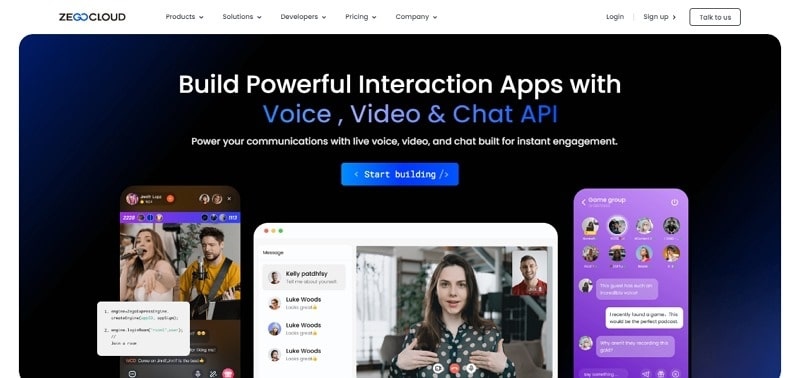
Furthermore, ZEGOCLOUD’s scalable infrastructure ensures that social media apps perform efficiently, even as user numbers grow. This reliability supports high volumes of simultaneous connections and data transfer, crucial for maintaining smooth user interactions. ZEGOCLOUD also offers comprehensive documentation and support, enhancing the app’s functionality and improving user satisfaction, which leads to increased user retention and a more vibrant social media platform.
Conclusion
In the fiercely competitive world of social media apps, learning how to make a social media app and staying ahead requires a winning combination of innovation, efficiency, and reliability. Throughout this article, we’ve explored the critical aspects of social media app development. All in all, these ranged from revenue models and feature selection to understanding user expectations and the importance of seamless communication.
When it comes to enhancing your app’s communication capabilities, there’s no doubt that ZEGOCLOUD SDK/API services emerge as a game-changer. By integrating ZEGOCLOUD into your social media app, you gain access to a wealth of cutting-edge features. Altogether, these include real-time audio/video communication, message push, user management, and much more.
Read more:
FAQ
Q1: How do I start developing a social media app?
Identify your target audience and key features that will make your app unique. Plan the user experience and design the user interface with intuitive navigation. Choose a tech stack like React Native for mobile and Node.js for the backend. Develop a minimum viable product (MVP) to gather user feedback and refine your app accordingly. Finally, launch and market your app using digital marketing strategies to attract users.
Q2: How can I monetize my social media app?
Monetize your app through advertising, in-app purchases for premium features, subscriptions for exclusive content, sponsored content from brands or influencers, and selling branded merchandise within the app.
Q3: What are the key challenges in developing a social media app?
Key challenges include ensuring scalability to handle growth, maintaining security to protect user data, enhancing user engagement through continuous improvement, moderating content to prevent misuse, and complying with legal and regulatory standards to avoid fines and legal issues.
Let’s Build APP Together
Start building with real-time video, voice & chat SDK for apps today!










