In this interdependent world, hybrid meetings offer flexibility to users by combining in-person and virtual presentations for collaboration. Whether you are working remotely or sitting in another room, this approach provides a real-time face-to-face interaction experience. Whether for collaboration or communication, running hybrid meetings needs careful planning and innovation technology. Thus, the details below cover innovative hybrid meeting solutions to let you collaborate, regardless of the location.
What is a Hybrid Meeting?
If you are wondering what is a hybrid meeting, it’s a setting that allows users to join meetings either in-person or virtually. This means that this type of meeting bridges the gap between face-to-face and remote working to streamline workflow. Hence, while operating, this requires smart technology that ensures all attendees can quality participate in the conversation.
Additionally, hybrid meetings often use tools like video conferencing, screen sharing, and real-time communication to ensure seamless interaction. This format is increasingly popular in workplaces, accommodating diverse needs and promoting inclusivity across different locations.
What are the Hybrid Meeting Challenges?
Since you know the hybrid meeting meaning, know that it can expose several challenges that can affect your productivity. Below are some challenges that users should look to avoid in hybrid meetings to ensure seamless interaction:
- Technical Issues: Hybrid meetings often face connectivity problems, such as poor internet or low-quality video feeds. These technical glitches can cause interruptions, making it difficult for remote attendees to follow discussions.
- Coordination Difficulties: Careful coordination is also required to ensure balanced participation between in-person and remote attendees. Without proper facilitation, discussions can become one-sided which causes delays or misunderstandings.
- Time Zone Differences: Scheduling meetings that accommodate everyone across different regions is often challenging. Ensuring a fair meeting time for all attendees is complex, often leading to compromises, with some participants joining at inconvenient hours.
- Equipment Costs: Effective hybrid meetings depend on reliable technology, such as high-quality video conferencing tools and cameras. These systems can be expensive to set up, particularly for businesses trying to accommodate both in-person and remote participants with seamless communication.
Benefits of Hybrid Meeting
Other than minor drawbacks, this approach offers you comprehensive benefits while collaborating with team members. Anyhow, this section covers some positive aspects of hybrid meeting solutions for your better understanding.
- Enhanced Flexibility and Accessibility: Eliminating the need for traveling, hybrid meetings enable users to join conversations physically or virtually. Through this, one can easily communicate, regardless of the time zone, to improve task management.
- Cost and Time Efficiency: Since it takes off the hassle of commuting, it’s a cost-effective solution for enterprises working remotely. Hence, without having the added burden of logistical planning, you can easily focus on meeting objectives.
- Greater Inclusivity and Participation: If you want in-person meetings or have any disability, switch to a hybrid meeting setting. Over this, you can work remotely from anywhere while effectively collaborating with teams.
- Improved Engagement with Technology: This gathering is operated by interactive technology such as live polls, chat, and video conjuring. With these features, users can easily share ideas and files across platforms to encourage teamwork.
What Technology Do You Need for Hybrid Meeting?
When it comes to the conception of meeting settings, there are various essential tools you need to consider for effective communication. However, here we’ll talk about basic hybrid meeting technology to enhance engagement in in-person and remote workspaces.
- Video Conferencing Platform: First and foremost, seek a reputable conferencing platform such as Microsoft Teams or Google Meet. With this software, you can connect remote and in-person attendees on the same platform for meetings and discussions.
- Good Quality Audio and Visual Tools: If attendees are unable to hear the details, there is no point in having a hybrid meeting. Thus, choose high-quality microphones or omnidirectional speakers to ensure everyone is heard adequately.
- Stable Internet Connection: As mentioned, unstable connections can cause disruption in the conversion, leading to miscommunication. Hence, while arranging meetings, ensure you have a robust internet connection to enjoy lag-free conversion, anytime.
- Collaboration Tools: Tools like whiteboards or task managers are designed to enable users to brainstorm and schedule tasks. Therefore, in hybrid meetings, choose a conferencing platform that offers an array of tools to make collaboration seamless.
- Room Conferencing Systems: For large-scale meetings, visibility and audio settings need to be top-notch to effectively convey ideas. Henceforth, switch to reputable conferencing systems such as Poly or Cisco WebEx to get noise cancellation or speaker tracking tools.
What Software Do You Need for Hybrid Meeting?
Although choosing high-quality hybrid meeting technology is crucial for better collaboration, software has the same value. Therefore, we’ll now discuss some software you need to consider before creating a hybrid environment for your workplace.
1. Zoom
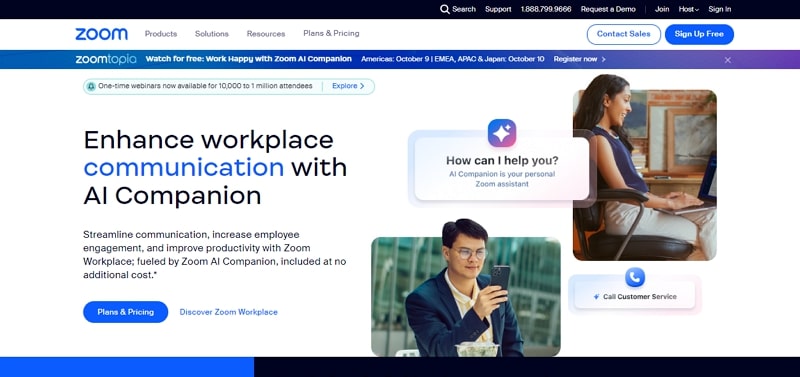
Zoom is an innovative meeting management software that comes with team chat features where attendees can communicate within the meeting. In addition, you can make a separate room through which you can discuss confidential details in private. For note-taking, it supports a whiteboard and notepad on which one can brainstorm project details. With its scheduler, manage all your pre-meetings, enabling you to focus on other tasks.
2. Microsoft Teams
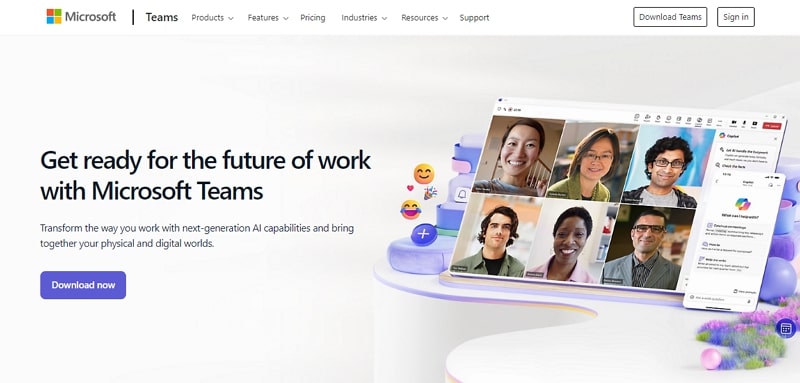
For hybrid meetings, Microsoft Teams offers you the capability of screen sharing to present your ideas across platforms. Moreover, during a video conference, one can alter the background to display the one that suits the meeting agenda. As far as data sharing is concerned, you can easily share images, videos, or documents of any format in real-time.
3. Google Meet
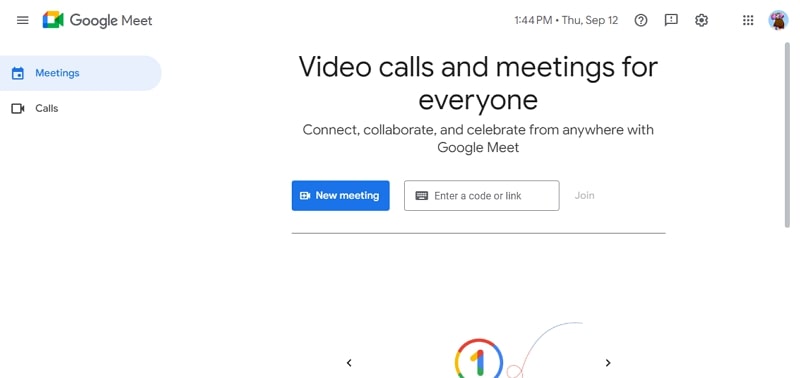
Many applications support link-sharing features to allow other users to attend the meeting, but with Google Meet, you can create codes. Not just that, start a call in just one tap or create a link to share it across platforms to start a conversation. Once the link is shared, users can continue their meeting for 24 hours with up to 1000 attendees.
4. Skype
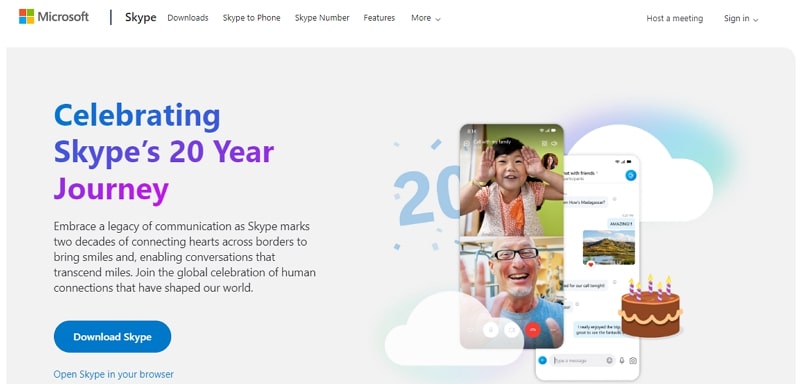
Among many other hybrid meeting solutions, Skype stands out as the best choice as it supports call recording and subtitle tools. Through this, users can either record the call or activate the subtitle generator to get transcription for better understanding. Unlike other platforms, Skype enables you to react to messages and show your expressions while activating its privacy mode.
Hybrid Meeting Best Practices
If you have chosen software for hybrid meetings, dive into the considerations that can assist you in creating an engaging work environment.
- Set Clear Agendas and Objectives: Before starting the meeting, know the agenda and purpose of this meeting and share it with others. This will help everyone to understand the aim of meetings, allowing them to prepare everything beforehand.
- Ensure Equal Participation: Having an equal number of in-person and virtual participants is the requirement of hybrid meetings. Hence, ensure that you have the same number of attendees who have access to communicate and share data within the meetings.
- Optimize Meeting Space and Equipment: Once every attendee’s presence is ensured, consider using high-quality audio and visual tools for clear communication. For that, use a camera with track speakers and a speaker with a noise-cancellation tool to avoid distractions.
- Facilitate Effective Communication: After setting everything, ensure every participant is given an equal opportunity to contribute. For that, seek tools like chat functions or hand-raising features to manage feedback and questioning sessions after the meeting.
Empower Hybrid Meetings with Seamless Connectivity Using ZEGOCLOUD
Hybrid meetings have significant importance in the virtual and physical work environment but finding the right collaboration tool can be a task. In that case, ZEGOCLOUD lets you generate competitive software with its pre-designed UI components and UIKits, instead of starting from the bottom. With these components, you can insert personalized communication features that suit your hybrid meeting needs.
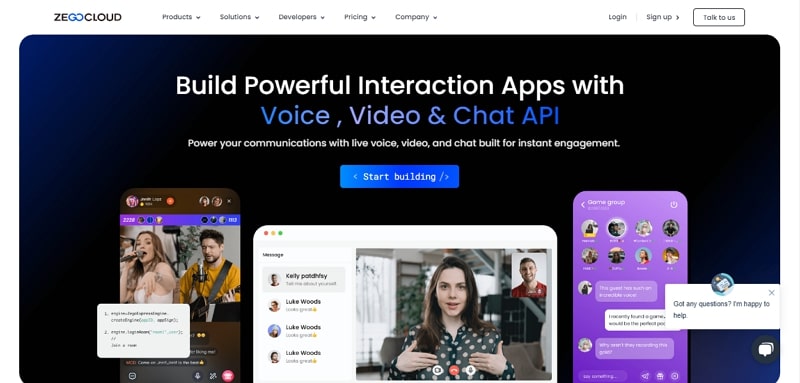
Moreover, while embedding a feature in the app, ensure its uniqueness by inserting AI Effects SDK with features like face beautification filters and AR stickers. Through this, your audience will be able to insert a 3D face filter while setting the desired filter to boost the visual appeal. Many tools offer chat features, but ZEGOCLOUD APIs/SDKs enable you to embed user management tools to manage profiles.
Other than that, you can adopt the one-on-one chat feature, which allows users to create a separate channel to message clients in protected settings. Users can also induce versatile hybrid meeting technology, hence offering them the feature of live streaming to display content besides meetings. Moreover, you can go for watermark branding to let enterprises showcase their trademark in professional sessions.
Conclusion
In conclusion, hybrid meetings blend in-person and virtual participation to offer flexibility and inclusivity. By leveraging the right technology and following best practices, you can ensure smooth communication and engagement across all participants. Moreover, with the help of ZEGOCLOUD API/SDK, you can embed collaboration features into your hybrid meeting solutions.
Read more:
FAQ
Q1: What are some best practices for hosting hybrid meetings?
Best practices include: testing all equipment in advance, ensuring a good balance between virtual and in-person participants, assigning clear roles (like a moderator), and using engagement tools to maintain interaction. Also, send a detailed agenda beforehand so everyone knows what to expect.
Q2: How can you improve audio and video quality in hybrid meetings?
Improving audio and video quality involves using high-quality cameras, microphones, and speakers, as well as ensuring a strong internet connection. Test equipment before the meeting and consider using platforms like ZEGOCLOUD, which offer optimized real-time communication solutions for seamless interaction.
Q3: How can developers ensure low-latency communication in hybrid meetings?
To ensure low-latency communication, developers should use a WebRTC-based platform, optimize network bandwidth usage, and deploy media servers in regions close to participants. Using services like ZEGOCLOUD with a global infrastructure helps minimize delays and provides a smoother experience.
Let’s Build APP Together
Start building with real-time video, voice & chat SDK for apps today!










