In the vibrant sphere of live streaming, a co-host is akin to a special seasoning that enhances an already captivating show. Envision a dynamic pair sharing the limelight, engaging with the audience, and harmonizing seamlessly. The benefits of co-hosting in live streaming extend beyond mere presence to actively enhance the experience for broadcasters and viewers.
In this guide, we will walk through how to implement the co-hosting feature in live streaming.
Audience apply to become co-host
When a audience applies for co-host, there are three possible outcomes::
- The audience cancels the application.
- The host rejects the application.
- The host accepts the application.
Audience apply to become co-host
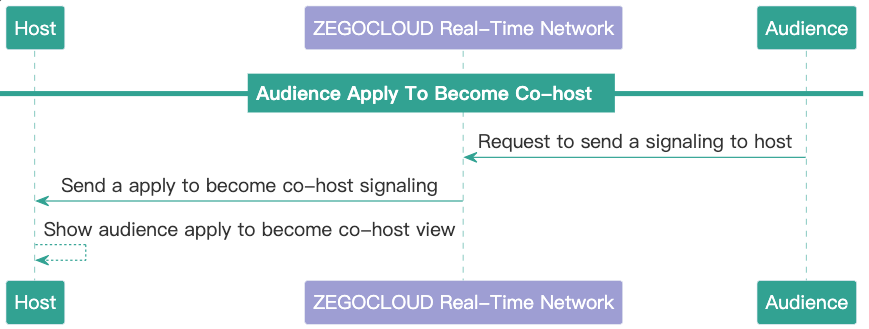
As shown in the picture, the audience applies to be a co-host, simply sending a signaling notification to the host.
- The audience calls the sendMessage interface to send signaling to the host, which to apply to become co-host. (Conversation type = ROOM, ZIMMessageType =Command 2)
- The host listens for co-hosting signals through onReceiveRoomMessage. When an audience applies for co-hosting, the host updates the audience’s status and displays a co-hosting request UI.
This method will send signaling to everyone. But in this feature, only the host and the audience who apply to become co-host need to process signaling, and other audiences ignore it.
Signaling Format
actionType:20011,
operatorID:"12312",
targetID:"123",
data:{
"isApply": true,
}| Key | Type | description |
| actionType | Int | Signal type |
| operatorID | string | Operator’s user ID |
| targetID | string | Target user’s ID |
| data | dictionary | Updated data fields |
Audience cancels the application
As shown in the picture, the audience cancel applies to being a co-host, simply sending a signaling notification to the host.
- The audience calls the sendMessage interface to send signaling to the host, which to cancel apply to become co-host.
- The host uses the onReceiveRoomMessage method to listen to signaling. When an audience cancel applies for co-hosting, the host updates the audience’s status and dismisses a co-hosting request view.
Signaling Format
actionType:20011,
operatorID:"12312",
targetID:"123",
data:{
"isApply": false,
}| Key | Type | description |
| actionType | Int | Signal type |
| operatorID | string | Operator’s user ID |
| targetID | string | Target user’s ID |
| data | dictionary | Updated data fields |
The host rejects the application
As shown in the figure, the host needs to use signaling to notify the audience when the application is rejected.
- The host calls the sendMessage interface to send a signal to the audience rejecting the request to become a co-host.
- The audience listens to the host’s response to the co-hosting request through onReceiveRoomMessage. When the host rejects the application, update user
isApplystatus tofalseand updates the view.
Signaling Format
actionType:20012,
operatorID:"12312",
targetID:"123",
data:{
"isAccept": false,
}| Key | Type | description |
| actionType | Int | Signal type |
| operatorID | string | Operator’s user ID |
| targetID | string | Target user’s ID |
| data | dictionary | Updated data fields |
The host accepts the application
As shown in the picture, when the audience receives the host’s acceptance to the application for connecting, he or she needs to turn on the camera and microphone and start pushing the stream.
- The host calls the sendMessage interface to send a signal to the audience, which accepts the request to become a co-host.
- The audience listens to the host’s response to the co-hosting request through onReceiveRoomMessage. When the host accepts the request, the audience needs to perform the following operations:
- Update user
isApplystatus to false. - Call the enableCamera and muteMicrophone interfaces to enable the camera and microphone.
- Call the startPreview interface to preview the camera video.
- Call the startPublishingStream interface to push the audio and video stream to the ZEGOCLOUD Real-Time Server.
- Update user
- The host and the other audience listen to the addition of the co_host’s audio and video streams through the onRoomStreamUpdate interface, and calls the startPlayingStream interface to subscribe to the stream.
Signaling Format
actionType:20012,
operatorID:"12312",
targetID:"123",
data:{
"isAccept": true,
}| Key | Type | description |
| actionType | Int | Signal type |
| operatorID | string | Operator’s user ID |
| targetID | string | Target user’s ID |
| data | dictionary | Updated data fields |
Ready to start building with ZEGOCLOUD’s sdk? Click here to get 10,000 minutes for free.
Let’s Build APP Together
Start building with real-time video, voice & chat SDK for apps today!










