Communication is the key to the success of any business. Whether it is internal communication or external, it needs to be set up properly within a secure environment. Instant messaging (IM) has been an industry standard business communication mode. This article will discuss the top 10 instant messaging apps for businesses to keep you updated with the latest market trends.
What is Instant Messaging?
Whenever the term “instant messaging” is invoked, it means the ability to chat with people online in real-time or near real-time. In simple words, through instant messages, people can hold conversations like they are in the same physical space. While the term “instant messaging” has become a synonym for text messaging, it can also include voice and video messages.
Although instant messaging platforms are mostly used by users daily, they are also essential for businesses. Using these apps, businesses can structure internal and external communications to varying degrees of standards. With the communication standards already in place, it becomes easier for companies to add new people and parameters.
Features of Instant Messaging
Instant messaging has become a crucial tool in both personal and professional communication, offering quick and efficient ways to stay connected. Its features go beyond just sending text, making it a versatile platform for various needs.
Key features of instant messaging include:
- Real-Time Communication: Allows users to send and receive messages instantly, enabling immediate interaction.
- File and Media Sharing: Enables the exchange of files, images, and videos directly within the chat.
- Presence Indicators: Shows whether contacts are online, offline, or busy, helping users time their messages better.
- Group Chat: Supports conversations with multiple participants, ideal for team discussions or group communication.
- Encryption and Security: Provides secure, encrypted messaging to protect the privacy of conversations.
How Does Instant Messaging Work?
To start an instant messaging conversation, users generally need to know each other’s usernames or screen names. They can save frequent contacts in a buddy list for easy access. Once they select the intended recipient, they open an IM window to begin the chat.
For instant messaging to function smoothly, it’s best if both users are online simultaneously. However, many IM platforms support sending messages even when the recipient is offline, allowing for asynchronous communication. If offline messaging isn’t available, attempting to message an unavailable user will trigger a notification that the message couldn’t be delivered. Recipients must also be willing to accept messages, and most IM clients offer options to block or reject messages from certain users.
Upon receiving a message, the IM application notifies the recipient, typically with a pop-up window showing the incoming message. Depending on the user’s settings, this might include a prompt to accept or reject the message. IM clients often use sound alerts, like chimes, or visual cues, such as flashing the IM window or taskbar icon, to signal the arrival of a new message.
In the past, IM clients often required users to use the same software due to proprietary protocols. Nowadays, open standards are more common, enabling cross-platform messaging with systems like Pidgin and Trillian.
Another major change in IM is how it’s accessed. Previously, IM required downloading a desktop client. Today, instant messaging is often integrated into web- or cloud-based services, such as Facebook, Gmail, and Skype, or provided through mobile apps like WhatsApp Messenger.
Why is Instant Messaging Used?
Instant messaging is widely used for real-time communication over the Internet. Both enterprise and consumer users appreciate it as a fast, convenient, and flexible alternative to email. IM is quicker than email and more immediate than other forms of asynchronous communication. It can be accessed from various devices, not just phones.
In business environments, instant messaging systems allow users to show their availability, chat, share documents, and conduct group meetings. IM is essential for keeping remote workers connected and coordinating workflows. Applications originally designed for other purposes are also integrating IM features. For example, Zoom, known for video conferencing, now includes IM chat and plans to further enhance its messaging capabilities.
For consumers, instant messaging serves as a handy alternative to texting and SMS, as it doesn’t require a cellular network. Many social media platforms now include IM features as part of their offerings.
Chatbots are an extension of instant messaging, simulating IM conversations where users interact with an automated program rather than a person. These bots are often used to handle simple customer service tasks.
Apps like Pidgin and Trillian provide encrypted messaging, enabling secure, off-the-record conversations that can be used for sensitive communications, such as sharing personal health information.
What are the Types of Instant Messaging?
Instant messaging comes in several types, each designed to meet different communication needs:
- Text-Based Messaging: This is the most common type, where users exchange real-time text messages. It’s widely used for personal communication on platforms like WhatsApp and Facebook Messenger.
- Voice and Video Messaging: This type allows users to make real-time voice or video calls, often integrated with text messaging. Examples include Skype and Zoom, which are popular for both personal and professional communication.
- Enterprise Messaging: Tailored for business use, enterprise messaging platforms like Microsoft Teams and Slack offer text, voice, and video communication, along with additional features like file sharing, task management, and integration with other business tools.
- Mobile Messaging: Specifically designed for smartphones and tablets, mobile messaging apps like WeChat and Signal focus on providing a seamless, on-the-go communication experience with features like multimedia sharing and group chats.
- Web-Based Messaging: These are instant messaging platforms accessible through web browsers, without the need for downloads. Google Chat and Slack’s web version are examples, offering convenience for users who prefer to chat directly in their browser.
These different types of instant messaging cater to various communication styles, whether it’s for casual chatting, business collaboration, or mobile communication.
Top 10 Instant Messaging Apps & Platforms for Business
Choosing a suitable instant messaging app for your business can be challenging due to the number of available options. What you need to remember is your needs, what features the target app has, and how secure it is when choosing an instant messaging app. To save you the trouble of going through each app, we have listed the top 10 instant messaging apps below:
1. Microsoft Teams

Considered to be the best tool for large companies and organizations, Microsoft Teams is an excellent choice for an instant messaging app. It is a team collaboration platform that enables users to communicate in real time, share files, and hold meetings. This app has over 200 integrations, one of which is MS Office 365. As a result, you can open and modify MS Office documents within the app.
You can download the app stand-alone or get it with your Office 365 subscription. Additionally, Microsoft Teams is also a secure platform with security features like multi-factor authentication, data encryption, private chats, etc.
Compatibility: Windows, Mac, Android, iOS, Web
2. Slack
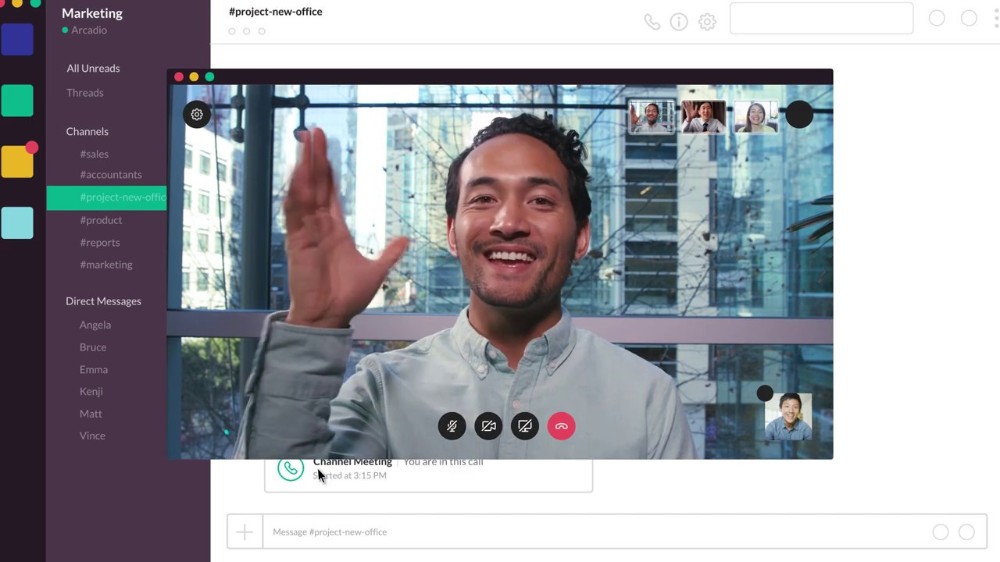
Started as an internal communication tool for his company by Stewart Butterfield, Slack has become a common name in businesses. It offers features like direct messaging, voice and video calls, and screen sharing to enhance communication between different teams and their members. On Slack, users primarily collaborate by creating channels for specific tasks or projects.
It also includes a strong search function for users to look for any message, file, or other information in their channels. Moreover, Slack also supports integrations for numerous third-party apps and tools like Dropbox, Google Drive, Trello, etc.
Compatibility: Windows, Linux, macOS, Android, iOS, Web
3. Rocket.Chat
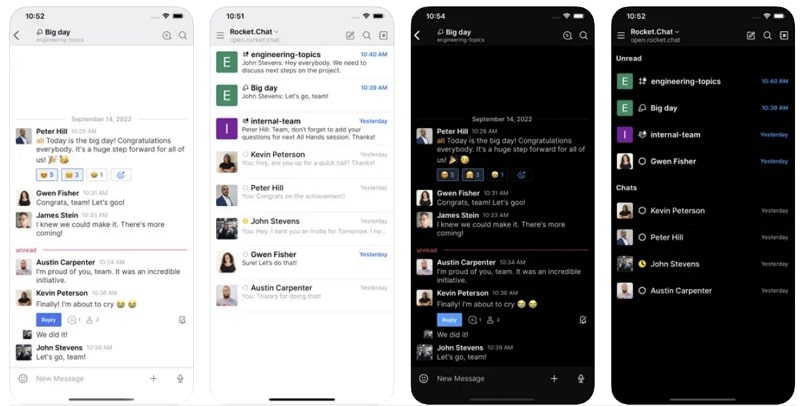
It is an open-source instant messaging platform with over 12 million users worldwide. Rocket.Chat offers features like text messaging, audio and video calls, screen sharing, team polling, and many more. Moreover, you can also integrate a wide range of services, like Zapier, Jira, Zoom, and others, with it. In this app, users are able to communicate by starting channels or discussions.
Rocket.Chat has both free and paid subscription packages and is highly scalable and customizable. Since it is an open-source app, you can tailor it to suit your needs.
Compatibility: Mac, Windows, Linux, Android, iOS, Web
4. Discord

While primarily created for gamers, Discord has established itself as the go-to platform for businesses and communities regarding communications. The ability to create and join servers, which are like virtual spaces, has been a strong and widely admired feature of Discord. In these servers, users can create channels and communicate through text, voice, and video chat.
Apart from chatting features, it also allows users to share files and links, add multiple integrations, set up user roles, and do much more. While it is free, people can buy paid subscriptions for boosters, customization, etc.
Compatibility: Windows, macOS, Linux, iOS, Android, Web
5. Flock
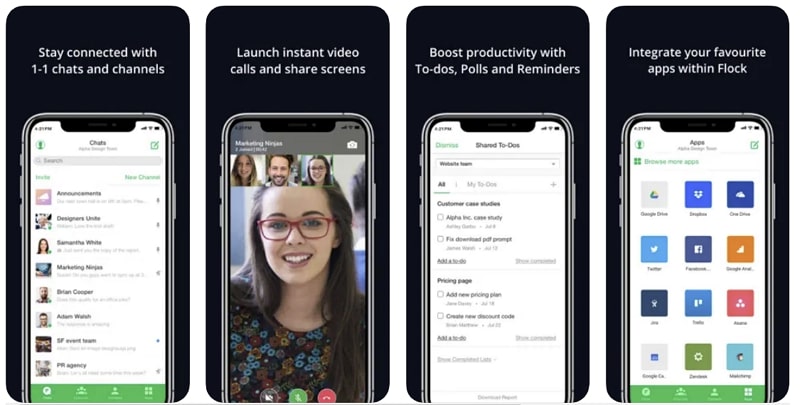
Designed to be a suitable platform for team collaboration, Flock is an excellent choice for internal business communication. It offers a multitude of features, including text, voice and video chat, private and public channels, voice notes, reminders, etc. Furthermore, you can also create automated mail lists in the app, even for a specific channel.
Flock can also integrate with other apps and services like Google Drive, GitHub, Trello, Asana, and many others. It is available in both free and paid tiers, with most features in the paid tier.
Compatibility: iOS, Android, Chrome, macOS, Windows, Linux, Web
6. WhatsApp

The most used instant messaging app in the world, WhatsApp is the best choice for external communications in business. It is popular in almost every country and has billions of users. Additionally, the app is available for free and also has a version called WhatsApp Business aimed at businesses. This app allows users to text chat, share files, make voice calls, video conference, etc.
WhatsApp also includes features like communities, groups, and forwarded messages. While the maximum number of users per group is low, it is still an excellent choice for small to mid-range businesses.
Compatibility: Android, iOS, KaiOS, macOS, Windows, Web
7. WeChat
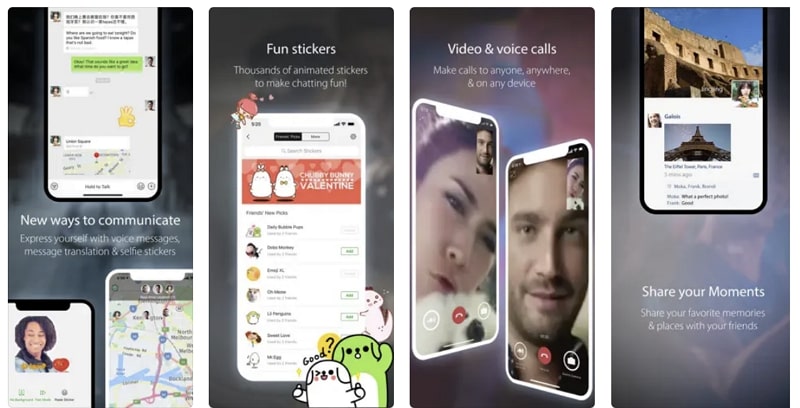
After WhatsApp, WeChat is the world’s second-most-used instant messaging app. It has around 1 billion users, though most of them are from China. The fact that it is most popular in China doesn’t diminish its amazing features. With this app, your employees will be able to communicate through text, voice, and video chats.
For team collaboration, WeChat also provides video and voice conferencing features. As far as the concerns regarding data security, the app assures that communications are end-to-end encrypted.
Compatibility: iOS, Android, HarmonyOS, Windows, macOS, Web
8. Signal

If the privacy of your business communications is your real concern, then you should opt for Signal. It was founded to be the most secure app for users where they don’t have to worry about their data. Since a non-profit organization runs it, the app is free and has no paid subscriptions or ads. When using this app, users can communicate through text, voice, and video chats.
While it does have a group chat feature, the maximum number of users is 1000 per group. For sensitive messages, users can also set a disappearing timer.
Compatibility: Windows, macOS, Linux, iOS, Android
9. Telegram

Although the original Telegram is long dead, the Telegram app is very much alive and soaring to new heights. It has been popular due to many of its features, like voice, video, and text chats, with end-to-end encryption. In addition to individual and group chats, Telegram also has a feature called channels. These channels are basically public groups with a lot of users.
It means you can use Telegram to inform users about essential modifications and official announcements. With this app, users can also set messages to delete after a certain amount of time automatically. It makes holding sensitive or private conversations on Telegram risk-free.
Compatibility: Android, iOS, Windows, macOS, Linux, Web
10. Skype

More famous for its video call features, Skype has been in use by businesses for both internal and external communication. It probably has the best video chat feature in this list. Moreover, it also allows users to make voice calls, send instant messages, screen share, and share files. Along with connecting people on the internet, it also supports calling landline phone numbers.
Skype is popular with both individuals and businesses for communication purposes. Furthermore, it also ensures that all your communications are end-to-end encrypted using public encryption techniques.
Compatibility: Windows, macOS, Linux, Android, iOS, iPadOS, Amazon Kindle Fire HD/HDX, Web
The Advantages & Disadvantages of Instant Messaging
Instant messaging (IM) has become a fundamental communication tool in both personal and professional contexts, offering several advantages but also presenting certain disadvantages. Here’s a look at both sides:
Advantages of Instant Messaging
- Real-time Communication: IM allows users to exchange messages in real-time, facilitating immediate responses and making conversations flow more naturally compared to email or other forms of digital communication.
- Convenience: With instant messaging, users can communicate from anywhere at any time, provided they have internet access. This makes it incredibly convenient for quick questions, updates, or decisions.
- Cost-effective: Most IM services are free or have a very low cost, especially when compared to traditional communication methods like phone calls, especially international ones.
- Enhances Collaboration: In a work setting, IM can enhance collaboration among team members, allowing for easy sharing of ideas, quick feedback, and efficient coordination of tasks.
- Supports Multitasking: Users can engage in IM conversations while working on other tasks, making it a flexible way to communicate without significantly disrupting productivity.
- File Sharing and Integration: Many IM platforms allow for the sharing of files, links, and even integration with other productivity tools, streamlining work processes and information exchange.
Disadvantages of Instant Messaging
- Distraction: IM can be a significant source of distraction, interrupting work or other activities with constant notifications and the temptation to engage in non-essential conversations.
- Miscommunication: The lack of non-verbal cues and sometimes hurried nature of IM can lead to misunderstandings or misinterpretation of tone, potentially causing confusion or offense.
- Security and Privacy Concerns: Sensitive information shared over IM can be at risk if the platform isn’t secure. Moreover, there’s the risk of data breaches and unauthorized access to private conversations.
- Informality: The casual nature of IM can lead to a decline in professionalism, especially in work environments, with users sometimes forgetting to maintain a professional tone or using inappropriate language.
- Overload: The ease of sending messages can lead to information overload, where users find themselves overwhelmed by the volume of messages they receive and need to respond to.
- Dependence on Technology: Relying heavily on IM for communication can lead to reduced face-to-face interactions, potentially impacting interpersonal relationships and social skills.
Challenges and Considerations of Instant Messaging
While instant messaging offers incredible convenience and speed, it also comes with some challenges that are worth considering. Here’s what to keep in mind:
Misinformation and rumors
Instant messaging allows information to spread rapidly, which can sometimes lead to the quick dissemination of false information. Users may share unverified stories or news without checking the credibility of the source, which can contribute to the spread of rumors.
Distraction and decreased focus
The constant notifications and messages from instant messaging apps can disrupt focus and productivity, especially in a work environment. Individuals and companies need to set guidelines or use tools like “Do Not Disturb” to minimize distractions.
Privacy concerns
Instant messaging apps often handle personal and sensitive information, which can be at risk if proper security measures aren’t in place. Users should be cautious about the details they share, especially in apps not designed with strong privacy protections.
Cyberbullying and inappropriate content
In environments where moderation is lacking, instant messaging can be misused for bullying, harassment, or sharing inappropriate content. Establishing clear usage policies and monitoring can help mitigate these risks.
Information overload
With the ability to receive messages at any time, users can quickly become overwhelmed by the sheer volume of communications. It’s important to manage message flow and prioritize important conversations to avoid burnout and stress.
These challenges highlight the importance of mindful use and the implementation of safeguards to ensure instant messaging remains a beneficial tool rather than a source of issues.
Enhancing Instant Messaging with ZEGOCLOUD: Powering Real-Time Communication for Your Business
ZEGOCLOUD is a leading provider of real-time communication solutions, offering powerful and flexible APIs that enable businesses to integrate voice, video, and messaging services into their applications. With ZEGOCLOUD, developers can easily build and enhance instant messaging platforms, ensuring seamless, high-quality interactions for users across various devices.
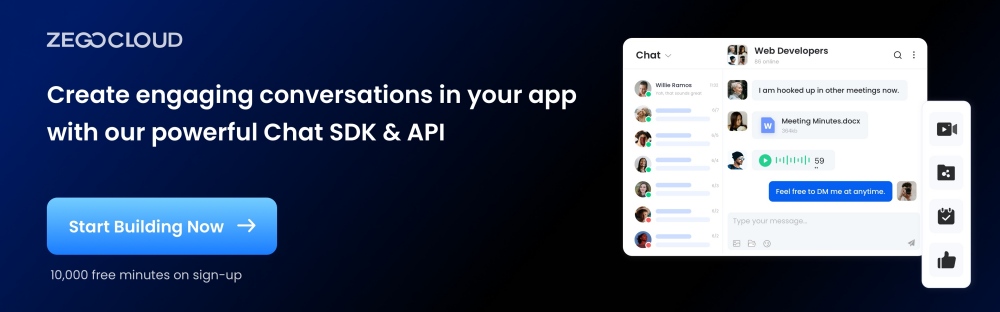
ZEGOCLOUD’s in-app chat is designed to support low-latency communication, making it ideal for businesses that require reliable, real-time messaging, whether for customer support, team collaboration, or social networking apps. The platform is scalable and secure, ensuring that your business can grow and adapt without compromising on performance or user experience.
Conclusion
Instant messaging for business is really important. It makes communication much easier and faster. If you run a business, employing an instant messaging platform for both internal and external communication can be highly productive. On the other hand, you can also build a custom instant messaging solution for your business via ZEGOCLOUD In-app Chat API & SDK.
Read more:
FAQ
Q: What are the benefits of using instant messaging in the workplace?
Instant messaging in the workplace allows for quick and efficient communication, enhances collaboration through group chats, reduces the need for emails, and can improve productivity by enabling real-time decision-making. It also supports remote work by keeping teams connected.
Q: How secure is instant messaging for business communication?
The security of instant messaging depends on the platform used. Many modern IM tools offer end-to-end encryption, secure login methods, and data protection features. However, it’s important to choose a platform with strong security measures to protect sensitive business information.
Q: Can instant messaging replace email as the primary communication tool?
Instant messaging can complement email but is unlikely to completely replace it. IM is ideal for quick, real-time conversations, while email is better suited for formal communication, detailed discussions, and documentation that needs to be referenced later.
Let’s Build APP Together
Start building with real-time video, voice & chat SDK for apps today!










