Learning a new programming language is always an exciting experience for many developers. To jumpstart your JavaScript coding journey, dive into these hands-on and beginner-friendly projects. As you explore each JavaScript project idea, you’ll gain practical experience to make the learning process engaging and interactive. With source code included for every example, you can follow along step-by-step to adapt each project to match your unique style.
What is JavaScript?
It is a versatile, high-level programming language that adds interactivity and dynamic features to web pages. Unlike HTML, which structures content, or CSS, which styles it, JavaScript enables websites to respond to user input. Furthermore, it updates content dynamically and creates animations and multimedia controls.
Originally a client-side language, JavaScript now powers both front-end and back-end development thanks to Node.js. With universal browser support, JavaScript projects have become indispensable for web development. Using it, developers can create everything from interactive forms and slideshows to full-scale applications.
Additionally, JavaScript’s syntax is beginner-friendly and ideal for those new to programming. Its vast ecosystem of libraries and frameworks includes React, Angular, and Vue. All this further extends JavaScript’s functionality to enable developers to build complex and responsive applications efficiently.
10 Best JavaScript Project Ideas for Beginners
Getting started with this language can feel challenging, but doing small exercises offers a hands-on approach to mastering the language. By working on real-world applications, you’ll quickly gain confidence and understand how JavaScript brings websites to life.
This section introduces ten beginner-friendly project ideas, each designed to strengthen your problem-solving skills while teaching you key JavaScript concepts. Let’s dive in and explore JavaScript projects for beginners that are easy to start:
1. Epic Mix Playlist
This project allows you to create a dynamic music playlist using JavaScript. It helps you practice core JavaScript concepts like “forEach” loops and event listeners. You’ll work with functions and arrays to dynamically create a music playlist. By using “document.createElement” and “appendChild,” you can build the playlist’s structure on the page. This JavaScript beginner project also introduces template literals and classList to manipulate DOM elements effectively.
In terms of functionality, the project uses template literals to insert music details and dynamically update the DOM. By utilizing “classList,” you can show or hide elements and apply various styles to the playlist. The HTML button toggles the playlist’s visibility, allowing users to interact with the page. This project also helps build a portfolio piece that demonstrates creativity and technical knowledge in a simple, visually appealing way.
Source Code: Link
2. Tip Calculator
With this project, users can calculate the appropriate tip amount based on the bill total, service quality, and the number of people splitting the tip. It uses JavaScript to calculate and display the tip dynamically. This project validates user input to ensure all required fields are filled in, and the logic adjusts for cases where the tip is split. The “per person” tip display is hidden if there’s only one person.
The calculation is then performed by multiplying the bill amount by the service quality percentage, and the result is divided by the number of people. It also ensures a smooth experience by displaying the calculated tip only when valid inputs are provided. The function updates the displayed tip value and rounds it to two decimal places. It uses event listeners to run the custom “calculateTip” function when clicking the “Calculate” button.
Source Code: Link
3. Quiz Project
A simple yet effective way to engage users while practicing JavaScript, it can prove exciting. The project lets you build an interactive quiz that keeps track of the users’ scores as they answer questions. Regarding its working, it revolves around two main objects: “Quiz” and “Question.” As for the first one, it manages the quiz’s state, tracks the current question, and checks if it’s ending.
Meanwhile, the “Question” object stores the question text, choices, and correct answers. The “QuizUI” object handles the display logic, presenting each question and its available choices to the user. Additionally, it updates the progress as users move through the quiz to show their scores at the end. By using event listeners and functions like “guessHandler,” the project demonstrates how to build an interactive interface while managing state and user input.
Source Code: Link
4. BMI Calculator
Giving you a hands-on JS practice, this project is a practical tool that calculates the Body Mass Index (BMI) based on a user’s weight and height. By analyzing user-supplied data, the calculator generates tailored fitness assessments and recommendations. Depending on the calculated value, it classifies the user’s BMI as underweight, normal, overweight, or obese. This provides users with relevant feedback based on their physical measurements.
In addition to the basic calculation, the app includes input validation to ensure accurate results. If a user enters zero or negative values for weight or height, the app displays an error message. However, once the inputs are correct, the app calculates and displays the BMI along with the corresponding category. You can also expand this JavaScript project idea by adding personalized health advice or tracking past results.
Source Code: Link
5. US Election Map
It uses JavaScript to simulate a US presidential election, where two politicians compete across various states. To do that, it tracks votes and determines a winner based on the results from each state. The project lets users see how each state votes, highlights the winner of each state and displays the overall winner. Through it, you can learn to work with arrays, functions, and if-else logic, along with DOM manipulation.
Moreover, it includes functionality for tracking each candidate’s electoral votes and updating the display with relevant data. As the election progresses, the state results and total votes are updated, and the map’s color changes to reflect the winning candidate. This beginner project for JavaScript also highlights how to structure functions for tallying votes and updating visual elements. In short, it is an excellent learning tool for mastering core JavaScript concepts.
Source Code: Link
6. Internet Speed Detector
The project lets you measure your internet connection’s download speed by calculating the time it takes to load a random image. Initially, it records the time the image request is sent and calculates the speed once it is loaded. To achieve this, the project utilizes the “fetch” API to retrieve the image size. At the same time, the time difference between the start and end of the download is used.
With its help, the project determines the speed in bits per second, kilobits per second, and megabits per second. Moreover, this project helps you understand how to interact with APIs and display data dynamically on a webpage. By integrating asynchronous JavaScript, it shows real-time speed calculation, making it an excellent learning tool. Furthermore, it demonstrates how to manage asynchronous operations and update the DOM efficiently, enhancing your skills.
Source Code: Link
7. Digital Clock
An ideal starting point for beginners looking to learn JavaScript, it lets users create something practical. By building a clock, you can familiarize yourself with JavaScript’s ability to manipulate DOM elements and work with time-based events. In this project, the clock is created to update the rotation of the hour, minute, and second hands every second. As a result, it dynamically updates the time without requiring the page to reload.
Additionally, the project demonstrates how to apply transformations and use CSS to animate elements on the page. For instance, each hand’s movement is calculated based on the current time, and CSS transforms are used to rotate the elements accordingly. This JavaScript project for beginners can be expanded with features such as alarms or a stopwatch. Besides, it helps you develop more complex functionality while solidifying your language understanding.
Source Code: Link
8. Star Wars Opening Crawl
Particularly suited for intermediate learners, this project is a fun and engaging practice for many. It combines animation, sound, and HTML/SVG elements to recreate the iconic opening crawl from Star Wars. By completing this project, you’ll enhance your skills in CSS animations and transform and gain experience working with JavaScript to sync animations with audio. Additionally, you will integrate HTML audio to play the Star Wars theme music.
Furthermore, the project incorporates SVG for sharp, scalable graphics to ensure high-quality visuals. As you implement the functionality, you’ll also learn to manage user interactions, such as starting the animation by clicking a button. JavaScript will help you control the audio, ensuring that it resets after it finishes playing. Overall, this project hones your technical abilities and improves your understanding of combining different web development tools.
Source Code: Link
9. Text Similarity Checker
Providing an excellent opportunity to explore how to compare two pieces of text, this project uses various algorithms in JavaScript. The core lies in measuring the similarity between two input texts by utilizing techniques like Jaccard similarity. In this case, the algorithm tokenizes both input strings, splitting them into individual words. Then, it calculates the intersection and union of these words to determine how similar the two texts are.
By doing so, you can easily calculate the similarity percentage between the two texts and display the result to the user. Moreover, this easy JavaScript project allows you to learn more about how data structures like sets work in JavaScript. By using sets, you can efficiently remove duplicates and perform operations like intersections and unions. Implementing the “calculateSimilarity” function is a fundamental exercise in working with such structures.
Source Code: Link
10. Pet Rescue
This simple JavaScript project offers a fun and practical way to learn about factory functions, object methods, and parameters in JavaScript. In this project, you create a system to manage pets, such as their species, energy levels, and actions like sleeping and playing. The main function, “createPet,” is a factory for creating pet objects with specific properties and methods. Each pet can play, sleep, or rest, depending on tiredness.
As you interact with the pet objects, you learn how to build methods that alter the state of an object. For example, decreasing the “isTired” value when a pet sleeps or increasing it when a pet plays. Furthermore, the Pet Rescue project allows you to practice using factory functions. By using methods within the object, you also gain insight into how JavaScript objects can encapsulate both data and behavior.
Source Code: Link
Boost Your JavaScript Projects with ZEGOCLOUD Integration
To take your JavaScript beginner projects to the next level, integrating advanced real-time communication features can greatly help. ZEGOCLOUD provides a powerful set of APIs and SDKs for real-time communication, including voice and video calling, messaging, and interactive broadcasting. These capabilities can take your projects to the next level by enabling features like live chat, video conferencing, and real-time data streaming.
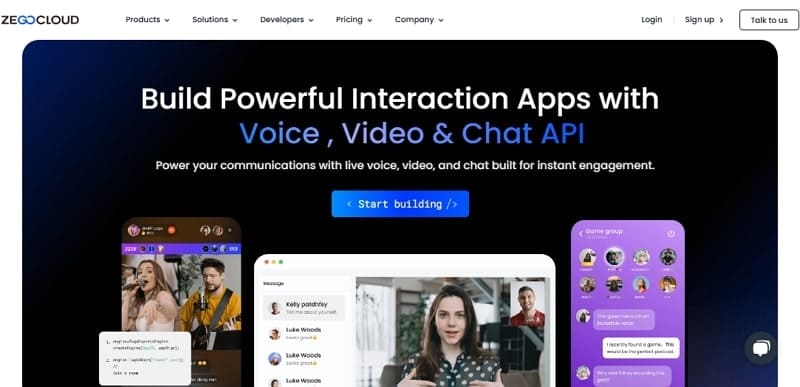
For example, imagine integrating ZEGOCLOUD’s real-time messaging service into a project like the Pet Rescue app. By leveraging its APIs, you could add a chat feature allowing users to communicate about pet adoption, fostering, or donations. In addition, for a more immersive experience, you could implement live video streaming so users could watch pet rescues in real time to improve engagement.
Another great use case would be for the Star Wars Opening Crawl project, where you could incorporate live discussions among fans as they watch the opening crawl. Adding ZEGOCLOUD’s voice or video chat capabilities allows users to engage in real-time conversations about the franchise, sharing their excitement or analyzing the movie’s themes. ZEGOCLOUD also allows you to scale your projects easily, from small projects to large-scale live event streaming services.
Conclusion
In summary, integrating ZEGOCLOUD into your JavaScript projects can significantly enhance functionality. Doing so can bring real-time communication features like video calls, live chats, and streaming capabilities to your applications.
By combining the power of JavaScript with its advanced APIs, you can create dynamic and engaging experiences. Moreover, you can build interactive apps or improve existing ones with ZEGOCLOUD. It provides the tools to elevate your projects to new heights.
Read more:
- Java vs JavaScript: Difference between the Two Languages
- jQuery vs JavaScript: What’s the Difference?
FAQ
Q1: Why do we need to build JavaScript projects?
Building JavaScript projects helps you practically apply theoretical knowledge, making it easier to grasp key concepts. It enhances problem-solving skills and provides hands-on experience. Additionally, projects build your portfolio, which is valuable for job applications or freelancing. As the JavaScript ecosystem evolves, working on projects keeps you up-to-date with new tools and features.
Q2: How do I start a JavaScript project?
Start by choosing a project idea, preferably something simple like a to-do app. Set up your development environment by installing a code editor (e.g., VS Code) and necessary tools. Then, initialize your project files and write basic HTML, CSS, and JavaScript. Gradually add more features and functionality as you progress.
Q3: What are some good JavaScript projects?
Beginners can start with projects like a timer, calculator, or to-do list. Intermediate developers might try building a personal blog, weather app, or e-commerce shopping cart. Advanced projects include social media platforms, real-time chat applications, or online multiplayer games.
Let’s Build APP Together
Start building with real-time video, voice & chat SDK for apps today!










