Live streaming allows creators and businesses to connect with their audiences in real time. As its popularity grows, learning how to manage live streaming audience is crucial for smooth interactions. It can help maintain a positive atmosphere and enhance user experience. Effective audience management also boosts engagement and fosters community involvement. Monetization opportunities like tips, subscriptions, ads, and exclusive content make audience management critical. It drives both user satisfaction and revenue growth, helping build a loyal and thriving community.
Why You Need to Manage Live Streaming Audience
Managing your live streaming audience is key to ensuring a seamless and engaging experience. By displaying real-time audience numbers and sorting viewers based on gift points, roles, or joining time, you create a positive and interactive atmosphere. These audience management tools enhance viewer engagement and improve the overall experience for both broadcasters and viewers. A well-managed community drives user satisfaction, fosters loyalty, and promotes revenue growth, making it a vital element of any successful live streaming platform.
Scenarios of Live Streaming Audience Management
The display of audience information is vital for managing live streams effectively. Common scenarios in live streaming apps are:
- Presenting the popularity of live streaming rooms in the list.
- Showing the current viewer count during a stream.
- Displaying detailed viewer information in the audience list, including rank, gender, and other key attributes.
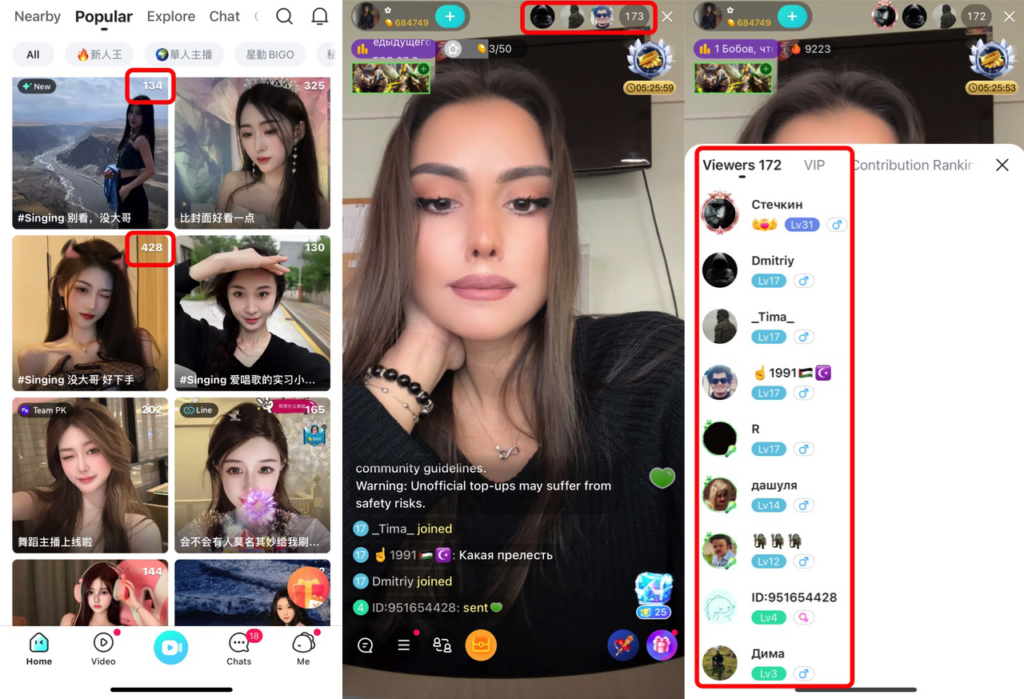
What is Live Streaming Audience List
The live streaming audience list is a powerful feature that provides a real-time view of everyone watching the stream. It showcases key details about each viewer, such as their username, rank, membership status, and engagement level, enabling you to easily manage interactions and foster a more personalized experience. With this tool, streamers can efficiently track audience activity, recognize loyal followers, and create stronger connections, ensuring a more dynamic and engaging live streaming environment.
How to Manage Live Streaming Audience List
Audience List Management Criteria
For better business flexibility, it is advised to manage the audience list via your business server. This approach not only enables seamless management of audience data but also allows applying custom sorting rules based on specific criteria. Whether it is required to prioritize audience based on gift points, differentiate by roles, organize by audience ranks, or track participation through live streaming join time, this system provides the flexibility to adapt to unique business requirements. By having this level of control over the audience data, it is possible to optimize engagement, improve user experience, and enhance overall operational efficiency.
Additionally, the audience list can be customized by adding fields that align with specific business needs. Examples include details such as user level, gender, region, age, or customized tags. This level of customization allows for richer audience insights, tailored interactions, and a more engaging live streaming experience.
Audience List Management Workflow
To manage the live streaming audience list on a server, the following flow chart provides a reference for implementation steps.
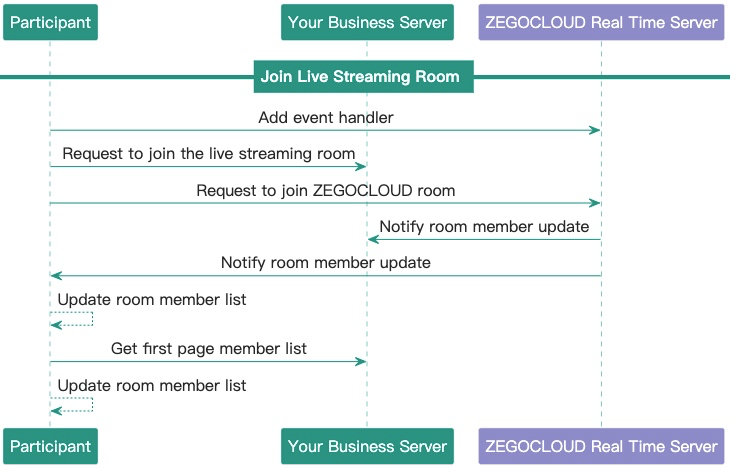
Step 1. Add an Event Handler
Before users join a room, the developer should add the onRoomUserUpdate event listener of ZEGOCLOUD Video Call to enable real-time updates of the viewer count.
Step 2. Join a Live Streaming Room
A user calls the business server interface to request joining the live streaming room. This controls audience permissions and provides live streaming room details.
Step 3. Login in ZEGOCLOUD Room
When joining the live streaming room, the user should call the ZEGOCLOUD loginRoom interface to enter the ZEGOCLOUD room.
Step 4. Receive Notifications on Room Member Changes
When the user joins the room successfully, ZEGOCLOUD Real Time Server will notify the business server and application of the room member update through the server-side callback and SDK callback respectively.
Step 5. Update the Audience List on the Business Server
After receiving a room member update notification from the ZEGOCLOUD server, the business server should refresh the room audience list.
Step 6. Update the Audience List on the App
The app listens for room member updates through the onRoomUserUpdate callback, and updates the room audience list and the total audience count. (This callback provides information about all members except the current user, including only the user ID and username.)
Step 7. Request Core Audience Information
The app requests detailed core audience information, such as gift-giving user data, through the business server interface.
Step 8. Request More Audience Information
The app retrieves additional user information on demand, such as when viewing messages or accessing the audience list.
What is Audience Rank List
The audience rank list is a feature designed to incentivize audience participation in a live streaming room by rewarding users who send more gifts to the host. This list can categorize and rank audience based on the number of gifts they have sent. The more gifts a view contributes, the higher the user’s rank and level will be.
In this system, a guardian list is created to showcase the top contributors. These highly-ranked users are placed prominently in front of others in the user list, allowing them to be recognized for their generosity. By encouraging more gifting, the audience rank list fosters a competitive and interactive environment, motivating viewers to engage more with the host and the live streaming experience.
When a viewer with a high rank joins a live room, the order of the audience list and the guardian list should change. To ensure the audience list is always accurate and up-to-date, the management of such rank lists is important.
How to Manage Audience Rank List
To maintain an accurate and up-to-date audience list, follow this recommended logic:
- When a high-ranking audience member joins the live room, the business server sends the audience information and ranking to all room members via the Send In-Room Messages interface of ZEGOCLOUD In-app Chat.
- Viewers in the room listen for signaling notifications through the onReceiveRoomMessage callback and update the list based on the received message.
- Viewers in the room also listen for gift messages, updating the points of the corresponding members in real time, and adjusting the audience list based on the latest points information.
Conclusion
In conclusion, effective live streaming audience management is crucial for creating a seamless and engaging experience for both broadcasters and viewers. Managing the audience list ensures that the right people are in the room, fostering smooth interactions and maintaining a positive atmosphere. Additionally, audience rank list management incentivizes engagement by recognizing and rewarding active participants, such as those who send gifts. Both aspects of audience management are essential for promoting user satisfaction and enhancing the overall live streaming experience. With ZEGOCLOUD Video Call, developers can efficiently manage the audience list, while In-app Chat provides an ideal solution for managing audience rankings, ensuring that both systems work together to create an optimal live streaming environment. Sign up today and enjoy 10,000 minutes free of charge.
Let’s Build APP Together
Start building with real-time video, voice & chat SDK for apps today!










