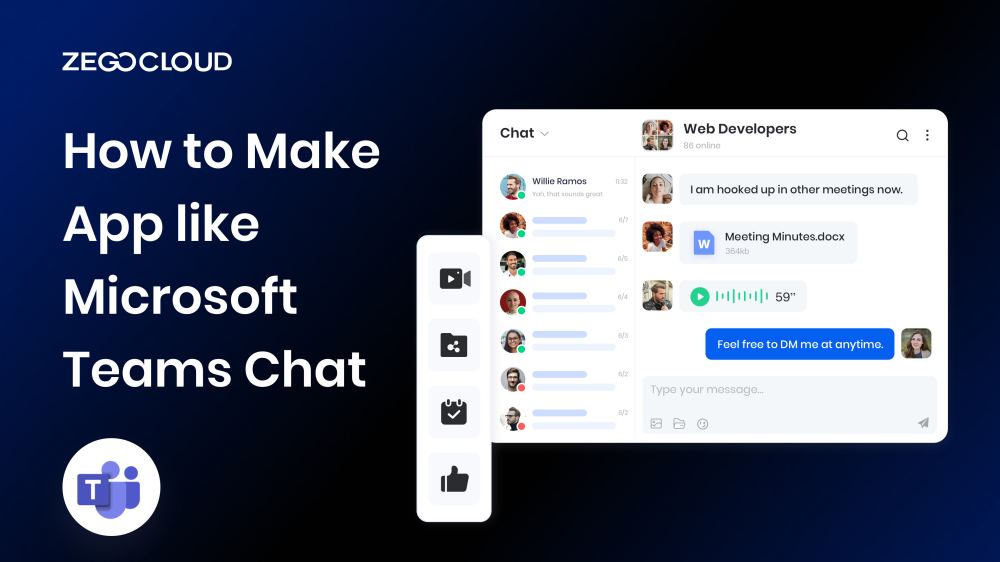Microsoft Teams has revolutionized the way teams communicate and collaborate. If you’re looking to build an app like Microsoft Teams Chat, this article covers everything you need to know to create a successful chat-based collaboration app that meets the needs of modern teams. Get ready to take your app development journey to the next level and create a cutting-edge chat app that stands out.
What is Microsoft Teams Chat?
Microsoft Teams Chat is a messaging and collaboration tool within the Microsoft Teams platform. It allows users to have real-time conversations with individuals or groups within their organization. Teams Chat provides a centralized space for team members to communicate, share files, and collaborate on projects. In Teams Chat, users can send text messages, share files, and post multimedia content such as images and GIFs. They can also create and participate in threaded conversations to keep discussions organized.
Additionally, Teams Chat supports rich formatting options, including the ability to add emojis, use markdown syntax for text formatting, and even send memes and stickers. Teams Chat also offers various features to enhance collaboration and productivity. Users can @mention specific team members to get their attention, use message reactions to express their thoughts and reply to specific messages to maintain context within the conversation. Teams Chat also integrates with other Microsoft 365 applications, such as SharePoint and OneDrive, allowing users to access and share files seamlessly.
Must-have Features of Microsoft Teams Chat
Microsoft Teams is a collaboration platform that has revolutionized how people work together. It has become the go-to choice for organizations across the globe with its advanced features and user-friendly interface. Here, we will highlight the essential features of Microsoft Teams that every team should take advantage of.
1. Video and Audio Conferencing
One of the key features of Microsoft Teams is its ability to efficiently conduct virtual meetings. The platform supports both video and audio conferencing, making it possible to connect with team members no matter where they are located. The platform’s high-quality video and audio capabilities ensure everyone can see and hear each other clearly, even in noisy environments.
2. Chat and File Sharing
Microsoft Teams allows for real-time chat and file sharing, making it easy for teams to stay connected and collaborate on projects. For instance, the platform’s intuitive interface makes searching for and sharing files simple, ensuring everyone can access the latest version.
3. Integrations with Other Tools
Another must-have feature of Microsoft Teams is its integration with tools like OneDrive and SharePoint. This allows teams to access their files and content in one place, making it easy to collaborate on projects and stay organized. Teams can also integrate with other apps like Trello to streamline workflows and increase productivity.
4. Tasks and To-Do Lists
Microsoft Teams also includes a built-in task management system, making it easy for teams to track their progress and stay on top of deadlines. Teams can create to-do lists, assign tasks to team members, and set due dates, all within the platform. This ensures everyone knows their responsibilities and can work together to achieve project goals.
5. Customization Options
Teams can personalize their workspace with custom backgrounds, emojis, and themes, making it feel like theirs. With Teams, you can create custom tabs to access their most frequently used apps and content, further streamlining their workflow.
How to Build Chat App like Microsoft Teams Chat
ZEGOCLOUD is a powerful and versatile cloud-based real-time communication app chat API provider that provides all the tools and features you need to build a cutting-edge chat app. With ZEGOCLOUD, you can build chat apps with group chats, video calls, voice calls, and file-sharing capacities.
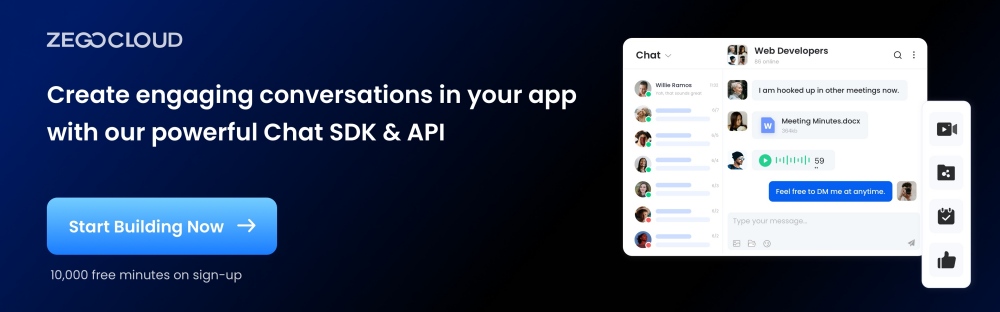
Features of ZEGOCLOUD
1. Real-time messaging: With ZEGOCLOUD app chat API, you can build a chat app that provides real-time messaging, allowing users to communicate instantly. With this feature, you can be sure that messages are delivered immediately, creating a seamless user experience.
2. Multi-platform compatibility: It is compatible with different platforms, including iOS, Android, and the web. Your app users can access the chat app on any device, making it easy to communicate with team members irrespective of their location.
3. Secure messaging: It provides secure messaging, meaning all messages are encrypted and protected from unauthorized access. This feature ensures that all conversations within the chat app remain private and confidential.
4. Push notifications: It offers push notifications, which help keep users informed of new messages even when not using the app. This feature ensures that users can stay up-to-date with their conversations and respond to urgent messages promptly.
5. Customization: It allows easy customization of the chat app’s design and functionality, so you can create a unique chat app that suits your specific needs.
6. Analytics and reporting: It provides analytics and reporting features that help you track user engagement, usage, and other important metrics. With this feature, you can monitor and analyze the chat app’s performance and make data-driven decisions to improve the user experience.
Steps to Build an App Like Microsoft Teams Chat App
1. Create a ZEGOCLOUD Developer Account
The first step in integrating ZEGOCLOUD into your app is to create a developer account. This can be done by visiting the ZEGOCLOUD website and signing up for an account. You must provide your email address, create a password, and complete the registration process.
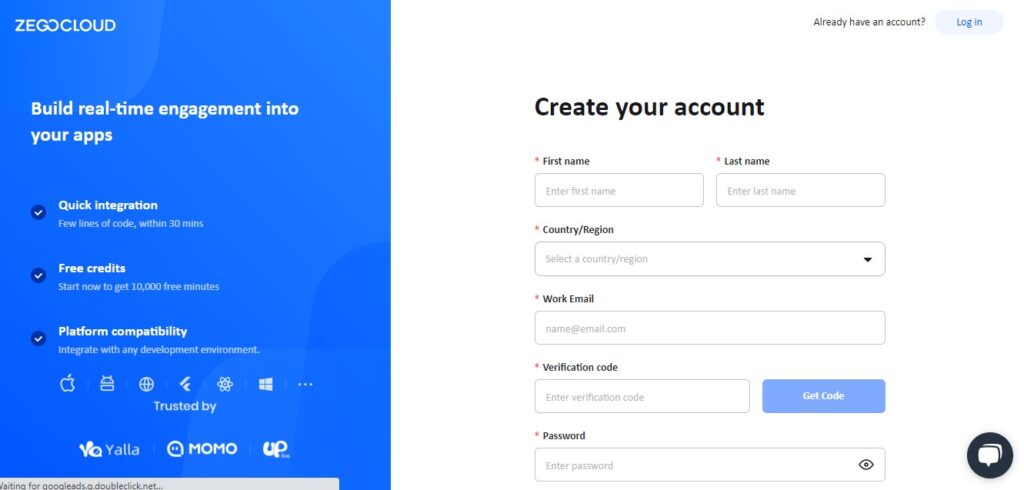
2. Create a New Project
Once your developer account is set up, you must create a new project in the ZEGOCLOUD admin console. This is where you can manage and configure your project settings, including adding and modifying app functionality.
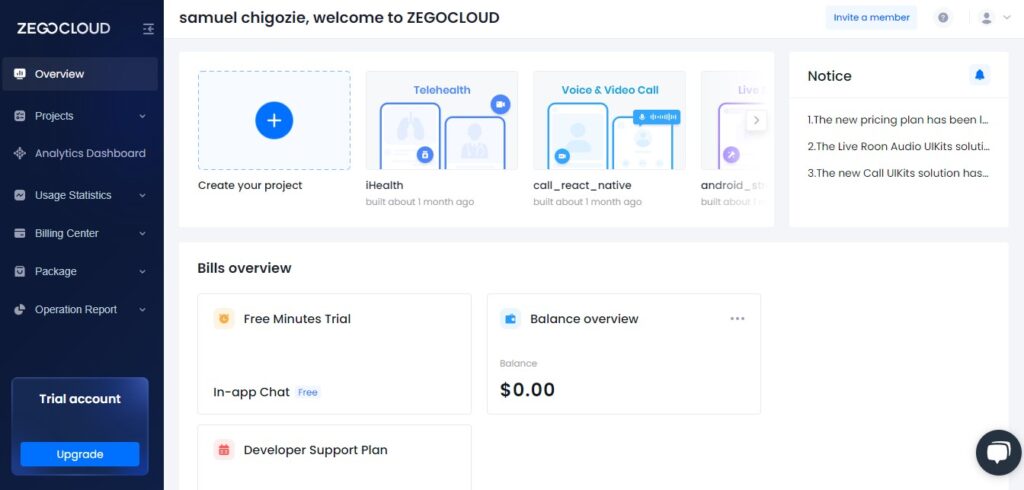
3. Choose In-app Chat as the App Use Case
To add in-app chat functionality to your app, like Microsoft team chat, select “In-app Chat” as your app use case. This will allow you to use the ZEGOCLOUD In-app Chat SDK in your app to provide real-time chat functionality to your users.
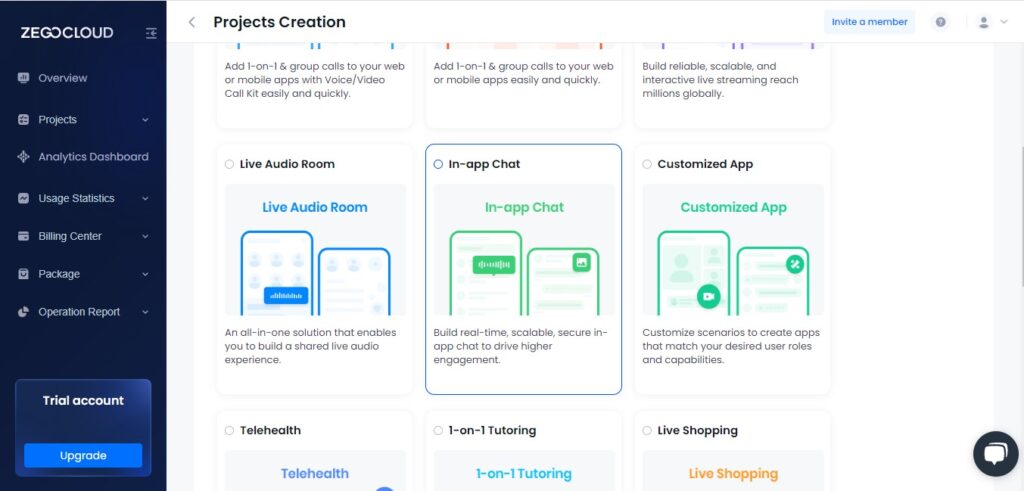
4. Choose a Name for Your Project
When you create a new project, you must choose a name for your project. This name will identify your project in the ZEGOCLOUD admin console and can be changed later.
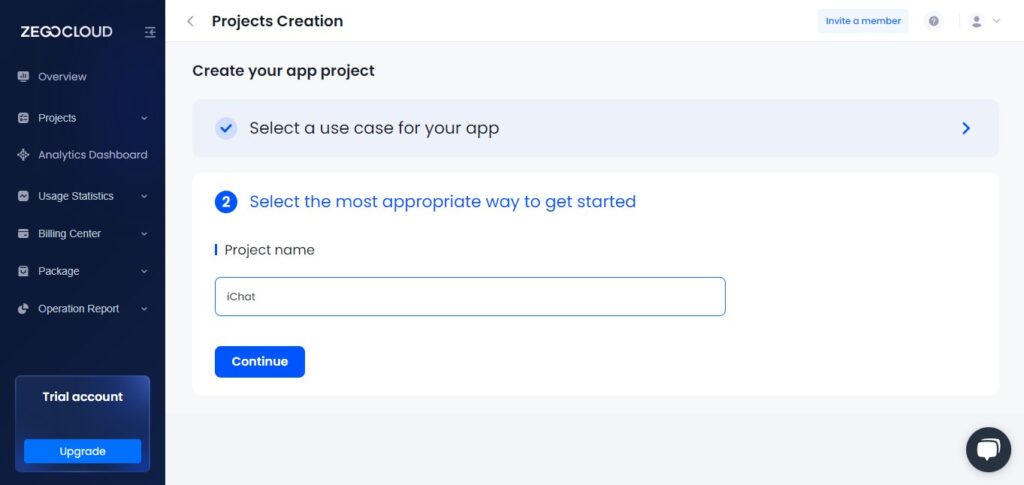
5. Follow the Prompts
Once you have selected In-app Chat as your app use case and chosen a name for your project, you will be prompted to complete the setup process. This will involve following a series of steps, including entering information about your app and your project, to get to the page where you will get your appID and other credentials.
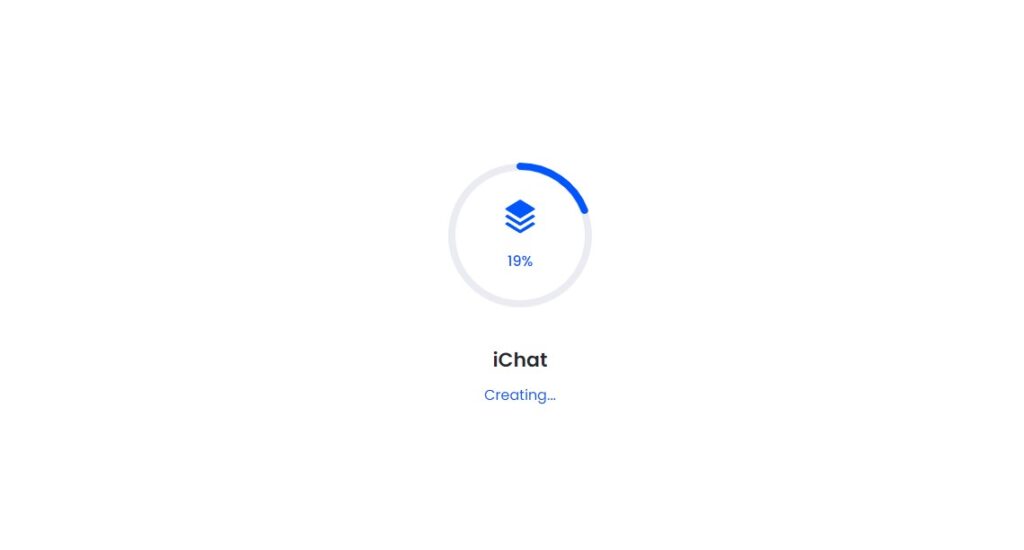
6. Integrate In-app Chat SDK
The final step in integrating ZEGOCLOUD into your app is integrating the In-app Chat SDK. This will involve adding the necessary code to your app and configuring the SDK to work with your app. If you also want to add video and voice call capabilities to your app, you can follow the same steps to add that functionality.
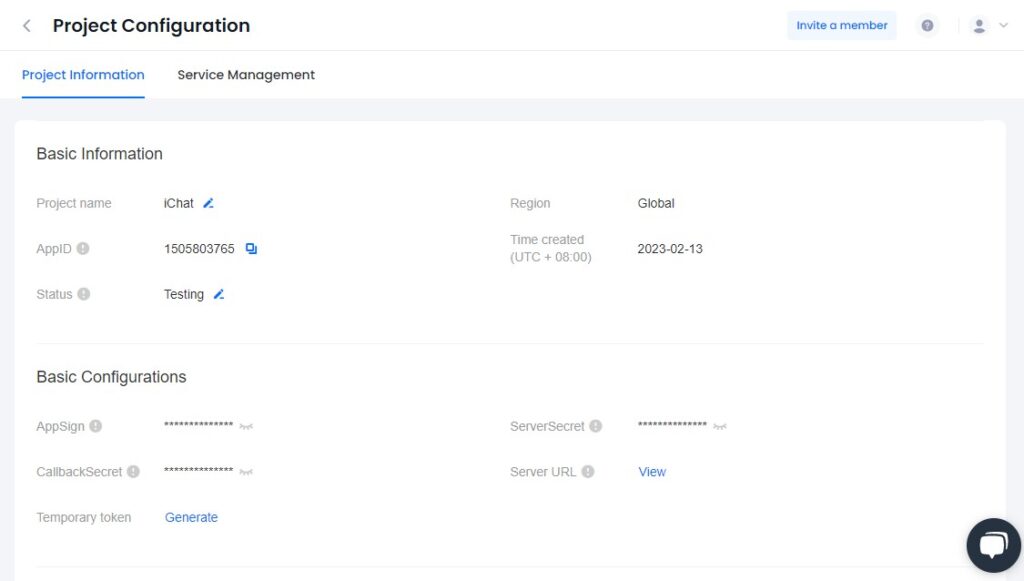
Final thoughts
Make your own Microsoft Teams-like chat app easily by following these simple steps. Create a developer account, choose your app use case, name your project, follow the prompts, and integrate the chat SDK. Build a powerful and effective communication platform for your team with customized features using ZEGOCLOUD.
Read more:
Microsoft Teams Chat FAQ
Q1: What are the potential costs involved in developing a chat app like Microsoft Teams?
Developing a chat app like Microsoft Teams involves several cost factors including development tools, server hosting, and infrastructure. While many development tools and frameworks are free, expenses often arise from server hosting, database management, and potential licensing fees for specific technologies. Additionally, costs can increase with the need for scalable infrastructure to support real-time communication and data storage, especially for a large number of users. Maintenance and updates further contribute to ongoing expenses.
Q2: How can I ensure data security and privacy in a chat app like Microsoft Teams?
Data security can be ensured by implementing end-to-end encryption for messages, using secure protocols such as TLS for data transmission, and adhering to compliance standards like GDPR or HIPAA as applicable. Regular security audits and implementing features like two-factor authentication can further enhance security.
Q3: What is the best way to handle notifications in a chat app?
Notifications in a chat app can be managed using push notification services like Firebase Cloud Messaging (FCM) or Apple Push Notification Service (APNS). These services allow you to send notifications to users’ devices directly from your server, ensuring users receive timely updates about new messages or events even when the app is not active.
Let’s Build APP Together
Start building with real-time video, voice & chat SDK for apps today!