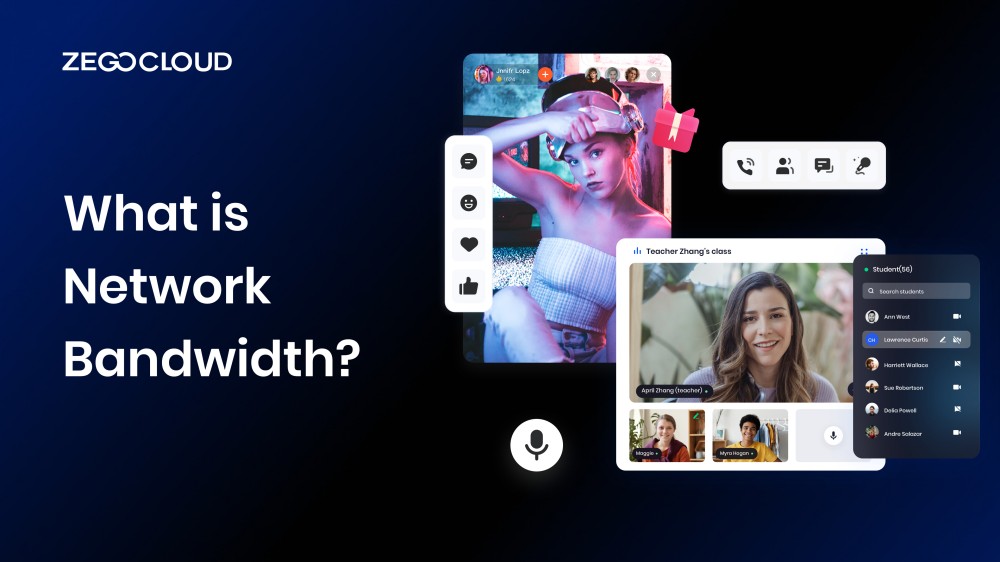Seeking the importance of digital utilities, the internet has become necessary. Meanwhile, internet connectivity is highly dependent on the network bandwidth. Thus, the quality of the available bandwidth backs the internet you’re using. In this article, you will find important information on network bandwidth, like what it means and how it’s measured.
What is Bandwidth in Network?
What does bandwidth mean? Network bandwidth refers to the capacity or data transfer rate of a computer network. Moreover, it’s a measure of how much data you can transmit over the network at a specific time. Therefore, it’s an important parameter to determine the speed and efficiency of data transmission between devices across the internet.
Ultimately, bandwidth will affect how quickly downloaded files load on web pages, videos can get streamed, and other communication occurs. Moreover, the bandwidth gets expressed in bits per second (bps) or multiples of it. Hence, you can represent it in kilobits per second (Kbps), megabits per second (Mbps), or gigabits per second (Gbps).
Why is Bandwidth Important?
In this age of the internet and technology, communication is also advancing with improved networking standards. In addition, bandwidth plays a significant role behind the internet, which opens the door to various digital operations we perform. But why is bandwidth so important? Let’s find the reasons here:
- Data Transfer Speed: Bandwidth determines how quickly data transmits over a network. Higher bandwidth allows faster data transfer speeds that ensure accessing online resources with minimal delays.
- Improved User Experience: You will have a great user experience when you have a better bandwidth connection. This way, you will experience smooth web browsing, streaming, online gaming, and video/audio conferencing.
- Updates and Downloads: With larger software sizes and frequent updates, having sufficient bandwidth is crucial. This ensures quick and efficient downloading and installing software packages, security patches, and system updates.
- High-Quality Media: The higher bandwidth connectivity allows users to access and enjoy high-definition (HD) and ultra-high-definition (UHD) video content. In addition, the visual media gets accessed without pauses or quality downgrading.
How Does Bandwidth Work?
Bandwidth is a metric that measures the speed at which a computer can download data, directly impacting the overall performance of its internet connection. After all, you can determine the quality of a connection by its bandwidth, which dictates the amount of data it can send and receive simultaneously.
For example, a wider road will allow more cars to travel; similarly, higher bandwidth allows more data packets to travel through it. Thus, ensuring that your internet has a good bandwidth is essential, allowing you to access digital utilities at a quick pace and at less loading times. Meanwhile, you’ll be able to download a large file as more data is getting transferred per second.
Similarly, you can stream videos in 4K resolution that require more bandwidth to play videos without buffering issues. Moreover, several factors affect the working performance of network bandwidth. This includes physical limitations, network congestion, local network conditions, server capacity, and more.
Bandwidth vs. Speed Comparison
Both network bandwidth and speed are crucial in providing the internet you need for daily tasks. But what thing separates them apart? Let’s discover the solutions here in this illustrative table:
| Means | Bandwidth | Speed |
|---|---|---|
| Meaning | Bandwidth determines the volume of data that transmits within a given time frame. | Speed indicates how fast the data transmits within a given time frame. |
| Units | Bits per second (bps) | Bits per second (bps) |
| Importance | More important than speed. | Have less impact as compared to bandwidth. |
| Factors Affecting | Physical characteristics of the transmission medium, network equipment, and overall infrastructure. | Network congestion, signal quality, and distance from the data source. |
| Measurement | Bandwidth is a fixed value that represents the capacity of the network connection. | Speed is a dynamic value that fluctuates depending on network conditions. |
| Impact of Latency | Not Affected | Affected |
How to Measure Internet Bandwidth
Internet bandwidth is a measure of the data transmission capacity of a network connection. Following are the common units through which you can measure the bandwidth:
1. Kilobits per second (Kbps)
Kilobits per second is the smallest unit used to measure internet bandwidth. One kilobit is equal to 1,000 bits. Internet speeds in Kbps are typically associated with slower connections, e.g., dial-up or basic broadband connections.
2. Megabits per second (Mbps)
Megabits per second is the most common unit used to measure network bandwidth. This unit is typically used in household or business sector internet connection. To be precise, one megabit is equal to 1,000 kilobits or 1,000,000 bits. Meanwhile, Mbps are generally considered much faster than Kbps.
3. Gigabits per second (Gbps)
Gigabits per second is a higher unit of measurement for internet bandwidth. The unit represents 1,000 Mbps or 1,000,000 Kbps. Gbps speeds are typically found in advanced broadband connections like fiber-optic internet or high-end cable connections. Moreover, this type of bandwidth unit is much faster than Kbps and Mbps.
How to Calculate Internet Bandwidth
Calculating internet bandwidth is extremely important to determine the speed and quality of your internet connection. You can calculate your internet bandwidth by following the methods we will provide below:
Method 1: Online Speed Test
There exist several online speed test websites that can measure your internet bandwidth. These websites typically work by sending and receiving data to and from their servers. Hence, they can easily measure the time it takes to send and receive the data. Meanwhile, some popular speed test websites include Ookla and SpeedOf.me.
Method 2: Command Line Tools
Command-line tools offer a more technical and in-depth approach to measuring the internet bandwidth and network performance. For advanced users, it’s possible to use command-line tools for measuring network bandwidth between two devices in the same network. This is especially useful if you want to assess the internal network speed. Furthermore, some popular command line tools include iftop and bmon.
Method 3: Mobile Apps
For measuring your internet bandwidth on a smartphone or tablet, different speed test mobile apps are ultimately available on Google Play Store or Apple App Store. These apps feature similar functionality to online speed test websites. Thus, you don’t need to search for websites all the time because mobile apps can also provide instant network speed tests.
Best Real-Time Interaction Solution or Your Product
Bottlenecks related to bandwidths can cause your internet speed to decline, affecting your internet usability, including video chat, voice calls, live streaming, etc. In this situation, ZEGOCLOUD video chat SDK and voice chat SDK are trusted solutions for building communication applications through simple app integrations. In addition, ZEGOCLOUD uses a WebRTC communication protocol that ensures stable connections with interruption-less interactions.
So, if a user has internet with low bandwidth, their internet connectivity will also get disrupted. ZEGOCLOUD has advanced communication technology that ensures users can continue to enjoy high-quality video and audio calls. Thus, issues of low bandwidth won’t be a problem altogether. Henceforth, users can continue to leverage real-time communications with stable connectivity.
Therefore, sign up for free today if you want to make your communication app more extensive and with better network stability.
Read more:
Let’s Build APP Together
Start building with real-time video, voice & chat SDK for apps today!