In today’s interconnected world, online collaboration has become a cornerstone of modern business and education. Online collaboration refers to the process of working together with others over the Internet, using digital tools and platforms to communicate, share resources, and achieve common goals. This method of collaboration offers numerous benefits, including increased flexibility, enhanced productivity, and the ability to work with diverse teams from around the globe.
In this article, we will explore the key features of online collaboration, its advantages, and the top tools that facilitate effective virtual teamwork.
What is Online Collaboration?
Online collaboration is the process of working together with others over the Internet, leveraging digital tools and platforms to communicate, share resources, and achieve common goals. This approach allows team members to collaborate in real-time or asynchronously, regardless of their physical location. It involves a variety of activities such as document sharing, video conferencing, project management, and instant messaging, enabling teams to work more efficiently and effectively. By breaking down geographical barriers, online collaboration fosters a more flexible and inclusive work environment, allowing individuals to contribute their unique perspectives and skills from anywhere in the world.
Types of Online Collaboration
Online collaboration can be broadly divided into two types: synchronous and asynchronous. Each type offers distinct advantages and is suitable for different aspects of teamwork and communication.
1. Synchronous Collaboration
Synchronous collaboration happens in real-time, allowing team members to interact and work together simultaneously. This type of collaboration is ideal for activities that require immediate feedback, quick decision-making, and real-time interaction.
Video Conferencing
Tools like Zoom, Microsoft Teams, and Google Meet enable face-to-face meetings, presentations, and discussions, allowing team members to see and hear each other in real time.
Instant Messaging
Platforms such as Slack, Microsoft Teams, and WhatsApp provide instant communication through text, facilitating quick questions, clarifications, and casual conversations.
Collaborative Editing
Services like Google Docs, Microsoft Office 365, and Dropbox Paper allow multiple users to edit documents, spreadsheets, or presentations simultaneously, seeing changes as they happen.
2. Asynchronous Collaboration
Asynchronous collaboration does not require team members to be online at the same time. This type of collaboration is ideal for tasks that do not need immediate feedback, allowing team members to contribute at their own pace and according to their schedules.
Email Communication
Email remains a fundamental tool for asynchronous communication, enabling detailed discussions, sharing of documents, and formal communication.
Project Management Tools
Platforms such as Trello, Asana, and Monday.com help organize tasks, set deadlines, and track project progress, allowing team members to update their status and collaborate without needing to be online simultaneously.
Shared Document Repositories
Cloud storage services like Google Drive, Dropbox, and OneDrive enable team members to upload, share, and access files at any time, ensuring everyone has the latest version of documents and resources.
Discussion Boards and Forums
Tools like Confluence, Basecamp, and various intranet systems provide a space for ongoing discussions, questions, and knowledge sharing, which can be accessed and contributed to at any time.
Both synchronous and asynchronous collaboration are essential for effective online teamwork, offering flexibility and accommodating different work styles and time zones. By leveraging the strengths of each type, teams can enhance productivity and communication, regardless of physical location.
Features of Online Collaboration
Online collaboration tools come with a variety of features designed to enhance teamwork, communication, and productivity. Here are some key features:
1. Real-Time Communication
Video Conferencing: Allows for face-to-face meetings and discussions, essential for brainstorming sessions, project updates, and team bonding. Examples include Zoom, Microsoft Teams, and Google Meet.
Instant Messaging: Enables quick and efficient communication through text, supporting immediate feedback and decision-making. Platforms like Slack and Microsoft Teams facilitate this.
2. Collaborative Document Editing
Tools such as Google Docs, Microsoft Office 365, and Dropbox Paper allow multiple users to edit documents, spreadsheets, and presentations simultaneously. This feature ensures everyone is on the same page, reduces version control issues, and enhances productivity by allowing real-time collaboration.
3. File Sharing and Storage
Cloud storage services like Google Drive, Dropbox, and OneDrive provide secure storage solutions where team members can upload, share, and access files from anywhere. This feature ensures that all team members have access to the latest versions of documents and resources, facilitating smooth collaboration.
4. Project Management and Task Tracking
Platforms such as Trello, Asana, and Monday.com help organize tasks, set deadlines, and track project progress. These tools allow teams to break down projects into manageable tasks, assign responsibilities, and monitor progress, ensuring that projects stay on track and deadlines are met.
5. Communication and Discussion Boards
Tools like Confluence, Basecamp, and various intranet systems provide spaces for ongoing discussions, questions, and knowledge sharing. These forums and discussion boards allow team members to post updates, share insights, and ask questions, facilitating asynchronous communication and ensuring that important information is easily accessible.
6. Version Control
Version control features, often found in tools like GitHub and Bitbucket, are crucial for software development and collaborative projects. These tools track changes to documents and code, allowing team members to see revision histories, revert to previous versions if needed, and collaborate on different parts of a project without conflicting changes.
Benefits of Online Collaboration
Online collaboration offers numerous advantages that can significantly enhance the efficiency and effectiveness of teamwork. Here are some key benefits:
1. Increased Flexibility
Online collaboration tools allow team members to work from any location and at any time, accommodating different time zones and personal schedules. This flexibility helps in maintaining a better work-life balance and enables companies to tap into a global talent pool.
2. Enhanced Productivity
With tools like real-time document editing, instant messaging, and project management platforms, teams can streamline their workflows, reduce delays, and improve overall productivity. These tools help in organizing tasks, setting priorities, and ensuring that everyone is aligned with the project goals.
3. Improved Communication
Effective communication is crucial for successful collaboration. Online collaboration tools facilitate seamless communication through video conferencing, instant messaging, and discussion boards, ensuring that team members can easily share ideas, provide feedback, and stay updated on project developments.
4. Cost Savings
By reducing the need for physical office space and minimizing travel expenses for meetings, online collaboration tools can lead to significant cost savings. Remote work options also contribute to lower overhead costs and allow companies to invest more in core business activities.
5. Greater Accessibility and Inclusivity
Online collaboration tools make it easier for individuals with different needs and preferences to participate in team activities. Features like screen readers closed captioning, and customizable interfaces ensure that everyone can contribute effectively, promoting a more inclusive work environment.
Is Online Collaboration Secure?
Online collaboration has its security measures in place, but it’s wise to use it carefully. You can think of this as your digital home. Just keep your virtual doors locked and invite only those you trust.
To protect your files and interactions from prying eyes, most platforms use encryption, which functions something like a secret code. But remember, not all platforms are created equal. It’s crucial to choose reputable tools that prioritize your security.
However, it is wise to be cautious about sharing sensitive information and use strong, unique passwords. So, is online collaboration secure? With the right choices and precautions, it can be as safe as any other space you navigate in the digital world.
5 Best Online Collaboration Tools
In this guide, we are going to introduce some best online collaboration tools for you that would be helpful for your remote workspace.
1. Slack

Slack is a popular instant messaging platform designed for teams. It offers various channels for organizing conversations, direct messaging, and integration with numerous third-party apps.
Pros:
- Easy-to-use interface
- Extensive integrations with other tools (e.g., Google Drive, Trello)
- Supports file sharing and direct messaging
- Customizable notifications
Cons:
- Can become cluttered with too many channels
- The free version has limited features and storage
2. Trello
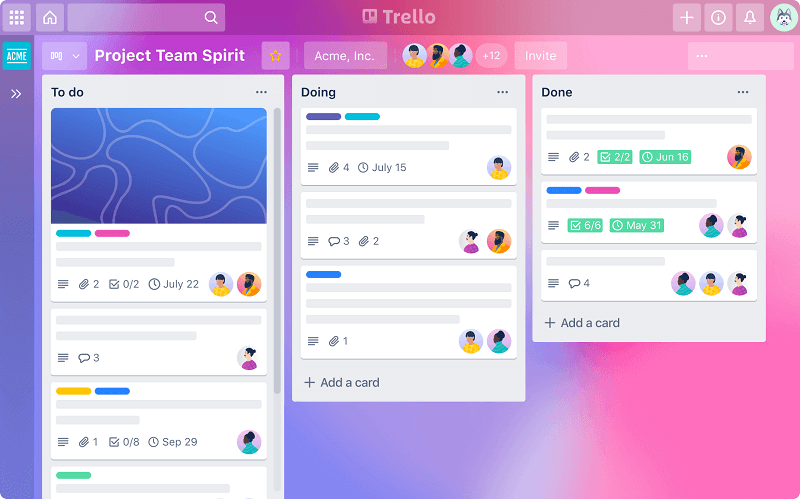
Trello is a project management tool that uses boards, lists, and cards to help teams organize tasks and projects. It is highly visual and user-friendly, making it ideal for managing workflows.
Pros:
- Intuitive and easy to use
- Flexible and customizable boards
- Integrates with other tools (e.g., Slack, Google Drive)
- The free version offers substantial features
Cons:
- Limited advanced features compared to other project management tools
- Can become complex with large projects
3. Google Workspace
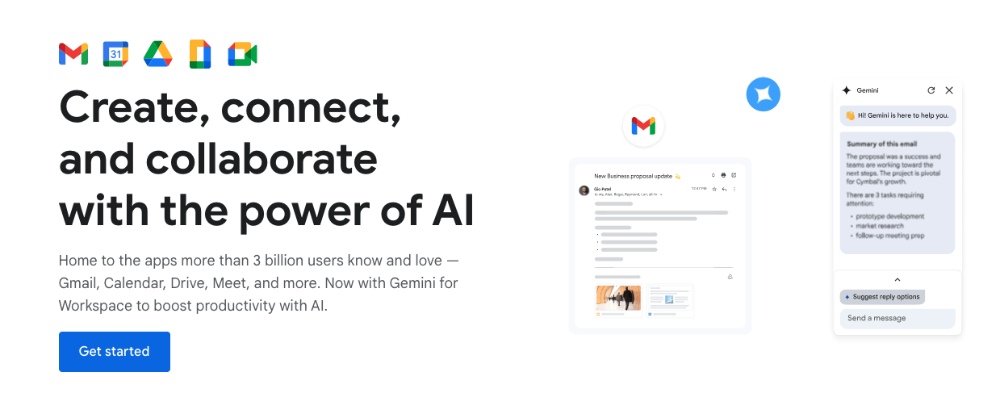
Google Workspace includes a suite of productivity tools such as Google Docs, Sheets, Slides, and Drive. These tools support real-time collaboration and seamless sharing.
Pros:
- Real-time collaboration on documents, spreadsheets, and presentations
- Generous storage with Google Drive
- Robust security and administrative controls
- Easy integration with other Google services
Cons:
- Requires internet access for most features
- Subscription fees can be high for larger teams
4. Microsoft Teams
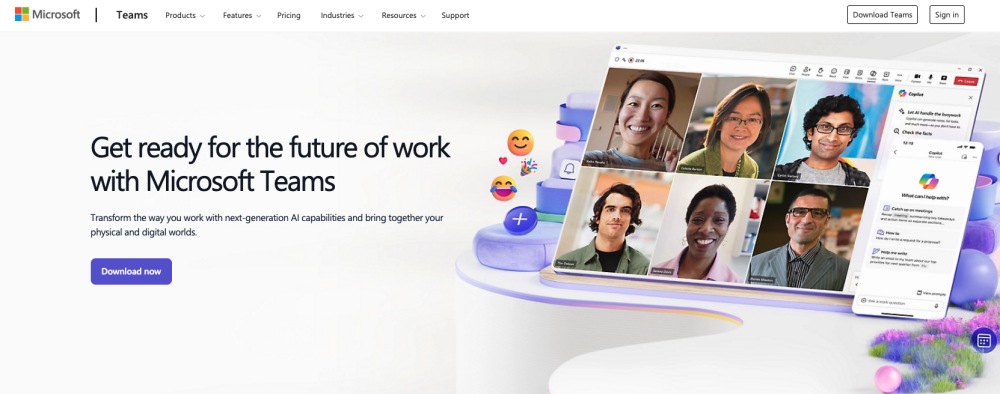
Microsoft Teams is a collaboration platform that combines chat, video conferencing, file storage, and app integration. It is particularly well-suited for organizations using Microsoft 365.
Pros:
- Seamless integration with Microsoft 365 applications
- High-quality video and audio conferencing
- Comprehensive security and compliance features
- Supports large-scale team collaboration
Cons:
- Can be overwhelming for new users
- Requires a Microsoft 365 subscription for full features
5. Asana
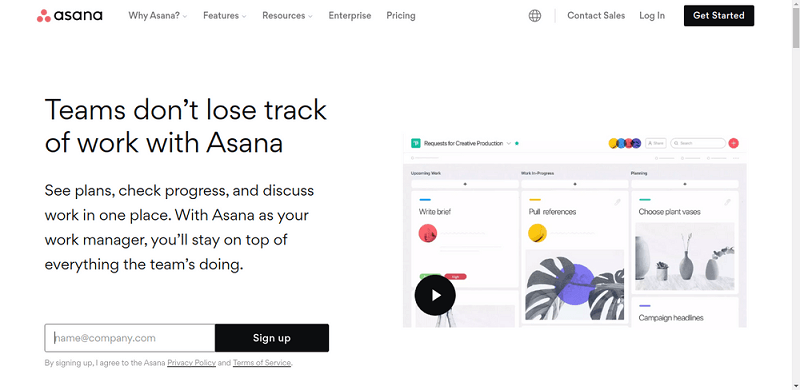
Asana is a project management tool designed to help teams organize, track, and manage their work. It supports task assignments, deadlines, and project tracking with a clear, user-friendly interface.
Pros:
- Detailed task and project management features
- User-friendly interface
- Customizable workflows and templates
- Integrates with many other tools (e.g., Slack, Google Drive)
Cons:
- Can be expensive for premium features
- The learning curve for new users
These tools provide a range of features to enhance online collaboration, making it easier for teams to communicate, manage tasks, and work together effectively.
Enhancing Online Collaboration with ZEGOCLOUD for Seamless Communication
In the ever-evolving landscape of online collaboration, finding the right tools to ensure seamless communication and effective teamwork is crucial. Enter ZEGOCLOUD, a cutting-edge platform designed to elevate your collaboration experience.

ZEGOCLOUD is a comprehensive communication platform offering robust solutions for video conferencing, real-time messaging, and interactive features. Designed to integrate effortlessly with your existing workflows, ZEGOCLOUD is an indispensable asset for teams looking to enhance their productivity and connectivity.
Why Choose ZEGOCLOUD for Enhancing Online Collaboration?
By integrating ZEGOCLOUD into your collaboration strategy, you can streamline workflows, enhance communication, and foster a more interactive and productive work environment. ZEGOCLOUD’s features are designed to support and improve all aspects of online collaboration, making it easier for teams to work together effectively, regardless of their physical location.
Elevate your team’s collaboration experience with ZEGOCLOUD and unlock new levels of efficiency and connectivity. Whether for internal team projects or client interactions, ZEGOCLOUD is your go-to solution for modern, effective online collaboration.
Embrace the future of online collaboration with ZEGOCLOUD and experience the difference.
Final Words
Online collaboration has transformed teamwork by breaking down geographical barriers and enabling seamless communication. With benefits like increased flexibility, enhanced productivity, and improved communication, it is essential for modern businesses.
Leveraging platforms like ZEGOCLOUD, which offers high-quality video conferencing and real-time messaging, can further enhance collaboration efforts. Integrating robust communication solutions into your strategy can streamline workflows and foster a connected work environment.
Embracing online collaboration and the right tools will be key to staying competitive and innovative in the digital age. Whether a small startup or a large enterprise, the future of work lies in effective online collaboration.
Read more:
Let’s Build APP Together
Start building with real-time video, voice & chat SDK for apps today!










