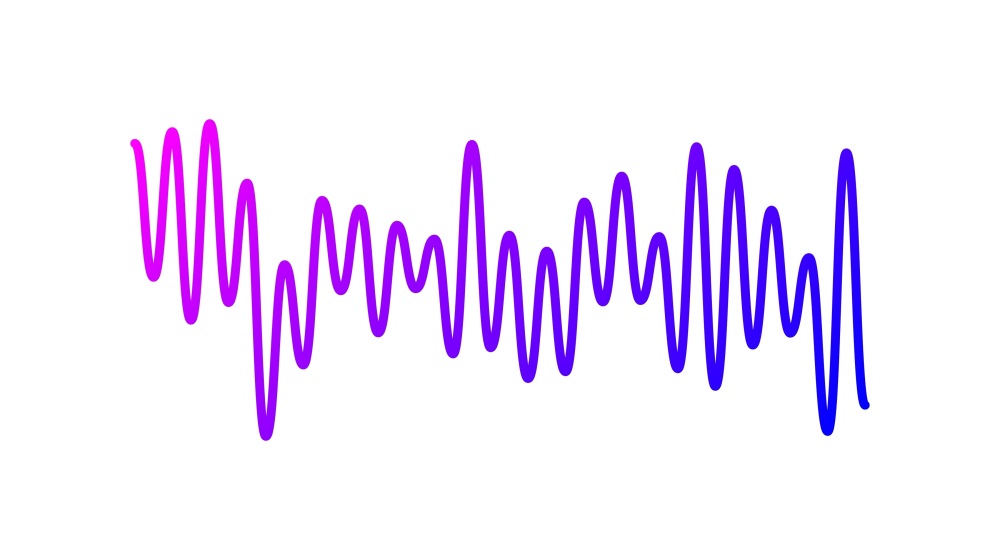As you embark on the audio production journey, understanding the term sample rate is essential to generating high-quality sounds. Whether you are an enthusiastic musician or a beginner, sampling rates will aid you in generating high-quality audio. That’s why this article uncovers possible details regarding audio sample rates to improve your sound recording experience.
What is Sample Rate?
The sampling rate refers to how often analog audio is converted into digital form each second. It’s measured in Hertz, showing how many samples are taken in a given time. For example, a 44.1 kHz sample rate means the audio is captured 44,100 times per second.
Generally, a higher audio sampling rate results in clearer and more detailed sound. Simply put, the more samples of sound you have captured, the better will be the audio quality of your recordings.
What is a Bit Depth?
Since you know what is sample rate, let’s move to bit depth for a better understanding of sound recording. Bit depth is just like the number of colors in the painting, the more digits you have, the more vibrant and accurate results will be. Simply, it determines the amount of information stored in the audio samples that are being recorded.
For example, if the bit depth is of 16 bits, it shows there are 65,536 different levels of sounds in the sample audio. On the other hand, a 24-bit file generally represents over 16 million levels for a better quality sound. So, the audio having more bit depth allows more details and dynamic range, ensuring sounds are produced clearly without any distortion.
Common Sample Rates
When recording the audio, experts recommend using high sample rates and bit depth for easily bouncing down the audio. Hence, we’ve listed some common sampling rates of audio, assisting you to choose one that is compatible with your application.
| Sample Rate | Description |
|---|---|
| 44.1 kHz | 44.1 kHz is the standard sample rate for audio, especially for the CDs, because it captures optimal frequency. Ideal for music and audio recording, this sample rate is optimal for high-fidelity sound reproduction. |
| 48 kHz | In addition, 96 kHz is used to capture a broad range of frequencies to generate clear sounds. This sample rate is best for professional music recording and best-quality audio formats. |
| 96 kHz | In addition, 96 kHz is used to capture a broad range of frequencies to generate clear sounds. This sample rate is best for professional music recording and best quality audio formats. |
| 192 kHz | Having high frequency, this sample rate is famous among professional studios and audiophiles. With this sample rate, one can easily record high-quality audio, without having any distortion in the background. |
| 32 kHz | Having high frequency, this sample rate is famous among professional studios and audiophiles. With this sample rate, one can easily record high-quality audios, without having any distortion in the background. |
What Sample Rate is Best for Recording?
Determining which sampling rate for audio suits best depends on the type of recording you are working on. For music production, using a sample rate of 48 kHz at 24 bits hits a sweet spot between sound quality and file size. If you are recording audio for CDs, 44.1 kHz at 16 bits is the best audio sample rate, as it is designed to do so.
Moreover, when you are working with video, we recommend you choose 48 kHz due to its industry compatibility and slightly higher audio fidelity. However, for simple daily life recordings, 32 kHz is good to go, offering you low-quality yet comprehensible audio.
Best Practices for Sample Rate
When working with video audio sample rates, it’s essential to choose settings that best suit your project while maintaining audio quality. Here are some best practices to guide you through the process and ensure optimal results for your recordings.
1. Match Sample Rate to Distribution Medium
When choosing a sample rate, you must look for the one that aligns with your final distribution. As discussed, 44.1 kHz is ideal for CDs, while 48 kHz works best for video. By following these tips, you can ensure compatibility and optimal audio quality without unnecessary data usage.
2. Consider Processing Power
Higher sample rates, such as 96 or 192 kHz, provide more detail but demand more CPU and storage. For more straightforward projects, 48 kHz balances high quality and system efficiency without overloading your PC.
3. Use 24-bit Depth for Production
While audio sample rate affects frequency, bit depth impacts dynamic range. So, recording at 24 bits gives more headroom, reducing noise during mixing and mastering no matter the sample rate you choose.
4. Downsample Thoughtfully
We recommend you use high-quality downsampling algorithms when converting a project to a lower sample rate, such as for MP3s or streaming platforms. So, this will help you avoid introducing unwanted artifacts or losing critical audio details.
5. Test on Different Devices
After selecting your sample rate for audio, test your audio on different playback systems, including speakers and headphones, to ensure the chosen sample rate delivers good sound quality.
How ZEGOCLOUD Handles Sample Rates in RTC?
While building communication apps, you can make use of APIs provided by ZEGOCLOUD to enhance the audio quality for better connectivity. Audio calling SDKs offered by this platform can handle sample rates in real-time communication by dynamically adjusting the audio quality based on network conditions.
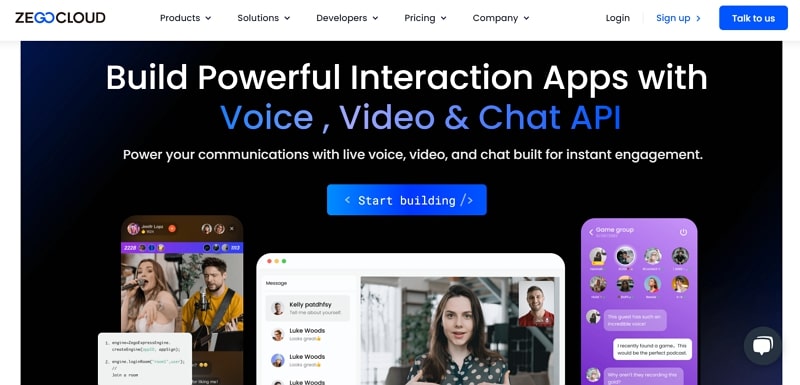
Generally, it supports the most common sample rate, 48 kHz, to deliver a high-fidelity audio experience and ensure clear voice transmission. Plus, video and voice calling APIs integrated using ZEGOCLOUD will deliver ultra-low latency of 300ms for a smoother experience. By varying sample rate and latency values, it optimizes audio to balance quality and bandwidth usage, adapting as needed to minimize disruptions during live audio and video calling.
While using its audio calling feature, you can even utilize the 3D sound effects to create a spatial experience. Using this feature will help you adjust the volume of the sound source based on its perceived distance. All in all, ZEGOCLOUD stands out among the best platforms, which provides APIs and SDKs that streamline your audio calling experience with optimal sampling rate and low latency.
Future Trends in Sample Rates
Benefiting from advancements in audio technology, we can expect sampling rates of audio to evolve for higher-quality output. The following key trends will shape the future of sampling rate technology and their impact on digital audio.
- High-Resolution Audio Growth: As internet speeds improve and storage costs decrease, more platforms adopt high-resolution audio formats. So, this trend will require higher bit depths and sample rates for superior sound quality.
- Efficient Audio Processing: Advancements in audio processing technology are enabling the efficient use of bit depth and sample rate. Therefore, audio content creators can get high-quality sound with smaller file sizes, which could redefine industry standards.
- AI-Optimized Sampling: Artificial intelligence will undoubtedly play a role in optimizing sampling rates shortly. Moreover, we can expect AI algorithms to dynamically adjust the sampling rate in real-time based on the audio environment.
- Spatial Audio in High Sampling Rates: With increasing demand for immersive 3D audio, higher sampling rates will be critical to delivering more realistic soundscapes. So, enhanced detail captured by sampling rates like 96 kHz will make spatial cues more precise, essential for VR and AR.
Conclusion
As we summarize, understanding sample rates and bit depth is essential for anyone in audio production. From choosing the right sample rate for your project to keeping up with future trends, mastering these concepts will help you produce high-quality sound. As technology advances, platforms like ZEGOCLOUD provide efficient APIs to optimize audio quality for audio and video calling.
Read more:
Let’s Build APP Together
Start building with real-time video, voice & chat SDK for apps today!