A Software Development Kit (SDK) is a set of tools, libraries, documentation, and code samples that developers use to build software applications more efficiently. Whether you’re developing a mobile app, web platform, or IoT system, SDKs provide the building blocks to speed up development and ensure compatibility with specific platforms or services. In this guide, we’ll explore what SDKs are, how they work, and why they’re essential for modern app development.
What is SDK?
SDK stands for Software Development Kit, a collection of tools and resources developers use to build software applications. It helps developers create software interacting with a specific technology or platform, such as a mobile operating system or a gaming console. It contains pre-written code, libraries, and tools that make it easier for developers to create smooth and efficient applications.
For example, a mobile SDK might include libraries for handling touch events, accessing device sensors, and working with a specific mobile operating system like iOS or Android. Game developers might use it to help them create games that run on a specific gaming console, like the Xbox or PlayStation!

The Features of a Good SDK
An excellent SDK should offer a range of features to make the development process easier and more efficient. Here are a few key features you are looking for in a good SDK:
- Ease of use: It should be user-friendly and easy to integrate into your development process. The tools and resources should be organized logically and intuitively, making it simple to find what you need.
- Robust libraries: it should include tools such as libraries for handling touch events, accessing device sensors, or working with specific operating systems.
- Comprehensive documentation: It should come with complete and up-to-date documentation to help developers get the most out of it.
- Regular updates: It should receive regular updates to stay current and relevant to the latest technological developments.
- Community support: An active community of developers using the SDK can provide valuable support and resources for troubleshooting and finding solutions to common development issues.
What are the Benefits of Using an SDK?
If you’re building an app or integrating complex features like chat, video, or payments, SDKs can dramatically speed up your development process. They offer developers a complete toolkit to save time, reduce bugs, and improve efficiency.
1. Accelerated Development Process
SDKs help streamline app development by offering ready-to-use components like libraries, APIs, and tools. These pre-built assets reduce the need to write functions from scratch, saving developers both time and effort during the coding and debugging phases.
2. Faster Time-to-Market
With built-in functionality and platform-specific guidelines, SDKs make it easier to develop and test applications efficiently. Many SDKs also support cross-platform capabilities, allowing teams to launch their products on multiple operating systems more quickly.
3. Seamless Integration
An SDK simplifies the integration of third-party services or complex features like payment gateways, real-time communication, or analytics. With bundled documentation, sample code, and testing tools, developers can ensure smooth compatibility with existing systems or platforms.
4. Enhanced Development Support
Most SDKs come with detailed technical documentation, tutorials, and debugging utilities, making it easier for both novice and experienced developers to adopt and troubleshoot during development. This reduces friction during onboarding and speeds up the learning curve.
How Does an SDK Work?
An SDK works by giving developers a pre-built set of tools—such as libraries, APIs, code samples, and documentation—that simplify building and integrating specific features into an application. Instead of writing everything from scratch, developers use the SDK to access complex functionalities like video calling, in-app chat, payment gateways, or location services. Once integrated, the SDK communicates with the platform or service it was built for (like iOS, Android, or a cloud provider), allowing the app to perform the desired tasks more efficiently and reliably.
SDK vs API
An SDK is a complete set of development tools—including libraries, compilers, documentation, and sample code—that helps developers build and launch applications efficiently.
An API, on the other hand, is a set of rules that allows software to communicate with other services or components. APIs are often included within SDKs, but they serve a more focused purpose—facilitating interaction between systems.
In short, an SDK is a full development environment, while an API is a communication interface. Both are essential in modern software development but fulfill different roles in the process.
Common SDK Tools That Power App Development
SDKs aren’t just bundles of code—they’re powerful toolkits that simplify, accelerate, and enhance the app development process. Here’s a breakdown of essential tools often found in SDKs.
1. API Libraries
SDKs typically include pre-written code libraries or APIs to help developers access core features faster. These may include video rendering, audio input/output, device access, or chat logic—especially important for apps focused on real-time communication.
2. Documentation & Sample Code
Thorough documentation paired with code examples allows developers to quickly implement features without extensive trial and error. For example, in ZEGOCLOUD SDKs, the included quick-start guides and modular templates help reduce ramp-up time and enable faster go-to-market.
3. Debugging and Error-Tracking Tools
Modern SDKs often come with tools or integrations to detect bugs, monitor crashes, or test code snippets. These help maintain app stability and improve the user experience.
4. Profilers & Performance Monitors
To optimize performance, SDKs may include tools that analyze memory use, rendering speed, and latency—particularly valuable for real-time apps like video conferencing or gaming, where performance impacts user satisfaction.
5. Platform-Specific Configurations
A quality SDK supports cross-platform development and includes tools to help configure builds for Android, iOS, web, and desktop. This ensures consistent functionality across devices.
6. UI Components & Prebuilt Modules
Some SDKs go a step further by offering customizable UI kits, widgets, or modules—perfect for developers who want to implement chat, video, or streaming features without building everything from scratch.
7. Build & Deployment Tools
Build automation scripts, CLI support, and environment management tools help streamline testing and deployment processes, allowing teams to release updates faster.
Popular SDK Platforms for Software Development
We have several platforms for software development, including:
1. iOS SDK
The iOS Software Development Kit provides developers with the tools necessary to build native applications for the iPhone and iPad. It was first released in 2008 by Apple. The iOS SDK contains frameworks, libraries, and tools, including Objective-C and Swift programming languages, an Xcode integrated development environment (IDE), and a Simulator for testing and debugging.
2. Android
The Android Software Development Kit was developed by Google and released in 2008. It is a free and open-source platform that provides developers with the tools to build applications for the Android operating system. The Android SDK includes a range of libraries, tools, and Android Studio, an IDE for creating, testing, and debugging Android applications.
3. Flutter SDK
Flutter was released in 2017 by Google and quickly became a popular choice for developers due to its fast and flexible nature. It uses Dart programming language and provides a single codebase for building beautiful, high-performance, responsive iOS and Android applications. It also has a rich set of customizable widgets, a hot reload feature, and a fast development cycle. Flutter SDK release was a game-changer in the mobile app development industry
4. React Native
The React Native SDK allows developers to build native mobile applications using JavaScript and the React library. React Native provides a seamless experience for users, with applications that look and feel like native applications. The React Native SDK provides access to native APIs, third-party plugins, and a rich library of components. The social media giant, Facebook, developed and released the SDK in 2015. Since then, it has become a powerful development tool for many app developers.
ZEGOCLOUD SDKs Explained: Everything You Need to Know
As businesses and developers increasingly seek to build real-time engagement into their apps, ZEGOCLOUD stands out by offering a full suite of powerful, low-latency SDKs. From live streaming to in-app messaging, these tools are designed to simplify development while delivering high-performance voice, video, and chat experiences across platforms.
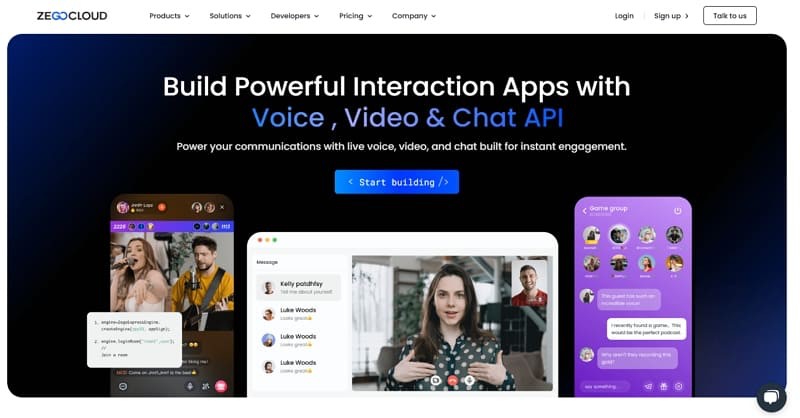
Key SDKs Offered by ZEGOCLOUD
ZEGOCLOUD provides several SDKs to support a wide range of use cases:
1. Live Streaming SDK
- Supports ultra-low latency video and audio streaming.
- Perfect for gaming, entertainment, education, and e-commerce apps.
- Offers features like virtual gifting, co-hosting, and interactive overlays.
2. Video Call SDK
- Enables one-on-one and group video calls with HD quality.
- Supports screen sharing, background replacement, and voice changers.
- Ideal for video conferencing, customer support, and telemedicine apps.
3. Voice Call SDK
- Provides crystal-clear audio communication even in poor network conditions.
- Includes features like noise suppression, voice beautification, and 3D spatial audio.
- Widely used in social audio apps and collaborative tools.
4. In-App Chat SDK
- Allows for real-time text messaging, including private and group chats.
- Supports image, emoji, and file sharing.
- Easily integrates with other communication SDKs for multi-modal engagement.
5. UIKits for Flutter, React Native, Android, iOS, and Web
- Offers prebuilt UI components to speed up development.
- Helps reduce coding effort and ensures consistency across platforms.
Final Thoughts
Software Development Kit, is essential for modern app development. In 2025, the study of SDKs continues to be a relevant and crucial topic as more and more businesses and developers turn to custom software solutions to meet their needs. Whether you’re a seasoned developer or just getting started, understanding the power and potential of SDKs is key to creating effective, efficient, and innovative software applications.
Read More:
FAQ
Q1: What is SDK used for?
An SDK is used to help developers build software faster by providing tools like libraries, documentation, code samples, and APIs. It streamlines development, reduces errors, and speeds up time to market.
Q2: What is an SDK vs API?
An SDK is a complete set of development tools for building apps, while an API is a communication interface between different software components. SDKs often include APIs as part of the toolkit.
Q3: What is an example of a SDK?
A good example is the ZEGOCLOUD Live Streaming SDK, which lets developers quickly add video streaming features to their apps with minimal code.
Q4: What is the Zoom SDK?
The Zoom SDK enables developers to embed Zoom’s video conferencing features into their own applications. It offers video, audio, screen sharing, and chat capabilities via customizable APIs.
Let’s Build APP Together
Start building with real-time video, voice & chat SDK for apps today!










