Slack has been a popular choice among users when it comes to team collaboration and communication. However, for users who consider the free version, it might fail to offer an array of features. Therefore, for better security and advanced features, it’s better to seek Slack alternatives to streamline your team’s workflow. In this article, we’ll cover 10 robust communication solutions for all your collaboration needs.
What is Slack?
Slack is a communication platform designed to boost team collaboration with a wide range of features. Since its launch in 2013, this app has been compatible with Windows, MacBook, Linux, iPhone, iPad, Android, and Web Browsers, through which users can create channels. Furthermore, with its real-time messaging tool, you can easily interact with the team in a meeting to share valuable insights.
Beyond messaging, Slack supports audio conferencing and video call options, making this platform an all-in-one solution for collaborative tasks. Leveraging customizable notifications and innovative search capabilities, one can easily access relevant details within the app. Besides, its intuitive interface makes this platform a go-to choice for amateurs who seek comprehensive meeting solutions.
Slack Limitations: Why Look for a Slack Alternative?
Though Slack is a reliable software, it comes with certain limitations that open the horizon of seeking alternatives to Slack. In this section, we’ve mentioned some reasons through which you can discover the need to explore its equivalents.
- Limited Free Plan Features: Slack limits the message history to 90 days, which makes retrieving older conversions hectic. Not just that, its video conferencing features accommodate a certain number of people, forcing them to seek alternate platforms.
- High Pricing for Larger Teams: Since Slack’s free version is limited, purchasing the premium plan becomes necessary. However, these pricing plans might not be suitable for companies on a tight budget as they are based on the number of members.
- Lack of Built-in Project Management Tools: Although this software is considered best for communication, it needs robust built-in project management features. This means that if you seek to integrate third-party apps like Outlook, it will lead to additional costs.
- Overwhelming Notifications: If you have an extensive range of team channels, this software’s notifications can be overwhelming, if not controlled. Hence, many free Slack alternatives support advanced notification controls to help users prioritize important messages.
What Should You Consider When Choosing a Slack Alternative?
Now that you are familiar with the reasons for considering other meeting software, let’s see how you can effectively choose the best option. Below are some detailed considerations that you must bear in mind before looking for apps like Slack:
- Required Features: Start by narrowing down the list of features that suit your team’s need for enhanced communication and workflow productivity. For that, consider a tool that leverages real-time messaging and an automated webinar tool to host meetings for a wide range of audiences.
- Pricing and Scalability: Compare the pricing details of the alternatives to Slack to determine if they meet your budget needs or not. In that case, look for a tool that is based on monthly plans instead of the number of team members.
- User Interface and Usability: Too many features can baffle the beginner, hence, seek an intuitive interface that is significant for team adoption and productivity. Due to this reason, look for a simple tool as complex tools can slow down the team’s onboarding process, leading to slower productivity.
- Security and Privacy: What’s the point of choosing any software if it fails to safeguard your data from unauthorized access? Therefore, search for an alternate that comes with end-to-end encryption and customizable permission controls to maintain your data integrity.
10 Best Slack Alternatives for 2025
Since you have gone through the above-mentioned considerations, let’s explore some apps like Slack that match the team’s needs. This section contains a detailed list of reputable software to determine if they are an ideal competitor of Slack.
1. Microsoft Teams
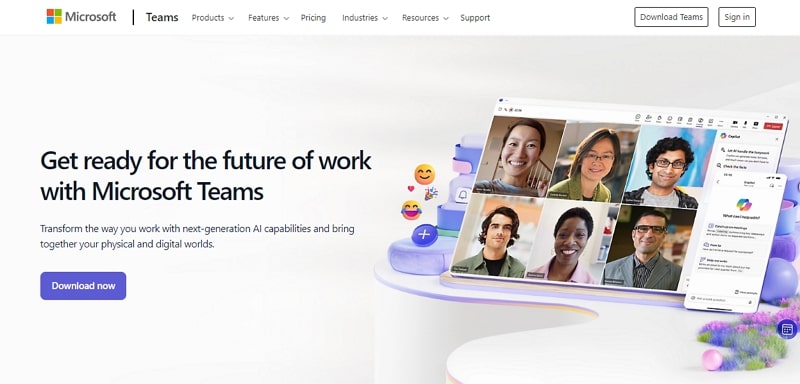
For online meetings and video conferencing, Microsoft Teams is a reliable AI-powered platform that offers extensive features for collaboration among team members. This web and desktop platform offers features like Excel Live and PowerPoint Live to help you with presentation and editing workbooks. Moreover, you can get help from the Copilot to generate a concise summary of the meeting whether it was spoken or written in the chat.
Key Features
- For data sharing, this alternative to Slack comes with a fast file-transferring feature to share documents at any time in a few seconds.
- Besides, users can share screens with this platform to present their ideas in a structured manner.
- With its scheduling tool, you can pre-schedule the meeting to streamline task management.
Pros
- This software seamlessly integrates with other Microsoft Office applications, making it a versatile tool for users.
- Additionally, to save the data from misuse, there are smart security features such as advanced multi-factor authentication and device management.
Con
- This Slack alternative only allows you to create 30 private channels per team, which can be less for big companies.
Pricing Plans
- Microsoft Teams Essentials: $4.00 user/month
- Microsoft 365 Business Basic: $6.00 user/month
- Microsoft 365 Business Standard: $12.50 user/month
2. Discord
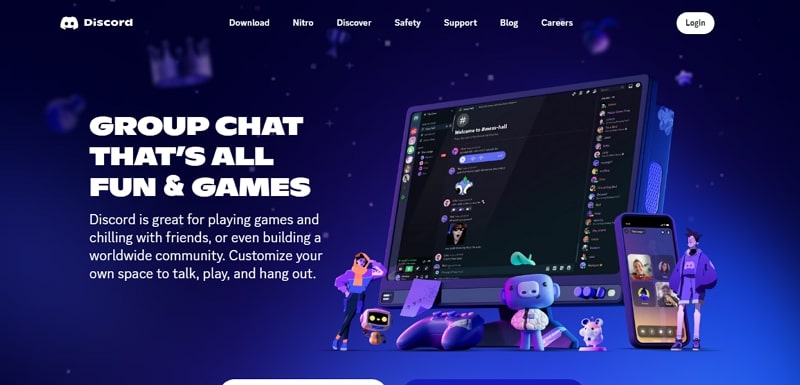
Discord is another app like Slack that offers voice, video, and text channels for collaboration among team members. Other than managing meetings, it integrates with gaming and productivity tools to boost the engagement of users. With its customizable servers and robust privacy settings, Discord fits both casual and professional enterprises.
Key Features
- This software allows users to create servers or channels for communicating projects in a structured manner.
- Besides that, for server administrators, there are robust permissions and AI moderation tools to identify harmful content.
- For the personalization of chats, Discord offers customized emojis and stickers to make interactions engaging.
Pros
- It has dependable voice and communication capabilities that let you communicate with others without any hindrance.
- This app also offers a specialized AI chatbot called Clyde to help you perform actions on servers and answer your queries.
Con
- Since this platform is designed for casual communications, it lacks innovative features to manage professional tasks.
Pricing Plans
- Nitro Basic: $2.99 per month
- Nitro: $9.99 per month
3. Ryver
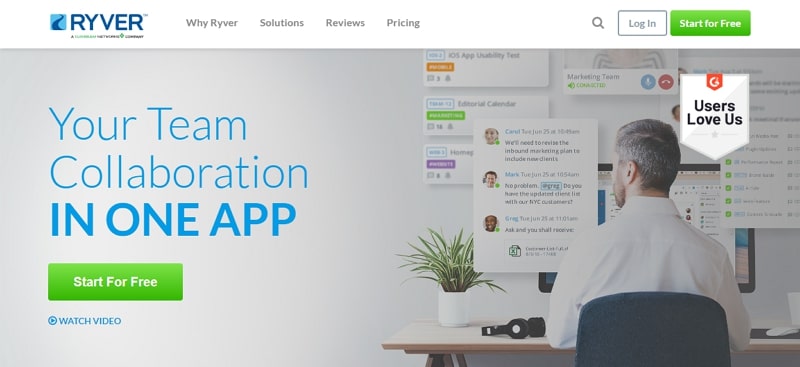
With this Slack alternative, you get a separate set of features for teams and enterprises to manage your tasks while scheduling meetings. Whether for large or small-scale teams, there is a conversion searching feature that allows users to fetch the oldest conversions. Moreover, if you are thinking of buying this software for your enterprise, you will get unlimited calls to share project details in real-time with your clients.
Key Features
- This platform comes with extensive storage that enables users to preserve the data in any format.
- In addition, one can make use of team and personal task boards to schedule and manage their projects.
- It comes with an announcement tool by which you can notify team members about upcoming events and meetings.
Pros
- This software is designed with an intuitive interface that makes feature navigation seamless for beginners.
- Other than calls, users can use this tool for unlimited messaging that will be stored for a longer duration.
Con
- Compared to other software, this tool lacks video conferencing features for conducting virtual meetings.
Pricing Plans
- Starter: $34.50/month
- Standard: $64.50/month
- Medium Pack: $2/user
4. Pumble
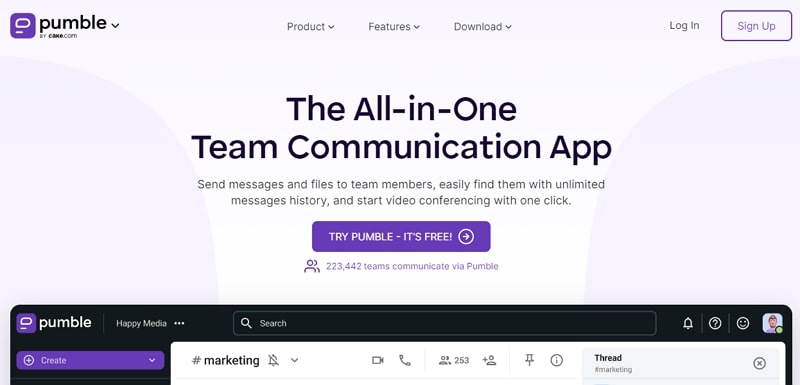
From creating channels to generating threads, it is one of the best Slack alternatives, with an array of features for workflow productivity. Other than that, users can make use of direct messaging tools to start conversations on focused topics. Not just that, if you are tired of sending messages, utilize its voice message tool to record messages in real time.
Key Features
- As far as data sharing is concerned, one can share files, images, videos, and links for enhanced productivity.
- Other than voice messages, you can also record video messages to share information across different time zones.
- If the channel gets overflooded with too much information, head to its search tool to navigate the desired detail.
Pros
- Even with its free version, users get up to 10GB of storage to keep records of the documents.
- This software is easily accessible on platforms like Web, iOS, Android, MacBook, Windows, and Linux.
Con
- This tool lacks a built-in scheduler for scheduling your meetings pre-emptively.
Pricing Plans
- Pro: $2.99 per month
- Business: $4.99 per month
- Enterprises: $7.99 per month
5. Twist
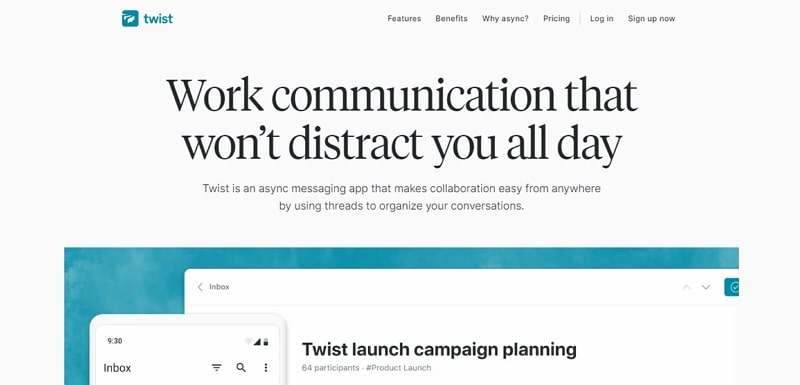
Another free Slack alternative on the list is Twist which features a save feature through which users can bookmark important details for quick access. Furthermore, other than meetings, you can use this tool to assign tasks to the new hires. Instead of a group chat, its thread feature makes this software ideal for all for replying to specific messages.
Key Features
- In terms of integration, Twist can easily integrate with third-party apps like Asana and Jira.
- With its intelligent search capabilities, users can locate essential details at a blazing-fast speed.
- This tool can help you onboard new employees by linking important threads to their welcome messages.
Pros
- With its free version, you can enjoy up to 5GB maximum file storage to secure your data.
- Its minimalist design reduces distraction and prevents the channels from information overloading.
Con
- Unlike other meeting managers, this software offers limited customization options.
Pricing Plans
- Unlimited: $8 user/month
6. Zoho Cliq
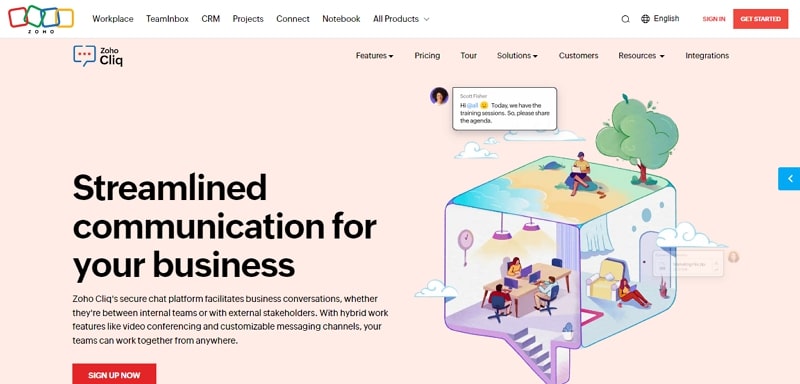
Zoho Cliq is another popular tool of Slack alternatives that offers innovative features for remote working, team collaboration, and task management. For teamwork, it offers a multi-conversation chat view where users can make calls and share screens. If you are working remotely, this Slack alternative lets you arrange live meetings while keeping track of the work hours.
Key Features
- This tool allows users to create channels to keep everyone on the same page and streamline conversations.
- The conversions can be maintained in a structured manner with threads to stay focused on the discussion.
- With its whiteboard, you can brainstorm meeting ideas or ask its AI for some suggestions for better productivity.
Pros
- Zoho Cliq has a built-in reminder tool where users can set reminders to follow up on the tasks.
- Its calendar assists users in staying in sync with the events to keep track of upcoming events.
Con
- Unfortunately, in terms of collaboration, Zoho Cliq lacks third-party integration with apps like Jira.
Pricing Plans
- Standard: $18/month
- Professional: $2/month
- Enterprise: $4/month
7. Chanty
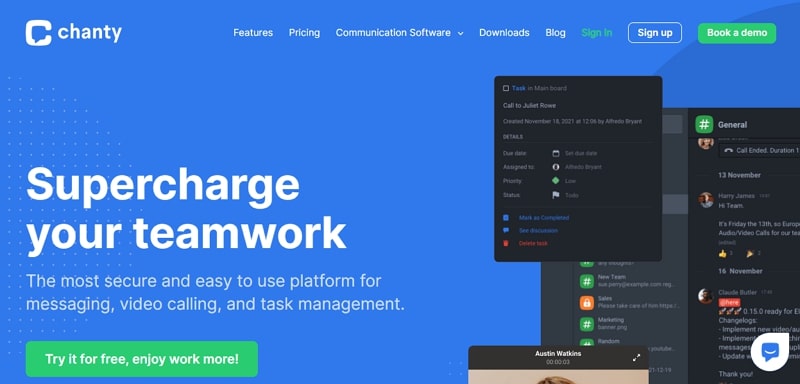
Data sharing for programmers can be hectic with complex sharing methods but not with this alternative of Slack as it features Code Snippets feature. Through this, users can send clean lines of code instead of hefty files to get instant reactions and feedback. Furthermore, with this alternative, you won’t miss any details as it makes it easy to pin important details within chats.
Key Features
- Chanty has the Mention feature to tag people in meetings and conversations to address urgent matters.
- Besides file sharing, its Kanban Board has a scheduler where you can manage the tasks by setting separate deadlines.
- This team management software also allows you to attach files from Google Drive, Dropbox, and OneDrive.
Pros
- You can conduct a 4K video or audio call with up to 1000 participants and 49 videos simultaneously on the screen.
- If the conversation is overflooded, make use of its filter to separate the tasks by dates, status, and people.
Con
- Some users might face difficulty joining the calls as it limits the ability to participate by links.
Pricing Plans
- Business: $4 user/month
8. Flock
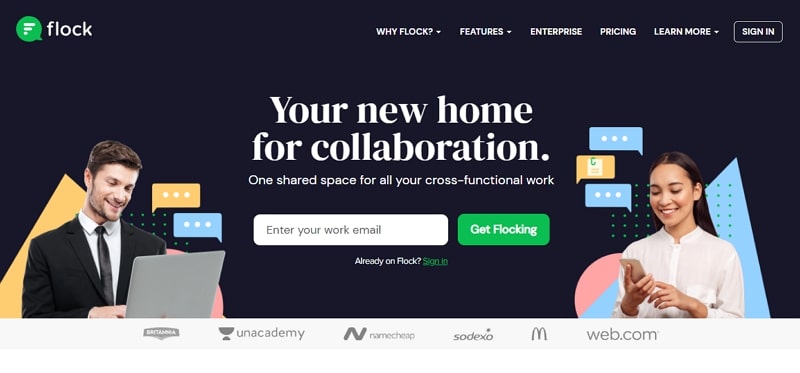
If you are seeking an app like Slack for team conversations and management where you can create polls, Flock is the one. This software comes with innovative reminder tools where you can set the time and date for pre-scheduled meetings. Moreover, Flock provides data access tools, such as setting a time for every file to be deleted or auto backups to keep the team conversations as a record.
Key Features
- To restrict unattended access in the meetings, Flock supports domain blocking to blacklist specific IP addresses.
- With custom fields and user groups, team members can quickly identify each other in long conversations.
- You can also invite guests to meetings to contribute to discussion after which their accounts get deactivated as the meeting ends.
Pros
- If you don’t have an email address, you can easily access this software with an identity vector.
- Its Integrated Search capability enables you to search for any conversion within the channels in real time.
Con
- Although this platform offers a free plan, it limits access to advanced features in its basic version.
Pricing Plans
- Pro: $6/user/month
9. Brosix
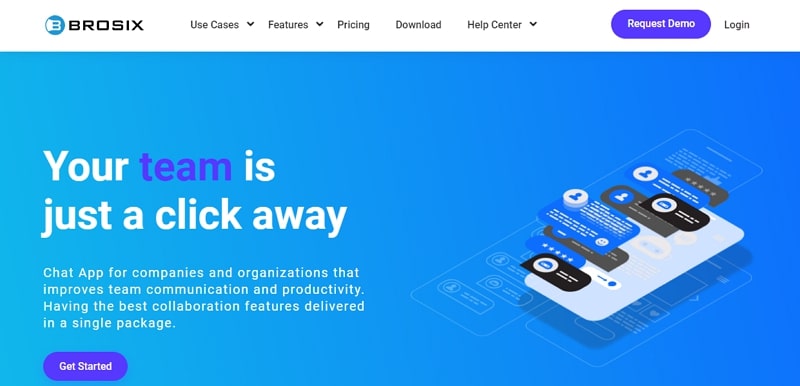
Being instant messaging software, Brosix is another free Slack alternative that can perform all the team management tasks. With this app like Slack, you will get access to all types of real-time communication features such as chat rooms, broadcast messages, video calls, and audio calls, In addition to that, there is a built-in whiteboard that enables you to take notes and brainstorm ideas for upcoming projects.
Key Features
- It also offers different Brand tools, such as adding a custom logo to the Brosix dashboard or using its live chat feature.
- One can make separate chat rooms to discuss confidential information without raising concerns about data breaches.
- Compared to other software, this platform enables you to take screenshots of presentation slides during meetings.
Pros
- For security, users can set different security levels, such as high to moderate, to prevent unauthorized access.
- With its broadcast messaging feature, you can easily send messages and files to several people at once.
Con
- Though this app is the best variant of Slack, users might face difficulty transferring large or complex files.
Pricing Plans
- Business: $5.00 per user per month
- Premium: $8.00 per user per month
10. Google Chat
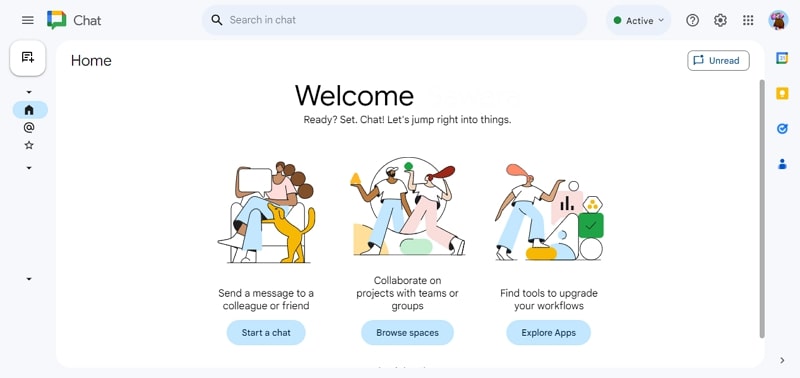
Unlike other Google apps, this alternative of Slack features innovative integration capabilities with third parties like Asana, GitHub, and Pollstar. In addition to that, there are robust data storage options that allow users to preserve files in Drive for further usage. However, for arranging meetings, this software will enable you to generate link invites that can be accessed on any platform.
Key Features
- Other than the link, there is a Calendar Invite tool, enabling you to schedule meetings while syncing them to the team’s schedules.
- If the conversion is lengthy, make use of its summarizer to narrow down the details for easy understanding.
- Like Slack, Google Chat also offers the Spaces feature through which you can manage conversations according to project requirements.
Pros
- In terms of accommodating users, this software allows you to create groups for meetings and discussions.
- It also offers different Chat Settings such as Do Not Disturb, Smart Replies, Smart Compose, and Autocorrect.
Con
- With this tool, users can’t share large files, which limits data accessibility among team members.
Pricing Plans
- Business Starter: $6.00 per user/month
- Business Standard: $12.00 per user/month
- Business Plus: $18.00 per user/month
How to Build an App like Slack with ZEGOCLOUD
If you want to generate a compelling Slack alternative on your own, ZEGOCLOUD has all the required APIs and SDKs for Slack clone. This platform features pre-designed 50+ UI components that can be easily assembled instead of starting from scratch. Along with personalization, it lets you integrate APIs and SDKs to insert robust real-time communication features within the software for effective collaboration.
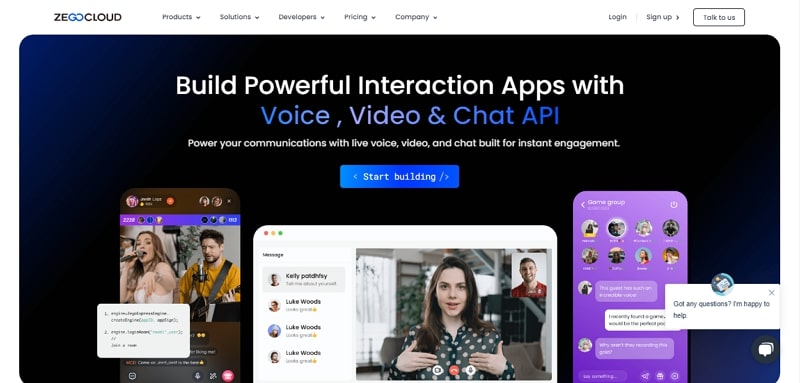
Since you know how ZEGOCLOUD helps you in developing competitive Slack alternatives it is advised to insert the in-app chat SDK. Through this, you can set up a push notification feature to notify offline users about texts. Plus, enable the read receipt feature that will allow users to know if their messages are seen or not.
Furthermore, for basic features, consider embedding screen recording, live video streaming, chat group creation, file transfer, screen sharing, and call monitoring options. Other than chat features, insert AI effects for video conferencing to make visuals clear and appealing. In addition, add the virtual background tool in your app like Slack to set the desired background in meetings.
Conclusion
Slack is an innovative app, but it comes with certain limitations that raise the need to seek alternatives to Slack. Thus, this guide has discussed the 10 best Slack alternatives designed with revolutionary features to make collaboration and communication tasks seamless. If you are interested in designing your personalized software, explore the ZEGOCLOUD APIs/SDKs to explore what benefits it will offer you to generate a compelling alternative.
Read more:
FAQ
Q1: What are the best Slack alternatives for team communication?
Some of the best Slack alternatives for team communication include Microsoft Teams, Discord, Mattermost, Rocket.Chat, and Flock. Each of these platforms offers unique features such as video conferencing, file sharing, and integrations with other tools, making them suitable for different team needs.
Q2: Are there any free Slack alternatives available?
Yes, several free Slack alternatives are available, including Discord, Mattermost, and Rocket.Chat. These platforms offer various features at no cost, though they may have premium options for additional functionality and support.
Q3: How can I choose the right Slack alternative for my team?
To choose the right Slack alternative, assess your team’s needs and preferences. Consider factors such as required features (e.g., video conferencing, file sharing), integration capabilities, ease of use, and budget. Testing a few options with your team can help determine which platform best fits your workflow and communication style.
Let’s Build APP Together
Start building with real-time video, voice & chat SDK for apps today!










