Software development is a complex process that requires the use of various tools to achieve success. Choosing the appropriate software development tools for your project can be daunting, given the numerous options available. Nevertheless, selecting the proper tools can significantly impact the quality and efficiency of your work.
This article delves into some of the programming tools currently available. These tools are designed to aid developers in streamlining their workflow, fostering collaboration, and producing high-quality code. From project management and version control to testing and debugging, we will cover everything you need to know about the top software development tools on the market.
But first, let’s make sure we all understand what it is intended as a software development tool.
What are Software Development Tools?
A software development tool is a program or application that helps developers create, test, and maintain software. These tools can range from simple text editors to complex integrated development environments (IDEs) that provide a wide range of features such as code highlighting, debugging, and version control.
These programming tools are designed to streamline the development process by automating repetitive tasks. They provide developers with what they need to write efficient and high-quality code, saving their time and increasing productivity by providing a platform for collaboration and code sharing. In addition, they also help developers stay organized by providing features such as project management and task tracking.
Software development tools include linkers, code editors, GUI designers, performance analysis tools, assemblers, and compilers. Some of these tools can have multiple functions within a single device.
A software developer tool is essential to any developer’s toolkit as it helps them quickly create better software.

What to Consider when Choosing Software Development Tools
When choosing software development tools, there are several factors to consider.
1) Identify the best tools for a particular project. This may involve researching different programming languages, frameworks, and libraries to find the ones that best align with the development goals.
2) The level of support and community around the chosen tools and forums where to ask questions and get help when needed. It’s also important to consider the availability of documentation and tutorials and any training or certification programs that may be available.
3) Ease of use of the tools, whether it has intuitive interfaces and is easy to learn, especially when working with a team that includes developers with varying experience levels.
4) Compatibility with the existing infrastructure and systems, including assessing compatibility with operating systems.
5) Cost and availability of the tool
6) Reputation and track record of the tool, including its reliability, security, and performance.
By carefully considering these factors, developers can choose the most suitable tool for their needs and achieve their goals efficiently and effectively.
10 Best Software Development Tools & Programming Tools
1. ZEGOCLOUD
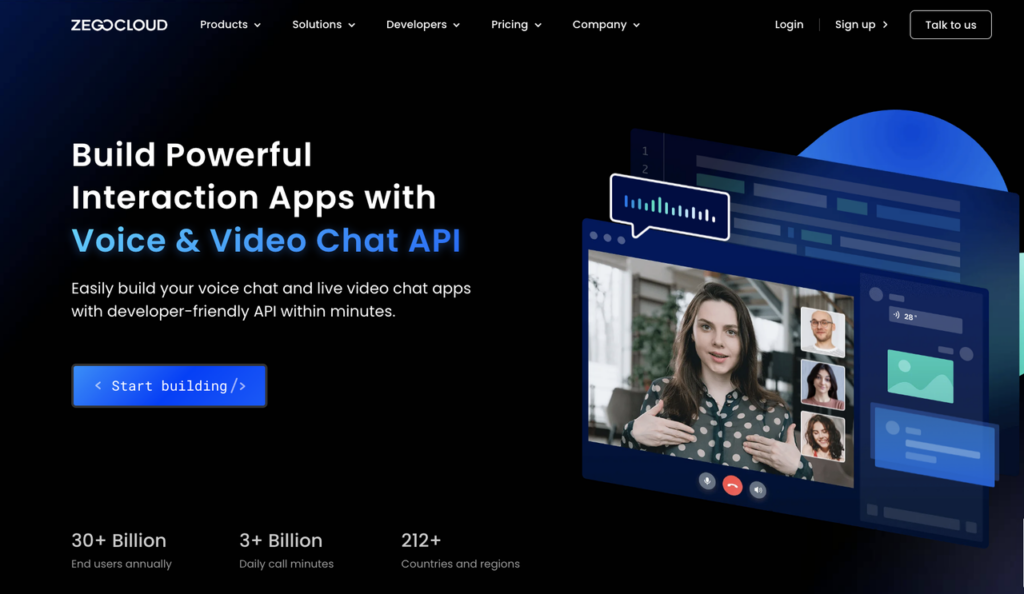
ZEGOCLOUD provides developers the tools to integrate chat, video, and voice features into their applications. Its solutions offer convenient access to native chat SDKs, APIs, and a managed chat platform for software development teams on the backend. The platform provides helpful features, including in-built chat APIs supporting offline messaging, delivery receipts, instant translation, and analytics. There is also pre-built UI components access through ZEGOCLOUD UIKits.
Additionally, ZEGOCLOUD offers Voice and Video chat APIs to enhance communication capabilities, with an intuitive live agent interface for managing support tickets to ensure seamless and constant support.
The user interface is easy to understand and use, and you can quickly find what you need through the search and preview options. The ZEGOCLOUD platform provides detailed documentation and allows you to export and generate reports to maximize the service. You can enjoy a wide range of tutorials and start building your apps with the many SDKs available.
Pricing
ZEGOCLOUD offers a free trial and an always-free in-app chat package. The prices vary depending on the product. For an accurate price estimate, you can consult the ZEGOCLOUD calculator.
2. GitHub
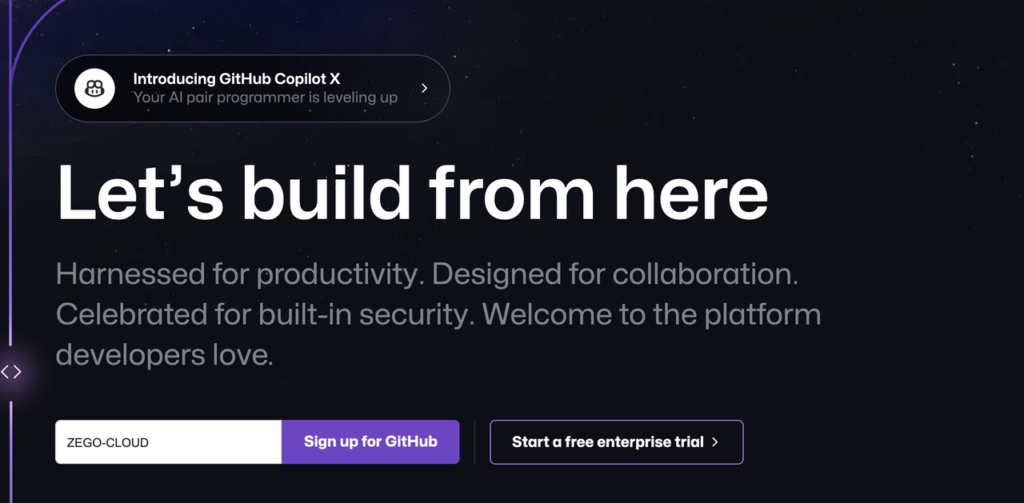
You certainly must have heard of it. As a cloud-based software development tool, GitHub is the most regarded by developers. It allows easy code sharing and project management while integrating with Git’s version control system. Its popularity is also due to its strong community support and the ability for developers to save projects as private or public.
The GitHub platform simplifies software development with tools like iteration support, command palette navigation control, project management coordination, accessible documentation, and free hosting for public code repositories. It also supports Markdown and provides starter pack documentation. However, the learning process for new users can be challenging due to its complexity. Additionally, the roles and permissions may need to be more detailed and advanced.
Pricing
GitHub is entirely free for the basics for individuals and organizations. The team plan costs $48 for advanced collaboration, while the Enterprise plan costs $252 per user per year.
3. Cloud 9 IDE
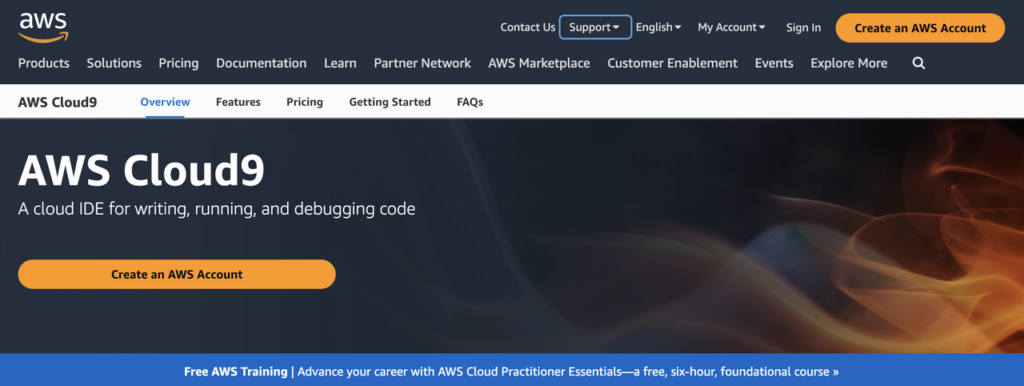
Amazon’s Cloud 9 IDE is a software development tool that enables one to write, run, and debug code directly from a browser. It features a code editor, terminal, and debugger integrated into its development environment.
It is convenient for developers of various programming languages, enabling easy switching between local and remote serverless application execution. Additionally, it has collaboration features that allow teams to share projects, track changes, and pair programs in real time. It also has a pre-authenticated command line interface for added convenience.
AWS Cloud9 offers the primary benefit of allowing users to work directly in a cloud-based development environment without setting up virtual environments on their local system or in a production-based environment. It offers code hinting, completion, step-through debugging, and direct access to AWS services. A variety of SDKs, libraries, and plugins to support your serverless development efforts.
Cloud 9 can be difficult for beginners due to the variety of available tools, and navigating the user interface can be challenging. Furthermore, add-on support is limited.
Pricing
There are no extra charges besides the storage resources necessary to run and store your code. For a more accurate pricing estimate, contact Amazon directly and get your quote.
4. Django
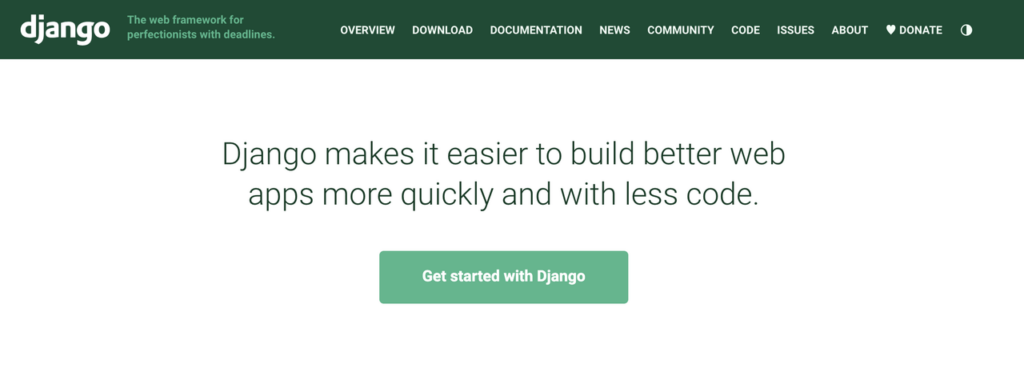
Django is a free, open-source, high-level Python framework promoting rapid development and pragmatic software design. Experienced developers develop the framework and take care of all the hassles related to web development, allowing developers to focus on creating the app.
It is considered one of the most secure web frameworks as it is one of the fastest to react to new vulnerabilities. It boasts of top-notch security features and is user-friendly. Additionally, Django can easily handle the scaling needs of any web project and enables rapid development. It is suitable for any type of web application project.
Django is a flexible framework with a strong community of developers, comprehensive documentation, and advanced security features for projects. However, it can be challenging for beginners due to its extensive parts and functionalities, requiring more time and effort to learn and understand.
Pricing
Django is open-source and free to use. This means that anyone can utilize their language and libraries without any cost. Furthermore, there are also free code editors that can be used in conjunction with Django.
5. Azure
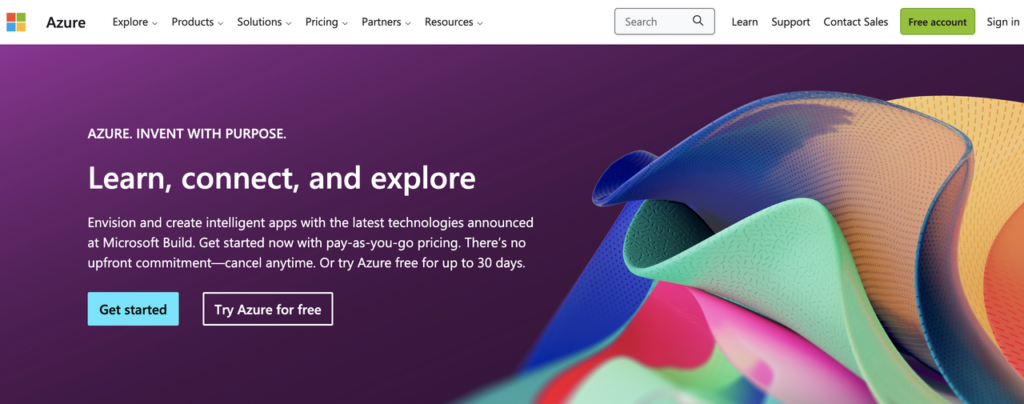
Many developers favor Microsoft Azure as a programming tool for building, launching, and overseeing web applications. Azure is highly versatile, supporting multiple programming languages, frameworks, and operating systems. It’s primarily a cloud-based platform designed to aid developers in managing their applications. Its ability to identify and eliminate risks makes it a precious tool. Azure is an excellent choice for teams that follow lean software development principles.
You can use a wide range of programming languages commonly used for web application development alongside a comprehensive SDK library offered with popular tools like Eclipse, Vs. Code, and Visual Studio.
The Azure cache feature ensures that developers can quickly access data during development. Additionally, it provides full integration with Microsoft BI. However, it might not be the software development for anyone as it offers many features that can be overwhelming. Managing and maintaining Azure requires expert attention, particularly for patching and server monitoring.
Pricing
The pricing structure can also be complex. It can be challenging to figure out how much it can cost. Prices vary depending on the product and service used, for which you may consult the pricing estimator.
6. Bootstrap
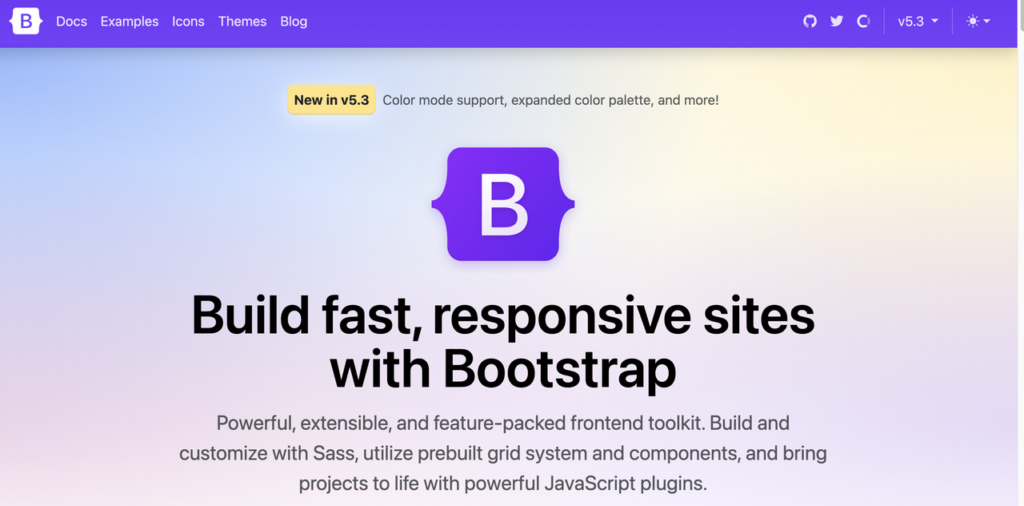
Bootstrap is an excellent choice for your responsive frameworks if you’re a developer who works with HTML, Java, and CSS. This front-end toolkit has extendable features, making front-end development a breeze. You’ll have access to ready-made code blocks, an extensive list of components, base styling for HTML, drag and drop functionality, and powerful javascript plugins.
Bootstrap’s mobile-first approach ensures that using it on your phone is straightforward, and pre-built components will save you much time. It’s widely used, so you’ll have plenty of support and community resources, and many free plugins and templates are available. This platform makes it responsive across various devices and compatible with different browsers to ensure a better design. Another key feature is the ability to customize it and access alternative functions.
However, Bootstrap does have its limitations. It only supports three programming languages and has limited third-party integrations, customization options, and a restricted color scheme compared to other frameworks. Additionally, it’s heavy and lacks a lightweight version. On the plus side, Bootstrap is free to download and use.
Pricing
Bootstrap’s download and use are entirely free.
7. React JS
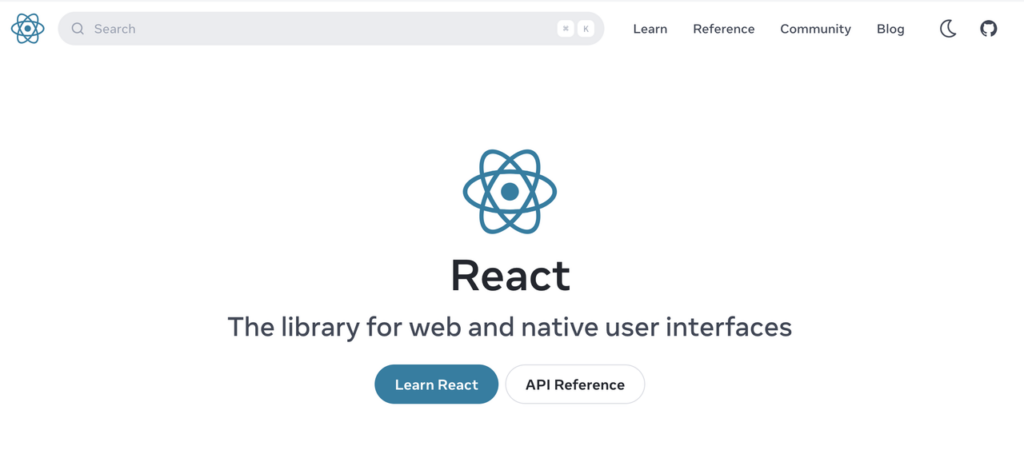
React JS or React, is an open-source JavaScript library that allows you to develop web applications’ front end or GUI. It is commonly used for building web applications, creating dynamic libraries, and building interfaces perfectly equipped to render large datasets. This programming tool combines the speed of JavaScript and uses a new approach to generating web pages, making them dynamic and responsive. Some popular React component libraries include Redux, Reflux, Tailwind UI, Flummox, and MobX.
React JS has many features, including being SEO-friendly, quickly breaking down complex user interfaces, using JSX to write HTML within JavaScript, enabling you to store everything that changes in a single place, ensuring the unidirectional data flow, and allowing developers to reuse code. Additionally, it has a fully component-based architecture, is faster compared to other libraries, and makes it easier to learn React Native and mobile app development.
Nonetheless, if you’re a developer new to front-end programming or React library, you might find it challenging to use React to its full potential due to its steep learning curve.
Pricing
React is a free and open-source library that is available to anyone without the need for consulting before making changes.
8. Linx

Linx is a platform for low-code development, minimizing time and costs. It allows developers to create or host APIs, automation, and integrations. Linx offers both on-premises and cloud solutions tailored to the needs of software development teams. Its features include product life cycle management capabilities, document management and sharing, automatic notifications, pre-built mobile and website development plugins, and script and database services such as RabbitMQ, MSMQ, Cron, RESTful & SOAP.
Linx has numerous advantages, such as a drag-and-drop interface with thousands of ready-made functions, automated backend processes, seamless deployment when working with Linx IDE and Linx Server, and offline functionality. However, Linx may be somewhat difficult to configure and more expensive than most software development tools on this list.
Pricing
Linx’s pricing is as follows: Starter ($49 per month), Business 1 ($99 per month), Business 2 ($199 per month), and High-availability (pricing available on request). Pricing for on-premises solutions is also available upon request.
9. Apache NetBeans
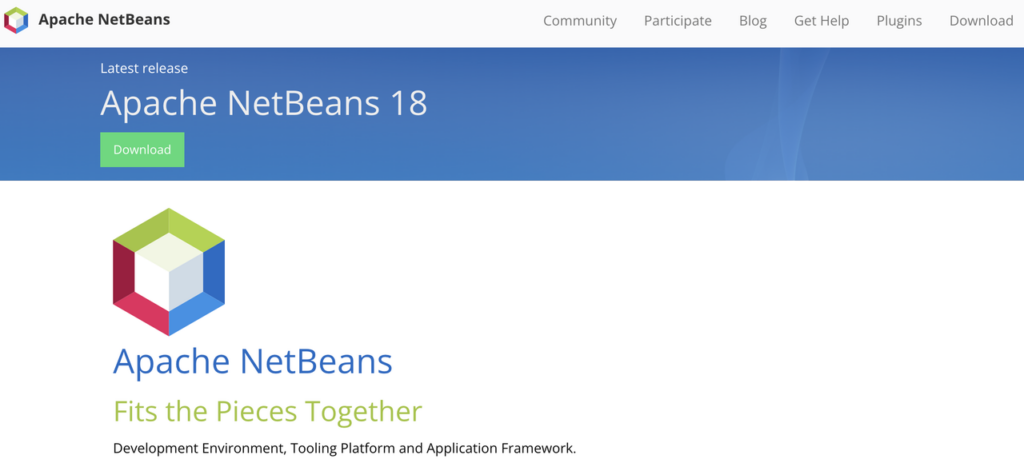
NetBeans is a software development tool that serves as an integrated development environment for Java. With its modular software components or modules, programmers can quickly develop web, mobile, and desktop applications. This open-source software makes it cost-effective and easy to configure on a new workspace. Additionally, it offers multiple plugins for integrating various tools and software into the development environment.
Some of NetBeans’ features include cross-platform support, which means it can work on any operating system, such as Linux, Mac OS, and Windows. It also provides advanced features such as intelligent code editing, easy management process, writing bug-free code, rapid user interface development, and support for updating Java applications to their newer editions using code analyzers, editors, and converters. Additionally, it provides debugging and profiling capabilities, a powerful GUI builder, and dedicated support from the community.
However, some may need more support for limited JavaScript projects and a faster compilation and execution performance. Modifying the configuration file in NetBeans can be difficult for developers across different operating systems since it is automatically generated.
Pricing
NetBeans is free to download and use.
10. Atom
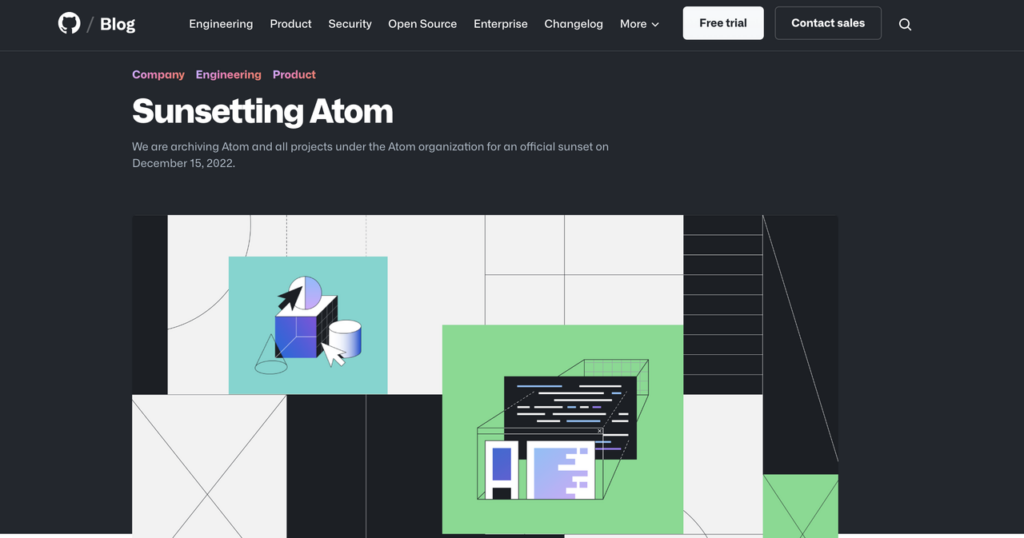
As a dependable text editor, Atom is a good option. This software is entirely free and open source, eliminating the need to tinker with configuration files. Additionally, Atom is built on Electron and closely integrated with GitHub, simplifying repository management and change tracking.
Developers across all platforms – including OS X, Windows, and Linux – appreciate Atom’s versatility. Additionally, Atom boasts a highly adaptable autocomplete function, which can significantly expedite the coding process. With Atom, you can easily navigate your projects, even when editing and comparing code across multiple files.
With the built-in package manager, installing and updating packages is effortless. Atom’s editor can be split into multiple panes, enabling simultaneous work on multiple files. Nonetheless, dealing with plugins can be a hassle. Furthermore, Atom has fewer features than others and runs slower than most text editors, especially when you add extensions.
Pricing
Atom is entirely free and open source.
Conclusion
In conclusion, the world of software development is constantly evolving, and staying ahead of the curve requires utilizing the right tools. Our comprehensive analysis has compiled a list of the top 10 software development tools indispensable for developers in today’s fast-paced industry. Developers can streamline their workflow by leveraging these top software development tools.
Read more:
Let’s Build APP Together
Start building with real-time video, voice & chat SDK for apps today!










