If you’re looking to create a high-quality dataset for machine learning or natural language processing, ChatGPT is an excellent tool to use with its advanced language generation capabilities. In this guide, we’ll explore how to use ChatGPT to create a dataset that can power your AI models and help you gain a competitive edge in your field.
What is Dataset?
A dataset is a collection of structured or unstructured data that is organized in a specific way to be used for analysis or research purposes. It can include various types of data such as text, images, audio, video, and numerical data.
Datasets can be used in various fields such as business, healthcare, education, and social sciences. For example, in healthcare, datasets can be used to analyze patient data and improve healthcare outcomes. In business, datasets can be used to understand consumer behavior and market trends.
Datasets can be created in a variety of ways, such as through surveys, experiments, or data scraping from websites. It is important to ensure that datasets are reliable, accurate, and representative of the population being studied. Datasets can also be curated from existing data sources, such as government agencies or research organizations.
To be useful, datasets must be properly labeled and annotated to provide context and structure. They must also be formatted in a way that is compatible with the tools used for analysis, such as statistical software or machine learning algorithms.
How to Use ChatGPT to Create a Dataset
If you’re looking to create a dataset for your research or analysis, ChatGPT, the language model trained by OpenAI, can help you generate text data quickly and efficiently.
Here are some steps on how to use ChatGPT to create a dataset:
1. Define your research question or topic
Before creating a dataset, you need to define the scope of your research question or topic. This will help you generate text data that is relevant and useful for your analysis.
2. Choose your language model and parameters
ChatGPT offers several pre-trained language models that you can choose from depending on your needs. You can also adjust the parameters such as length, temperature, and repetition penalty to customize your output.
3. Generate text data
Once you have chosen your language model and parameters, you can start generating text data. Simply input a prompt related to your research question or topic, and ChatGPT will generate text based on its training data.
4. Review and edit the output
While ChatGPT can generate text data quickly, it is important to review and edit the output to ensure that it is relevant and accurate for your research. You can also use the output as a starting point and generate more data to expand your dataset.
5. Organize and label the dataset
After generating text data, you need to organize and label it in a way that is useful for your analysis. This can include adding tags, categories, or annotations to each data point.
6. Format the dataset
Finally, you need to format the dataset in a way that is compatible with your analysis tools. This can include converting the dataset into a spreadsheet, CSV file, or JSON format.
How Does ChatGPT Train Dataset?
ChatGPT is a powerful language model that is capable of generating high-quality text data for a variety of purposes. But how does ChatGPT train its dataset?
ChatGPT is trained using a technique called unsupervised learning, which means that it learns from data without being explicitly told what to learn. It is trained on a large corpus of text data, such as books, articles, and web pages, using a process called transformer-based language modeling.
During training, ChatGPT analyzes the input text and uses statistical algorithms to identify patterns and relationships between words and phrases. This allows it to generate new text that is semantically similar to the training data.
The training process is iterative, meaning that the model is trained multiple times using different parameters and hyperparameters until it achieves a high level of accuracy and performance. Once the training is complete, the model can be fine-tuned for specific tasks, such as text classification or language translation.
Overall, the training process for ChatGPT involves analyzing vast amounts of text data, identifying patterns and relationships, and using statistical algorithms to generate new text that is semantically similar to the training data. This enables ChatGPT to generate high-quality text data that can be used for a wide range of applications.
If you are looking for an AI-powered knowledge base tool for developers, Spreading will make it easy to build a self-service knowledge base for your customers. Sing up it to write technical documentation with AI and instantly create your knowledge base system now!
Why ZEGOCLOUD Chat API to Add Chat Feature for Apps
As mobile apps continue to gain popularity, businesses are looking for ways to engage with their customers in real time. One of the most effective ways to do this is by adding a chat feature to your app. This allows customers to connect with your business instantly and can help improve customer satisfaction and loyalty.
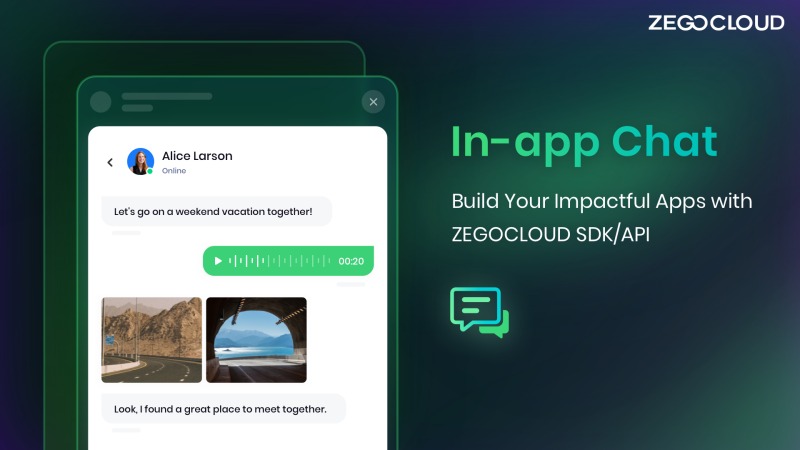
One option for adding a chat feature to your app is using ZEGOCLOUD Chat API. This powerful tool allows you to integrate in-app chat functionality into your app with ease. Here are some of the key features of ZEGOCLOUD Chat API that make it a great choice for businesses:
1. Customizable chat UI
It provides a customizable user interface that can be tailored to match your brand’s look and feel. This means that your customers will feel more comfortable and engaged when using the chat feature, leading to better customer interactions.
2. Multi-platform support
It supports multiple platforms, including iOS, Android, and the web. This allows your customers to connect with your business from any device, making it more convenient for them to engage with your brand.
3. Real-time chat
With ZEGOCLOUD Chat API, you can offer real-time chat to your customers. This means that they can receive instant responses to their inquiries, leading to faster resolution times and increased customer satisfaction.
4. Advanced chat features
It offers advanced chat features such as group chat, file sharing, and read receipts. These features can help improve the overall chat experience for your customers and make it easier for them to engage with your business.
5. Robust analytics
It provides detailed analytics that allows you to track the performance of your chat feature. This includes metrics such as chat volume, response times, and customer satisfaction. With this data, you can make informed decisions on how to optimize your chat feature for better customer engagement.
Conclusion
ChatGPT offers a powerful and efficient solution for creating high-quality datasets for a variety of natural language processing tasks. By following these steps, you can easily use ChatGPT to generate your customized dataset and unlock a wide range of possibilities in the field of machine learning and artificial intelligence.
If you want to create a powerful and highly scalable chat application, ZEGOCLOUD In-app Chat API has all the features you could have ever wanted in your application. Sign up today!
Read more:
Let’s Build APP Together
Start building with real-time video, voice & chat SDK for apps today!










