When it comes to digital media, video codecs play an important role in shrinking the size of RAW videos to convert them into an easily shareable format. These codecs optimize the streaming experiences for the viewers by significantly reducing file sizes without compromising quality, making high-definition videos more accessible. Throughout this article, we will look into the complete guide to video codec.
What Is a Video Codec?
When dealing with large-sized RAW videos, professional video streamers or creators need a system to reduce their size for effective content delivery. Video codecs, which are tools or hardware for video compression and decompression, can help you in this regard. Generally, we call them “compressor-decompressor,” as their primary purpose is to reduce the file size of video content while maintaining acceptable quality.
By doing so, these video codec converters enable efficient storage and transmission of large-sized visual data. Moreover, these compression tools utilize algorithms to eliminate redundant data, such as repeated patterns or colors, making the video more manageable for streaming or storage. As the name suggests, these tools first encode videos for optimal compression. Afterward, the compressed visual information is decoded for smooth playback.
A Brief History of Video Codecs
Video codecs have come a long way and have progressed due to the advancements in video compression technologies. When talking about the origins of video compression, we can go back to the 1960s when people started working on analog methods for reducing video data. Upon the completion of this groundwork, ITU presented the first ever video codec, H.261, in the middle of the 1990s for video conferencing over ISDN networks.
With the success of this video compression technology, they released an improved version for low-bitrate video applications, including internet streaming. With the improvement in technology, the H.264 version of the first codec became the most widely adopted compressor due to its high efficiency and quality.
Nowadays, people utilize this video codec converter for a broad range of applications, including Blu-ray discs and online streaming. Other than that, Google developed VP8 and VP9 codecs to target online streaming platforms like YouTube.
How Do Codecs Work?
The best video codecs employ sophisticated compression methods to maximize video quality while minimizing file size. For this purpose, they carry out the 3-step process to make sure your video becomes easily shareable without losing any quality.
- Pattern Identification for Data Reduction: To start the process, these compression tools analyze the video data to identify repetitive patterns and redundancies. By pinpointing these repetitive features, the video codecs can avoid storing the same information multiple times.
- Dropping Unnoticeable Information: Moving forward, the video compressors work towards removing the details that the human eye may miss while watching visuals. For this purpose, the compression tools will discard subtle color variations or fine textures that do not significantly impact the overall viewing experience.
- Efficient Compression of Remaining Data: Upon completing the previous step, the video codec converters employ advanced compression algorithms to further reduce the file size. Techniques, such as Discrete Cosine Transform or wavelet transforms, help in this regard to transform spatial domain data for easier compression. Additionally, these tools can also reduce images and apply variable bitrate encoding for balancing quality and file size.
Together, these steps allow video codecs to deliver high-quality video content in a compact format. Therefore, video compressors are perfect for streaming and playback across various platforms.
Differences Between Video Codec and Video Container
For a better understanding, we will compare these compression tools with video containers to learn about major differences. Once you go through the comparison table given below, you will be able to comprehend how both these terms are relevant yet different.
| Metrics | Video Codec | Video Container |
|---|---|---|
| Definition | We can define video codecs as a method for encoding and decoding visual content. | Alternatively, video containers represent file formats that hold various types of data, including video and metadata. |
| Function | Generally, these tools are used for compressing and decompressing video files. | On the other hand, these file formats encapsulate encoded video and audio streams, along with other data like subtitles. |
| Determines Video Quality | Yes | No |
| Directly Affects File Size | Yes | No |
| Role in Playback | With a change in video codecs, you can optimize the quality and size of the video through compression techniques. | Comparatively, video containers make sure the visual and audio data are properly synchronized and stored in a single file. |
| Supports Multiple Audio Formats | No | Yes |
| Examples | H.264, H.265, VP9, AV1 | MP4, MKV, FLV |
| Use Cases | Streaming Services, Video Conferencing, Video storage with efficient compression. | Media Distribution, Archival Storage, Combining multiple streams and metadata. |
Best Video Codecs for Streaming
Subsequently, it is time to identify the best video codecs that can revolutionize the way you optimize video quality for streaming. Go through the list given below to pick the most appropriate video compression tool for your needs:
1. H.264/AVC
Also known as Advanced Video Coding, this visual compressor stands out as a popular method for compressing video files. Moreover, this video codec supports various resolutions, from low quality for mobile streaming to high definition for professional video production. Using this advanced codec, users can benefit from variable block-size motion compensation and multiple reference frames for optimal visual quality.
According to research, almost 80% of developers utilize this most popular codec for visual compression. With the help of this video compressor, you can carry out smooth streams on platforms like YouTube and Netflix. Apps, including Zoom and Skype, use this compression tool to provide clear video calls without using too much bandwidth.
2. H.266/VVC
Using this Versatile Video Coding, you can enjoy way better compression tasks compared to its predecessor. Also, this video codec converter works by reducing bit rates to around 50% while maintaining the same visual quality. Therefore, this enhancement becomes crucial for managing the increasing demand for higher-resolution videos, such as 8K and HDR content.
In addition, TV networks can utilize this video compressor to broadcast ultra-high-definition content more efficiently. However, you can face the “video codec not supported” issue while utilizing this compressor due to its restricted playback compatibility.
3. VP9
Developed by Google, this open-source alternative to proprietary codecs efficiently compresses video files while maintaining high visual quality. With some improvements, it works better than its predecessor to achieve up to 50% superior compression rates. Thus, VP9 becomes particularly suitable for streaming high-definition video over the internet with reduced bandwidth usage.
Other than that, applications such as Google Meet utilize this tool to change video codecs for improved visuals during calls. Nevertheless, its lack of support for hardware-based encoders makes it a poor choice for live origination and transcoding.
4. AV1
With the help of this open-source video codec, users can experience improved compression efficiency over existing codecs like H.264. Surprisingly, this codec was developed by the Alliance for Open Media, which includes major tech companies like Google, Apple, and Microsoft. Moreover, this video compression tool works to reduce file sizes by about 30-50% while maintaining high video quality.
Apart from that, web browsers like Google Chrome and Mozilla Firefox support AV1 for smoother video playback. Mobile users can also take advantage of this video decoder due to its ability to offer better video quality without excessive data usage.
Free Sources to Download Video Codecs
VP9 and AV1 are open-source video compressors that are available for free. However, these compression tools come with certain limitations, including compatibility issues and a lack of support for diverse devices. To avoid such issues, you need to get your hands on several video codecs to improve compatibility. Here are some websites you can visit to download multiple video codecs for free without paying anything.
- Free-CODECS.com
- Uptodown – Video Codecs
- Softonic – K Lite Codec Pack
- LO4D.com – Video Codec Packs
- CNET – Windows 10 Codec Pack
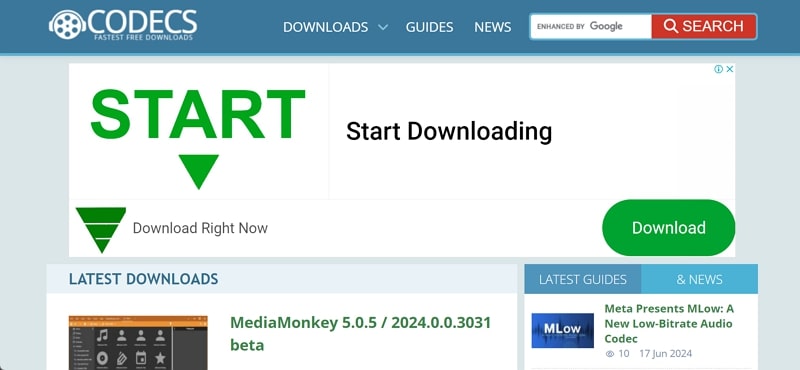
Optimize Your Video Codecs Using ZEGOCLOUD
In the fast-evolving world of video streaming, codec efficiency plays a pivotal role in delivering high-quality content with minimal bandwidth usage. ZEGOCLOUD emerges as a powerful ally in this domain, offering cutting-edge video call APIs & SDKs and live streaming APIs & SDKs designed to optimize video codecs for superior streaming performance.
ZEGOCLOUD provides robust tools that enable developers and content creators to adjust codec settings dynamically, ensuring optimal compression without sacrificing video quality. Their technology supports the latest standards in video compression, including H.264 and H.265, allowing for high-resolution video delivery even under constrained network conditions.
With ZEGOCLOUD’s solutions, users can easily manage bitrate, resolution, and frame rate, all of which are crucial for achieving the best balance between quality and efficiency. Whether you’re streaming live events, conducting video conferences, or delivering on-demand content, ZEGOCLOUD helps ensure your videos look great and stream smoothly across all devices and platforms.
By leveraging ZEGOCLOUD’s comprehensive video streaming services, broadcasters and developers can significantly enhance their operational efficiency and provide viewers with a seamless viewing experience.
Conclusion
As we conclude, you’ve gone through the essential details about video codecs and how they function. To engage with the best video format in your career, it is essential to have an understanding of video codecs. Furthermore, while figuring out what video codec is, you’ve also gone across ZEGOCLOUD as your ultimate source of optimizing video codecs.
Read more:
Let’s Build APP Together
Start building with real-time video, voice & chat SDK for apps today!










