As an event organizer, you should know the importance of bringing together diverse attendees and creating engaging experiences. However, with challenges like travel restrictions or budget, hosting in-person events may not always be feasible. Therefore, using advanced technology, online events have been introduced, offering powerful solutions to connect people globally. This guide will explain what virtual events are, how they work, and the features that make them effective for everyone.
What is a Virtual Event?
A virtual event, also known as an online event, takes place in augmented reality, allowing anyone to engage in the meeting worldwide. These events are hosted on digital platforms while utilizing technologies like video conferencing and live streaming to stimulate the experience of physical gathering.
Moreover, virtual events can range from online conferences to virtual trade shows and networking meetups. They enable global participation without the need for travel or physical presence. With the power of modern technology, these events can accommodate a worldwide audience, offering real-time chats, networking sessions, and virtual booths.
This feature not only makes online events cost-effective but also provides participants with a more inclusive experience. Furthermore, hybrid events have also become popular in recent years since 93.2% of individuals feel that they are more successful than physical events.
How Do Virtual Events Work?
To better understand “What are virtual events?” and its challenges, let’s explore some of its features. These aspects enhance the overall experience, making it accessible, interactive, and engaging for participants.
- Platform Setup: A typical virtual conference environment is set beforehand with visuals, navigation, and scheduled sessions to create an engaging online experience. Moreover, these events are hosted on special platforms or software that support live streaming, video conferencing, and interactive features.
- Event Registration and Access: Participants register for the event and are sent a link that they can use to attend it and get the experience. Some of them may also offer on-demand access for those who cannot attend live.
- Live Sessions and Presentations: During the event, the speaker or presenter delivers content through live videos or webinars. These sessions can be streamed in real-time with features like slides, videos, and screen sharing to enhance the presentation.
- Interactive Features: Virtual events include tools like chat rooms, Q&A sessions, polls, and live discussions to keep people engaged. Furthermore, breakout rooms can be used for smaller group conversations or networking sessions.
- Post-Event Content: After the event, recordings of the session and additional recourse may be made available for attendees to access on demand. In addition, this allows participants to revisit the content and catch up on sessions they missed.
Benefits of Virtual Events
If you’re considering organizing an online conference, it’s important first to understand its advantages. Hence, here is the list of 5 benefits online event platforms offer to help you make an informed decision:
1. Global Accessibility
Virtual events remove geographical barriers and enable participants from any location to attend without the need to travel. Moreover, this accessibility fosters inclusivity and or expands the event’s reach, making it easier for diverse audiences to connect. People can join from anywhere with an internet connection, making the event more convenient for global participation.
2. Cost-Effective
Hosting virtual events significantly reduces costs related to venue rental, travel, accommodation, and catering. Organizers can allocate resources more efficiently, leading to an overall budget reduction. Additionally, participants save money on travel expenses, which makes the event more affordable for everyone involved.
3. Flexibility
Virtual event planning allows attendees to join from any location and suitable time, providing a more personalized experience. Furthermore, sessions can be recorded and made available on demand which enables participants to access content in case they missed it. This flexibility ensures that no one has to miss out on valuable information or discussion.
4. Increased Engagement
Interactive tools like polls, Q&A sessions, and chat features keep people engaged throughout the event. Virtual breakout rooms provide opportunities for smaller, focused discussions, which can foster deeper connections. In addition, these features help create a more immersive participatory experience for attendees.
5. Better Data and Tracking
Unlike on-site events, virtual ones give information about analytics, allowing organizers to track attendee behavior, session engagement, and feedback in real time. Moreover, this data helps identify what content resonates most with the audience and provides valuable insights for future events. By using this information, organizers can optimize their approach and improve overall event outcomes.
Virtual Event Best Practices
When you arrange an online event, there are some key points that you should keep in mind. Thus, navigate the following points and get help with planning a successful virtual event:
- Choose the Right Platform: Selecting a powerful virtual platform is important that supports live streaming, interactive features, and seamless attendee engagement. Moreover, you can ensure it meets events’ specific needs, such as breakout rooms, chat options, or exhibitors’ booths.
- Plan and Test in Advance: Proper planning is key to a smooth event, as it can save you from facing problems during the event. You can test all the technical aspects, including studios, video, and internet connectivity, to avoid last-minute issues.
- Engage Your Audience: Besides, keep users active using Q&A sessions, polls, and chat discussions in online events. You can also encourage networking through breakout rooms and virtual lounges to foster connection among participants.
- Provide On-Demand Content: You can offer recorded sessions for attendees who may have missed parts of the events dues to some reasons. In addition, this extends the event’s value for continued engagements even after it has ended.
- Monitor and Optimize Performance: Organizers should use analytics to track attendance, engagement levels, and participant feedback. Moreover, they must gather insights to improve future events and ensure a more refined experience for your audience.
Challenges of Virtual Event
Though virtual events offer flexibility and global access, it also comes with certain challenges. Therefore, to avoid facing these issues, you can keep in mind the points given below when arranging your next event.
- Unclear Goals and Strategy: Without clear objectives, virtual events may lack direction, which makes it difficult to measure success. You can make a well-defined goal and content strategy that aligns with the event’s purpose, which is crucial for increasing impact.
- Low Audience Engagement: Organizers can struggle with keeping the attendees actively involved as it gets boring sitting in front of the screen for hours. Although hosts can start polls, Q&A, and live chats to make them engaged and active during sessions, excessive screen time can still frustrate them.
- Choosing the Wrong Platform: If you choose the wrong virtual platform, it can lead to limited functionality, poor experience, and technical issues. For that, you can choose a reliable source to arrange online events that give you smooth execution.
- Technical Failures and Security Risks: Connectivity issues, audio/video glitches, or cyber security threats can disrupt your event. Therefore, you can ensure a stable internet connection and implement security measures that are necessary to prevent disruption.
- Lack of Post-Event Follow-Up and Analytics: Without proper follow-up and valuable insights from attendee feedback, you can lose the data. By using analytics help, organizers can improve future events and manage long-term audience connections.
Virtual Event Examples and Use Cases
If you want to arrange a live session but don’t have ideas, there are plenty of them to consider. To discover virtual event examples, let’s explore some popular and successful case studies.
1. Virtual Conferences and Summits
Organizations can use virtual conferences to bring together professionals, leaders, and industry experts without requiring travel. These events often provide live keynotes, panel discussions, and breakout sessions, which allow people to engage in discussion and gain insights from top speakers. For example, The Adobe Max Conference hosts virtual sessions with industry leaders, workshops, and networking opportunities.
2. Webinars and Online Workshops
Besides that, webinars and online workshops can be used widely for training, products, demonstrations, and knowledge sharing. Businesses, educators, and coaches can use them to educate audiences on specific topics, launch new products, or provide professional development. For instance, the HubSpot Webinar is a series of marketing workshops offering expert insights and training for businesses and professionals.
3. Virtual Trade Shows and Exhibitions
Virtual trade shows can enable businesses to present their products and services to a global audience without the expense of physical booths. Moreover, people can visit virtual booths, interact with organizers via chat or video calls, and access product brochures or demonstrations. For example, CES Digital is a virtual version of the Consumer Electric Show where companies present their latest innovations through live product demos and networking sessions.
4. Online Networking Events
While learning what is a virtual event, know that companies and freelance professionals host online networking events to foster connections among entrepreneurs, and job seekers. Moreover, they use breakout rooms, speed networking, and live chat features to facilitate discussion and collaborations. For instance, LinkedIn hosts online meetups and virtual networking events where professionals connect, discuss industry trends, and build relationships.
5. Hybrid Events
Another use case is a hybrid event where you can combine in-person and virtual experiences, which makes them ideal for conferences, corporate meetings, and product launches. Besides, people who cannot be present physically can still participate via live streaming and interactive online features. For example, Apple always hosts a hybrid product launch event where millions of people watch the live-streamed keynote presentation of a physical event.
Enhancing Virtual Events with ZEGOCLOUD’s Real-Time Communication Solutions
When creating a platform for virtual events, instead of starting things from scratch, consider using ZEGOCLOUD. While developing an online events site, developers can integrate a high-quality video call experience using its video call SDK. This will offer users a virtual background feature where they can add a blur or virtual background, avoiding unnecessary interruptions. As high-resolution video is an important element for sessions, it can be achieved through its super-resolution feature.
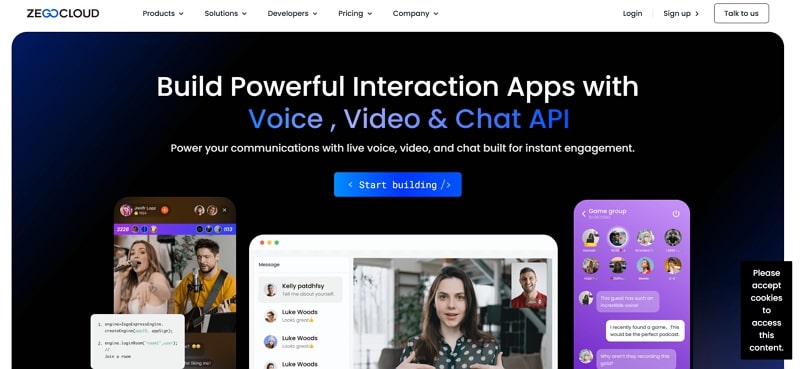
Besides video calls, by integrating the in-app chat API, one can either message one-on-one or in groups during events. Moreover, you can invite your favorite participants to a private group chat using the user invitation capability. Plus, it allows one to create, join, or leave a group during a session with the help of its group management feature. To improve your session experience, the platform facilitates developers with voice call SDKs.
For a seamless calling experience, you can benefit from its AI noise reduction feature to remove unnecessary sounds. Plus, to make live events engaging for gamers, you can insert live streaming API, allowing you to add 10,000,000+ participants. Regardless of the feature you add to your virtual event platform, ZEGOCLOUD lets users access the platform from more than 212 countries.
Conclusion
In conclusion, virtual event planning comes with both the challenges and benefits of having them, as discussed in the article. However, best practices, including engaging your audiences and providing on-demand content, can help you in conducting a successful event. If you are going to develop a matchless virtual event platform, you are suggested to use ZEGOCLOUD APIs and SDKs, which can make events as communicative as conducted on-site.
Read more:
FAQ
Q1. How to do virtual events?
To host a virtual event, you’ll need a reliable platform (like Zoom, Microsoft Teams, or a specialized event platform) to facilitate the event. Plan the event schedule, invite participants, promote the event in advance, and ensure that all necessary tools (like slides, videos, or interactive features) are ready. Test everything beforehand to avoid technical issues during the event.
Q2. Why are virtual events important?
Virtual events allow businesses to reach a global audience without geographical limitations. They offer flexibility, cost savings, and easy accessibility, making them an essential tool for engagement, networking, and brand building, especially in today’s increasingly remote world.
Q3. What is meant by a virtual event?
A virtual event is an event that takes place online, rather than in person. It can be hosted through video conferencing or streaming platforms, allowing participants to engage from anywhere. Virtual events include webinars, online conferences, workshops, and even virtual trade shows.
Q4. What are examples of virtual events?
Examples of virtual events include webinars, online product launches, virtual conferences, virtual trade shows, live-streamed concerts, and networking events. These events can vary in size and scope, from small meetings to large-scale global conferences.
Let’s Build APP Together
Start building with real-time video, voice & chat SDK for apps today!










