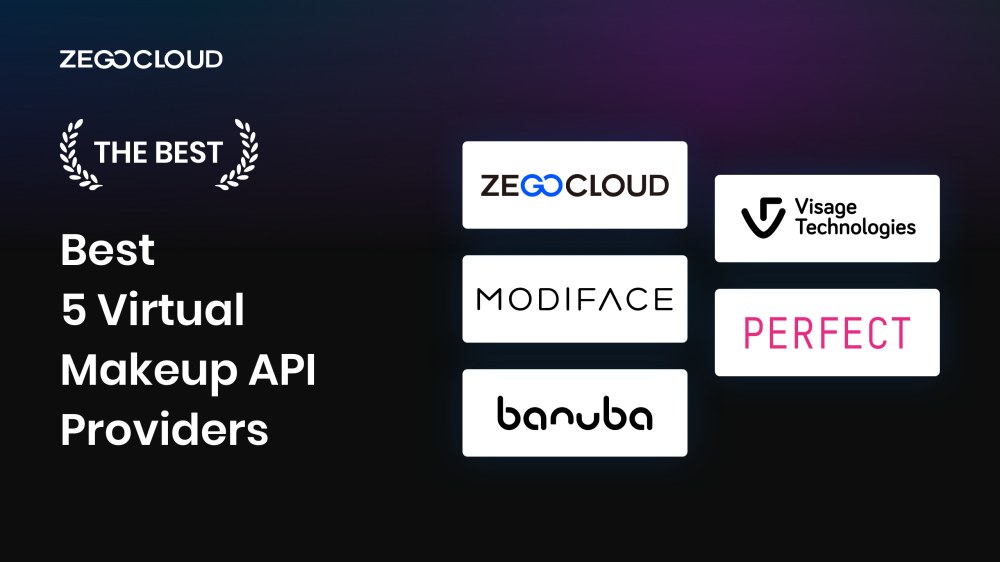Creating a virtual makeup app requires the integration of advanced technologies such as augmented reality (AR) and artificial intelligence (AI) to deliver an engaging and interactive experience. This guide will take you through the crucial steps, from defining your app’s features and functionalities to selecting the right technology stack and ensuring a smooth user interface. Whether you’re a developer or a beauty brand aiming to innovate, mastering the key elements of a virtual makeup app is essential to satisfy tech-savvy consumers and excel in the competitive beauty market.
What is Virtual Makeup?
It is a technology that uses augmented reality (AR) and artificial intelligence (AI) to apply digital cosmetics to your face. This innovative tool allows users to experiment with various makeup looks without physically applying any products. By employing facial recognition technology, the app maps the contours of your face, enabling a realistic and customizable makeup experience.
With virtual makeup, you can choose from a selection of pre-set looks or create your own by mixing different shades and styles. This technology serves multiple purposes, from personal beauty experimentation to virtual try-on experiences for online shopping. It has gained significant popularity in the beauty industry, prompting many brands to develop their own virtual makeup tools and applications.
The State of Virtual Makeup Try-on Apps
Virtual makeup try-on apps have made significant advancements, utilizing augmented reality (AR) and artificial intelligence (AI) to provide personalized makeup experiences. These apps enable users to see the effects of different makeup products in real-time through smart devices, without needing to physically apply them.
Technological improvements include more precise facial recognition and realistic simulations. Consumers can try various cosmetics at home, receive personalized recommendations, and enjoy seamless shopping. These apps also offer social sharing and interactive features, increasing user engagement.
Virtual try-on apps have boosted online sales and reduced return rates, helping brands stand out in a competitive market. Notable apps include YouCam Makeup, Sephora Virtual Artist, and L’Oréal Makeup Genius.
Despite these achievements, challenges remain regarding technology and privacy. Future trends indicate more advanced features, increased interactivity, and cross-platform integration.
How to Develop a Virtual Makeup App
Developing a virtual makeup app involves several key steps, from planning and designing to implementing advanced technologies like augmented reality (AR) and artificial intelligence (AI). Here’s a step-by-step guide to help you get started:
1. Define Your App’s Purpose and Features
Determine the primary purpose of your app, whether for personal use, beauty brands, or e-commerce integration. Identify essential features such as real-time makeup application, facial recognition, product catalog, customizable looks, social sharing, and e-commerce integration.
2. Research and Choose a Virtual Makeup API
Choose a reliable API that offers the features you need. Popular options include ZEGOCLOUD AI Effects API, ModiFace, YouCam Makeup, Banuba, and Visage Technologies. Look for APIs that provide realistic makeup simulations, easy integration, customization options, and robust documentation.
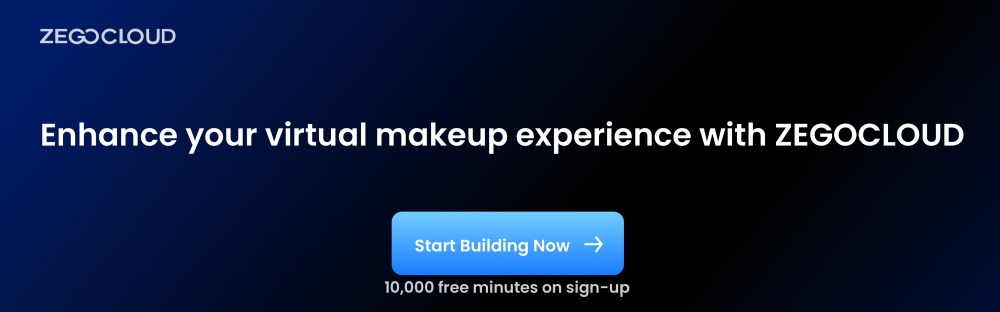
3. Design the User Interface (UI)
Create a user-friendly design ensuring a seamless and intuitive experience. Develop wireframes and mockups to visualize the app’s layout and design elements. Use prototyping tools to create interactive versions of your app to test the user flow and design.
4. Develop the Backend and Frontend
Set up the server, database, and APIs to handle user data, authentication, and interactions. Use frameworks and languages suitable for your target platform (iOS, Android, Web) to develop the app’s user interface.
5. Integrate the Virtual Makeup API
Implement the chosen virtual makeup API into your app, following the API’s documentation for seamless integration. Ensure the API can handle real-time makeup applications, facial recognition, and other interactive features.
6. Test the App
Conduct functional testing to ensure all features work correctly. Gather feedback from real users to identify usability issues. Perform performance testing to ensure the app runs smoothly on different devices and platforms.
7. Launch and Market the App
Submit your app to relevant app stores (Apple App Store, Google Play Store). Develop a marketing plan to promote your app through social media, influencers, and advertising. Encourage users to provide feedback and reviews to continuously improve the app.
8. Maintain and Update the App
Continuously update the app with new features, improvements, and bug fixes. Provide excellent customer support to assist users with any issues or questions.
How to Choose a Virtual Makeup API Service?
Whether you aim to build a virtual makeup platform or add a virtual makeup feature to a video calling or live streaming app, consider the following factors:
1. Accuracy and Realism
The key to virtual makeup is achieving a look that closely mimics real makeup. Ensure the API provides precise colors that blend seamlessly with the user’s skin tone for a natural appearance.
2. Variety of Makeup Options
For a superior user experience, the API should offer a wide range of makeup options, including various shades of foundation, blush, eyeshadow, and lipstick. Some APIs also allow for custom makeup looks, which can help your app stand out.
3. Easy Integration
Select an API that is easy to integrate into your existing platform. Look for services with comprehensive documentation and a user-friendly interface to ensure a smooth integration process. The ZEGOCLOUD AI Effects API is highly recommended for its ease of integration and robust features.
4. Customization
Consider whether the API allows for customization to better meet the needs of your user base. For instance, if your app targets a specific demographic, ensure the makeup options are relevant to that group.
5. Pricing
API services can vary in cost, so compare different options to find the best value for your budget. Some services offer free trials or limited free plans, while others may require a subscription or pay-per-use model.
6. User Privacy
Ensure the API complies with user privacy laws and regulations. It should securely handle user data and avoid sharing information with third parties without explicit consent.
Top 5 Virtual Makeup API Providers
When developing a virtual makeup app, integrating powerful APIs can significantly enhance the user experience by offering realistic makeup try-on features. Here are the top 5 virtual makeup API providers that can help you bring augmented reality beauty experiences to life.
1. ZEGOCLOUD
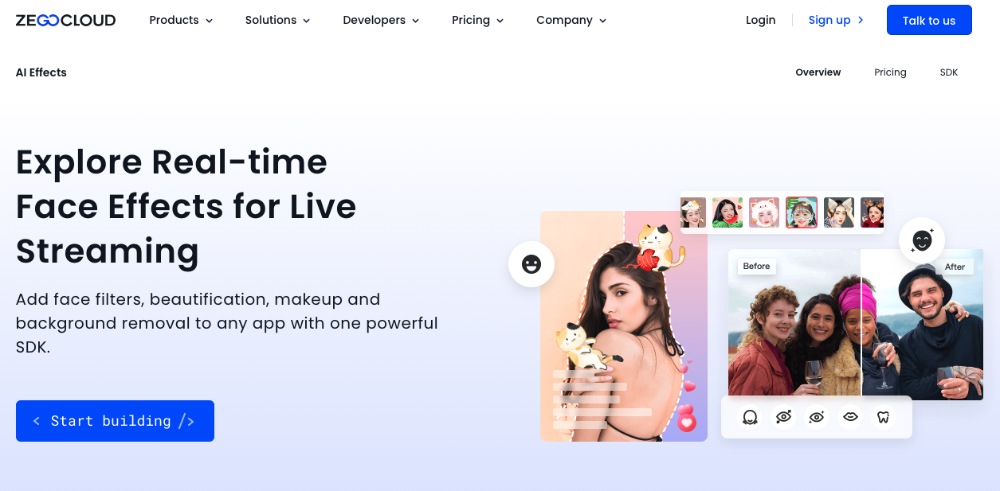
When it comes to the best API for virtual makeup, ZEGOCLOUD AI Effects API stands out. It offers a wide range of augmented reality (AR) and artificial intelligence (AI) features for face retouching, makeup, filters, and more. Ideal for live streaming, photography, short videos, video calling, and video production on web and mobile apps.
Using deep learning algorithms, the API analyzes images and videos in real time, detecting 148 facial key points to deliver a realistic virtual makeup experience.
Key Features
- AR Stickers: Includes a variety of 2D and 3D AR stickers and face stickers.
- Background Removal: Allows users to replace backgrounds with custom images or videos.
- Professional Makeup Tools: Offers a wide range of tools such as foundation, blush, eyeshadow, lipstick, and more.
2. Modiface
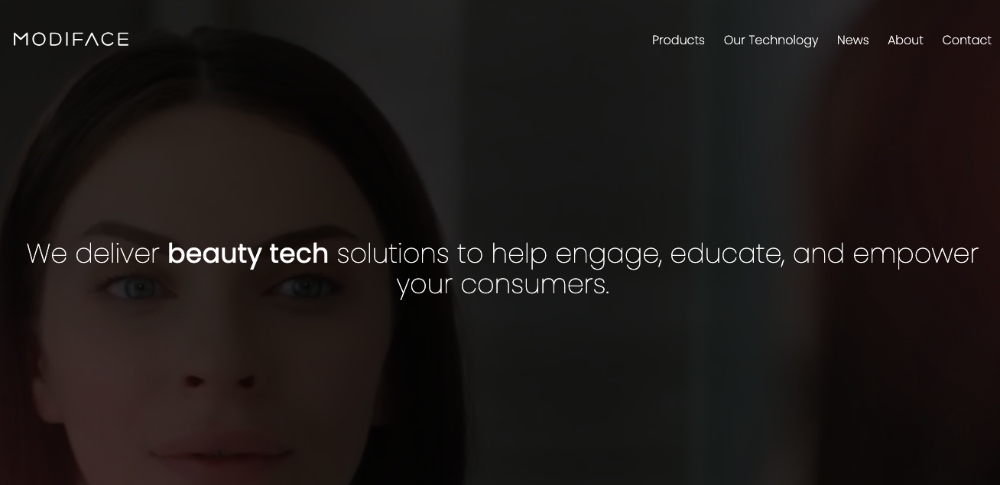
Acquired by fashion giant L’Oreal in 2018, Modiface leads in providing augmented reality (AR) and artificial intelligence (AI) solutions for the beauty industry. It enables users to try on makeup products in real-time using their mobile devices, offering a wide range of products like lipstick, eyeshadow, and foundation.
Users can integrate Modiface with their social media accounts to share virtual makeup videos or photos. However, note that it collects and shares data with beauty brands for personalized advertisements.
Key Features
- Facial Recognition: Uses advanced algorithms to accurately map your face and apply makeup products.
- Personalized Recommendations: Deep learning algorithms offer makeup suggestions based on your skin tone, facial features, and preferences.
- Additional Features: Allows users to try on virtual hair colors and accessories.
3. Banuba Virtual Makeup API
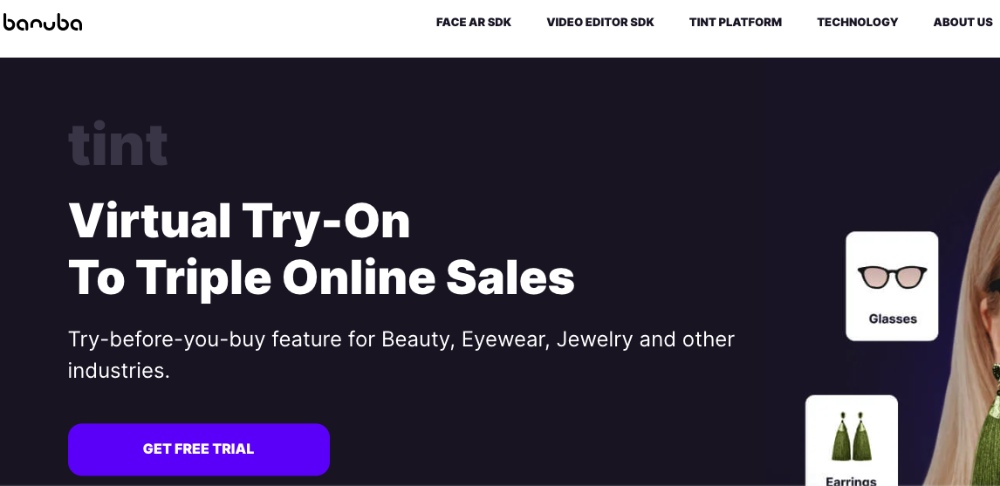
Banuba Virtual Makeup API is an excellent choice for developing a free virtual makeup app. It allows users to try on virtual makeup, including lipstick, eyeshadow, and foundation, in real-time using their device’s camera. This API employs facial recognition technology to map facial features and apply makeup naturally.
Additionally, it offers face beautification features such as skin smoothness, blemish removal, expressive eyes, teeth whitening, improved lighting, and more. Users can also recolor their hair with apps built using this API.
Key Features
- Cross-Platform Compatibility: Create virtual makeup apps for Android, iOS, Windows, and the Web.
- Customizable Options: Offers a range of makeup options, including color, texture, and style, for a personalized experience.
- High-Quality Graphics: Utilizes high-quality graphics and effects for a realistic and immersive virtual makeup experience.
4. YouCam Virtual Makeup Filter SDK
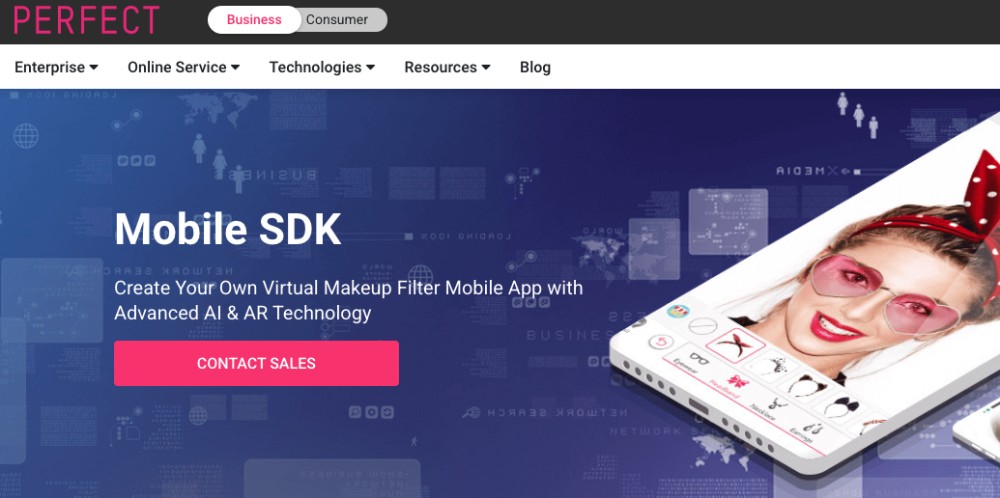
Developed by Perfect Corp, the YouCam Virtual Makeup Filter SDK enables the creation of AR and AI-powered virtual makeup apps similar to YouCam. This API provides access to Perfect Corp’s extensive library of virtual makeup products and patented AR and AI technologies.
Designed for ease of use and customization, the API allows businesses to tailor the virtual makeup experience to their branding needs. It also includes analytics capabilities to provide insights into user behavior, product performance, and conversion rates.
Key Features
- Skin Analysis: Detects a user’s skin type, texture, and tone.
- Advanced Features: Includes facial landmark detection, real-time tracking, and color correction.
- Expanded Try-On Options: Supports hair color try-on and virtual try-on for hats and headbands.
5. Visage Technologies Virtual Makeup API
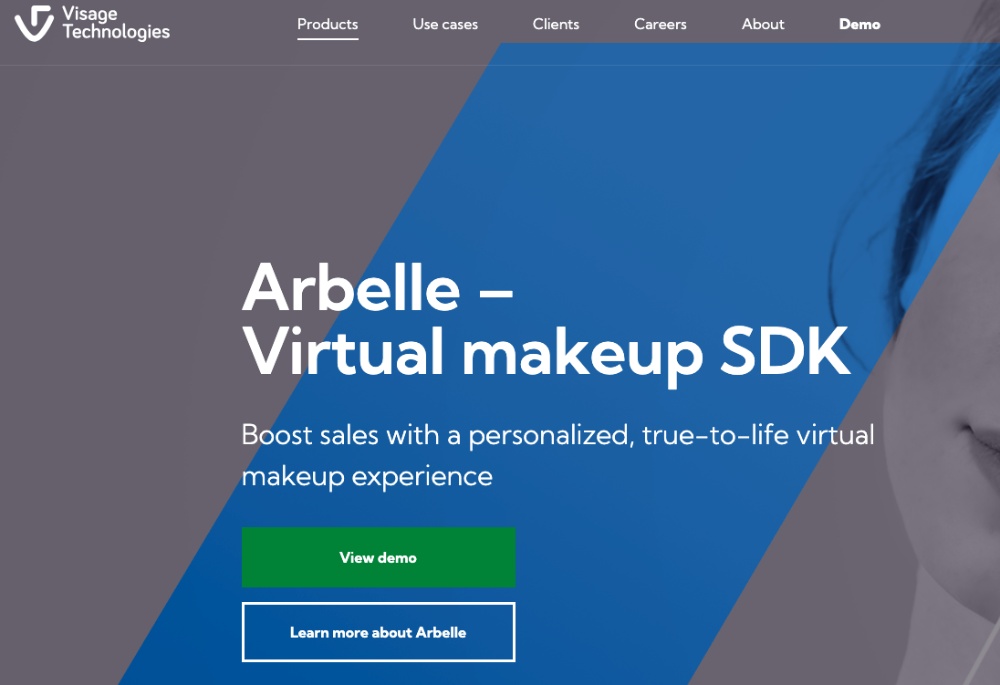
The virtual makeup API by Visage Technologies is ideal for integrating beauty AR into iOS, Android, or HTML5 applications. Utilizing “FaceTrack” technology, it detects users’ faces in real time with 99 facial points, ensuring highly realistic results. This technology ensures that makeup “fits” perfectly by dynamically tracking facial movements.
The API applies makeup in a way that looks natural and is tailored to individual features, giving users a realistic idea of how the makeup will appear on their faces.
Key Features
- Real-Time Facial Tracking: Tracks facial movements in real-time, allowing makeup to adjust and move naturally.
- Easy Integration: Seamlessly integrates into various platforms, apps, and websites.
- Variety of Makeup Looks: Offers different makeup options, including lipstick, eyeshadow, blush, and more.
How Much Does Virtual Makeup App Cost?
The cost of developing a virtual makeup app can vary widely based on the features and complexity. A basic app with simple makeup try-on features using augmented reality (AR) might cost between $10,000 to $30,000. This would include basic virtual makeup try-ons, such as lipstick or eyeshadow, with a few customization options.
For a more advanced app with features like personalized makeup recommendations, real-time AR try-ons, and integration with e-commerce, the cost could range from $30,000 to $100,000. These apps usually have more complex AI and AR functionality, as well as additional customization options like skin tone matching.
If you’re looking for an enterprise-level app with advanced features such as AI-driven recommendations, 3D simulations, and large-scale integrations with beauty brands, the price can go anywhere from $100,000 to $500,000 or more. This level of app typically requires highly skilled developers and extensive backend infrastructure.
Other factors like the platform (iOS, Android, or both), the location of the development team, and ongoing maintenance and marketing can also affect the overall cost.
How Can I Monetize a Virtual Makeup App
Monetizing a virtual makeup app can be approached in several ways to generate revenue while providing value to users. Here are a few effective strategies:
- In-App Purchases: Offer premium makeup products, virtual cosmetics, or features like advanced makeup tutorials and customization options for a fee. Users can buy virtual makeup items or unlock exclusive features.
- Freemium Model: Provide a free version of the app with basic features and offer a premium version with advanced functionalities, such as more makeup options, customizations, and no ads.
- Affiliate Marketing: Partner with makeup brands or beauty retailers and earn a commission by recommending real-world products that users can purchase directly from within the app.
- Subscription Plans: Offer monthly or yearly subscription plans that grant users access to exclusive content, filters, or new makeup styles. This model ensures recurring revenue.
- Advertisements: Display in-app ads, either through banners or video ads, that users can opt to watch in exchange for free premium features or virtual makeup items.
- Sponsorship and Brand Partnerships: Collaborate with makeup brands to promote their products in your app. Brands can sponsor makeup tutorials, virtual makeup kits, or filters associated with their products.
Conclusion
In summary, virtual makeup technology has revolutionized the beauty industry, making it easier for businesses to integrate virtual makeup features into their platforms. After extensive research, the ZEGOCLOUD AI Effects API stands out as the best choice. It offers a wide range of features, including real-time makeup application, customization, facial recognition, and AR integration. These capabilities make it a versatile and powerful tool for enhancing user experiences and driving engagement.
Read more:
Let’s Build APP Together
Start building with real-time video, voice & chat SDK for apps today!