Voice Group Chat has become an essential tool for collaboration, social interaction, and team engagement. Therefore, many developers are wondering about implementing voice group chat in their applications or platform. It will be much easier if you have the right approach and tools. No worries! This guide will explore the key steps and considerations in implementing Voice Group Chat, ensuring a user-friendly and efficient experience.
What is Voice Group Chat?
Voice Group Chat refers to a communication method that allows multiple participants to engage in real-time voice conversation within a shared virtual space. Unlike one-on-one voice calls, Voice Group Chat enables several people to talk, listen, and interact simultaneously, much like a traditional face-to-face group conversation.
Key Features of Voice Group Chat:
- Multiple Participants: Allows several users to join the conversation, either speaking or listening.
- Real-Time Interaction: Offers immediate communication, enabling participants to respond and interact in real time.
- Accessibility: Can be accessed through various devices such as smartphones, tablets, laptops, or desktop computers.
- Moderation Tools: Often includes options for muting, unmuting, or removing participants, giving control to a host or moderator.
- Integration with Other Media: This may include options to share text, images, videos, or screen sharing alongside voice chat.
- Security and Privacy: Often includes encryption and privacy settings to protect the conversation and participants’ information.
5 Best Voice Group Chat
1. Discord

Popular among gamers, Discord offers voice, video, and text communication. It’s known for its low-latency voice chat and community-building features.
Features:
- Voice channels for group communication
- Integration with gaming platforms
- Customizable servers and roles
- Screen sharing and video calls
- Available on multiple devices
Pros:
- Low-latency voice channels ideal for real-time communication
- Customizable servers and roles
- Integration with gaming platforms
- Free to use with optional premium features
- Available on multiple devices
Cons:
- Can be overwhelming for new users due to the numerous features
- Some concerns about content moderation in public servers
- The audio quality may vary depending on the server location
2. Zoom

Widely used for professional meetings, Zoom offers high-quality voice and video conferencing, making it suitable for business and personal use.
Features:
- High-quality voice and video
- Breakout rooms for subgroup discussions
- Recording capabilities
- Screen sharing
- Strong security measures
Pros:
- High-quality voice and video conferencing
- Breakout rooms for subgroup discussions
- Robust security measures
- Integration with various productivity tools
- Wide adoption in professional settings
Cons:
- The free version has a 40-minute limit on group meetings
- Requires download and installation of software
- Previous concerns about privacy and security (though addressed in updates)
3. Microsoft Teams

Integrated with Microsoft Office 365, Teams is designed for collaboration within businesses, offering voice, video, and text communication.
Features:
- Team collaboration channels
- Integration with Microsoft Office apps
- Meeting scheduling
- File sharing
- Secure communication
Pros:
- Seamless integration with Microsoft Office 365
- Comprehensive collaboration tools, including file sharing
- Scheduling and calendar management
- Secure communication
- Suitable for businesses and remote teams
Cons:
- Can be complex for casual or non-business users
- Requires Microsoft 365 subscription for full features
- May experience occasional performance issues
4. Slack
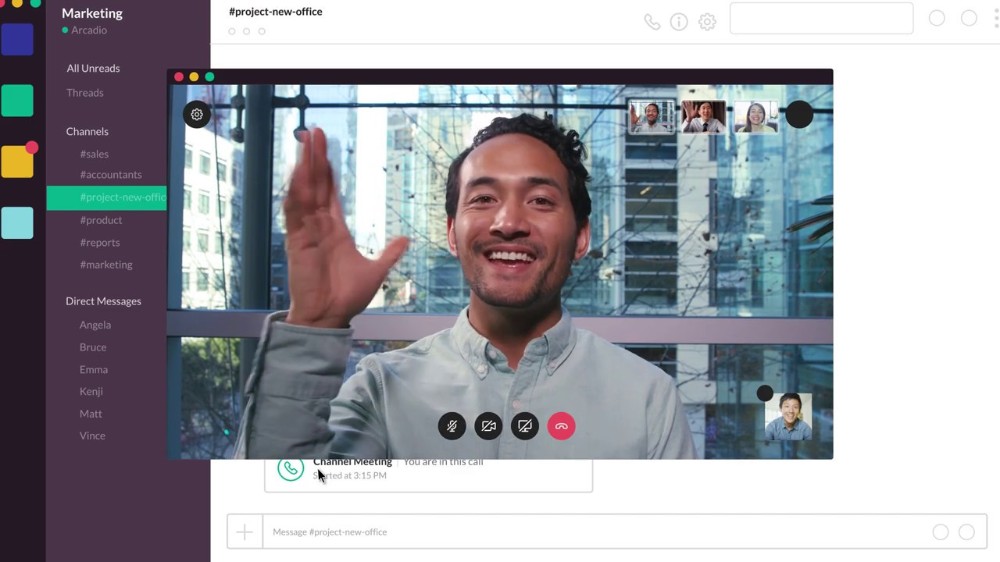
Slack is a collaboration hub that offers voice and video calls alongside its robust text chat features. It’s popular among businesses and remote teams.
Features:
- Voice and video calls within channels
- Integration with various productivity tools
- File sharing
- Customizable notifications
- Available on multiple devices
Pros:
- User-friendly design and navigation
- Integration with various productivity tools
- Voice and video calls within channels
- Customizable notifications and organization
- Suitable for professional collaboration
Cons:
- The free version has limitations on message history and integrations
- Can become cluttered with extensive use
- Voice and video call features may not be as robust as dedicated conferencing tools
5. Google Meet

Part of Google Workspace, Google Meet provides secure video conferencing, including voice group chat, suitable for businesses and educational institutions.
Features:
- Secure encryption
- Live captions
- Integration with Google Calendar
- High-definition video and audio
- Available on the web and mobile
Pros:
- Secure encryption and privacy features
- Integration with Google Calendar and Drive
- High-definition video and audio
- Live captions and accessibility features
- Available on the web and mobile without needing to install software
Cons:
- Requires a Google account for hosting meetings
- The free version has limitations on meeting duration and participants
- Some features may require a Google Workspace subscription
These 5 platforms represent some of the best options for Voice Group Chat, each catering to different needs and preferences. Whether for gaming, professional collaboration, or social interaction, these platforms offer a range of features to enhance the group voice chat experience. Always consider factors like security, accessibility, and specific functionalities when choosing the platform that best fits your requirements.
How to Build a Voice Group Chat App with ZEGOCLOUD
ZEGOCLOUD is a robust real-time communication (RTC) platform that provides ready-to-use solutions for integrating voice, video, and messaging features into your app. With ZEGOCLOUD’s SDKs (Software Development Kits), adding group voice chat functionality to your app becomes straightforward, allowing you to focus on other aspects of development while ZEGOCLOUD handles the complex communication backend.
Overview of ZEGOCLOUD Voice Chat Room Solution
ZEGOCLOUD’s Voice Chat Room Solution is designed to handle all the essential functions needed for voice-based social networking apps. It is composed of three key modules:
- Mic-to-Mic: Group Voice Chat
- Playing Music: Background Music and Sound Effects
- Backend Optimization: Continuous App Functionality and In-Game Voice Chat
1. Mic-to-Mic: Group Voice Chat
Group voice chat depends on multi-mic-to-mic technology, which can be challenging to develop and maintain on your own. The technical hurdles include:
- Deploying servers capable of handling massive concurrency.
- Optimizing encoders and decoders to reduce echo and noise.
- Developing mature solutions to minimize latency and improve audio quality.
- Ensuring compatibility with various network environments to guarantee a smooth user experience.
ZEGOCLOUD solves these challenges with its proprietary audio and video processing engine. Their solution ensures seamless group voice chat integration through the following advantages:
- Global network support: ZEGOCLOUD collaborates with leading network operators, offering a vast array of node resources and scalable infrastructure.
- Advanced pre-processing algorithms: No echo, superior noise reduction, and high-quality sound.
- Low latency: Less than 100ms global latency, supporting 1080P resolution and adaptable to multiple resolutions.
- Cross-platform compatibility: Fully optimized for Android and iOS, with support for over 5000 mobile device models.
ZEGOCLOUD’s video calling SDK also supports the addition of video streaming within the voice chatroom, enabling a flexible experience that can be tailored to different app needs, including interactive live streaming.
2. Playing Music: Background Music and Ambient Sound Effects
In many applications, adding background music or ambient sound effects can significantly enhance the user experience. ZEGOCLOUD’s voice chatrooms support MP3 and MP4 music files, whether stored locally, online, or in the iOS Media Library. Users can play a playlist in different modes, including:
- Sequence mode: Play songs in order.
- Shuffle mode: Random play.
- Loop mode: Continuous play of the same track.
The audio mixer allows the background music to blend seamlessly into the voice chat stream, ensuring that all users in the chatroom hear the music. This feature is particularly useful in entertainment and gaming scenarios, where strong beats and ambient sounds, like applause, whistles, or laughter, can add excitement and energy to the environment.
3. Backend Optimization: Continuous Operation and In-Game Voice Chat
ZEGOCLOUD optimizes its Voice Chat Room Solution for various business models and use cases, ensuring smooth operation even under demanding conditions. For example, in gaming scenarios, ZEGOCLOUD provides low-latency, high-quality sound while minimizing CPU usage, enabling your app to run efficiently even when multitasking.
ZEGOCLOUD also supports background operation, allowing the voice chat to continue even when the app is running in the background or when users switch between apps. This is crucial for maintaining voice communication during gaming sessions or any activity that requires constant interaction, making the experience more immersive and fluid.

conclusion
In conclusion, the world of voice group chats has opened up endless possibilities for communication. Whether you’re looking to connect with friends, collaborate on projects with colleagues, or simply stay in touch with loved ones, these voice chat platforms offer the perfect solution. Also, if you are looking for a voice chat SDK to build apps easily and quickly, just divert to ZEGOCLOUD UKits to finish your app-building in 10 minutes.
Read more:
FAQ
Q1: What is voice chat in a group?
Voice chat in a group allows multiple people to communicate with each other in real time using audio. It’s commonly used in apps like Discord, Zoom, or WhatsApp to enable group conversations without the need for text messaging.
Q2: What is the best voice chat?
The best voice chat depends on your specific needs. Some of the top voice chat platforms include Discord, Zoom, Skype, and WhatsApp. Each of these platforms offers high-quality voice communication, with features like video calls, file sharing, and group chats.
Q3: What is the difference between voice chat and voice call?
A voice chat usually involves multiple people in a group, allowing real-time communication through voice. A voice call, on the other hand, typically refers to a one-on-one conversation between two people. Voice chat is more about group interaction, while a voice call is focused on a private, personal conversation.
Q4: What is voice chat mode?
Voice chat mode refers to a specific feature or setting within an app that allows users to communicate via voice. In this mode, users can speak and listen to each other in real time, often in a group setting. This mode is commonly found in gaming apps, social platforms, and communication tools.
Let’s Build APP Together
Start building with real-time video, voice & chat SDK for apps today!










