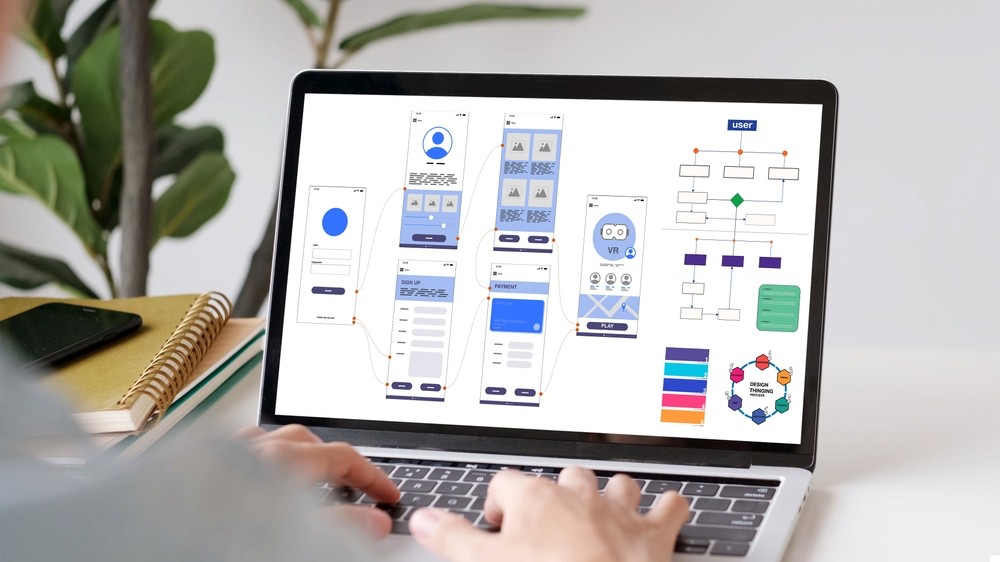In today’s world, applications have become essential to business and content. To achieve a certain level of success, companies should work towards building practical applications. Therefore, this article will look into the two different types of applications, Web and Mobile. These two serve distinct functions and offer users completely different usage. Anyhow, to break them down, this article will offer a web app vs. mobile app showdown.
What is a Web Application?
A web application is software that runs on servers and is accessed by users through a web browser. Unlike traditional desktop applications, they rely on an internet connection and don’t need to be downloaded. Moreover, in the comparison of web and mobile, web apps are more responsive and work on both desktop and mobile devices.
They are designed to be interactive and dynamic, allowing users to perform various tasks. You can perform different tasks, such as sending emails, managing data, and socializing. Additionally, they’ve become the cornerstone of modern software with powerful built-in features and better accessibility.
Pros and Cons of Web Applications
Users can find various advantages and disadvantages of a web application when it comes to both web and mobile software. The following are the typical pros and cons you will find in any web application:
Pros
- Web applications have a wider reach than mobile apps, which is convenient for users.
- They are often more cost-effective to build and maintain than a mobile application.
- It’s much easier to update from the server without needing to install an update.
- Besides, you can easily find web apps on search engines, meaning they’re more SEO-friendly.
- Their seamless design and interface can quickly adapt to iOS, Linux, Android, MacBook, or Windows.
- Users can also expand their scalability and seamlessly manage them without significant issues.
- As web applications are applied to most platforms, it doesn’t require much time to rebuild.
Cons
- Web applications need an internet connection to function properly.
- Various versions of web browsers may lead to compatibility problems.
- Many web applications are available in a mobile version.
- Various Web apps are more likely to experience security breaches.
- These apps are relatively slower than the local ones.
- They cannot effectively collaborate with all other hardware and OS.
- Their lack of absence from the app stores leads to low promotion and recognition.
Examples of Web Applications
Web applications serve various functions, from productivity tools to entertainment platforms, and offer versatile functionality. The following list is some of the examples of web applications that you can find:
- Google Docs
- Trello
- Uber
- Treebo
- Canva
- Amazon
- Unsplash
- Noon
- e-Bay
How Does a Web Application Work?
A web application functions using the client-server model, which allows users to access content from anywhere. Moreover, they use front-end technology to create an interactive user interface while utilizing programming languages. The process begins when a user interacts with a web application by entering a URL in a web browser.
This request is sent to a server, and since the web operates online, a stable internet connection is required. Besides, when smooth and uninterrupted access is achieved, the request is processed to determine if it’s appropriate. Within web and mobile app development, web servers act as an intermediary and route the request to the correct destination.
It processes the request based on predefined business logic and performs any necessary computations. Additionally, the results are sent back to the server, which may include HTML content and more structured data. Finally, the server sends the response back to the user’s browser, where interpretation begins. The data or the requested information is then displayed in a user-friendly format.
Programming Languages for Web Application Development
In the web application vs. mobile application debate, there are several programming languages that they use. The following are the languages that are used in the development phase of a web application:
- Java
- PHP
- CSS
- Python
- C#
- CSS
- TypeScript
- Scala
- NET
- SQL
What is a Mobile App?
A mobile app is software designed to run specifically on mobile devices like smartphones and tablets. In the battle of native mobile apps vs. web apps, mobile apps can be accessed through mobile apps. Moreover, you can easily install them from your App Store on iPhone/iPad and the Play Store on Android. These apps provide customization and optimization and are responsive to your needs.
In addition, they are faster and often provide a better user experience compared to web apps. When there is demand for certain updates, users have to download them from the app stores to get the best features. Some of the types of mobile apps include Native, Web, and Hybrid apps.
Pros and Cons of Mobile Apps
This part will provide you with the most common pros and cons of mobile apps. In the discussion of web apps vs. mobile apps, you need to learn how they benefit and challenge you:
Pros
- Mobile apps have device-specific features, like a camera, microphone, GPS, and more.
- Native apps also run better directly on smartphone devices, even when offline.
- They have better custom-built interfaces, which allow for easy navigation.
- With mobile phones, you can have seamless security measures, like biometric authentication.
- These apps also offer a direct line of communication between businesses and customers.
- Furthermore, they are integrated with various social media platforms at your fingertips.
- The quick responsiveness of these apps also enhances user experience and content consumption.
Cons
- You need more storage approval for different native apps on iOS and Android.
- Mobile applications must be updated frequently, which must be done manually or automatically.
- Besides, some mobile applications are not cross-platform and are limited to only one device.
- They have a high development demand if you want to maintain a robust app.
- Different platforms have their own price range, making mobile apps very expensive.
- Additionally, a mobile app requires a strong support system, but this system can face difficulties.
- The development of a mobile app can be complex and can require specialized skills and resources.
Examples of Mobile App
When you compare the web and mobile applications, it’s clear that mobile apps are more rapidly accessible to users. They come in a wide range of possibilities and functionality, and you can utilize the following examples for different purposes:
- SoundCloud
- Gmail
- Todoist
- YouTube
- PUBG
- Flashlight
- Headspace
- KineMaster
How Does a Mobile App Work?
Users should know how the mobile app works in the midst of the web application vs. mobile application. When a user installs a mobile app from an app store, it’s stored in the device’s internal memory. Moreover, the app’s files include executable code, assets, and local databases within the device’s file system. The OS manages the app’s execution, allocating all the necessary resources like RAM, processing power, and storage.
After launching, the app interacts with the mobile device’s operating system and requests permission to access certain features. These can include a camera, GPS, Internet, microphone, and more to function properly. Once the app gains access to the required software components, it performs its intended functions. It provides real-time location tracking, social media accessibility, and banking details, to name a few.
Besides, the syncing process begins if the app you are using syncs across multiple devices in real time. Next, they communicate with external servers using APIs to fetch or send data, allowing users to access certain features. In the background, apps continue to sync data, update content, and perform necessary functions to enhance user experience.
Programming Languages for Mobile Application Development
Users should learn about web and mobile app development and what types of programming languages they use. With the following languages, you’ll have a better idea of what language you can use for mobile app development:
- Ruby
- JavaScript
- React Native
- HTML5
- Swift
- Kotlin
- Dart
- Go
- Kivy
- Kamarin
Differences Between Web and Mobile Applications
It might get confusing reading all about the web and mobile applications, so why not read the following comparison table? This table will provide you with a detailed overview of web app vs mobile app with their specific features:
| Metrics | Web Application | Mobile Application |
|---|---|---|
| Content | Dynamic content requires the Internet | Local content doesn’t require an internet connection |
| Type of Modes | Runs on a web browser | Can operate offline and online |
| Performance and Speed | Slower performance, dependent on the Internet and browser. | Faster performance, optimized for specific devices and platforms. |
| Cost and Development Timeline | More cost-effective and has one version for all platforms. | Higher cost and need separate development for each platform. |
| Functionality | Limited access to device features like GPS, camera, and sensors. | Full access to device features like GPS, camera, sensors, and push notifications. |
| Authentication | Uses cookies and sessions for login persistence. | Uses built-in device authentication (biometrics, face ID, fingerprint, and more) |
| Installation Required | No | Yes |
| Access to Device Features | Limited access | Full access |
| Push Notifications | No | Yes |
| Monetization Options | Ads, subscriptions, and premium content | In-app purchases, ads, subscriptions, and one-time purchases |
Building Powerful Web and Mobile Apps with ZEGOCLOUD
To make innovative web and mobile apps, ZEGOCLOUD offers you a wide range of APIs and SDKs to make the application stand out. For instance, by integrating its in-app chat API, users can take leverage of group and one-on-one chat features for seamless communication. Not just that, the SDK provides a call invitation facility, making communication and collaboration easier for users who can’t share personal details.
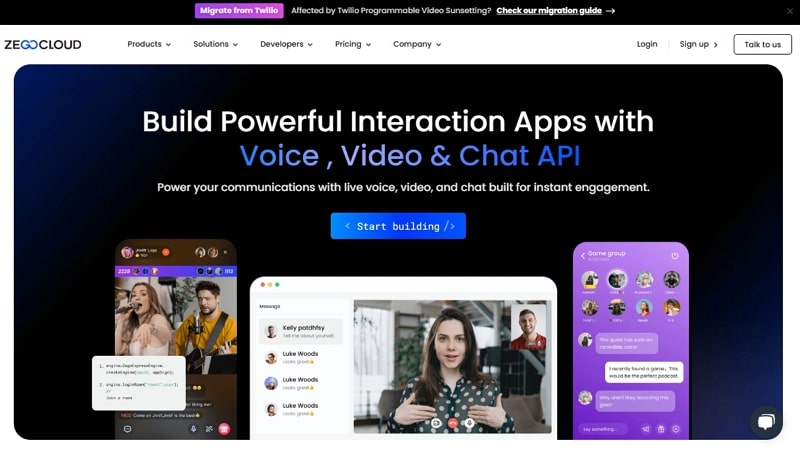
There are various high-quality streaming, scalable, and security options for creating a reliable web or mobile app. Additionally, ZEGOCLOUD provides developers with pre-built 20+ UI Kits to assist in creating an intuitive interface. By embedding its video call API, users can enjoy 4K resolution video quality while accommodating over 10,000 participants. Besides, this SDK platform ensures 300ms lag-free performance to make communication hassle-free.
With ZEGOCLOUD, you also get over 50 UI components so that you can create feature-rich apps based on your needs. Regarding audio calls, the audio call SDK provides an AI noise reduction feature where they can bypass unnecessary noise during calls. Furthermore, users can enjoy a screen-sharing facility to display their ideas seamlessly. Regardless of the API you insert, this platform ensures your app is accessible to over 15,000 devices.
Conclusion
Ultimately, this article provided users with a detailed explanation of web app vs mobile app. You get to learn about the pros and cons of both these applications, along with examples and what programming languages they use.
Moreover, by understanding their work mechanism, you also get a better idea of their functionality. When it comes to building a web and mobile app, the most recommended platform is ZEGOCLOUD APIs and SDKs.
Read more:
FAQ
Q1: Which is better, a mobile app or a web app?
It depends on your goals. Mobile apps typically offer better performance, access to device features (like camera and GPS), and offline functionality. Web apps, on the other hand, are easier to develop, update, and access across devices. For businesses looking for fast deployment and broader reach, web apps are a cost-effective choice. For richer user experiences, mobile apps may be better.
Q2: What is the difference between mobile web and apps?
A mobile web app runs in a browser and doesn’t need to be installed. It adapts to mobile screens but may have limited access to device features. A mobile app (native or hybrid) is installed on the device and can interact more deeply with hardware features, often providing faster performance and better offline access.
Q3: Can a web app be a mobile app?
Yes. With technologies like Progressive Web Apps (PWAs), web apps can function similarly to mobile apps. They can be added to the home screen, work offline, and send push notifications—blurring the line between traditional web and mobile app experiences.
Q4: Is Instagram a website or a web app?
Instagram is both. It started as a mobile app, but it also has a web app version accessible via browsers. While the mobile app offers more features (like direct messaging or content creation tools), the web version allows users to view posts, like, comment, and access basic functions.
Let’s Build APP Together
Start building with real-time video, voice & chat SDK for apps today!