We all know how significantly the way we work and connect with each other has changed nowadays. In this regard, web conferencing has become an essential tool for communication for businesses and individuals. As remote systems become common, online techniques ensure that work can continue smoothly. This guide will discuss everything related to web conferencing software and how it works.
What is Web Conferencing?
Online web conferencing is a communication technique that enables real-time interaction between individuals over the Internet. Notably, it allows people to conduct meetings and discussions from different locations effortlessly. In addition, this method is a cost-effective alternative to traditional physical meetings, as it eliminates the need for travel.
Furthermore, web interactions offer flexibility, allowing employees to join video calls from anywhere. Besides, it provides accessibility features for individuals with disabilities, assisting them in participating in virtual meetings.
How Does Web Conferencing Work?
Online web conferencing utilizes internet servers to enable live connection between participants located in different places. Essentially, it relies on a combination of software applications and hardware devices. Here, the host arranges a meeting through a web conferencing platform to start an online conference.
Afterward, participants receive an invitation link, which allows them to join the meeting from their devices. Following this, web conferencing software facilitates media communication by capturing the input from participants and delivering it to others. Moreover, the use of encryption and other security measures ensures that communication is secure.
6 Types of Web Conferencing
After gaining a comprehensive understanding of web conferencing, it’s time to explore the different types of online meetings available. As noted, the following are its primary types serving distinct purposes.
1. Webinars
Webinars are online seminars that individuals typically use for presentations or workshops. They allow a host or panel of speakers to present information to a large audience, often with limited interaction from attendees. Screen sharing, slideshows, and sometimes polls are prominent features of webinars. This web conferencing type is widely used for educational purposes and professional training.
2. Video Conferencing
This type of web-based video conferencing enables face-to-face meetings through media communication. Conveniently, participants can see and hear each other, making it ideal for interviews. This type features more personal and interactive communication compared to other forms of web conferencing. Its distinct features are HD video and recording options.
3. Webcasts
These are similar to webinars but are broadcast to a much larger audience, often without interactive elements. Essentially, you can use them for large-scale events like company announcements and public lectures. Webcasts usually involve one-way communication, with the presenter delivering content that viewers can watch live.
4. Online Meetings
Web conferencing online meetings are versatile and designed for smaller groups that need to collaborate in real-time. They include features like file sharing and collaborative document editing, along with chat functions. In this way, they provide an interactive platform for participants to work together as if they were in the same room.
5. Web Conferencing for Remote Support
This type of web communication is used to provide remote technical support or customer service. Support representatives can use screen sharing and remote-control features to fix issues on a client’s device. It’s a valuable tool for customer support teams, enabling efficient problem resolution without requiring physical presence.
6. Virtual Classrooms
Virtual classrooms primarily facilitate the education sector to help with online learning. In particular, they provide a platform for educators to interact in real-time, with features such as video lectures and interactive whiteboards. Besides, it supports synchronous learning, where all participants engage in the educational process simultaneously.
What are the Use Cases for Web Conferences?
Web conferences are used in a variety of professional and educational settings where people need to communicate, collaborate, or present information remotely in real time. Common use cases include:
1. Business Collaboration
Web conferencing makes it easier than ever for teams to stay connected—no matter where they are. Whether you’re hosting internal meetings or cross-border client calls, real-time video and audio eliminate the need for travel while keeping communication smooth and productive.
2. Remote Training & Onboarding
Companies and educators alike can use web conferencing to deliver interactive training sessions. Features like screen sharing, real-time chat, and integrated Q&A help make learning more dynamic, even when participants are miles apart.
3. Customer Support
Need to guide users through complex setups or resolve issues visually? Web conferencing tools allow support agents to hop on a video or screen-share session instantly, offering a more personalized and effective service experience.
4. Webinars & Virtual Events
From product launches to industry talks, web conferencing platforms can scale to host hundreds or even thousands of attendees. Interactive tools—like live chat, polls, or audience Q&A—help keep participants engaged throughout the session.
Video Conferencing vs Web Conferencing
You might be unaware of some in-depth differences between the web and video conferencing. We will compare them side-by-side to make this difference more understandable. So, check out the following table showing their distinct features and differences between each other:
| Feature | Video Conferencing | Web Conferencing |
|---|---|---|
| Definition | Focuses primarily on real-time video and audio communication. | Encompasses video conferencing along with additional collaborative tools. |
| Primary Use | Face-to-face meetings and conversations. | Presentations, webinars, and collaborative meetings. |
| Core Components | Video and audio streams. | Video, audio, screen sharing, file sharing, chat, and more. |
| Interaction Level | High interaction through video and audio. | It includes high interaction (meetings) or limited interaction (webinars). |
| Typical Participants | Smaller groups, such as teams or departments. | Range from small to large audiences. |
| Screen Sharing | Often supported, but not always the main focus. | Integral feature for presentations and collaborative work. |
How Businesses Can Benefit from Web Conferencing
As mentioned in the above sections, this facility helps in various fields. However, let’s explicitly discuss how you can benefit from it in your businesses. In this regard, here are some prominent ways this communication assists businesses by enhancing their operational efficiency.
- Cost Saving: Internet conferencing reduces travel expenses by eliminating the need for physical meetings and saving costs associated with venue rentals. In this way, it allows for frequent and seamless communication among companies without the financial burden of travel.
- Improved Collaboration: The tools for this kind of conferencing provide features like screen sharing and real-time document collaboration, which facilitate better teamwork. Thus, employees can work together on complex projects while staying in their homes to brainstorm ideas.
- Increased Productivity: By reducing the time spent traveling and commuting, web conferencing allows employees to focus more on their core tasks. Besides, you can schedule meetings according to your busy work schedules without requiring extensive planning.
- Enhanced Client Relationship: Maintaining regular communication with clients is crucial for building and sustaining strong relationships. Hence, online conferencing allows businesses to conduct regular training sessions with clients, ensuring their satisfaction and trust.
- Continuity and Flexibility: Web conferencing ensures business continuity during disruptions like natural disasters or other emergencies that might prevent physical meetings. It also allows employees to connect with their teams while working from home using their laptops or smartphones.
Main Features of Web Conferencing Software
After learning how web conferencing software facilitates businesses, let’s explore their main features. Here, we will list some common features you can get in these kinds of video meeting tools.
- Video and Audio Communication: The foremost feature of this software is high-definition video and clear audio for face-to-face interactions. In this way, users can arrange virtual conferences over the internet, without requiring their physical presence.
- Screen Sharing: Another crucial feature is to enable presenters to share their entire screen or specific applications with participants. Besides, users can draw or highlight on the shared screen for better interaction.
- Meeting Recording: Web conferencing tools offer recordable meetings for later viewing, ensuring that essential discussions are captured and can be revisited. Moreover, you can store these recorded sessions in the cloud, making them accessible from anywhere.
- Chat and Messaging: Using these tools, you can send text messages to others during the meeting. Notably, they allow you to send messages to the entire group or to specific individuals as you require.
- File Sharing: This kind of software enables participants to upload and share files directly within the conferencing platform. In addition, users can download shared files for offline access with them.
- Interactive Tools: Web conferencing applications allow hosts to create polls and surveys to gather real-time participant feedback. Besides, structured Q&A functionalities enable participants to ask questions that hosts can easily manage.
5 Best Web Conferencing Software & Tools
Now, you are well aware of the valuable benefits this web communication technique imparts to our everyday routine. Following this, we will mention some of the best free web conferencing software that you can try right away.
1. Zoom
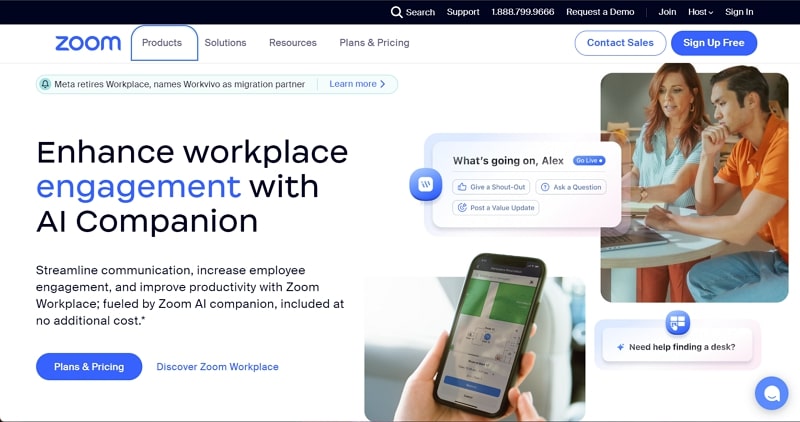
Zoom is one of the most popular web conferencing tools, and it has a robust set of features. Essentially, it offers users the ability to have a conference with HD visual results for clear communication. Users can also share their screens or specific applications while having discussions in a meeting.
This meeting software also allows you to customize the background of your live video, solving your worries about it. Additionally, the breakout rooms feature of this platform enables hosts to divide participants into smaller groups for more focused discussions.
2. Microsoft Teams
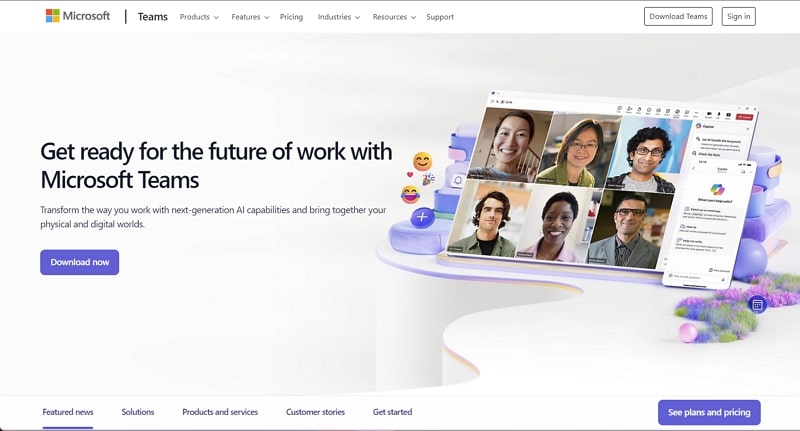
This web conferencing software integrates smoothly with Microsoft Office products, making it an ideal business choice. With this tool, users can efficiently schedule meetings and collaborate on documents in real-time.
Besides, the platform organizes communication and projects into channels, providing a structured way to manage team interactions. It also includes collaborative tools such as file sharing and team chat, enhancing the potential of teamwork.
3. Google Meet
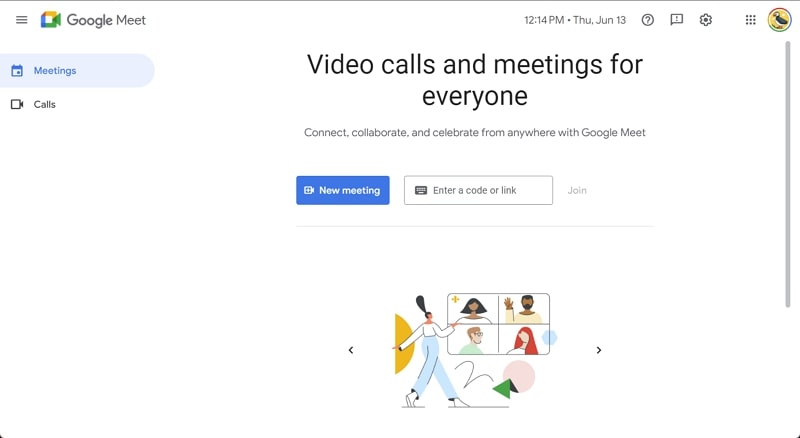
Here is another free web conferencing software that provides high-quality media results, making it a dependable choice for virtual meetings. One of its main advantages is its integration with Gmail, which simplifies the joining of meetings. Besides, users can share their screens easily, facilitating effective presentations and collaboration.
Moreover, it features live captions, which automatically generate subtitles during meetings, improving accessibility for all participants. Overall, this app offers encryption and advanced security settings to ensure secure calls.
4. Cisco Webex
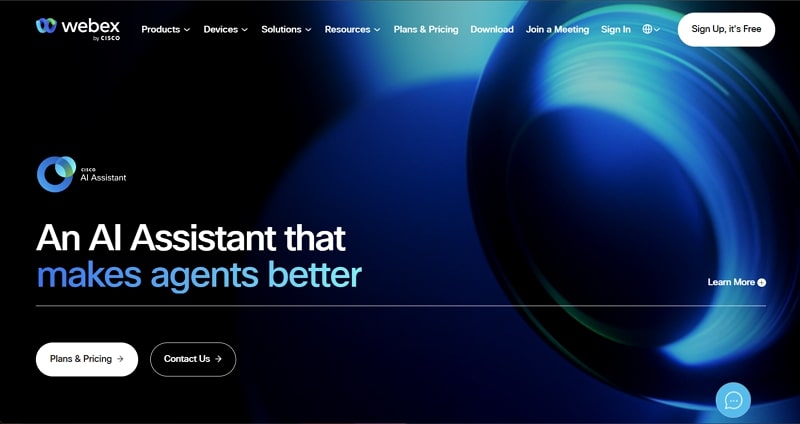
Cisco Webex is a feature-rich web conferencing tool that offers advanced noise reduction technology. Particularly, it supports detailed screen sharing with annotation tools, allowing participants to highlight content in real time. You can also use some AI-powered features in this tool, like real-time transcription and meeting assistance.
The integration of this platform with a wide variety of third-party services extends its functionality, making it a versatile tool. Besides, it features breakout rooms, which are valuable for training sessions and collaborative projects.
5. GoTo Meeting
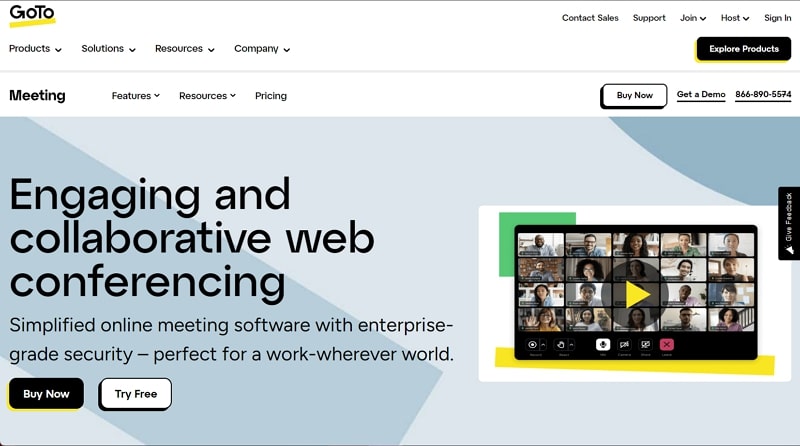
This one is a popular choice for individuals seeking simplicity without sacrificing functionality. Here, the screen-sharing feature is quite intuitive and includes drawing tools, allowing users to annotate shared content during meetings. Furthermore, it supports meeting recording and transcripts, which could be beneficial for future reference.
Besides that, users can join this platform and participate in web calls from anywhere. A notable feature of this conferencing tool is its meeting lock function, which improves privacy by allowing hosts to restrict access.
Online Web Conferencing Best Practices
We all know that conducting effective web conferencing requires more than choosing the right software. It involves a set of best practices to ensure smooth and productive meetings. This section will highlight some of those practices that you need to apply to enjoy the optimum experience.
- Prepare in Advance: Before the meeting, always test your devices and internet connection to avoid technical issues. In addition, outline the main points to be covered and share the agenda with participants ahead of time.
- Optimize Your Environment: Ensure that your background is professional and free of distractions. Besides, you should avoid sitting with a bright light behind you which can make your appearance dull. Plus, try to make sure your face is well-lit by positioning yourself facing a light source.
- Practice Good Etiquette: Join the meeting a few minutes early to ensure everything is working correctly and to avoid delays. Furthermore, it’s better to mute the microphone from your conferencing application to minimize background noise when you’re not speaking.
- Facilitate Effective Communication: If the meeting involves participants from different regions, be mindful of language barriers. Moreover, participants should be actively involved by asking questions and encouraging feedback.
- Follow-up: After the meeting, send out minutes summarizing the discussion, keeping everyone informed and accountable. Also, ask for feedback from participants on how future meetings could be improved.
Boosting Web Conferencing with ZEGOCLOUD: Elevate Your Virtual Meetings
Throughout the article, we have discussed almost everything about online web conferencing and the tools required for it. Now, let’s take this to the next level and explore how you can elevate your game in virtual meetings through the best API provider. In this regard, ZEGOCLOUD’s APIs enable high-definition audio and video streaming, ensuring participants experience clear and reliable communication.
Notably, it supports various resolutions and bitrate adaptations, allowing optimal performance even in low-bandwidth environments. This ensures that all users can participate in web conferences without disruptions. Moreover, low-latency communication ensures that conversations flow naturally, mimicking in-person interactions.
In this way, you can get real-time interaction for business meetings where immediate feedback is required. Other than that, ZEGOCLOUD serves users with a face beautification feature that enhances their skin tone and texture. Besides, you can activate pop-up notifications to send call invitations to active users.
Conclusion
In conclusion, we have shared insights about web conferencing and how you can benefit from it in your business. We have also provided a comparison table to explain how web conferencing differs from video conferencing. Moreover, you are now aware of some of the best practices you must consider while attending a video meeting. Besides, you can rely on ZEGOCLOUD to optimize your experience with web conferencing services.
Read more:
Common Questions and Answers about Web Conferencing
Q1: Can web conferencing be used for large events?
Many web conferencing tools are designed to support large events such as webinars or large meetings. They can handle hundreds to thousands of participants with features like audience Q&A, polls, and breakout rooms for smaller discussions.
Q2: Is web conferencing secure?
Web conferencing can be secure, but the level of security depends on the software provider. Look for features such as end-to-end encryption, password-protected meetings, and user authentication to ensure a secure meeting environment.
Q3: How do I choose the right web conferencing tool for my needs?
Choosing the right web conferencing tool depends on your specific needs. Consider factors such as the number of participants, type of communication (video, audio), integration with other tools, budget, and specific features like recording and analytics. It’s also helpful to trial a few options to see which software best fits your workflow.
Let’s Build APP Together
Start building with real-time video, voice & chat SDK for apps today!










