With the rise of remote work and virtual communication, Zoom has dominated the market, but there are several alternatives worth considering for better privacy, security, or feature options. This article presents the top 10 lists of Zoom alternatives for 2025, providing a comprehensive guide to help you make an informed decision of Zoom alternative .
The Problem With Zoom
Zoom has quickly become one of the most popular video conferencing tools in recent years, but there have been growing concerns over the platform’s security and privacy practices. Here are some of the significant problems with Zoom that have caused concern among users:
1. Security flaws
Zoom has faced several security issues, including a vulnerability that allowed hackers to access users’ cameras and microphones. These security flaws put user data at risk and raise questions about the platform’s ability to protect user privacy.
2. Data Privacy
Zoom has been criticized for its data privacy practices, with reports suggesting that the company shares user data with Facebook and other third-party companies. This has raised concerns among privacy-conscious users who may not want their personal information shared without consent.
3. Background noise and disruptions
Much criticism has been targeted towards Zoom for its poor audio and video quality, making virtual meetings very frustrating. Background noise and disturbances can be distracting and make it difficult for users to concentrate on the forum.
4. Zoom bombing
Zoom bombing refers to the unauthorized entry of uninvited individuals into Zoom meetings. This can lead to disruptive behavior, including the sharing of inappropriate content. This issue has become more prevalent with the increased platform use and highlights the importance of having secure and private virtual meetings.
Despite these issues, many users continue to use Zoom because of its convenience and ease of use. However, for those who value privacy and security, these problems make it necessary to consider alternative platforms. Finding a secure and reliable video conferencing tool is crucial for successful virtual communication, whether for personal or business use.
What Makes the Best Zoom Alternative?
There are many video chat tools out there—but when it comes to business communication, not every platform measures up to Zoom. The best Zoom competitors should:
- Provide consistently high-quality video and audio
This is the foundation. A great alternative must deliver clear, uninterrupted video and sound across various network conditions. - Make scheduling and joining meetings simple
Users should be able to create and join meetings with a single click. Integration with calendars and email tools is a major plus. - Support external participants easily and securely
Guests outside your organization should be able to join without hassle, but with features like waiting rooms, passwords, and permissions in place. - Offer easy recording options
Recording meetings for later review should be straightforward—ideally, just one button during the call. - Include collaboration tools
Screen sharing and in-meeting chat are standard, but top platforms also support whiteboards, polls, and file sharing to boost engagement.
For businesses or developers who want full control and customization, ZEGOCLOUD offers a powerful alternative. With low-latency video SDKs, real-time voice, in-app messaging, and interactive features like co-hosting and screen sharing, it helps teams build tailored video solutions for work, education, events, and more.
Top 10 Alternatives to Zoom in 2025
The demand for video conferencing tools has skyrocketed recently, with remote work increasingly prevalent. While Zoom has been the go-to platform for many, concerns about its security and privacy practices, have led to the search for alternative options. Here, we present the top 10 lists of Zoom alternatives:
1. Join. me
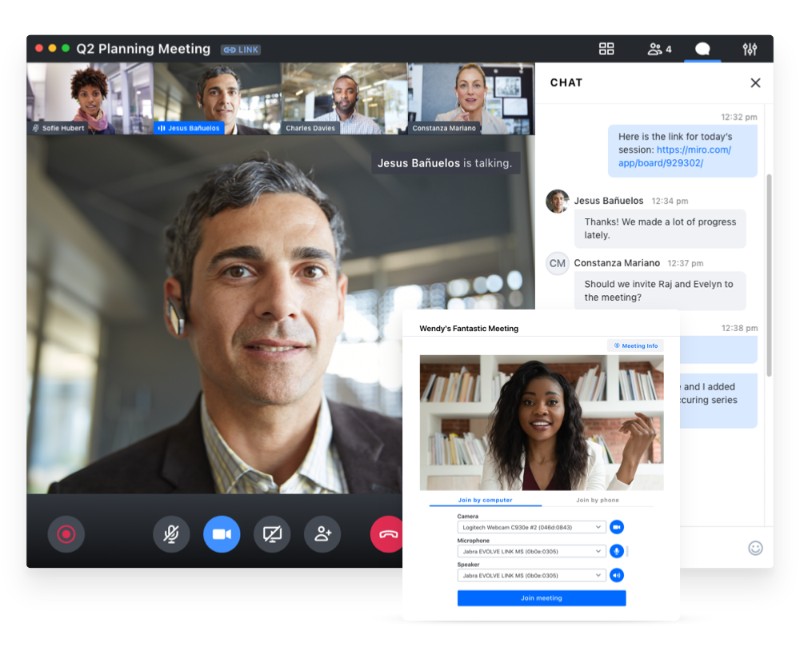
Join.me is the first Zoom alternative, a cloud-based video conferencing platform offering a range of virtual meeting features, including screen sharing and virtual background options. The platform’s user-friendly interface and ease of use make it a popular choice for businesses and organizations of all sizes.
Features:
- Real-time collaboration
- Recording and playback
- Mobile app access
- Virtual whiteboard
Pros:
- Affordable
- Reliable
- Integration with tools like Slack and Trello
Cons:
- Limited video conferencing
- Video quality issues
- Limited customer support.
2. Jitsi Meet

Jitsi Meet is another alternative to Zoom as an open-source, privacy-focused video conferencing platform that enables seamless virtual meetings and collaboration. The platform’s emphasis on privacy and security makes it an attractive option for those looking to protect their data and conversations. Jitsi Meet also allows users to join meetings without creating an account, making it convenient for one-time or infrequent users.
Features:
- No account is required to join meetings
- Encryption
- Integrations with other tools
Pros:
- The open-source nature provides transparency and security
- Emphasizes privacy
- Free to use
Cons:
- The user interface may not be as sleek as other video-conferencing platforms
- Limited customization options
You may also like: How to Build Video Call Apps Like Jitsi Meet
3. Microsoft Teams

Microsoft Teams is a collaboration platform with video conferencing capabilities, making it a one-stop shop for virtual meetings, chats, file sharing, and more. This Zoom competitor integrates seamlessly with other Microsoft tools like OneDrive and SharePoint, making it an ideal option for organizations already using these tools. Microsoft Teams offers robust features for virtual meetings, including screen sharing and virtual background options.
Features:
- Integrations with other Microsoft tools
- Virtual background feature
- Meeting recording options
Pros:
- Seamless integrations with other Microsoft tools
- A robust range of features for virtual meetings
Cons:
- Lack of integration with specific third-party tools and services.
- Occasional performance issues, such as slow load times or glitches.
- Limited video conferencing capabilities, such as little support for virtual backgrounds.
You may also like: How to Make Apps like Microsoft Teams Chat
4. Google Meet

Google Meet is a video conferencing platform from the tech giant Google. As one of the alternatives to Zoom, it offers a range of features for virtual meetings and collaboration and integrates with popular Google tools like Gmail and Google Calendar. Its sleek interface and integration with Google’s suite of tools make it a popular choice for organizations and individuals alike.
Features:
- Integrations with Gmail and Google Calendar
- Compatible across devices.
- Live to caption during meetings
- Meeting recording options
Pros:
- Integrates seamlessly with other Google tools
- Sleek and user-friendly interface
- Free to use for personal accounts
Cons:
- It may not be as feature-rich as other video-conferencing platforms
- May not prioritize privacy
5. BlueJeans

With a focus on privacy and security, BlueJeans offers a cloud-based video conferencing experience with the ability to share screens and utilize virtual backgrounds. The Zoom alternative prioritizes data protection through encryption and customizable meeting passwords, making it an ideal choice for organizations with security concerns.
Features:
- HD video and audio calls
- Encryption
- Customizable meeting passwords
Pros:
- Strong emphasis on privacy and security
- User-friendly interface
Cons:
- While the platform emphasizes privacy and security, it may not meet the needs of highly regulated organizations that require a more robust level of security.
6. Webex
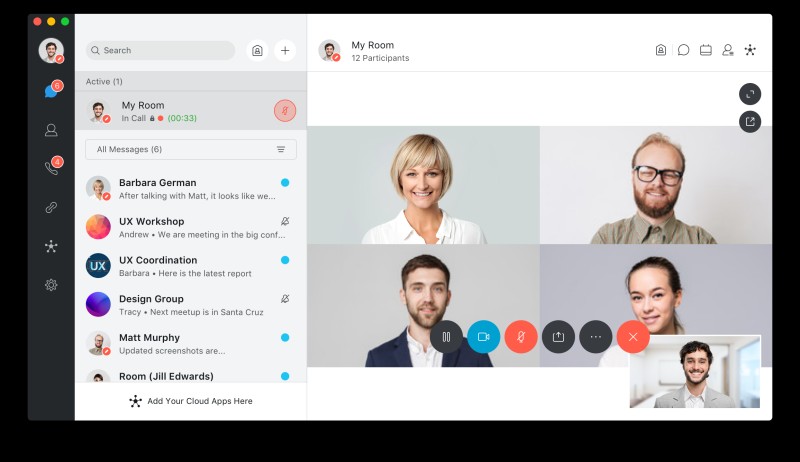
A comprehensive collaboration platform, Webex also provides video conferencing capabilities with screen sharing and virtual background options like other Zoom alternatives in this list. Additionally, it integrates with other tools, making it convenient for virtual meeting needs.
Features:
- Easy to integrate with other tools
- Reliable video conferences.
- Free video calls
Pros:
- Extensive range of virtual meeting features
Cons:
- The interface may not be as intuitive as other video conferencing platforms
7. Slack Calls
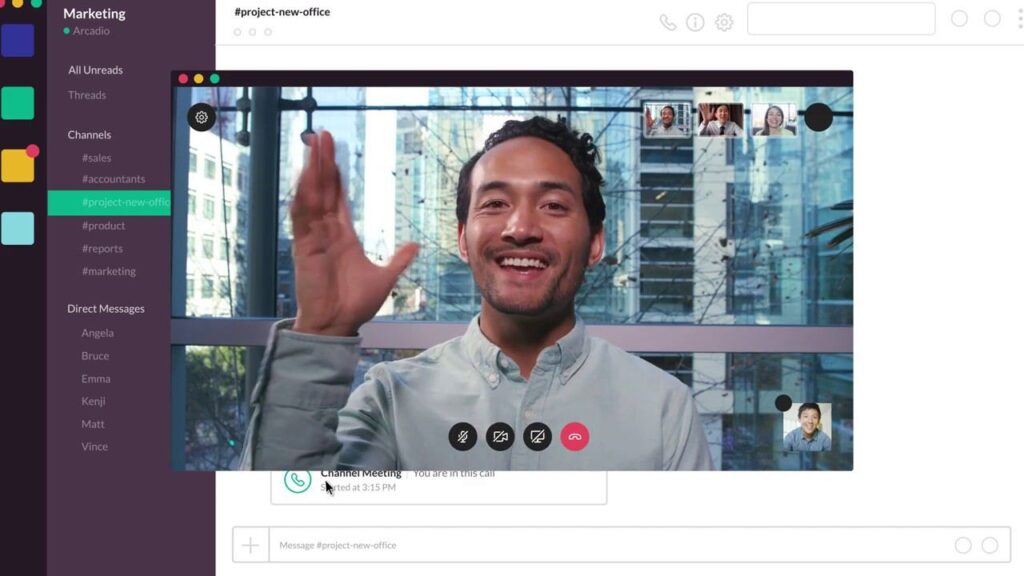
For those already using Slack for communication and collaboration, Slack Calls provides a video conferencing option with basic features that can be used for engaging video and audio calls. The integration with Slack makes it a convenient choice.
Features:
- Screen sharing
- Integration with Slack
Pros:
- Seamless integration with the Slack platform
- Simple user interface
Cons:
- Limited features compared to other video conferencing platforms
- Not as robust for virtual meetings as other options
8. Whereby

As a Zoom alternative, Whereby is revolutionizing virtual meetings with its cloud-based platform, offering a user-friendly interface and ease of use that makes it ideal for individuals and small organizations? With Whereby, you can enhance your virtual meetings through screen sharing and personalized virtual backgrounds that truly bring your discussions to life.
Features:
- High-quality audio and video calls
- User-friendly design
Cons:
- May not prioritize privacy and security as highly as other options.
9. GoToMeeting

GoToMeeting, one of the Zoom alternatives, is a favorite cloud-based video conferencing solution among businesses and organizations due to its seamless integration with other tools and intuitive, user-friendly interface. The platform boasts impressive features, making virtual meetings a breeze.
Features:
- Video conferencing for up to 3,000 participants
- Screen sharing and real-time collaboration
- Recording and playback
- Polls and surveys
- Scheduling and reminders
Pros:
- Integrates with other tools for convenience
Cons:
- Video quality depends on internet speed
- Integration issues
- Limited customer support.
10. Amazon Chime

Amazon Chime is a cloud-based video conferencing and communication platform developed by Amazon Web Services (AWS). It provides a comprehensive solution for businesses to host virtual meetings, video calls, audio calls, webinars, and events. This Zoom alternative is designed for easy setup, use, and maintenance, making it an ideal choice for businesses of all sizes.
Features:
- Video and audio calls
- Screen sharing
- Virtual meetings and events
- Instant messaging and file sharing
- Chime Pro for enhanced security and support
Pros:
- User-friendly interface
- Integration with AWS services
- High-quality video and audio
- Cost-effective pricing model
Cons:
- Limited feature set compared to other platforms
- Limited customization options
- Some users have reported technical issues.
Want to Build a Zoom Alternative? Try ZEGOCLOUD
If you’re considering building a custom video conferencing app with features like real-time audio and video, screen sharing, in-app messaging, and meeting recording—ZEGOCLOUD offers everything you need to get started. Its developer-friendly video conferencing SDKs support ultra-low latency, cross-platform compatibility, and flexible UIKits to help you launch Zoom clone app quickly.
Whether you’re building for remote teams, online education, or virtual events, ZEGOCLOUD gives you full control to design your own Zoom-style experience—without the limitations of a prebuilt tool.
With ZEGOCLOUD, you can develop your own Zoom alternative using powerful SDKs that include:
- 1-on-1 & group video calls with ultra-low latency (as low as 200ms)
- Screen sharing and meeting recording
- In-app messaging & chat rooms to enhance collaboration
- Live transcription, AI noise suppression, and beauty filters
- Cross-platform support (Web, Android, iOS, Flutter, React Native, etc.)
- Prebuilt UIKits that reduce your development time by 60%+
Whether you’re an enterprise building a secure internal meeting tool, or a SaaS startup offering custom conferencing features, ZEGOCLOUD lets you create scalable, branded video experiences—without reinventing the wheel.
Conclusion
There are several alternatives to Zoom with similar features and secure options, catering to different budgets and requirements. With various options available, finding a solution that caters to your specific requirements and budget is easier than ever.
Unleash the power of seamless communication with ZEGOCLOUD. Sign up today and enjoy a complimentary 10,000 minutes of crystal clear connections every month, free of charge!
Read more:
FAQ
Q1: What is the best alternative for Zoom?
Some of the best alternatives to Zoom include Microsoft Teams for enterprise collaboration, Google Meet for seamless Gmail integration, and ZEGOCLOUD SDKs if you’re building a custom video conferencing solution with full control over features and branding.
Q2: Who is Zoom’s biggest competitor?
Microsoft Teams is often considered Zoom’s biggest competitor, especially in corporate environments. Google Meet and Cisco Webex also rank high among Zoom alternatives due to their strong user bases and integration with productivity tools.
Q3: How to make Zoom encrypted?
Zoom offers end-to-end encryption (E2EE), but it’s not enabled by default. To activate it, go to Zoom’s settings, enable E2EE under the “Security” section, and ensure all participants are using the Zoom app (not browser) to support encryption.
Q4: Are Zoom messages encrypted?
Yes, Zoom chat messages are encrypted in transit using TLS encryption. However, only Zoom’s end-to-end encryption (E2EE) fully secures meeting content from all parties, including Zoom itself, and it must be manually enabled.
Let’s Build APP Together
Start building with real-time video, voice & chat SDK for apps today!










