Customize the bottom menu bar buttons
Live Audio Room Kit (ZegoUIKitPrebuiltLiveAudioRoom) allows you to configure the buttons of the menu bar. You can remove the default buttons or add custom ones. If necessary, you can configure the bottomMenuBarConfig:
hostButtons: Use this to set the prebuilt-in buttons for a host to use.speakerButtons: Use this to set the prebuilt-in buttons for a speaker to use.audienceButtons: Use this to set the prebuilt-in buttons for an audience to use.menuBarButtonsMaxCount: Maximum number of buttons that can be displayed by the menu bar. Value range [1 - 5], the default value is 5.showInRoomMessageButton: Whether to display the message button, displayed by default.
If the total number of built-in buttons and custom buttons does not exceed menuBarButtonsMaxCount, all buttons will be displayed.
Otherwise, other buttons that cannot be displayed will be hidden in the three dots (⋮) button. Clicking this button will pop up the bottom sheet to display the remaining buttons. The following shows the effect and the reference code:
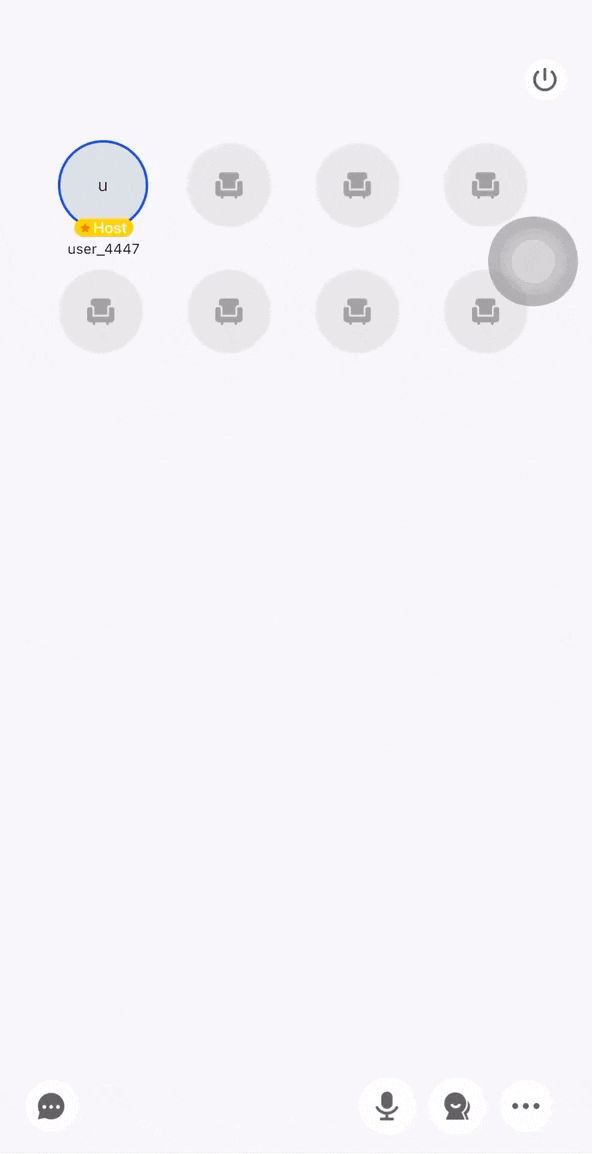
Java
Kotlin
public class LiveAudioRoomActivity extends AppCompatActivity {
@Override
protected void onCreate(Bundle savedInstanceState) {
super.onCreate(savedInstanceState);
setContentView(R.layout.activity_call);
addFragment();
}
public void addFragment() {
long appID = yourAppID;
String appSign = yourAppSign;
String userID = yourUserID;
String userName = yourUserName;
boolean isHost = getIntent().getBooleanExtra("host", false);
String roomID = getIntent().getStringExtra("roomID");
ZegoUIKitPrebuiltLiveAudioRoomConfig config;
if (isHost) {
config = ZegoUIKitPrebuiltLiveAudioRoomConfig.host();
} else {
config = ZegoUIKitPrebuiltLiveAudioRoomConfig.audience();
}
config.bottomMenuBarConfig.hostButtons = Arrays.asList(ZegoMenuBarButtonName.TOGGLE_MICROPHONE_BUTTON, ZegoMenuBarButtonName.SHOW_MEMBER_LIST_BUTTON);
config.bottomMenuBarConfig.speakerButtons = Arrays.asList(ZegoMenuBarButtonName.TOGGLE_MICROPHONE_BUTTON, ZegoMenuBarButtonName.SHOW_MEMBER_LIST_BUTTON);
config.bottomMenuBarConfig.audienceButtons = Arrays.asList(ZegoMenuBarButtonName.SHOW_MEMBER_LIST_BUTTON);
ZegoUIKitPrebuiltLiveAudioRoomFragment fragment = ZegoUIKitPrebuiltLiveAudioRoomFragment.newInstance(appID, appSign, userID, userName,roomID,config);
getSupportFragmentManager().beginTransaction()
.replace(R.id.fragment_container, fragment)
.commitNow();
}
}
1
class LiveAudioRoomActivity : AppCompatActivity() {
override fun onCreate(savedInstanceState: Bundle?) {
super.onCreate(savedInstanceState)
setContentView(R.layout.activity_live)
addFragment()
}
private fun addFragment() {
val appID: Long = yourAppID
val appSign = yourAppSign
val userID = YourUserID
val userName = YourUserName
val isHost = intent.getBooleanExtra("host", false)
val roomID = intent.getStringExtra("roomID")
val config: ZegoUIKitPrebuiltLiveAudioRoomConfig = if (isHost) {
ZegoUIKitPrebuiltLiveAudioRoomConfig.host()
} else {
ZegoUIKitPrebuiltLiveAudioRoomConfig.audience()
}
config.bottomMenuBarConfig.hostButtons = Arrays.asList(ZegoMenuBarButtonName.TOGGLE_MICROPHONE_BUTTON, ZegoMenuBarButtonName.SHOW_MEMBER_LIST_BUTTON)
config.bottomMenuBarConfig.speakerButtons = Arrays.asList(ZegoMenuBarButtonName.TOGGLE_MICROPHONE_BUTTON, ZegoMenuBarButtonName.SHOW_MEMBER_LIST_BUTTON)
config.bottomMenuBarConfig.audienceButtons = Arrays.asList(ZegoMenuBarButtonName.SHOW_MEMBER_LIST_BUTTON)
val fragment = ZegoUIKitPrebuiltLiveAudioRoomFragment.newInstance(appID, appSign, userID, userName, roomID, config)
supportFragmentManager.beginTransaction()
.replace(R.id.fragment_container, fragment)
.commitNow()
}
}
1
In addition, you can also achieve the same effect with these two methods: addButtonToMenuBarand clearBottomBarExtendButtons.
Java
Kotlin
class ZegoUIKitPrebuiltLiveAudioRoomFragment{
//...
void addButtonToMenuBar(List<View> widgets, ZegoLiveAudioRoomRole role);
void clearBottomBarExtendButtons(ZegoLiveAudioRoomRole role);
//...
}
1
class ZegoUIKitPrebuiltLiveAudioRoomFragment{
//...
fun addButtonToMenuBar(widgets:List<View>?, role:ZegoLiveAudioRoomRole?)
fun clearBottomBarExtendButtons(role:ZegoLiveAudioRoomRole?)
//...
}
1

