Overview
Live Streaming Kit is a full-featured live stream component, which helps you to build custom live streaming platforms within the web and mobile apps with just a few lines of code. And you can also customize various live stream features by modifying parameters.
 | 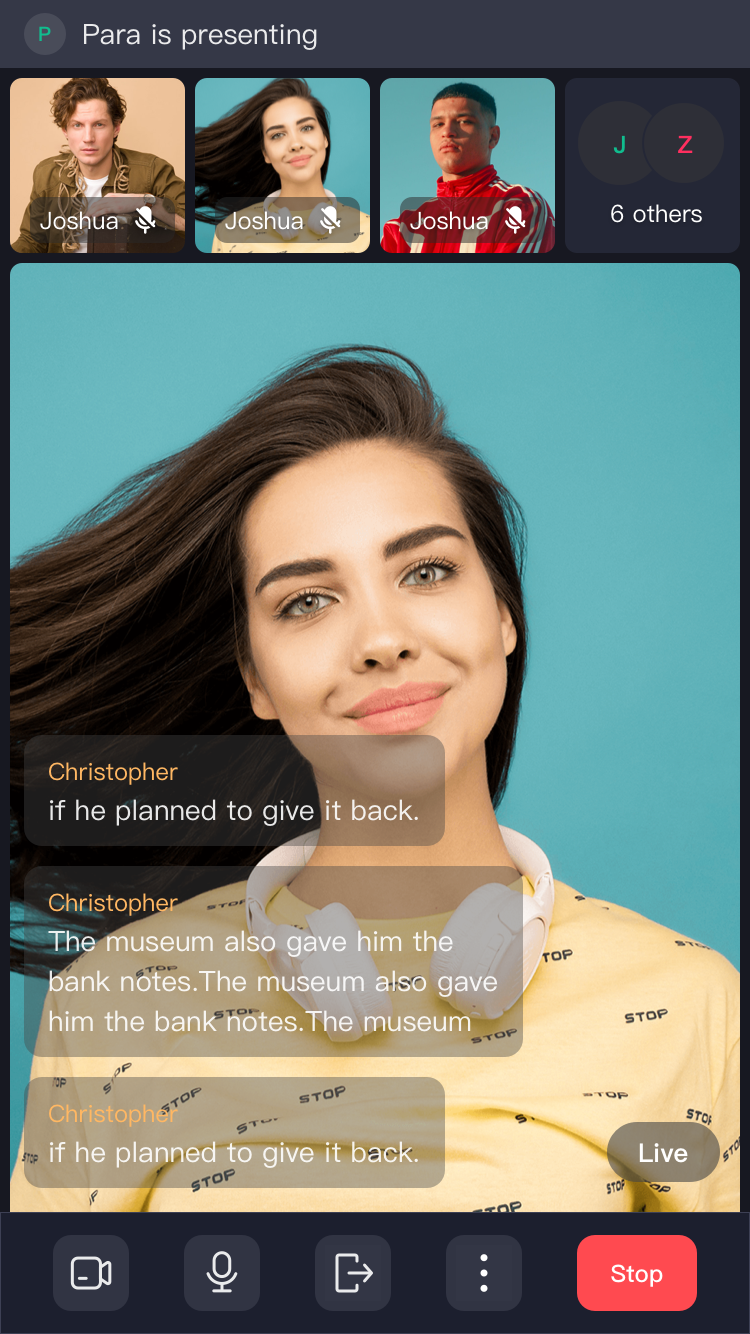 |
When do you need the Live Streaming Kit
If you want to build live streams ASAP and consider speed or efficiency as the first priority, then the Live Streaming Kit is your best choice:
- Adaptive to PCs and mobile devices, and handles complex network and device exceptions in a standard way, with no more complex concepts to be learned and understood.
- Live streaming features and UI effects can be customized by modifying parameters as needed.
If you want to highly customize your UI for more advanced use cases, you can make your customization based on the provided Live Streaming Kit open source code.
Embedded features
- Out-of-the-box livestream interface
- Customizable UI
- Livestream invitation
- Text chat
- Screen sharing
- Recording
- Audience list & management
- Cross-browser compatibility
- Built-in bandwidth management
- Auto network reconnection
- Network analytics display
- Customizable branding LOGO
- Landscape orientation
- Virtual gifting
- Co-hosting (Invite & Request to co-host)
- Video mixing
Sample App
Experience the Live Streaming Kit sample app online.
Resources
Click below to try it online:
I want to try a live demo:
Click the button below to get Live Streaming Kit SDK.
To finest-grained build a live stream, you may try another one:
Getting started
Implement a call using HTML script.
Implement a call using NPM package manager.
Implement a call on WordPress with fewer steps
Implement a call on Webview with fewer steps. Android (Kotlin), iOS (swift), Flutter
Platform Support
The Live Streaming Kit supports the following platforms:

