Customize the seat-taking logic
Customize your own business logic
Live Audio Room Kit (ZegoUIKitPrebuiltLiveAudioRoom) enables you to customize your own business logic via the ref attribute of the component provided.
The following are supported by the function call:
All these methods are asynchronous and will return a Promise object.
takeSeat: Take a speaker seat,leaveSeat: Voluntarily leave a seat.removeSpeakerFromSeat(userID: string): Remove the speaker from the seat.closeSeats: Close an open speaker seat, once it is closed, the audience can only take the seat by inviting by the host or sending a seat-taking request.openSeats: Open a closed seat, once it is opened, the audience can take the seat by clicking it.applyToTakeSeat(seatIndex: number): The audience applies to take a speaker seat.cancelSeatTakingRequest: The audience cancels his seat-taking request.acceptSeatTakingRequest(audienceUserID: string): The host accepts the audience's seat-taking request.rejectSeatTakingRequest(audienceUserID: string): The host rejects the audience's seat-taking request.inviteAudienceToTakeSeat(userID): The host invites the audience to take a speaker seat.acceptHostTakeSeatInvitation: The audience accepts the seat-taking invite from the host.turnMicrophoneOn: Turn on the user's microphone.
The following are supported by the event callbacks:
The onSeatClicked and onMemberListMoreButtonPressed overrides Live Audio Room Kit's prebuilt logic, meaning that when you customize these events, the prebuilt events are no longer executed.
-
onMemberListMoreButtonPressed(user: ZegoUIKitUser): This callback will be triggered when the more button in the member list is pressed. -
onSeatClicked(index: number, user: ZegoUIKitUser): This callback will be triggered when a seat is clicked. -
onSeatsClosed: This callback will be triggered when a speaker seat is closed. -
onSeatsOpened: This callback will be triggered when a closed speaker seat is opened. -
onSeatsChanged(takenSeats: { index: number; user: ZegoUIKitUser }[], untakenSeats: number[]): This callback will be triggered when someone gets on/gets off/switches seat. -
onSeatTakingRequested(audience: ZegoUIKitUser): The host will receive a notification via this callback when the audience applies to take a seat. -
onSeatTakingRequestCanceled(audience: ZegoUIKitUser): The host will receive a notification via this callback when the audience cancels his seat-taking request. -
onSeatTakingInviteRejected: The host will receive a notification via this callback when the audience rejects the seat-taking invite. -
onSeatTakingRequestRejected: The audience will receive a notification via this callback when his seat-taking request is rejected by the host. -
onHostSeatTakingInviteSent: The audience will receive a notification via this callback when the host invites them to take a seat.
Customize the audience's seat-taking logic
The reference code below implements the following:
- Decide whether to show the "apply to take a seat" button.
- Listen to the
onSeatsClosedandonSeatsOpened, you can tell whether the seat is open or closed. If open, the button shows. If closed, the button shall be hidden.
- How to know whether a seat-taking request is sent?
- Listen to the
onSeatTakingRequestFailedandonSeatTakingRequestRejectedcallbacks, and you can tell when the request is sent successfully via these callbacks. - Listen to the
takenSeatsin the callbackonSeatsChanged, you can tell when the audience takes a seat successfully.
- How to apply to take a seat and cancel the seat-taking request?
- To send a seat-taking request, use the
applyToTakeSeatmethod in therefattribute ofZegoUIKitPrebuiltLiveAudioRoom. - To cancel the seat-taking request after applying, use the
cancelSeatTakingRequestmethod in therefattribute ofZegoUIKitPrebuiltLiveAudioRoom. - And sure, these methods will return a result, you can do further logic customization based on the returned results.
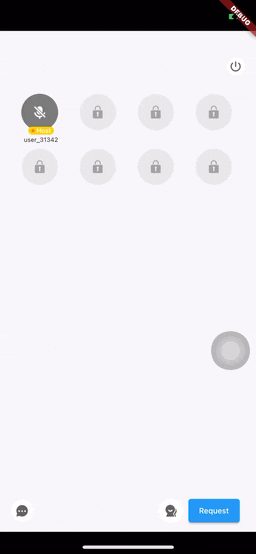
import React, { useRef, useEffect, useState } from 'react';
import {StyleSheet, View} from 'react-native';
import ZegoUIKitPrebuiltLiveAudioRoom, {
HOST_DEFAULT_CONFIG,
ZegoLiveAudioRoomLayoutAlignment,
} from '@zegocloud/zego-uikit-prebuilt-live-audio-room-rn';
export default function HostPage(props) {
const prebuiltRef = useRef();
// The host invites the audience to take a speaker seat.
const inviteAudienceToTakeSeat = () => {
prebuiltRef.current.inviteAudienceToTakeSeat(audienceUserID);
};
return (
<View style={styles.container}>
<ZegoUIKitPrebuiltLiveAudioRoom
ref={prebuiltRef}
appID={KeyCenter.appID}
appSign={KeyCenter.appSign}
userID={userID}
userName={userName}
roomID={roomID}
// Modify your custom configurations here.
config={{
...HOST_DEFAULT_CONFIG,
onSeatTakingRequested: (audience: ZegoUIKitUser) => {},
onSeatTakingRequestCanceled: (audience: ZegoUIKitUser) => {},
onSeatTakingInviteRejected: () => {},
onMemberListMoreButtonPressed: (user: ZegoUIKitUser) => {},
onSeatsChanged: (takenSeats: { index: number; user: ZegoUIKitUser }[], untakenSeats: number[]) => {},
onSeatsClosed: () => {},
onSeatsOpened: () => {},
onTurnOnYourMicrophoneRequest: (fromUser: ZegoUIKitUser) => {},
onSeatClicked: (index: number, user: ZegoUIKitUser) => {},
}}
/>
</View>
);
}

