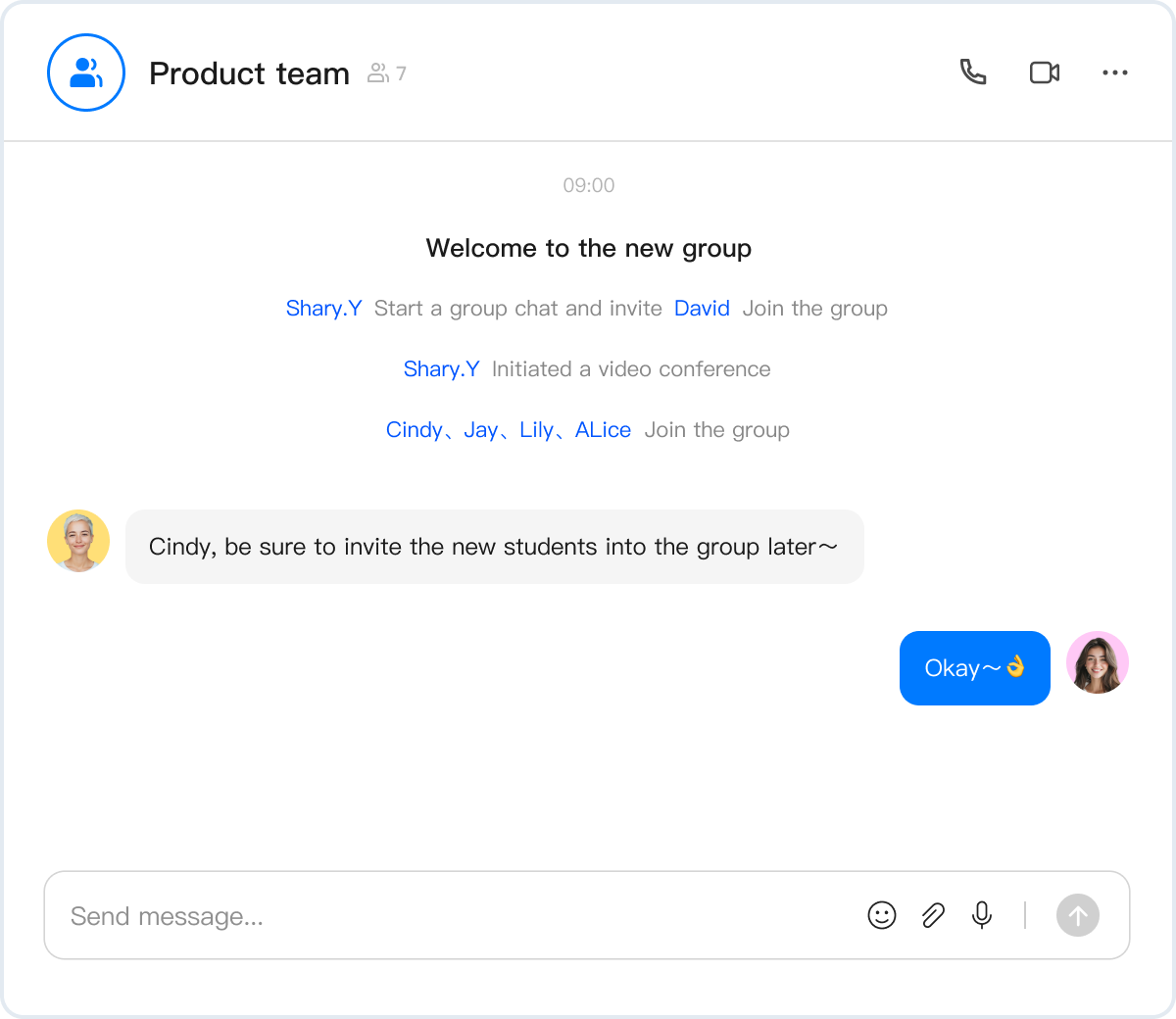Receive tip messages
Overview
The ZIM SDK converts some user operations on a group (such as group creation and disbandment) into tip messages, A tip message is a special type of message, whose enumeration value is 32. Tip messages can be generated only by the ZIM backend or ZIM SDK. Users cannot insert tip messages into local conversations, set the read receipt or response for them, or directly delete them. However, users can delete a tip message by deleting all messages in a conversation.
Only ZIM SDK 2.15.0 or later supports tip messages.
Procedure
1. Enable the feature
To enable the tip message feature for the following events, contact ZEGOCLOUD technical support.
| Type | Event |
|---|
| Group management | When enabling this event type, all events will be enabled. - Group creation
- Group dismissal
- User joined
- User joined by invitation
- Member leave
- Member removal
|
| Group profile Changes | When enabling this event type, please specify the events you need. - Group name change
- Group avatar change
- Group notice change
- Group muting status change
|
| Group member information change | When enabling this event type, please specify the events you need. - Group ownership change
- Group member role change
- Group role muting status change
|
2. Receive a tip message
Listen for the groupMessageReceived callback to receive the tip message when a group event occurs.
If the group event (ZIMTipsMessageEvent) is a group profile change (ZIMTipsMessageEvent.GROUP_INFO_CHANGED) or group member information change (ZIMTipsMessageEvent.GROUP_MEMBER_INFO_CHANGED), do the following:
- Change the
changeInfo in the tip message to ZIMTipsMessageGroupChangeInfo or ZIMTipsMessageGroupMemberChangeInfo.
- Based on the
type in the changeInfo, obtain the event type (ZIMTipsMessageChangeInfoType) and determine the field to be read from the changeInfo. The ZIM SDK does not assign values to irrelevant fields. For more information, see the sample code at the end of this topic.
The following table describes the relationship between the ZIMTipsMessageEvent and the ZIMTipsMessageChangeInfoType.
Event (ZIMTipsMessageEvent) | Enumeration | Value | Read from ZIMTipsMessageGroupChangeInfo
|
|---|
| Group creation | GROUP_CREATED | 1 | Not required |
| Group disbandment | GROUP_DISMISSED | 2 |
| User joined | GROUP_JOINED | 3 |
| User joined by invitation | GROUP_INVITED | 4 |
| Member leave | GROUP_LEFT | 5 |
| Member removal | GROUP_KICKED_OUT | 6 |
| Group profile change | GROUP_INFO_CHANGED | 7 | Required |
Extra information (ZIMTipsMessageChangeInfoType) | Enumeration | Value | Read from ZIMTipsMessageGroupChangeInfo
|
|---|
| Change of multiple items of the group name, group avatar, and group notice | GROUP_DATA_CHANGED | 1 | Perform a bitwise operation based on the groupDataFlag to calculate multiple items of the group name, group notice, and group avatar. |
| Group notice change | GROUP_NOTICE_CHANGED | 2 | Read the groupNotice field from ZIMTipsMessageGroupChangeInfo. |
| Group name change | GROUP_NAME_CHANGED | 3 | Read the groupName field from ZIMTipsMessageGroupChangeInfo. |
| Group avatar change | GROUP_AVATAR_URL_CHANGED | 4 | Read the groupAvatarUrl field from ZIMTipsMessageGroupChangeInfo. |
| Group muting status change | GROUP_MUTE_CHANGED | 5 | Read the groupMutedInfo field from ZIMTipsMessageGroupChangeInfo. |
| Group member information change | GROUP_MEMBER_INFO_CHANGED | 8 | Depends on the extra information. |
Extra information (ZIMTipsChangeInfoType) | Enumeration | Value | Read from ZIMTipsMessageGroupMemberChangeInfo
|
|---|
| Group ownership change | GROUP_OWNER_TRANSFERRED | 10 | Not required |
| Group member role change | GROUP_MEMBER_ROLE_CHANGED | 11 | Read the memberRole field from ZIMTipsMessageGroupMemberChangeInfo. |
| Group role muting status change | GROUP_MEMBER_MUTE_CHANGED | 12 | Read the muteExpiredTime field from ZIMTipsMessageGroupMemberChangeInfo. |
// Receive a group message.
zim.setEventHandler(new ZIMEventHandler(){
@Override
public void onGroupMessageReceived(ZIM zim, List<ZIMMessage> messageList, ZIMMessageReceivedInfo info, String fromGroupID) {
for (ZIMMessage message : messageList) {
// It is a tip message.
if (message.getType() == ZIMMessageType.TIPS) {
ZIMTipsMessage tipsMessage = (ZIMTipsMessage) message;
// It is a group profile change event.
if (tipsMessage.event == ZIMTipsMessageEvent.GROUP_INFO_CHANGED) {
ZIMTipsMessageGroupChangeInfo info = (ZIMTipsMessageGroupChangeInfo)tipsMessage.changeInfo;
if (info.type == ZIMTipsMessageChangeInfoType.GROUP_DATA_CHANGED) {
if ((info.groupDataFlag & ZIMGroupDataFlag.NAME) == ZIMGroupDataFlag.NAME) {
// Group name change.
String newGroupName = info.groupName;
}
if ((info.groupDataFlag & ZIMGroupDataFlag.NOTICE) == ZIMGroupDataFlag.NOTICE) {
// Group notice change.
String newGroupNotice = info.groupNotice;
}
if ((info.groupDataFlag & ZIMGroupDataFlag.AVATAR_URL) == ZIMGroupDataFlag.AVATAR_URL) {
// Group avatar change.
String newGroupAvatarUrl = info.groupAvatarUrl;
}
}
// ... The business logic.
} else if (tipsMessage.event == ZIMTipsMessageEvent.GROUP_MEMBER_INFO_CHANGED) {
ZIMTipsMessageGroupMemberChangeInfo memberInfo = (ZIMTipsMessageGroupMemberChangeInfo) tipsMessage.changeInfo;
// ... The business logic.
}
// ... Other business logic.
}
}
}
});
1
// Receive a group message.
void zim_event_handler::onGroupMessageReceived(
zim::ZIM *, const std::vector<std::shared_ptr<zim::ZIMMessage>> &messageList,
const ZIMMessageReceivedInfo info,
const std::string &fromGroupID) {
for (const auto &message: messageList) {
// It is a tip message.
if (message->getType() == zim::ZIMMessageType::ZIM_MESSAGE_TYPE_TIPS) {
auto tips_message = std::static_pointer_cast<zim::ZIMTipsMessage>(message);
// It is a group profile change event.
if (tips_message->getEvent() == zim::ZIMTipsMessageEvent::ZIM_TIPS_MESSAGE_EVENT_GROUP_INFO_CHANGED) {
auto info = std::static_pointer_cast<zim::ZIMTipsMessageGroupChangeInfo>(tips_message->getChangeInfo());
if (info->getType() == zim::ZIMTipsMessageChangeInfoType::ZIM_TIPS_MESSAGE_CHANGE_INFO_TYPE_GROUP_DATA_CHANGED) {
if (info->getGroupDataFlag() & ZIM_GROUP_DATA_FLAG_NAME) {
// Group name change.
auto new_group_name = info->getGroupName();
}
if (info->getGroupDataFlag() & ZIM_GROUP_DATA_FLAG_NOTICE) {
// Group notice change.
auto new_group_notice = info->getGroupNotice();
}
if (info->getGroupDataFlag() & ZIM_GROUP_DATA_FLAG_AVATAR_URL) {
// Group avatar change.
auto new_group_avatar_url = info->getGroupAvatarUrl();
}
}
......// The business logic.
} else if (tips_message->getEvent() == zim::ZIMTipsMessageEvent::ZIM_TIPS_MESSAGE_EVENT_GROUP_MEMBER_INFO_CHANGED) {
// It is a group member information change event.
auto info = std::static_pointer_cast<zim::ZIMTipsMessageGroupMemberChangeInfo>(tips_message->getChangeInfo());
......// The business logic.
}
......
}
}
}
1
// Receive group messages
ZIMEventHandler.onGroupMessageReceived = (ZIM zim, List<ZIMMessage> messageList, ZIMMessageReceivedInfo info, String fromGroupID){
for (ZIMMessage message in messageList) {
// Message is a tip
if(message.type == ZIMMessageType.tips){
ZIMTipsMessage tipsMessage = message as ZIMTipsMessage;
// If the tip message type is group info changed
if (tipsMessage.event == ZIMTipsMessageEvent.groupInfoChanged) {
ZIMTipsMessageGroupChangeInfo info = tipsMessage.changeInfo as ZIMTipsMessageGroupChangeInfo;
if (info.type == ZIMTipsMessageChangeInfoType.groupDataChanged) {
if ((info.groupDataFlag & ZIMGroupDataFlag.groupName) != 0) {
// Group name changed
String newGroupName = info.groupName;
}
if ((info.groupDataFlag & ZIMGroupDataFlag.groupNotice) != 0) {
// Group notice changed
String groupNotice = info.groupNotice;
}
if ((info.groupDataFlag & ZIMGroupDataFlag.avatarUrl) != 0) {
// Group avatar changed
String newGroupAvatarUrl = info.groupAvatarUrl;
}
}
} else if (tipsMessage.event == ZIMTipsMessageEvent.groupMemberInfoChanged) {
ZIMTipsMessageGroupMemberChangeInfo memberInfo = tipsMessage.changeInfo as ZIMTipsMessageGroupMemberChangeInfo;
// ... Business logic
}
// ... Other logic
}
}
};
1
// Receive a group message.
zim.on('groupMessageReceived', (zim, { messageList, info, fromConversationID }) => {
messageList.forEach((message) => {
// It is a tip message.
if (message.type == 32) {
// It is a group profile change event.
if (message.event == 7) {
const info = message.changeInfo;
// Server API modifies multiple attributes of group data.
if (info.type == 1 && info.groupDataFlag) {
if (info.groupDataFlag & 1 == 1) {
// Group name change.
const groupName = info.groupName;
}
if (info.groupDataFlag & 2 == 2) {
// Group notice change.
const groupNotice = info.groupNotice;
}
if (info.groupDataFlag & 4 == 4) {
// Group avatar change.
const groupAvatarUrl = info.groupAvatarUrl;
}
}
// The business logic.
} else if (message.event == 8) {
// It is a group member information change event.
const info = message.changeInfo;
// The business logic.
}
}
});
});
1
// Receive a group message.
- (void)groupMessageReceived:(ZIM *)zim
messageList:(NSArray<ZIMMessage *> *)messageList
info:(ZIMMessageReceivedInfo *)info
fromGroupID:(NSString *)fromGroupID {
for (ZIMMessage *message in messageList) {
// It is a tip message.
if (message.type == ZIMMessageTypeTips) {
ZIMTipsMessage *tipsMessage = (ZIMTipsMessage *)message;
// It is a group profile change event.
if (tipsMessage.event == ZIMTipsMessageEventGroupInfoChanged) {
ZIMTipsMessageGroupChangeInfo *info = (ZIMTipsMessageGroupChangeInfo *)tipsMessage.changeInfo;
if (info.type == ZIMTipsMessageChangeInfoTypeGroupDataChanged) {
if (info.groupDataFlag & ZIMGroupDataFlagName) {
// Group name change.
NSString *newGroupName = info.groupName;
}
if (info.groupDataFlag & ZIMGroupDataFlagNotice) {
// Group notice change.
NSString *newGroupNotice = info.groupNotice;
}
if (info.groupDataFlag & ZIMGroupDataFlagAvatarUrl) {
// Group avatar change.
NSString *newGroupAvatarUrl = info.groupAvatarUrl;
}
}
// The business logic.
} else if (tipsMessage.event == ZIMTipsMessageEventGroupMemberInfoChanged) {
// It is a group member information change event.
ZIMTipsMessageGroupMemberChangeInfo *info = (ZIMTipsMessageGroupMemberChangeInfo *)tipsMessage.changeInfo;
// The business logic.
}
// Other business logic.
}
}
}
1
3. Display a tip message
Based on the obtained tip message, generate the corresponding event string and display the event string on the UI.