Display Incoming Calls on Lock Screen
This document describes how to display incoming calls in full screen on lock screen.
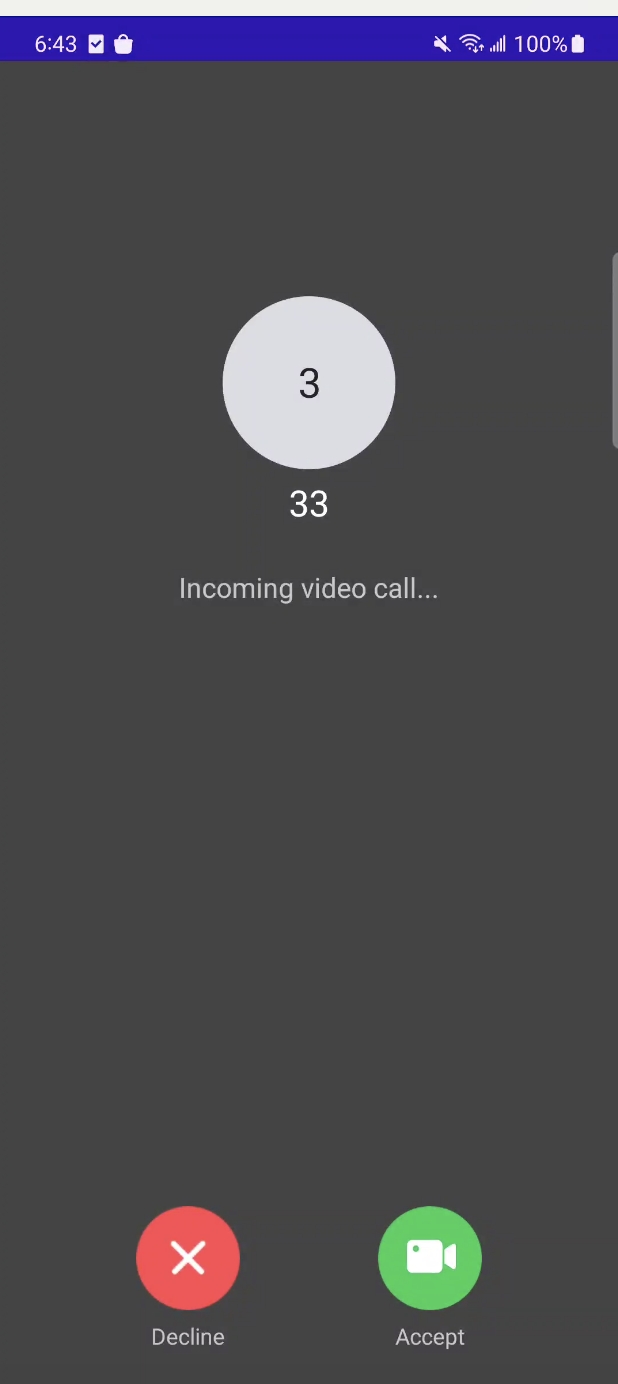
To do so, navigate to the "app/src/main" directory, open the "AndroidManifest.xml" file, and add the following permissions:
app/src/main/AndroidManifest.xml
<uses-permission android:name="android.permission.USE_FULL_SCREEN_INTENT">
1
Warning
-
If your application needs to be uploaded to the Google Play Store, you may need to make appropriate declarations for these two permissions in order to avoid rejection, due to Google Play's policies restrictions.
-
If your device has additional settings for lock screen display, please set them as required to ensure that this feature works properly.

