ResourcesID introduction
ResourcesID is an string that can map advanced push configurations for multiple push service providers. It has a maximum length of 32 characters and can be customized by you. By using this field, you can abstract the push configurations of multiple vendors into a custom push strategy.
By default, a project can have up to 10 resourcesIDs at the same time. If you need to increase this limit, please contact ZEGOCLOUD technical support.
Mappable Parameters for resourcesID
The mappable parameters for resourcesID vary for different push service providers. The specific explanations are shown in the following table:
| Vendor | Mappable Parameters | Parameter Explanation | Reference Documentation |
|---|---|---|---|
| Apple | Sound | Custom push sound field, only effective when the push type is Normal. | Customize notification sound |
| mutable_content | Whether to enable push interception. | Apple official documentation Modifying content in newly delivered notifications | |
| FCM (Only for android devices) | Sound | Custom push sound field, only effective when the push type is notification messages. | Customize notification sound |
| Channel ID | Android push channel field, used to specify the push channel for this offline push. | Android official documentation Create and manage notification channels | |
| Push Type |
| Implement silent push notifications |
Configuration
-
Log in to the ZEGOCLOUD console, and naviagte to the "Projects > Projects Management" tab, select one project to enter the "Project Configuration" page.
-
Select the "Service Management > In-app Chat" tab.
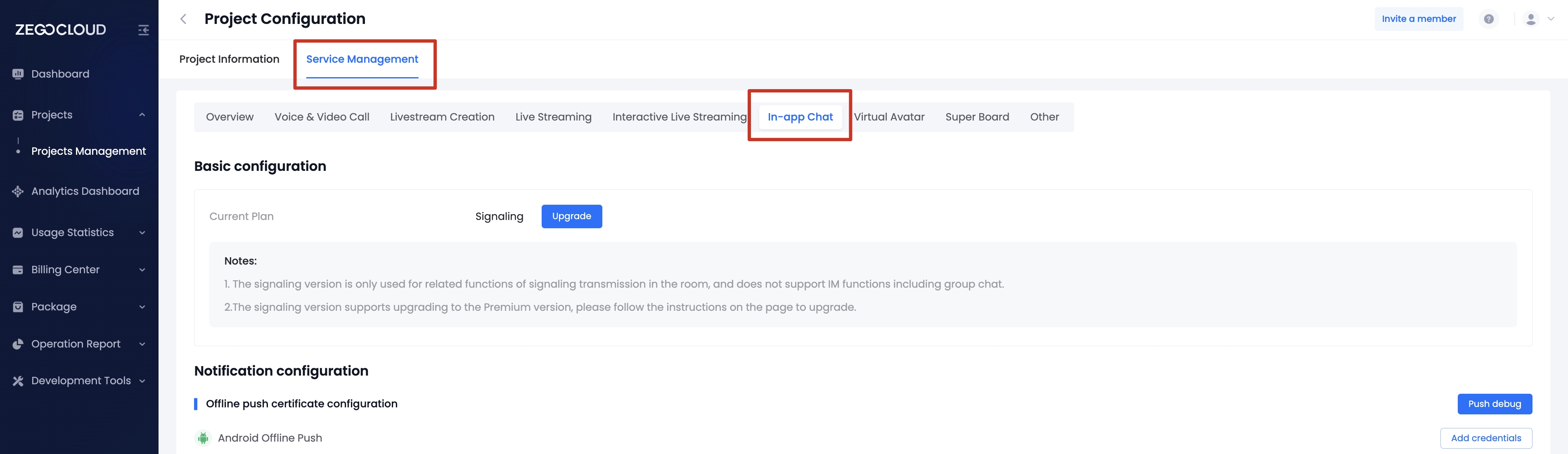
-
Find the "Customized push resource" and click "Add".
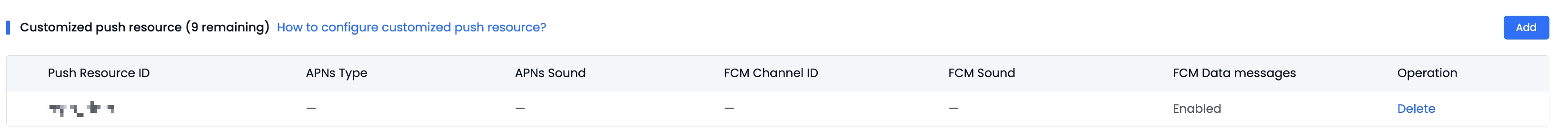
-
Enter the relevant information for the resourcesID in the pop-up window and click "Continue".
-
After completing the input, the specific information of the resourcesID will appear under the "Customized push resource".
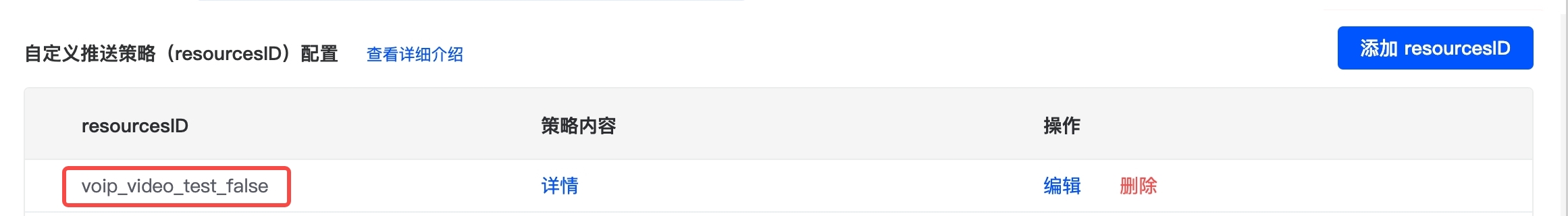
Usage
You need to pass the resourcesID field when calling ZIM interfaces that include the pushConfig parameter. The ZPNs server will select the appropriate push service provider configuration based on the receiver's push service provider to complete the push.

